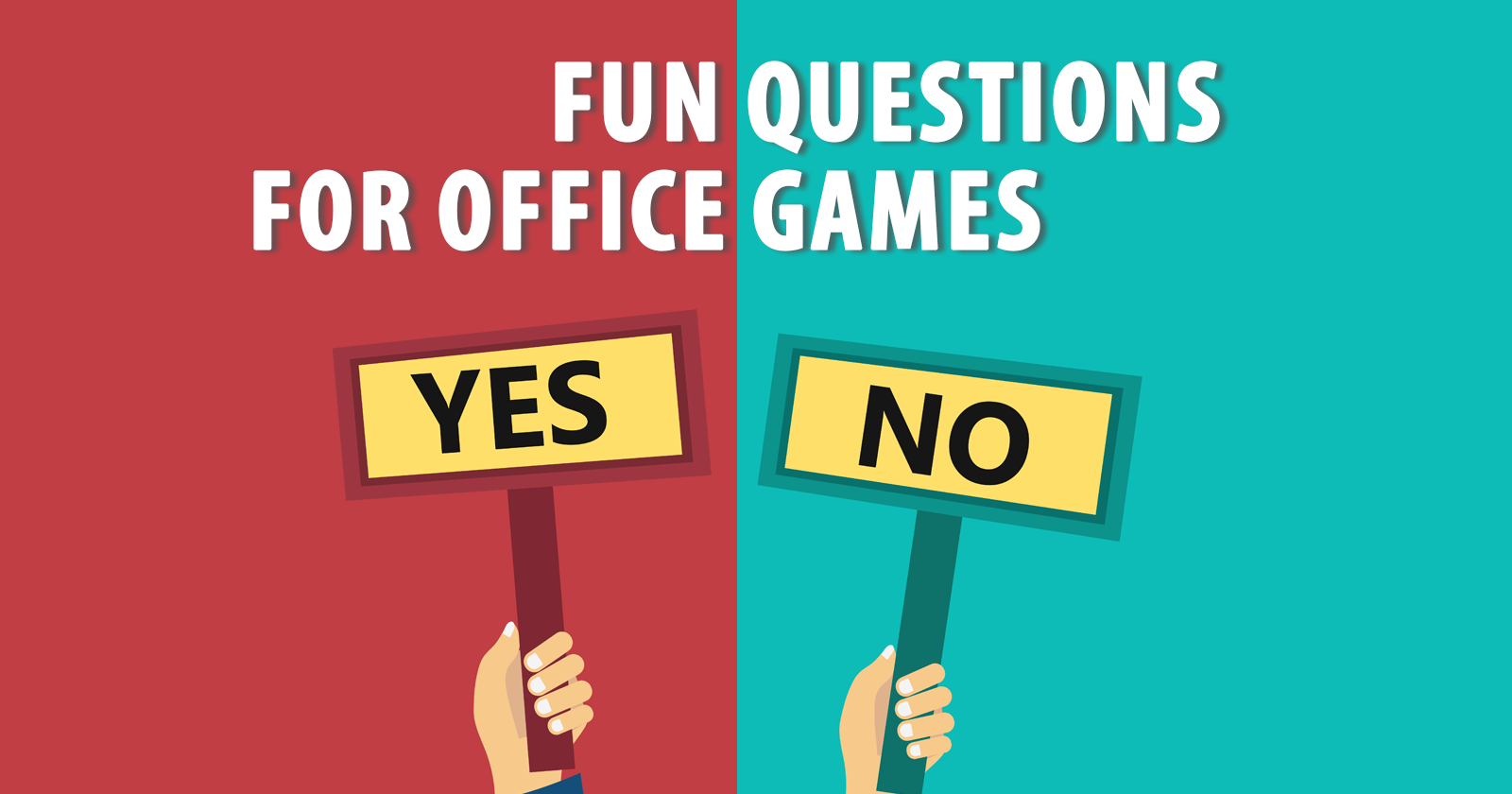In today’s business landscape, many companies are embracing remote work as a significant part of their organizational structure. This shift aims to harness the productivity and efficiency of virtual teams. The advantage of remote work is its ability to attract talented individuals from across the globe, offering them the flexibility to work from any location. Additionally, this mode of work can lead to cost savings and enhanced mental well-being.
However, one challenge that arises with remote work is the reduced level of interaction among colleagues compared to a traditional office setting. An effective solution to this challenge, and a way to adapt to the new normal, is playing games on Zoom.
Zoom games are usually low-cost or free and serve as a means to relax, take a break, and foster teamwork among coworkers. They are beneficial for getting to know each other, enjoying fun game nights, and building team cohesion online. Let’s explore some enjoyable Zoom games to play with your coworkers.
Advantages of Playing Games on Zoom
Zoom has become a popular platform for both professional and personal communication, connecting people around the world who are working from home. It’s used for everything from formal work meetings to casual catch-ups after work hours.

One of the appealing aspects of Zoom is that it’s mostly free across various devices. The free version allows up to 100 participants for meetings lasting up to 40 minutes. For longer gatherings or larger groups, you can simply create a new room and rejoin after the initial 40 minutes.
Another advantage of hosting a Zoom game night is the ease of scheduling. Once a time is agreed upon, simply share the meeting room link. This link will be added to your participants’ Zoom calendars, making it easy for them to incorporate it into their schedules. This convenience helps in planning and reduces stress.
Digital marketing companies are leveraging Zoom games as a creative way to stay connected and foster teamwork in a virtual environment.
How Can Companies Help Virtual Workers Foster Interactions?
Companies play a crucial role in helping remote colleagues build trust and improve communication, essential for a productive working relationship. Encouraging coworkers to engage in conversations and socialize outside of work hours can significantly strengthen their bond. Participating in fun online games is an excellent way for coworkers to connect and grow closer.
Online video games offer a unique opportunity for people to form friendships, enjoy friendly competition, collaborate effectively, think critically, and motivate each other. This dynamic is particularly evident when players team up to tackle challenging tasks in a game, combining enjoyment with team-building efforts. Classic team-building video games can enhance interpersonal skills, communication, and problem-solving abilities.
Why Do Remote Teams Need Interpersonal Interactions?
Interpersonal interactions outside of work are vital for remote workers to understand each other beyond professional confines, especially when in-person meetings are not feasible. These informal conversations and interactions are key to learning about coworkers’ behaviors, fostering trust, mutual understanding, and resolving conflicts.
Regular interactions help in comprehending colleagues’ mindsets, thus reducing misunderstandings. Frequent communication enhances teamwork and idea generation, leading to improved overall performance. For remote workers, effective communication and collaboration are particularly important.
Such interactions not only facilitate smoother work processes but also contribute to the team’s quick and efficient task completion. By engaging in regular communication and building relationships outside the professional realm, remote teams can achieve higher productivity and a more satisfying work environment.
List of 40 Fun Zoom Games to Play With Coworkers
Lightning Scavenger Hunts

Prepare a list of items or features for Lightning Scavenger Hunts. In your next group Zoom meeting, challenge your coworkers to find and show specific items on their screen to earn points. Encourage the winners of each round to share stories about their item. Here are some suggestions for things to look for:
- A blue object
- Something inside the pockets of your winter coat
- Your favorite mug
- The item you’ve owned for the longest time
- A book you didn’t enjoy
- Your most unique keychain item
Be creative and have fun in your search. The more unusual the items, the more entertaining the game will be.
Conference Call Bingo
Playing Bingo on Zoom is excellent for team building. It’s a familiar game that’s enjoyable and can involve prizes. Your team is sure to have a great time. To play Bingo on Zoom, distribute a game board to everyone and have them track their progress during the call. The first player to complete a line wins a reward. This game is an engaging way to get to know each other and break the ice before meetings or collaborative work.
Trivia

This game tests your team’s knowledge on a variety of topics. To start, compile a list of questions and answers about random facts. Then, divide your colleagues into teams and assign each team to a separate Zoom breakout room.
Each time you ask a question, send participants to their respective breakout rooms. The team that answers correctly first earns a point. Here are some sample trivia questions:
- What does the “R” stand for in Joseph R. Biden?
Answer: Robinette
- What is the total number of “Friends” seasons?
Answer: 10
- Which is the smallest country in the world?
Answer: Vatican City
Five Things
“Five Things” is an improvisational game that can be played on Zoom to enhance team collaboration. Here’s how to play:
- Choose a topic and select a colleague to speak on it.
- That person must list five specific things about the topic in 15 seconds.
- The player then chooses a new topic and another participant to continue.
For example, if you choose “football stars” and ask your colleague, Parker, to respond, Parker needs to quickly name five football stars like Messi, Neymar, Mbappe, Ronaldo, and Kane within 15 seconds.
Something in Common
“Something in Common” is an excellent Zoom game for ice-breaking. It encourages employees to engage by finding similarities among themselves.
- First Round: Ask team members to identify the most unusual thing they all share.
- Second Round: Challenge them to find a unique commonality that isn’t related to physical appearance or location.
- Third Round: Instruct the team to find a special commonality within a specific category, such as their college experiences.
Utilize breakout rooms for this game, dividing your group into smaller teams of four or five to ensure active participation.
Also Read: Office Olympics – Guide to Host Your Own Indoor Olympics
Blackout Truth or Dare
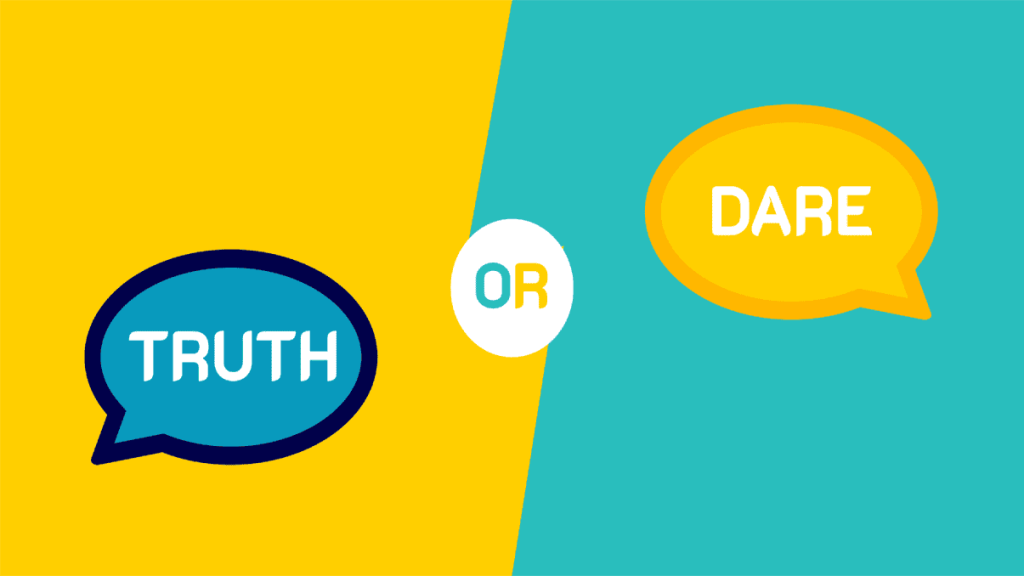
This Zoom game is a fun way for your group to learn more about each other. The rules are straightforward:
- Appoint one person as the dare-master.
- The dare-master either gives dares or asks players to reveal the truth.
- Players who prefer not to participate in a dare or truth must turn off their webcams.
- The dare-master selects a participant to respond to each dare or truth.
The game continues for several rounds or until only one player remains. Prompts should be personal, humorous, and appropriate for a work environment. For example: “Share a nickname from your childhood” or “Sing a line from a BTS song.” It’s a great game for larger groups on Zoom.
Superhero Academy
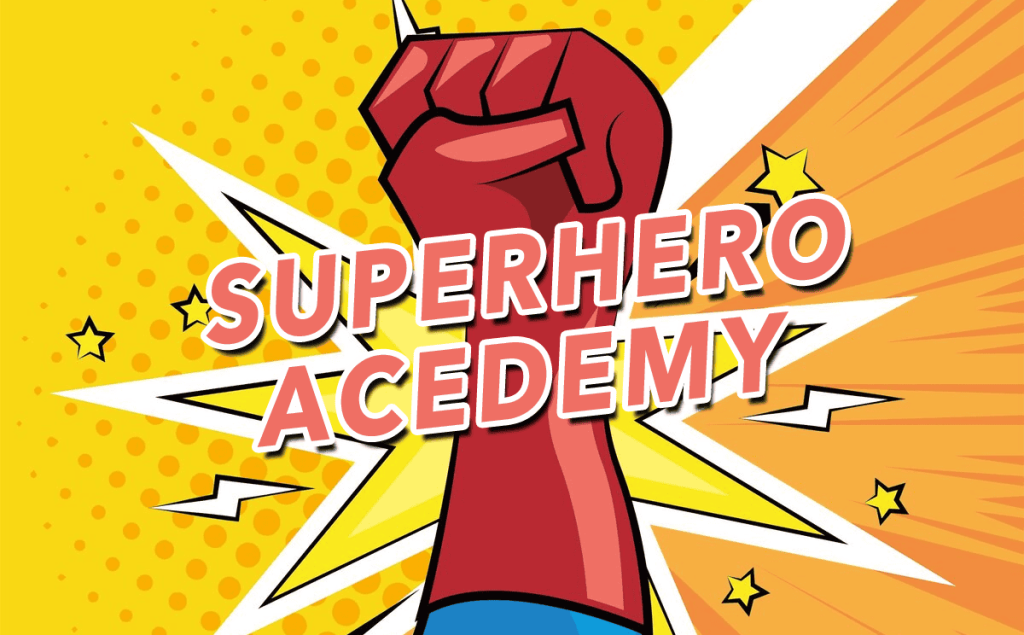
Superhero Academy is an interactive game designed for Zoom. Lasting 90 minutes, it’s facilitated by an expert who guides participants through various mini-games and challenges. A key part of the game involves players identifying the villains causing trouble for the group. This activity is enjoyable and intriguing and aimed at strengthening teamwork. It’s particularly popular among remote teams.
Desert Island Intelligences
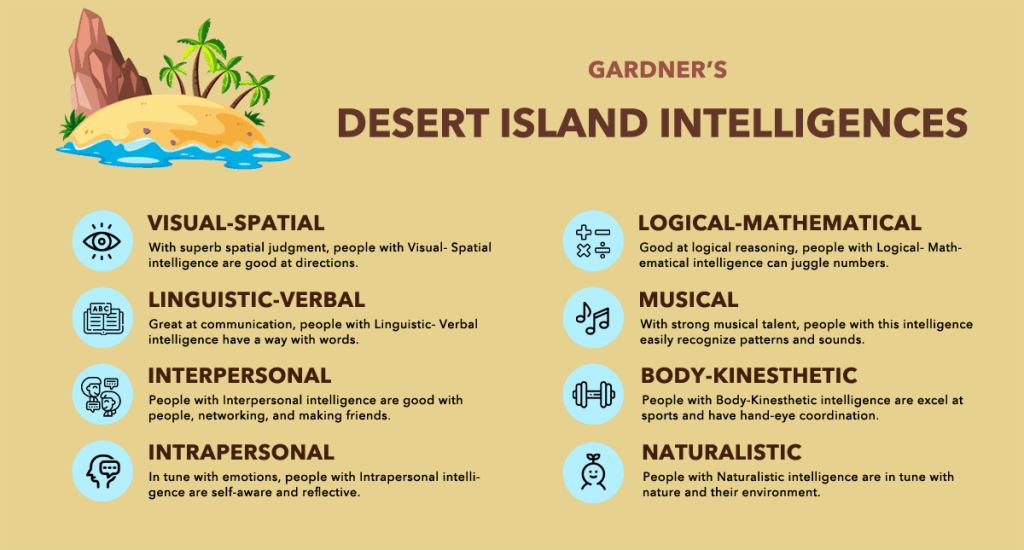
This game is inspired by Howard Gardner’s theory of multiple intelligences. Gardner identified eight types of intelligence:
- Visual-spatial
- Naturalistic
- Interpersonal
- Linguistics-verbal
- Intrapersonal
- Musical
- Logical-mathematical
- Body-kinesthetic
In Desert Island Intelligences, players are assigned different intelligences and placed on a deserted island. The challenge is to determine how they would survive with limited resources. Players vote to ‘remove’ one intelligence at a time, based on perceived usefulness in the survival scenario.
This game often sparks lively debate, as perceptions of what is ‘useful’ vary greatly among players. The polling feature on Zoom calls can be utilized to streamline the voting process.
War of the Wizards

War of the Wizards is a collaborative storytelling and puzzle-solving game, similar to role-playing games (RPGs) and escape rooms. Players are part of a fantasy world where wizards have been at war for ages. Your team’s mission is to gather items and find a peaceful resolution to the conflict.
This 90-minute Zoom game encourages participants to create their own narratives, engage in various activities, spin the “Chaos Wheel,” and see the unfolding consequences. It’s an excellent exercise in creativity, teamwork, and problem-solving.
Codenames
Codenames, traditionally a card game played in person, adapts well to an online format using Zoom. To play Codenames on Zoom, select one player (not the spymaster) to share their screen. Then, divide the players into red and blue teams, appointing a leader for each.
As the game progresses, players try to guess the words their spymaster hints at. Teams can use separate Zoom rooms for strategizing. The goal is to correctly identify all the words associated with their color first, without selecting the forbidden word. The first team to do so wins.
Rock, Paper, Scissors

This classic game is easy to adapt to Zoom, even for those who might not have played it as kids. The rules are simple: scissors cut paper, paper covers rock, and rock crushes scissors. To make it Zoom-friendly, use the platform’s reactions feature instead of hand gestures. Here’s how:
- Clapping the hands symbol is used for paper.
- The Thumbs Up symbol means rock.
- Teammates putting their arms in an X shape equals scissors.
To start, say “rock, paper, scissors, shoot,” and then players have three seconds to make their choice using the reactions. The option with the most votes determines the winner of each round.
Murder Mystery
A Murder Mystery game is an engaging choice for adults who enjoy solving thrilling stories. On Zoom, players can collaborate in groups, utilizing separate breakout rooms to exchange clues and work together to solve the mystery. A facilitator guides the game, keeping participants entertained and advancing the storyline.
Bet on the Crowd

Zoom’s polling feature is perfect for interactive games like Bet on the Crowd, where players make bets on the outcomes of Zoom polls. Start by posing a question or a set of questions, offering either two or four possible answers. Examples of questions include:
- Do you want to go on vacation in your own country or go overseas?
- Do you like cats or dogs?
- Which season do you prefer, summer or winter?
- Which would you choose: not using your phone or not driving your car for a month?
- Should I work at night or in the morning?
- Which is better: sending emails or making phone calls?
Before revealing the poll results, have participants guess which answer will be the most popular. The player with the most correct guesses wins the round. Continue playing multiple rounds and keep track of scores, possibly awarding a prize to the top scorer.
Trial by Trolley
In Trial by Trolley, divide your team into two groups, each assigned to one side of a virtual track. Each team places cards with characters on their track. After setting up the tracks, both teams discuss and debate which side the trolley should take. The losing side of the debate sees their characters ‘eliminated,’ and then the game resets for the next round.
Also Read: Fun Yes or No Questions to Ask For Office Games in 2025
Werewolf
Virtual Werewolf is an online adaptation of the popular role-playing game. Assign roles to each participant through private messages, including roles like a werewolf, medic, seer, hunter, and villagers. Once everyone knows their role, gather in a Zoom room.
Announce that it’s ‘nighttime’ and instruct everyone to close their eyes. During each round, the werewolf chooses a victim, the medic attempts to save someone, and the seer tries to identify the werewolf, all communicating their actions via private message.
Then, declare it’s ‘morning’ and reveal whether the werewolf was successful. Participants discuss and vote on who they suspect is the werewolf, eliminating one player each turn. The werewolf wins if they remain undetected until the end.
Robot Training
Robot Training is a simple yet effective team-building activity. Start by asking a coworker to share their computer screen. Then, give them clear instructions to complete a task on that screen. For example, direct them to open Microsoft Paint and guide them on how to draw a cat. This game enhances communication skills and fosters teamwork.
Guess Who
“Guess Who?” is a fun guessing game adapted for Zoom. Players try to deduce which person their opponent has chosen based on their characteristics. For example, if a player asks whether the chosen person wears glasses and the answer is yes, all characters without glasses are eliminated, and vice versa. Here’s how to play “Guess Who?” on Zoom:
- Pick a colleague at random.
- Let everyone else take turns guessing characteristics.
- When the person is out, they will turn off their camera, but can still keep playing.
- The game finishes when there is only one person left, and the person taking the turns makes sure they know who that person is.
Since you and your colleagues know each other well, you can go beyond physical attributes. For instance, ask, “Has your person been with the company for a long time?” or “Did your person travel abroad this year?” The goal is to guess the person with as few questions as possible.
Pictionary

Pictionary is a classic drawing and guessing game that’s easily adaptable to Zoom. To play online, simply share your screen and use Zoom’s whiteboard feature.
The person drawing receives a word, which can be generated randomly online. The rest of the team then has one minute to guess the drawing. If the team fails to guess correctly within the time limit, other teams get a chance to steal
Charades
Charades is an entertaining game that adapts well to Zoom. To start playing Charades on Zoom, divide the participants into two teams. Use a random word generator and then act out the word in front of the camera when it’s your turn. Remember, no talking is allowed to give clues during Charades. The team that correctly guesses the most prompts wins.
Mystery Singer
Inspired by the concept of “The Masked Singer,” Mystery Singer on Zoom is an intriguing game. Participants should join the Zoom call with their videos off and under pseudonyms. Each person then takes turns singing for one minute. After each round, the audience votes for their favorite singer using Zoom’s polling feature. Once the voting is done, everyone tries to guess who the winning singer is.
Who Will Win the Bracket?
For teams who enjoy tournament-style competitions, “Who Will Win the Bracket?” is an excellent choice. This game involves head-to-head matchups in various categories until only one winner remains. Possible categories for the bracket competition include:
- Top snack
- Favorite Marvel hero
- Favorite Disney princess
- Top cuisine
- Greatest song from the 1990s
- Greatest mom in a movie
Create a tournament bracket and progress through the matchups to determine the ultimate winner in each category.
Find the Difference
Many of us remember enjoying comic strips as children and becoming adept at solving “find the difference” puzzles. These puzzles feature two almost identical pictures and challenge viewers to spot the differences. This game can be adapted for Zoom using the breakout room feature. Here’s how to play:
- The group will be divided into smaller groups of two to five people.
- Each team can look at the screen for one minute before going into separate rooms.
- In small groups, the teams will choose one object in the background to change.
- The teams will come back to the main room.
- Players will look for things that are not the same, and then they will guess by typing their answers in the chat box.
- The first person who sees the change gets a point for the team.
Continue playing as many rounds as you like. The team with the most points at the end wins. Set clear rules, such as the object to be changed must be at least three inches in size. You might also ask participants to take turns changing their background if they didn’t turn off their webcams.
Read My Lips
This game turns a common Zoom mishap into a fun activity. Often, we encounter situations in Zoom meetings where the speaker’s audio fails or they forget to unmute.
- One person turns off their microphone and silently says a word or phrase.
- Other players attempt to guess the word or phrase correctly.
- Players have 60 seconds to interpret the message.
- The speaker can offer hints in the chat box if necessary.
Race Story
Creating a story together, one sentence at a time is a fun team-building activity on Zoom. This can be turned into a competitive race using Zoom’s chat feature:
- Choose one person to be in charge of telling the story.
- The storyteller will start to tell a story.
- The person in charge of the story will stop and let other people add their own ideas.
- The first response in the chat becomes a part of the story.
The storyteller can narrate aloud or type in the chat. They might also choose a more creative contribution over the first one. Record the meeting or copy the chat transcript to preserve your team’s story.
Counting Game
This game involves your work colleagues trying to count to ten together. The catch is if two players say a number simultaneously, the group must start over from one. This game is particularly challenging during video meetings, where reading body language and making eye contact is harder. It’s a valuable exercise for adults, especially remote workers, to learn coordinated timing and teamwork. Clever strategies can make this game more enjoyable and successful.
Musical Chairs
Musical Chairs on Zoom puts a twist on the traditional game. Instead of rushing to sit when the music stops, players are eliminated if they are caught dancing after the music ends. Create a playlist of upbeat songs on Spotify. During the Zoom meeting, play the music and stop it at random intervals.
The person still dancing when the music stops is out of the game. If you’re eliminated, turn off your camera to indicate you’re no longer playing. The game continues with great music until only one person remains, declaring them the winner.
Game Shows
Hosting game shows on Zoom is a delightful way to engage with colleagues. These games can be played using online apps or by creating your own versions with slideshows and spreadsheets. Popular choices for remote teams include Jeopardy and Family Feud, which combine knowledge with a fun guessing element. These game shows are ideal for team-building and testing your group’s trivia skills.
Find the Movie
For the movie enthusiasts at your workplace, “Find the Movie” is an exciting game to play on Zoom. Prior to the game, create a YouTube playlist featuring scenes from various movies. During the game, mute everyone’s audio and play a movie scene without revealing its title.
Players should quickly type their guess of the movie’s name into the Zoom chat box. The first person to correctly identify the movie wins the round. To compile the playlist, search for terms like “best movie scenes” or “iconic movie clips” on YouTube.
Zoom’s App Marketplace Games
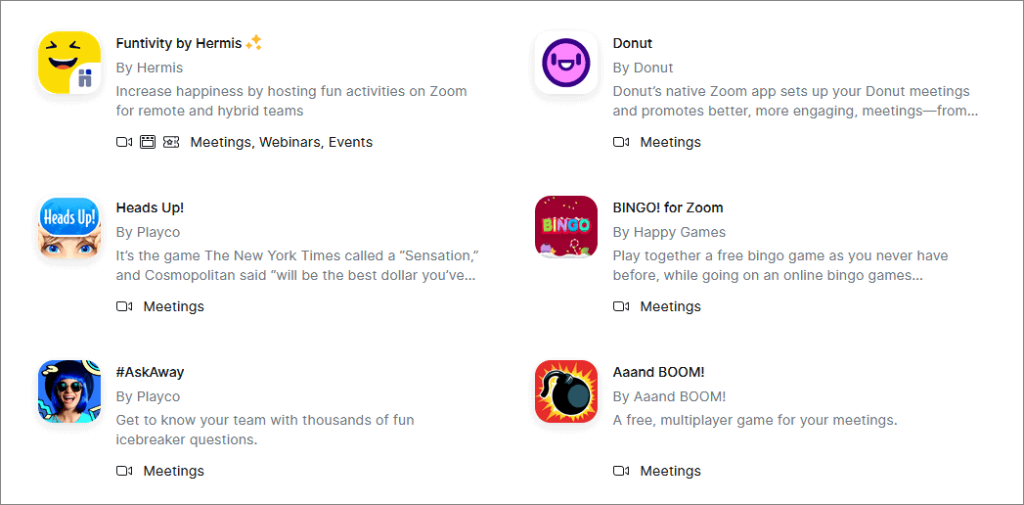
Zoom’s App Marketplace is a relatively new feature that offers a range of games specifically designed for Zoom. These games are integrated with functionalities like sound, video, and interactive elements to enhance the gaming experience. Familiar titles like Werewolf and Heads Up are available, along with newer games like Just Say the Word or Dive.
Cocktail Workshop
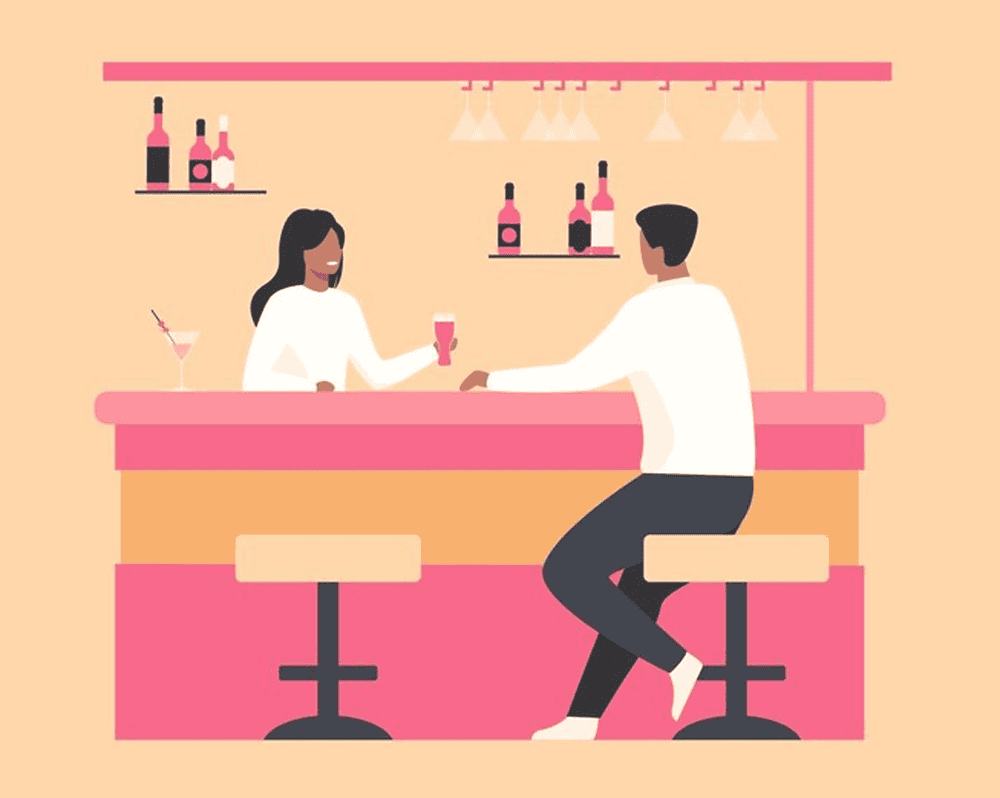
For a unique and fun team-building activity, consider hosting a virtual cocktail workshop. This online event involves teaching your team how to mix cocktails, guided by industry experts. It’s an excellent opportunity for learning new skills and enjoying a shared experience. Your team is likely to appreciate this engaging and educational activity.
This or That
“This or That” is a straightforward game similar to “Bet on the Crowd,” but with a unique twist. Players are presented with a set of choices, and when the team decides on an option, the other choices are eliminated permanently. This game is excellent for encouraging turn-taking and idea-sharing, helping team members understand each other’s perspectives better.
Likes and Dislikes

This Zoom game is particularly effective for helping newcomers integrate and for team members to get to know one another. Players write down five things they like and five they dislike. The game moderator then reads these lists aloud, and participants guess who wrote each list. It’s an enjoyable way to discover more about each other’s personal likes and dislikes.
Magic Show
Hosting a magic show is a unique and entertaining activity to impress your team. It not only brings fun to the meeting but also encourages creativity and trying new things. Spend time wowing your colleagues with simple magic tricks, which you can easily learn from online tutorials on platforms like YouTube. This activity is sure to surprise and delight your team.
Scattergories
Scattergories is an excellent word game for larger groups on Zoom, requiring only paper and a love for words. Begin by using an online generator to choose a category and a letter. Participants then write down as many words as they can that are related to the chosen category and start with the selected letter. This game is both challenging and entertaining, stimulating creative thinking in a fun way.
Around the World
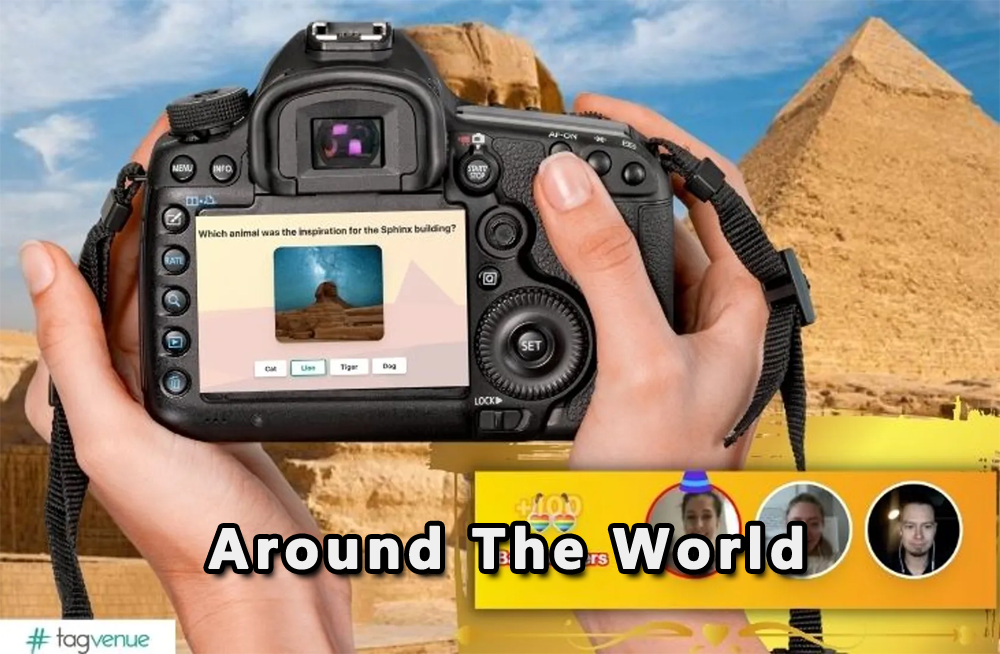
“Around the World” is an enjoyable game that offers a relaxing way to connect with your team. This game includes various activities like Emoji Riddles, Face Mashups, Music Games, or Guess the Celebrity. It’s an excellent choice for large teams to engage in team-building activities virtually using Zoom. It serves as a great option for celebrations and group fun.
At the Races

“At the Races” brings the excitement of horse racing to a remote setting. Participants form small teams, learning about and placing virtual bets on racehorses. The host explains the simple rules, and no prior knowledge of horse racing is required. This game allows for the thrill of betting without any real-life risks, making it enjoyable for everyone.
Jury Duty
In “Jury Duty,” participants are involved in a mock trial where a crime has been committed. After being briefed by the host, players are divided into two groups to examine evidence. The accused, played by an actor, can be interrogated. Close attention to detail is crucial. Afterward, the jury deliberates to reach a verdict on the defendant’s guilt.
HeadsUp
“HeadsUp” is perfect for virtual Happy Hours, being easy to set up and play. Participants download the free app from the Google Play Store or Apple Store, choose a category, and start playing. Holding their phone to their forehead, players try to guess words based on their teammates’ descriptions within a limited time frame.
Dungeons and Dragons
Enjoy classic games like Dungeons and Dragons or Dungeon Mayhem with friends over Zoom. These games can be played traditionally with resources available on the Dungeons and Dragons websites, or enhanced with online tools like virtual dice rollers and virtual tabletops to simulate a real-life gaming experience.
Project Avatar
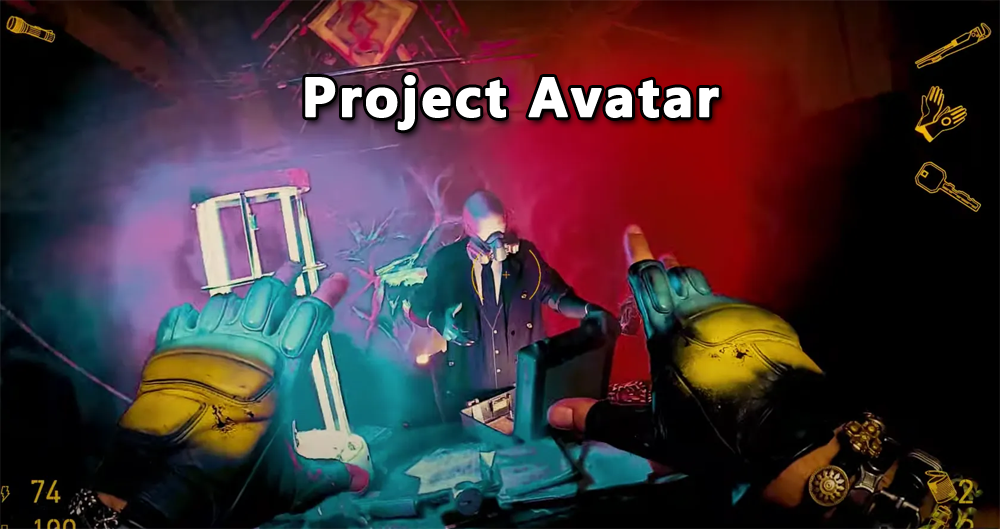
“Project Avatar” is a unique game that combines elements of an escape room, a video game, and a live show. Players direct an Avatar, portrayed by an actor, using voice commands. The objective is to guide them through a space, solving puzzles and completing challenges. The game offers two modes: collaborative or competitive.
Final Thoughts
Playing games on Zoom with coworkers can add excitement to meetings and foster a more enjoyable work environment. These games are not only fun but also effective in building strong team relationships. Consider allocating about an hour for gaming, or start your Zoom calls with quick virtual team games as an icebreaker.
Thanks to Zoom, we can continue to enjoy game nights or Happy Hour with friends or colleagues, even when we’re far apart. These games are suitable for work activities, celebrations, or just for fun, and are sure to bring joy to everyone involved. If you’re unsure about managing these games, there are paid websites offering hosted events for a hassle-free experience.
FAQs
What do you need to play games on Zoom?
To play remote games on Zoom, all you need is a device with internet access and a stable WiFi connection. Some games may require the use of Zoom’s breakout rooms, additional materials, or online props.
Can Zoom games help remote employees feel more engaged?
Definitely. Zoom games and group activities are excellent for building camaraderie and engagement among remote teams. These can be organized as dedicated virtual game meetings or as quick, fun starts to regular meetings.
What activities can you do with your coworkers on Zoom to build your team?
Numerous team-building activities are well-suited for Zoom. These include icebreaker questions, games like Never Have I Ever, and online team-building Bingo. Many traditional in-person activities, such as discussions and group exercises, can also be adapted for Zoom.
How can you play games on Zoom?
The approach depends on the game you choose. Hosted games are managed by professionals and require you to share a link with participants. For non-hosted games, you may need to use Zoom’s breakout rooms feature to organize players into teams.