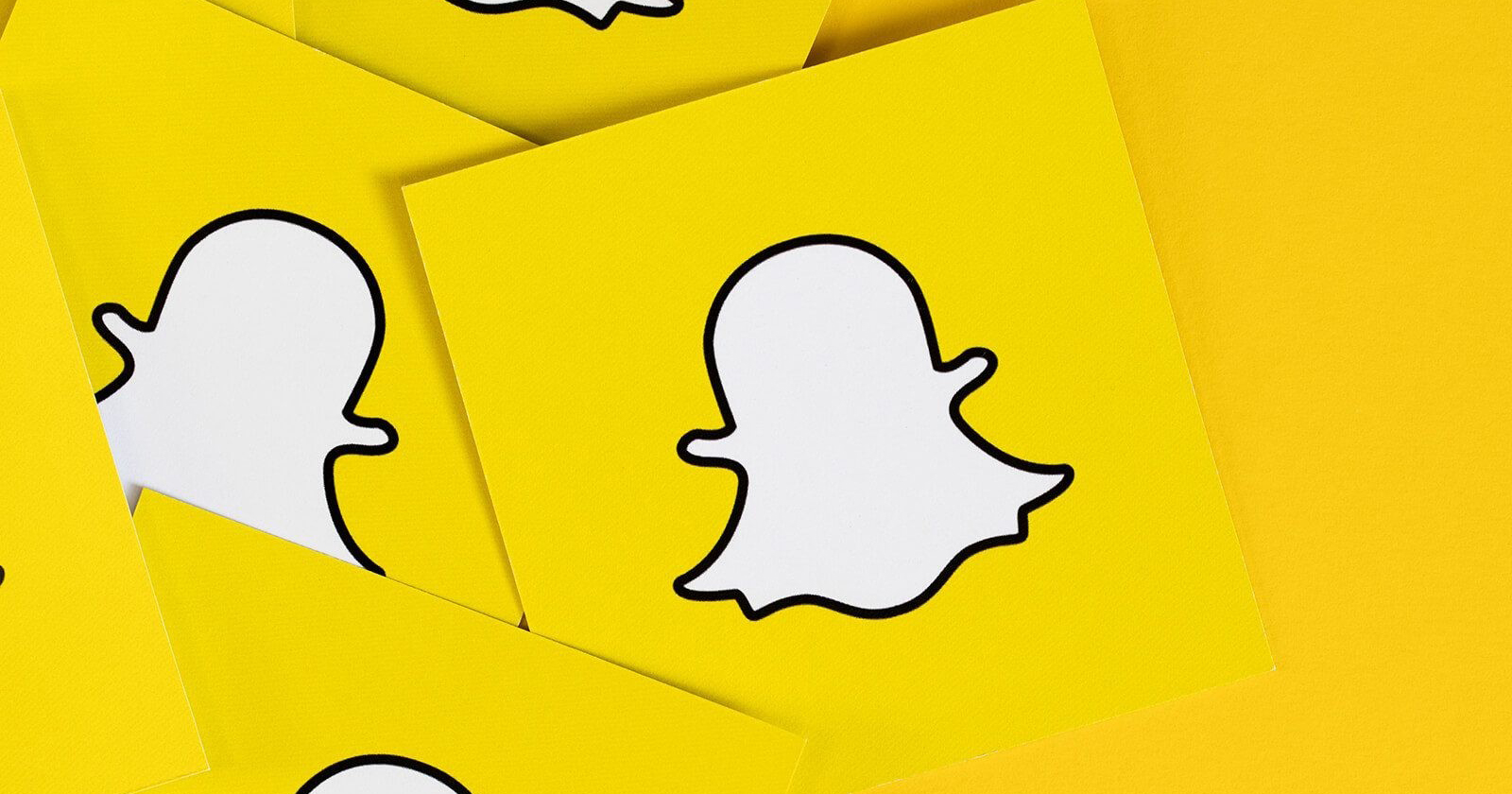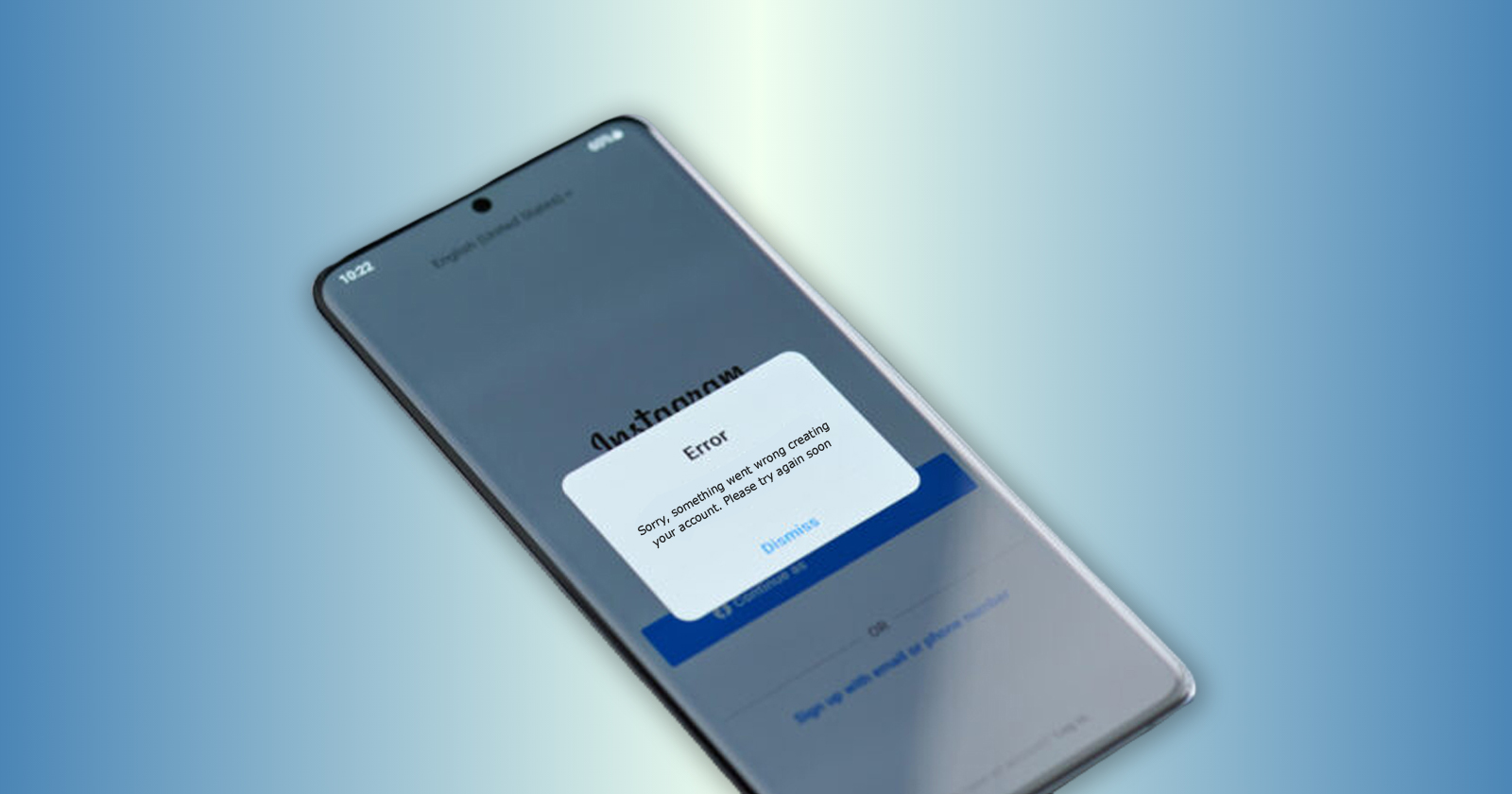It’s astounding that nearly half of all global internet users, amounting to over 2 billion people, visit YouTube each month. Given its vast reach, many engage extensively with the platform, turning it into a lucrative space for content creators. To aid these creators, YouTube has introduced features like the ‘Join’ button to foster a stronger connection with their audience. So, what exactly does the YouTube Join button mean? Here’s a comprehensive look at it.

What does the YouTube Join Button do?
The YouTube Join Button allows users to become channel members, offering them benefits such as exclusive content and special perks. It’s crucial for creators to comprehend how the Join Button operates and its advantages before integrating it into their channel. Sometimes referred to as the sponsor or membership button, this feature enables viewers to financially support creators on a monthly basis.

To clarify, when users click on the button, they commit to a monthly contribution set by the channel owner. This payment is split, with 70% going to the creator and 30% to YouTube. The introduction of this feature aims to boost YouTube’s revenue, supplementing what they already earn from advertisements.
Social media marketing services assist clients in optimizing their content and engagement strategies to qualify for and integrate the YouTube Join button on their channels.
Advantages of the YouTube Join Button for Owners and Subscribers
Having the YouTube join button is good for both owners and subscribers. YouTubers make money from the join button. When subscribers become YouTube members, they get certain benefits:
- It provides more opportunities for subscribers to connect with YouTubers. When viewers become members of YouTube, their names get special badges. These badges show up when you comment on a video.
- Members can have real-time conversations with the owner of the channel as long as their membership is still active.
- Members can contact YouTube channel owners directly through email to ask questions and get answers.
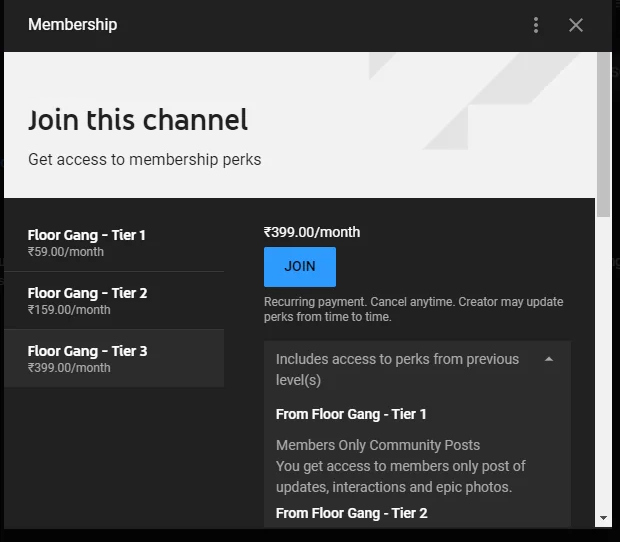
How do YouTubers Get the YouTube Join Button?
Not all YouTubers have the option to add a join button to their channel. To get access to this button, creators on YouTube must meet certain requirements. Here are the following:
- The YouTuber’s channel should have at least 30,000 subscribers. For gaming channels it should be a minimum of 1000 subscribers
- The channel must not be created for children and needs to be a member of YouTube’s Partner Program
- There shouldn’t be a lot of inappropriate videos
Also Read: How to Optimize Youtube Algorithm for Your Channel in 2025?
How Can You Add the YouTube Join Button to Your Channel?
Does your channel meet the requirements mentioned earlier? Great! You can now add the join button to your YouTube channel. Here is how you can do it.
Step 1: Go to the official website of YouTube.
Step 2: To find your profile, locate the small picture of yourself at the upper right side of the webpage and click on it. Now, pick the YouTube Studio choice from the list of choices on the menu.
Step 3: Now, select the option ‘Monetization’ from the menu that appears.
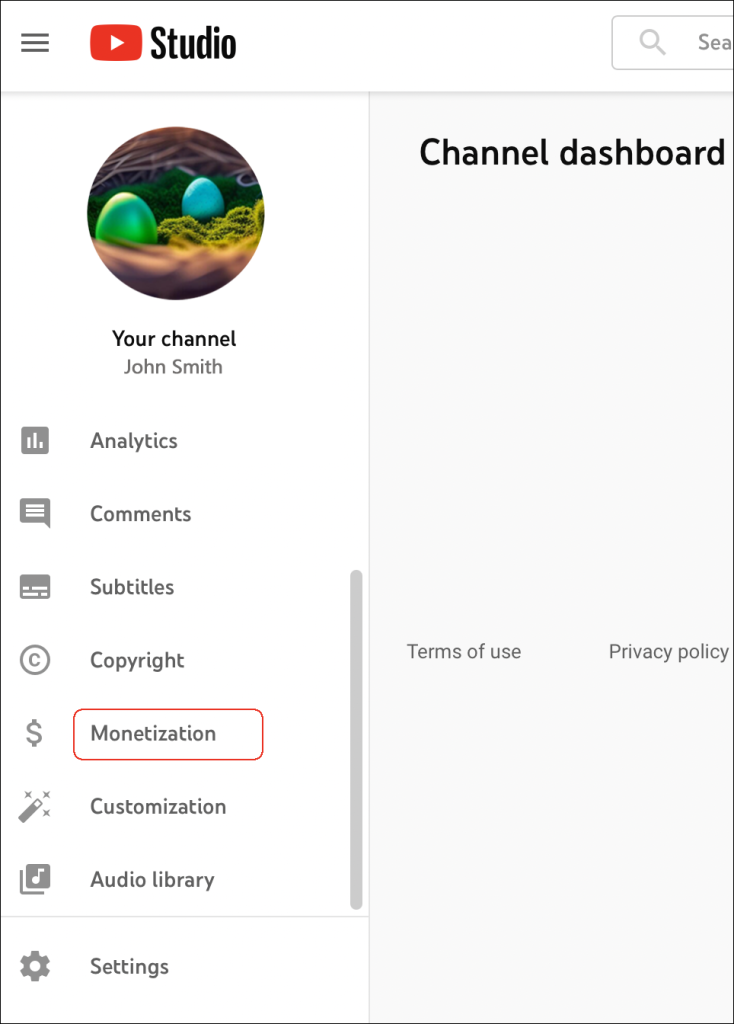
Step 4: Click on the choice that allows you to have membership on your channel.
Step 5: To add the join button to your channel, simply follow the instructions on the screen. If you have any questions, you can send a message to YouTube and their support team will respond to you shortly.
Also Read: How to Promote YouTube Videos and Channels for Free in 2025
How Can You Become a Channel Member?
To become a channel member, simply click the “Join” button located next to the subscription button on a channel’s page. Upon clicking, a prompt will emerge, guiding you through the membership sign-up process.
While some channels offer only one membership tier, others might present multiple levels. Note that not all channels feature a “Join” button; they either don’t meet the qualifications for channel memberships or have opted to disable this feature.
Thus, if a channel lacks a “Join” button, membership isn’t an option. After initiating the membership process, follow the on-screen instructions to finalize the transaction. Be aware that once completed, memberships are non-refundable. Ensure you understand the member benefits before committing.
Final Thoughts
The addition of channel memberships on YouTube has allowed content creators to make more money. It also helps YouTube make more money because they get 30% of the money people pay for memberships.
Would you like to help your favorite channel? You can become a channel member by clicking the “Join” button. But, unlike when you subscribe to a channel on YouTube for free, becoming a member of a channel by hitting the join button is not free. It allows you to get to know your favorite creators more and connect with them.
FAQs
How much is the membership fee for joining a YouTube channel?
The membership fee varies for each channel. The final fee to be paid by you is determined by the channel owner. Please read the pricing features carefully before joining any YouTube channel.
What are the benefits of joining a YouTube channel as a member?
When people join YouTube, they get special labels on their names. These badges appear when you leave a comment on a video. Members can talk to the channel owner directly and send emails to ask them questions and get responses.
What are the conditions for YouTube channel owners to get the join button feature?
The YouTuber’s channel needs at least 30,000 subscribers. The channel is not allowed to be made for kids and it must be a part of YouTube’s Partner Program. There should not be videos that are inappropriate.