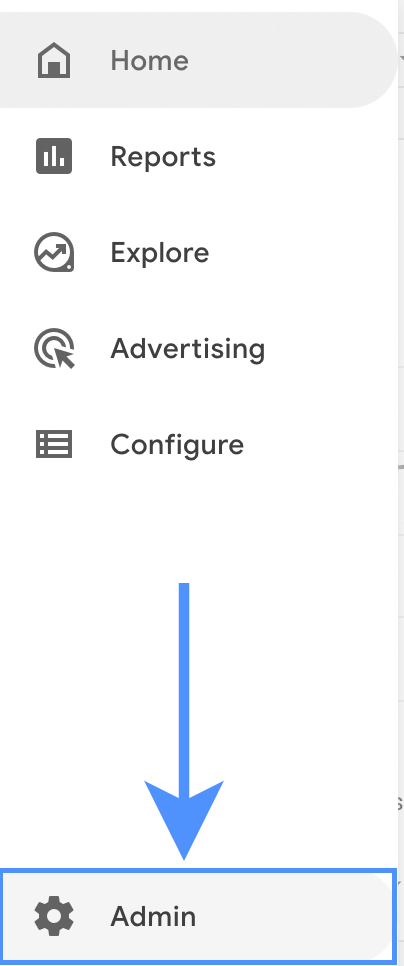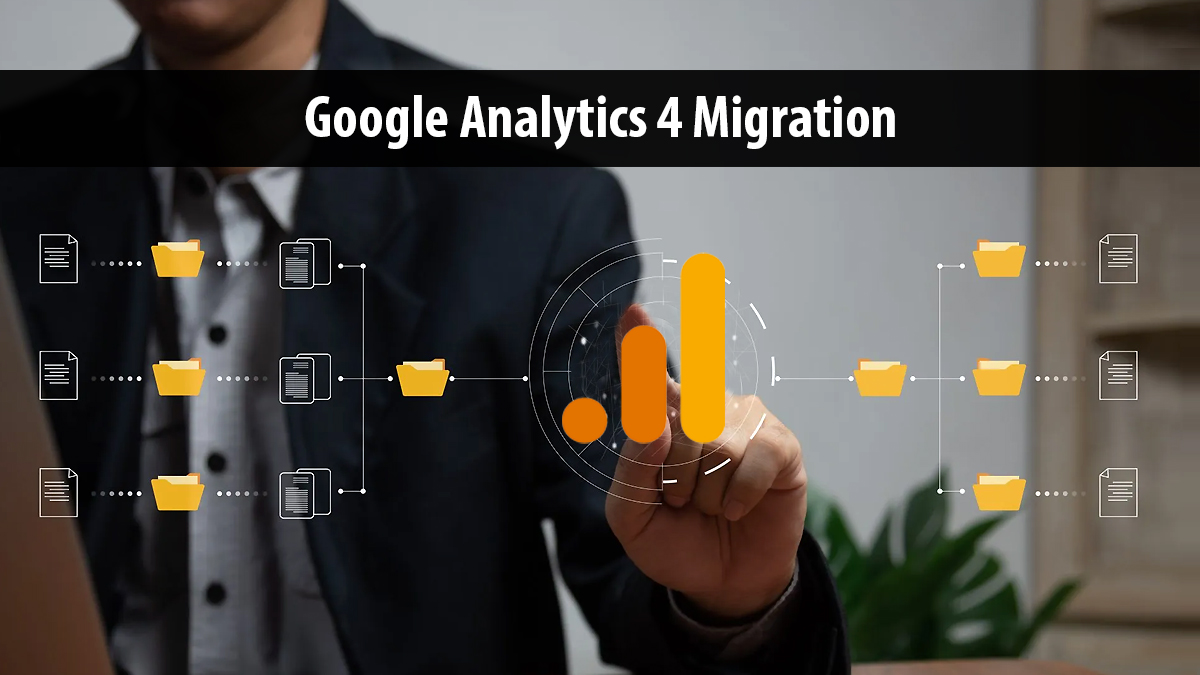There is not only one but several factors that could force a Google analytics session to expire by default. While some of these can be managed, others are compulsorily applied by Google in order to prevent platform manipulation. Using Google analytics you can see how your website is performing. If you are looking to find when does a default analytics session expire apart from the 30-minutes inactiveness criteria then here are the factors that could cause the expiry:
- Every day at noon
- When the user opens a different browser window
- After thirty minutes regardless of any kind of user activity on the site.
Now that you know when the session expires, it is time to know more about the factors behind it. It will help you gain deep insight into SEO statistics and other key data factors.
Explaining in Broader Terms:
In Google Analytics, the session is the time a user stays active on your website. So, when does a default analytics session expire? Please note that if the user is inactive for about 30 minutes or more, any activity in the future is attributed to a completely new session. However, this setting can be adjusted.
Users that will leave your website and return within the stipulated expiration time will be counted as the original session.
The campaigns and sessions end after a stipulated time frame. By default, the sessions end after thirty minutes if there is any inactivity. Campaigns end after a period of six months.
You could change the settings so that the campaigns and sessions end after a stipulated time frame has passed.
What settings are best for your site?
Before you change the setting, you have to know what is ideal for your website. Analyze your website’s characteristics and customer behavior. Let’s say for example, your web resource signs out the users automatically after 15 minutes. The session timeout must match this particular time (i.e 15 minutes).
In case you are publishing too much content and want users to spend a lot of time reading, it is best to length their session time. In the case of less content, you can reduce the session time accordingly.
Please note that campaign timeout cannot be more than two years. And session timeout cannot be more than four hours. Thus, look at the content of your site. Is it a lot? Do readers need more time skimming through the content? If yes, then the session time needs to be longer.
Changing Campaign and Session Timeout Settings
Changing the settings is not an overwhelming task. All you have to do is:
- You have to navigate to a property. So, select admin and then choose the property you wish to edit.
- You will see the property column in which you need to select Tracking Info and then Session settings.
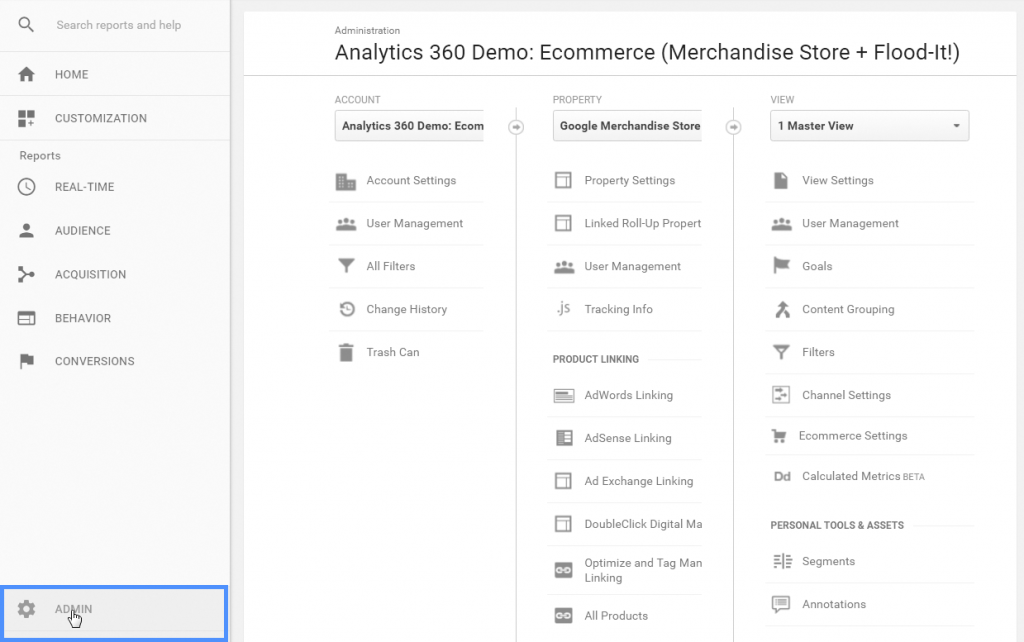
- There is a Timeout Handling. You will get to set the campaign and session timeout here.
- Click on ‘apply’ to change the settings.
The settings will be changed as soon as you click on apply. Follow the instructions to get it right.
Conclusion
Google Analytics could help you get a better grasp of your website. It helps evaluate and measure how marketing, development and other key departments are performing. You can always take some measures to avoid frequent session expiration of your analytics account. Not only will it save the time you spent logging in, but will also protect your account against a possible policy ban.
Frequently Asked Questions
Why is Google Analytics important?
No matter if your website is an informational or an e-commerce platform, you should try to comprehend visitor behavior to improve your output. You can monitor and comprehend your customers’ behavior, user experiences, online content, device performance, and more using Google Analytics. It gives you the data you need to develop a successful business strategy while learning facts about your website’s users that you probably did not know.
How long is a session in Google Analytics?
A Google Analytics session typically stays for 30 minutes before automatically logging out, if the user has not done any activity on it in the past minute. However, there could be more reasons behind automatic logout of analytics sessions that you can read about in the above blog.
What is a session in Google Analytics?
Sessions in Google Analytics provide all the information you require about a visitor’s arrival and interactions with your website. It can be challenging to comprehend sessions and how they operate for website analysis. You can learn more about them in the above post.