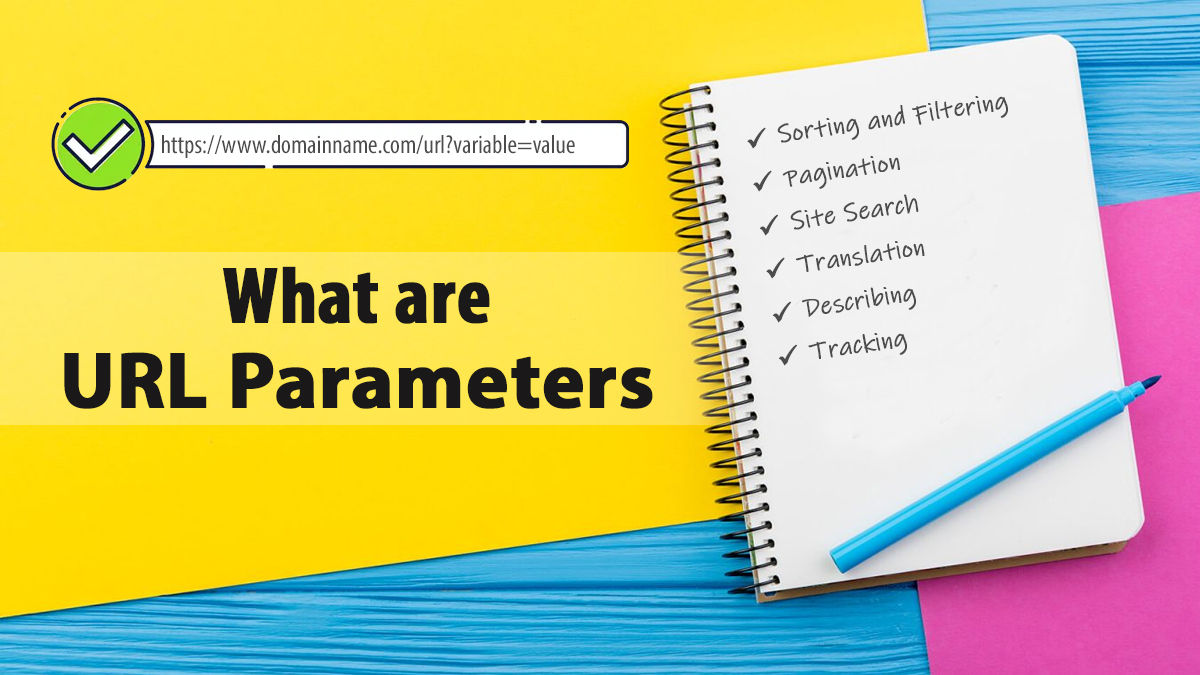URL parameters, also known as “query strings,” play an essential role in enhancing the functionality of a URL. They allow the incorporation of specific information within a web address, aiding in the customization of content and the overall user experience.
A question mark ‘?’ in a URL signifies the start of parameters, with multiple arguments separated by an ampersand ‘&’ sign. For example, in navigating an online laptop store, the URL might look like this:
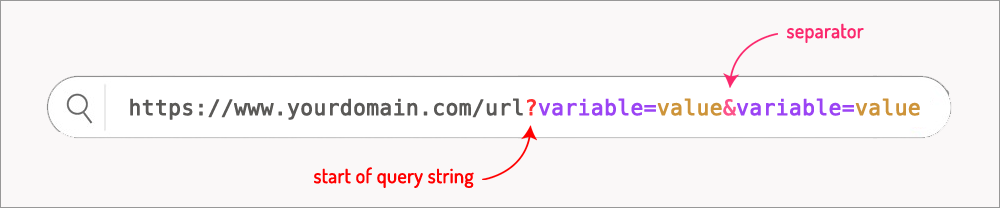
Here, each parameter has a distinct function, such as specifying the laptop category, choosing a specific brand (HP), and setting a price range, thereby streamlining the online shopping experience.
Query parameters are widely used for customization and analytical purposes, like tracking traffic sources and analyzing user behavior. Understanding what are URL parameters reveals how websites provide tailored information and enhance user interactions.
What are URL Parameters Used for?
URL parameters are crucial tools for SEO service providers, allowing them to track campaign effectiveness, tailor user experiences, and efficiently organize content. By leveraging these parameters, SEO experts can enhance website navigation and improve search engine ranking through targeted strategies.
URL parameters serve various purposes in different scenarios:
Sorting and Filtering
E-commerce sites often use parameters to let users create pages with specific sorting or filtering options. For instance, a fashion website might use the URL `/dresses?sort=a-z` to sort dresses alphabetically. A shoe store could use `/womens-shoes?color=red` to filter women’s shoes by color, and hotels in a specific location can be sorted by rating, e.g., `/hotels/seattle-wa?rating=5-star`
Pagination
Parameters also help differentiate between multiple pages of archives or search results. For example, the URL `/blog/all-articles?page=3` would direct users to the third page of a blog’s articles.
Site Search
Parameters are used to convey search queries from a site’s search feature. For instance, after searching for “Christmas,” the URL `/search?q=christmas` displays relevant results.
Translation
Parameters are also employed for selecting languages. On a multilingual website, to switch to the French version of the homepage, visitors might use the URL `/home?lang=fr`.
Describing
Parameters can convey details about products. For example, to learn more about a product with SKU 12345, customers can visit `/product?sku=12345`.
Tracking
Specific parameters are used for tracking purposes, such as in advertising campaigns or button clicks. For a holiday advertising campaign on Facebook, the URL `/landingpage?utm_campaign=fbid_holidaypromo` helps track visitors from that campaign.
Also Read: The Three Pillars of Search Engine Optimization
Why Are URL Parameters Important for SEO?
When dealing with URL parameters, certain SEO considerations are crucial. The use of parameters can result in multiple pages with identical content. These parameters are often generated dynamically, leading to several common SEO issues, even if user actions don’t change the page content:
Duplicate Content
Duplicate content occurs when different URLs are essentially variations of the same page due to parameter differences. Search engines, especially Google, view this duplication as a sign of low-quality content. Such categorization can negatively impact the site’s overall search ranking.
Wasted Crawl Budget
Duplicate content is more than a quality issue when considering crawl budgets. Search engine crawlers spending resources on numerous URLs that represent the same page with different parameters may neglect other unique and vital pages. This misallocation can adversely affect the site’s indexing and visibility.
Dilution of Page Ranking Signals
Parameters in URLs can lead to multiple versions of the same page being linked from various sources. This disperses the value of backlinks across several versions, potentially weakening their effect on the primary page’s ranking. A consolidated and strong backlink profile is essential for optimal SEO performance.
Tracking Issues
Having many URL variants with parameters complicates analysis for websites using tracking tools like Google Analytics. Most reporting systems require precise URLs, and without proper configuration, each parameterized URL could be treated as a separate entity. This complicates obtaining accurate and consistent insights into user behavior and site performance.
How to Use URL Parameters Efficiently Without Affecting SEO?
Considering the significance of URL parameters in managing large websites or marketing campaigns, it’s vital to employ techniques that mitigate the issues mentioned. Some strategies include:
- Canonicalization: Use canonical tags to direct search engines to the preferred version of a page, focusing SEO authority on the main URL.
- Webmaster Tools Parameter Handling: Utilize tools like Google Search Console to inform search engines how to process parameters, enhancing crawling efficiency.
- Robots.txt: Use the robots.txt file to specify which URLs or parameters search engine crawlers should ignore, preventing unnecessary duplication and resource use.
- Configure URL Parameters in Analytics Tools: Adjust analytics tools to better organize and interpret data, reducing the creation of separate entries for each parameterized URL.
In summary, while URL parameters are beneficial for managing complex websites, they should be used judiciously to avoid SEO pitfalls. By strategically implementing URL parameters and clearly communicating with search engines and analytics tools, they can contribute positively to overall SEO performance.
Also Read: How to Run a Successful SEO Campaign in 2025?
SEO Best Practices for Optimizing URL Parameters
When managing URLs that contain campaign parameters or deliver identical content, it’s crucial to use a canonical tag pointing to the non-parameterized version.
For URLs where content changes due to filters, sorting, pagination, or language settings, assess if these variations add value to search queries. For example, a page showcasing running shoes, filtered from a broader “all footwear” category, could be valuable for specific searches targeting “running shoes.”
General Guidelines:
- Enable crawling and indexing of pages with parameters that offer unique search value. Tailor metadata and on-page content to distinguish it from the primary URL.
- If a parameterized page doesn’t provide a unique search value but is still user-relevant, use a canonical tag. To control access to these pages, refrain from using robots.txt.
- Employ hreflang annotations for URLs that use parameters for country/language variations. Note, however, that using parameters for localization purposes is generally not recommended for SEO.
Google Search Console features an advanced parameter management tool suitable for sites with numerous parameters. However, follow Google’s guidelines carefully: utilize this tool only if your site has over 1,000 pages, experiences a substantial number of duplicate pages indexed by Googlebot due to different parameters, and you have adequate SEO expertise. Inappropriately using this tool may result in Google ignoring important pages without any warning or notification.
Conclusion
Understanding URL parameters is essential for anyone navigating the digital landscape. Whether you’re a web developer, marketer, or casual internet user, recognizing the importance of these parameters empowers more effective website interaction.
URL parameters are key in internet personalization, tracking, and data transmission. They are strings of information added to a URL, influencing the behavior and content of a webpage. By grasping the nuances of URL parameters, you can enhance your online experiences, improve website functionality, and make more informed choices in the ever-evolving domain of the World Wide Web.
FAQs
Is it possible to encrypt URL parameters for security?
Encrypting URL parameters is not standard practice, as they are typically sent in plain text. To protect sensitive information, it’s better to use methods like HTTPS or incorporate additional security within the application’s logic.
Do URL parameters have any length or format restrictions?
Yes, there are limits on URL lengths, including parameters. Different browsers and servers may have varying limits, so it’s wise to keep URLs reasonably short. URL parameters should also follow specific encoding standards, particularly when including special characters.
What effect do URL parameters have on search engines?
Dynamically generated URLs with varying parameters can challenge search engines. Canonical tags and defining URL parameters via tools like Google Search Console can help search engines efficiently handle and index content.
Can URL parameters have an effect on website performance?
Improper or excessive use of URL parameters can slow down a website, leading to longer loading times. Optimizing parameter usage, employing caching strategies, and other performance-enhancing techniques are essential for a smooth user experience.
Are URL parameters visible to users?
URL parameters are visible in the browser’s address bar. Since users can see and alter them, sensitive information shouldn’t be included directly in URLs. Secure sensitive data using cookies or session mechanisms instead.
What is the purpose of URL parameters in web development?
In web development, URL parameters are crucial for conveying information to a server or retrieving specific data from a website. They enable dynamic content creation, user authentication, and tracking of user actions, among other functionalities.