Most ecommerce businesses use Shopify to power their stores. But how much does this cost? And what are the other benefits of using Shopify? In this post, we’ll break down the Shopify pricing plans and features offered by Shopify, and show you why it’s a great platform for your ecommerce business.
Shopify is usually the first name that comes to mind when considering an eCommerce website builder. It has built a reputation as an easy-to-use and comprehensive online store solution, with all the features you need to get started with eCommerce website design.
If you are considering using Shopify to sell goods online, you will be aware that there are several different pricing plans to choose from. So, in this post, we will go over Shopify pricing in depth, walking you through each of the available plans and emphasizing the key differences that may make one Shopify pricing plan superior to another.
By the end of this article, you will know which plan is best for your project — and what Shopify features could help you the most. If you feel that Shopify’s pricing is a bit too much for your business, you can always choose from other best eCommerce platforms.
What is Shopify?
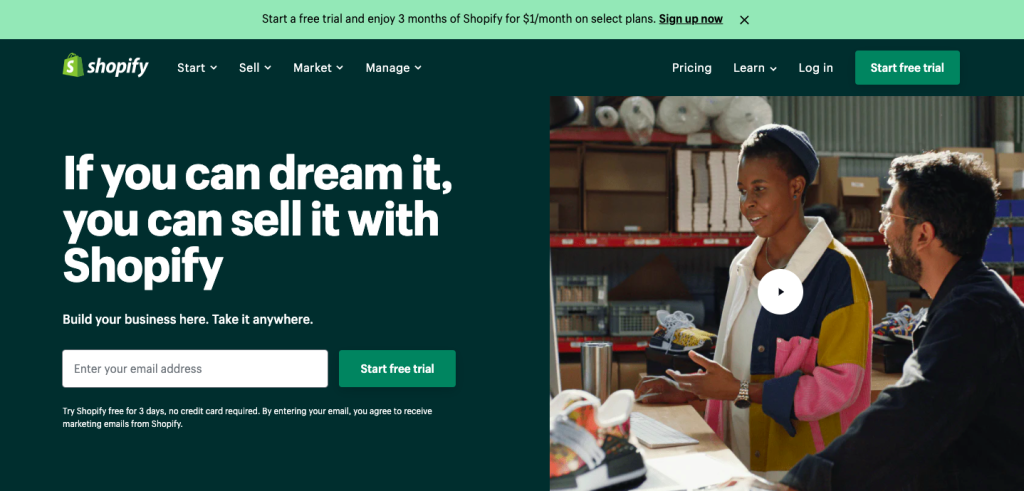
Shopify that allows you to create your own online store. It is a SaaS service that runs in a web browser, so you can access the platform from anywhere as long as you have Internet access. In other words, you do not need to install software to use Shopify, and because it is a ‘hosted’ solution, you do not need to purchase hosting either.
The exact functionality you receive from Shopify depends on the pricing plan you choose, we will go over all of these in detail below, but all Shopify pricing plans allow you to sell an unlimited number of products (digital or physical), and all but one allow you to choose a ‘theme’ that will serve as the foundation of your store design.
As Shopify is a software as a service (‘SaaS’) tool, you do not own the software and instead pay a monthly fee to use it.
Benefits of Using Shopify
There are numerous factors that distinguish Shopify from other options. Among them are the following:
Simple to Set Up and Use
Shopify provides an easy way to quickly launch an online store without the hassle of servers and development costs that self-hosted platforms such as Magento can incur. Because all of the features are logically organized, the admin interface is clean, user-friendly, and fairly intuitive.
On the Shopify website, you can also find extensive guides to help you start. All you truly require is a product to sell.
No Technical Knowledge Required
You do not need any technical knowledge to launch a basic Shopify store. The platform provides all software and hosting. Not only does this make it easier to get started, but Shopify’s hosting is likely to be faster and more secure than you could achieve on your own, and it will easily accommodate any traffic spikes you may experience.
Shopify also handles all software updates. So you can concentrate all of your efforts on selling and not worry about technical issues, which is fantastic.
Safe and Dependable
If you run an eCommerce store, you will have to deal with sensitive customer information such as credit card numbers, as well as impatient customers. This means that your website must be fast, secure, and always accessible. One of the major benefits of a hosted solution is its dependability.
Shopify will handle all server maintenance and upgrades, ensuring that your store and shopping cart are always available and that pages load quickly. SSL certificates can be enabled for your store to encrypt all data and send it over a secure connection, and Shopify handles PCI compliance for you (required when you deal with credit cards).
Mobile Ready
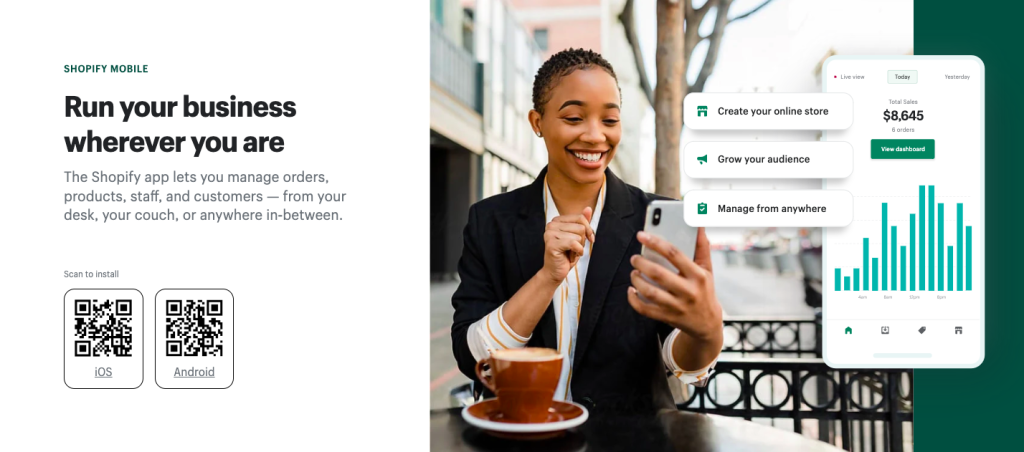
With mobile visits to websites now exceeding desktop visits, having a mobile-optimized site is essential, not optional. Fortunately, Shopify is aware of this.
All of Shopify’s themes are mobile responsive, and the platform includes a free built-in mobile commerce shopping cart, so your store will look great on all devices and your customers will be able to shop whenever and wherever they want. There are also free iPhone and Android apps that allow you to manage your store while on the go.
Also, Read: Mobile eCommerce Statistics and Trends 2025
SEO and Marketing Features
Another major selling point for Shopify is its powerful Search Engine Optimization (SEO) features, which will help your website rank higher in search results so customers can find you. You can also use analytics to see where your customers are coming from and tailor your marketing accordingly. You might want to hire an SEO company to assist you. If you want to go DIY, following our How to Do Shopify SEO guide can be a great idea.
Moreover, the app store provides access to a plethora of marketing tools, such as social media integration, product reviews, and email marketing. Shopify includes the ability to create discount codes as standard. At the next level, gift vouchers are available. All themes include social media icons.
Earlier, Shopify also used to offer Kit, a marketing app that helps small business founders automate tasks. It functioned as a virtual employee, suggesting and carrying out marketing tasks based on your products, audience, and store performance. However, Kit was shut down in 2021.
Own Payment Gateway
Shopify integrates with dozens of payment gateways, but it also provides its own, powered by Stripe. If you use this, you will not be charged any transaction fees and will benefit from lower credit card fees. It also does not necessitate the use of a merchant account.
Also, Read: Shop Pay Reviews: What is Shop Pay and How Does It Work?
24/7 Customer Service
Shopify places a high value on customer service. They are available 24 hours a day, seven days a week, and the response time is nearly instant, ensuring that your company is never left in the dark. You can contact us by phone, email, or web chat. There are also several community forums, extensive documentation in the Shopify Help Centre, and a variety of advanced Shopify University guides.
A Quick Look at Shopify Pricing
Though Shopify’s pricing model is simple — three distinct plans — there are always questions about which one to choose when getting started. The most appealing (in terms of price) option is always the basic plan.
Let’s take a quick look at the three options.
Basic Plan
The basic Shopify plan costs $29 per month, which is an excellent value given the platform’s dependability and features. With this plan, you can easily launch your Shopify store.
Basic Plan: Key Benefits
- Fully functional online store with eCommerce website and blog
- Add and sell an unlimited number of products to your Shopify store.
- There’s no need for third-party hosting.
- Supported by two staff accounts and four inventory locations
- All fundamental reporting and segmentation features are enabled.
- SSL certificate for free
- Features for recovering abandoned carts
- Order creation by hand
The Basic Plan is Beneficial for
- Someone who is just getting started with their first online eCommerce store
- Dropshippers who can afford to ignore advanced reporting capabilities
- Small business owners who need to get online quickly (Manual orders allow you to bring all your sales data online)
- Aspiring entrepreneurs on a tight budget who want to experiment with the Shopify store experience
Shopify Plan
On its website, Shopify offers a standard’ plan called ‘Shopify’ which costs $79 per month. This is the standard package that Shopify recommends to all store owners.
The ‘Shopify’ plan includes all of the standard features of the Shopify Basic Plan, plus professional reporting, additional staff accounts, and inventory locations.
Shopify Plan: Key Benefits
- Everything included in the “Basic” Plan
- Better reporting capabilities, such as the ability to generate standard order, sales, profit, and customer reports
- Lower transaction fee
- Five staff accounts are required to manage and operate the Shopify store.
- Up to 5 inventory locations to manage the locations where your products are stored (+1 over the basic plan)
- Automation of manual tasks and workflows in eCommerce
Shopify Plan Is Beneficial for
- Owners of online eCommerce stores with some online sales (proven sales/marketing strategy)
- Data-driven entrepreneurs who require professional reports for analysis and improvement
- Store owners who want to reduce their workload by connecting tools and activating automation
- eBusiness owners who want to pay a lower transaction fee per order
Advanced Plan
The advanced pricing plan, the most expensive on the table, is for large, established eCommerce businesses that are already doing well online. The advanced plan, which costs $299/— per month, is clearly intended for businesses that are serious about their online operations.
Advanced Plan: Key Benefits
- Everything in the ‘Shopify’ Plan from Shopify
- Capabilities for advanced reporting
- Rates calculated by a third party (integrated shipping rates calculator on checkout page)
- Estimated import duties and taxes at the checkout (if selling internationally)
- 15 staff accounts are required to manage and operate the Shopify store.
- There can be up to eight inventory locations.
The Advanced Plan is Beneficial for
- eCommerce stores or sellers with existing (or anticipated) high sales volumes
- Established self-hosted eCommerce stores looking for cloud eCommerce platform alternatives and looking to cut technology costs
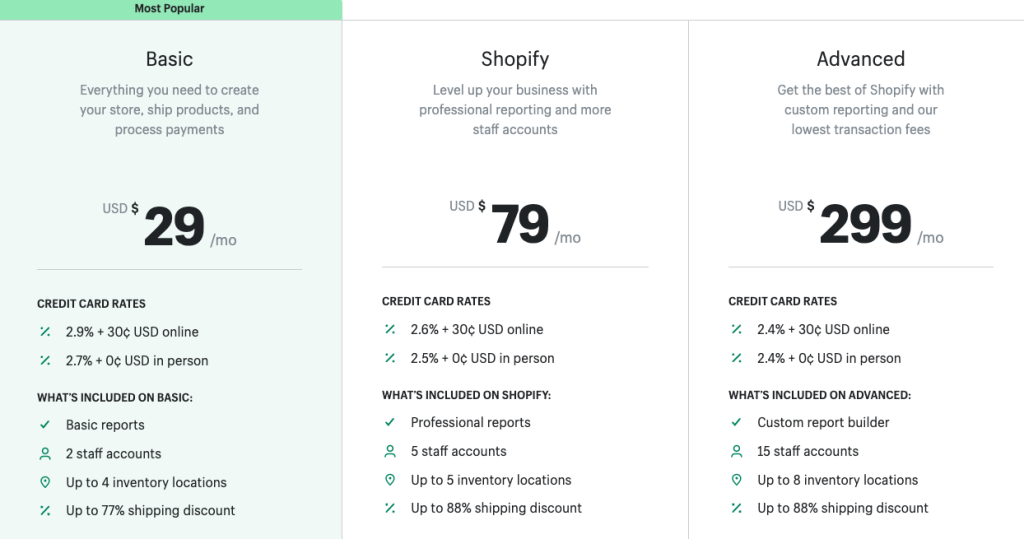
Other Shopify Plans – Shopify Starter and Shopify Plus.
Apart from the above three plans, Shopify is also offering two other plans that only a few people know about, let’s understand these plans in brief:
Shopify Starter
Shopify Starter is intended for people who already have a website and want to start selling on it. Using Shopify Starter’s Buy Buttons, you will be able to embed individual products, product collections, and a shopping cart directly on your site. However, unlike the Basic, Shopify, and Advanced plans, you will not receive a full storefront.
The monthly fee is $5.
The Shopify starter plan is a one-of-a-kind plan for first-time store owners who want to experiment with selling online via social media, email, SMS, or WhatsApp. Essentially, for people who want to practice social selling but also want dedicated product pages with an excellent checkout experience.
You can even use Shopify checkout on existing Card landing pages (that you made for your small business).
Shopify Plus
Shopify Plus is a business solution for companies looking for a scalable ecommerce platform.
Long story short, Shopify Plus pricing starts around $2000 per month, which is a significant increase over Shopify Advanced. But how will you get to the top? A dedicated support team will assist you with the launch and will provide priority support 24 hours a day, seven days a week.
Your developers will have greater customization access to the Shopify system (cart scripting, dedicated API etc.). For internationalization, you have two additional clone storefronts.
If you require any additional information about this ultimate tier, please contact the Shopify Team directly.
Hidden Costs of Opening a Shopify Store
Paid Themes and Apps
Themes and apps allow you to customize your store and enhance its functionality. All themes and apps (except starter/basic themes and free apps) are sold separately through the Shopify marketplace.
Domain Fees
To launch a Shopify store, you will need to purchase a domain name (your internet address). Use Namecheap to search for and purchase domain names for as little as $6.
If you need customization for your eCommerce store, you’ll need to hire a Shopify developer or designer, which will cost you money in addition to your monthly subscription fee. For customization requests, you can hire a freelancer or a Shopify agency.
Boost Sales Using Shopify Features
To increase Shopify sales, all available strategies and Shopify features must be fully utilized. Despite the fact that Shopify has provided several highly effective features, the vast majority of stores fail to take advantage of these features. Everything from abandoned carts to Facebook-Shopify integration, Shopify experts, POS, and discount codes can be addressed using Shopify features to increase sales.
Abandoned Cart Recovery
According to a Baymard research study, the average online store has a cart abandonment rate of 69.23%. An abandoned cart is a negative situation in which a customer selects and adds an item to their carts but then abandons the process without making a purchase. Despite the fact that this percentage is quite high, implementing effective strategies to reduce the rate of abandonment provides you with a priceless opportunity to increase your Shopify sales. The most effective cart abandonment recovery strategy is to use built-in Shopify features.
To reduce the high number of abandoned check-outs, investigate the causes of the abandonments. For starters, some customers may become distracted and fail to complete their purchase. Second, a customer can add an item to their shopping cart to see the total price including shipping and taxes.

Third, some will purposefully abandon their cart in order to take advantage of a discount that may be offered via an abandoned cart email. Customers only add items to their carts that they love and want, regardless of the reason for the abandonment. This gives you an opportunity to use available strategies to persuade or remind the customer to complete the purchase.
Use Discount Codes to Your Advantage
“Buy One, Get One” has stood the test of time because it is extremely effective at increasing Shopify sales and customer loyalty. Can an average store get repeat business without a promotion when most other Shopify stores are launching promotions? Most likely not. This is why you should create a discount code that provides customers with a fixed amount off, a percentage off, or free shipping whenever they shop on your Shopify website.
You have the option of applying a blanket discount to the entire order or several collections, or you can apply a discount to a single product or collection. You can also set, schedule, and configure the minimum requirements for a customer to be eligible for a specific discount, such as regular purchases, to reward only the most loyal customers.
Shopify Payments
Shopify has invested in taking its e-Commerce solution to the next level with the introduction of Shopify Payments and Shopify POS, which integrate the brick-and-mortar and online POS, allowing you to increase your Shopify sales by accepting payments anywhere. Using Shopify POS, you can capitalize on the bricks-and-clicks trend, as evidenced by major brands such as Nordstrom and Amazon Go, which are leveraging omnichannel experiences to drive online sales.

Shopify POS is an app that combines virtual and real-world POS through the use of a card, allowing you to sell your products in-store, online, and on the go. Furthermore, this feature was created to make it much easier to track each purchase. You can sell to any customer, anywhere, and accept any payment with Shopify POS. To ensure a balanced account and inventory, the app automatically links any sales made on the go or in-store to your online Shopify account.
Integrating Shopify and Facebook
Customers who are technologically empowered cannot be satisfied by only providing high-quality products and services. Customers in the digital age expect convenience, regardless of the quality of your products and services. The fact that the majority of customers access their Facebook accounts through mobile devices implies that you sell your products on Facebook. To begin, recreate your store on your Facebook page.
Second, navigate to Sales Channels > Add Sales Channel > Facebook. Customers looking to connect with friends and family will soon be acting on their impulses and buying more and more products directly from you with a’shop’ tab on your Facebook page. Because the Facebook store automatically syncs with your Shopify account, using an API allows you to manage payments and inventory in one place.
Add a Live Chat feature to your Shopify Website
One of the major barriers to increased sales is the lack of a human touch in online transactions. Offering the best customer experience (CX) is a tried-and-true strategy for increasing sales. To that end, you can boost Shopify sales by gaining the trust of customers through live chat sessions. Furthermore, real-time responses to customers’ questions improve their decision-making and psychologically drive them to purchase the chosen product or service.
Calculate Shipping Costs for Each Customer
Even if you enticed a new customer with ads that directed them to your website and your perfectly priced product enticed them to add it to their cart, you can still lose that sale due to high shipping and handling fees.
You can boost Shopify sales by using real-time carrier shipping,which allows you to calculate the exact shipping cost based on each customer’s location as well as the size or weight of the product. To begin, enable the ‘Advanced Shopify’ plan. Second, select a specific carrier, such as UPS or FedEx, to calculate handling and shipping rates.
Develop Customer Profiles
Your company will benefit greatly if your customers create a profile account before checking out. You can easily track and identify customers who buy specific items from your Shopify store on a regular basis using customer profiles. Use their information and purchase history to better target your emails and increase Shopify sales. To track purchase history and set the customer accounts section to “required” or “optional,” go to Settings, then check-out.
Conclusion
Getting advice from an expert in the field is the most efficient way to resolve any Shopify issue at hand. Shopify embraces this philosophy by promoting a small group of highly experienced partners with backgrounds in programming, design, marketing, and photography. You can use the help of Shopify experts at PageTraffic to fully utilize all of the benefits provided by your online store.
Frequently Asked Questions
Can I use Shopify for free?
Shopify offers a free trial period during which you can utilize some of its features and test the platform before you shift to a paid plan. The duration of this free trial could be 7, 14, or 30-days, depending on your country and the ongoing Shopify promotions.
What’s the best value Shopify plan?
The ‘Shopify’ plan is arguably the sweet spot in the Shopify lineup, as it unlocks the majority of the key functionality required to run a successful ecommerce business, such as professional reporting, international domains, flexible currency conversion features, and a large number of user accounts.
How much does Shopify mobile app cost?
Shopify mobile app is available for free download on App and Play Store, with a 3-day free trial.



























