SEO benchmarks are essential for gauging and enhancing a website’s optimization for search engines. They serve as key indicators, providing a baseline for comparison to assess the effectiveness of an SEO strategy. By establishing these benchmarks, businesses can understand how they stack up against industry standards and identify areas for improvement.
While diving into numerous SEO metrics might seem daunting, focusing on key performance metrics is more impactful. In this post, we’ll explore the top 10 metrics that are crucial for evaluating your SEO performance.
SEO Performance Benchmarking
Benchmarks and Key Performance Indicators (KPIs) are often used interchangeably by SEO services providers, but they have distinct meanings. It’s important to clarify this:
What Does SEO Key Performance Indicator (KPI) Mean?
KPIs are metrics that measure the success of a specific activity. In SEO, KPIs are valuable indicators that reveal how effectively your website is optimized for search engines.
Commonly tracked KPIs include website traffic, search engine rankings, click-through rates, conversion rates, and bounce rates. Monitoring these KPIs can provide insights into how well your content aligns with user intent and search engine ranking criteria.
Regularly reviewing these KPIs enables you to make informed decisions, refine your content, and enhance your website’s visibility on search engines. By focusing on these indicators, you can develop a more effective SEO strategy tailored to your business’s needs.
What Does SEO Benchmark Mean?
An SEO benchmark is essentially a reference point set to evaluate progress toward a specific goal. For example, last month’s online search-driven traffic to your website can serve as a benchmark for future performance. An SEO benchmark establishes a baseline for comparing your website’s performance with industry standards.
Key components of this assessment include tracking organic traffic, search result positioning, backlinks from other websites, and website loading speed. Establishing an SEO benchmark allows you to gauge your current performance and identify areas for improvement.
Regularly reviewing this benchmark helps you track progress, refine strategies, and adapt to changes in search engine algorithms. Benchmarking enables you to set realistic goals, assess the effectiveness of your SEO improvements, and maintain a competitive edge in the digital landscape, ultimately contributing to long-term SEO success.
Also Read: Wix SEO Strategies to Advance Your Wix Site and Boost Rankings
SEO KPIs and SEO Benchmarks – Difference
SEO KPIs are specific metrics that indicate the effectiveness of your SEO efforts. Examples include organic website traffic, search rankings for specific keywords or phrases, click-through rates from advertisements, and conversion rates. KPIs provide real-time insights into the immediate impact of your SEO strategies, guiding ongoing optimization.
Conversely, an SEO benchmark acts as a comparative standard to evaluate your website’s performance against industry peers. It involves establishing a baseline and periodically assessing whether your performance is improving or declining. While KPIs measure direct performance, benchmarks offer a comparative analysis against industry standards. These tools are instrumental in managing SEO by monitoring website performance and analyzing the broader industry landscape and competition.
10 Important SEO Benchmarks to Establish
In SEO, it’s beneficial to differentiate between lead metrics and lagging metrics. Lagging metrics are results based on past actions, which you can’t change today. Conversely, lead metrics are current actions you take to improve future lagging results. Let’s focus on the key SEO metrics to monitor.
Organic Search Traffic
This measures the number of visitors coming to your website through unpaid search results on engines like Google or Bing. To assess this in Google Analytics, follow these steps:
- Navigate to “Acquisition”, then click on “Traffic Acquisition”.
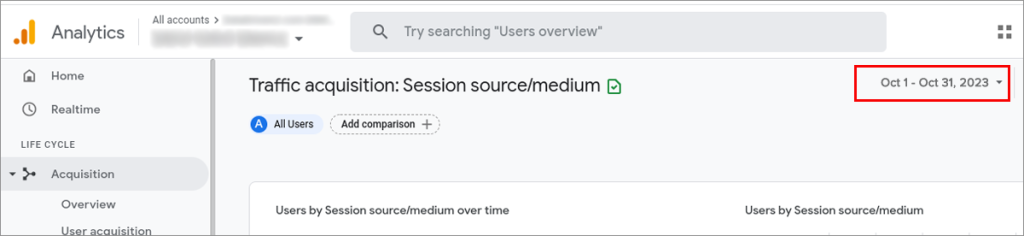
- Select “All Users”.
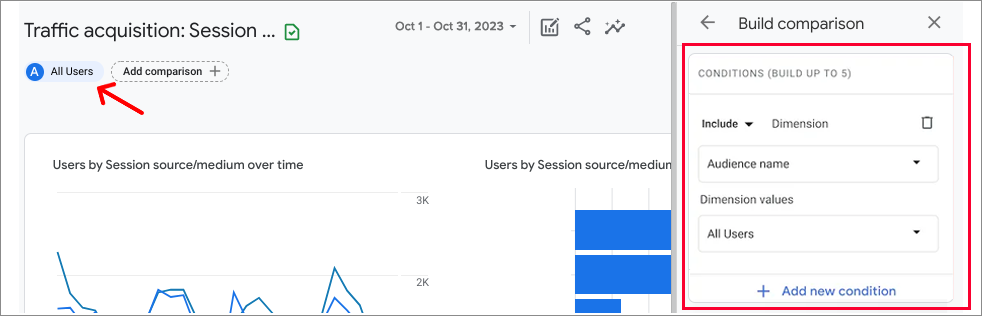
- Choose “Audience name” and select “First user source/medium”.
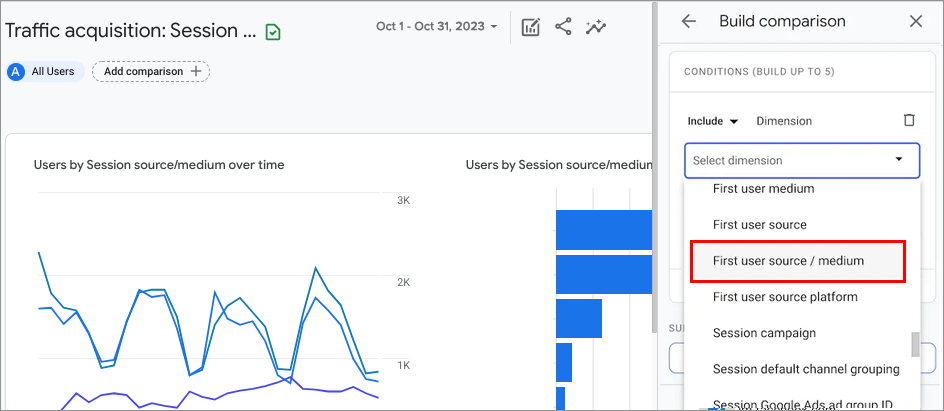
- From the “Dimension values” dropdown, pick “google/organic”.
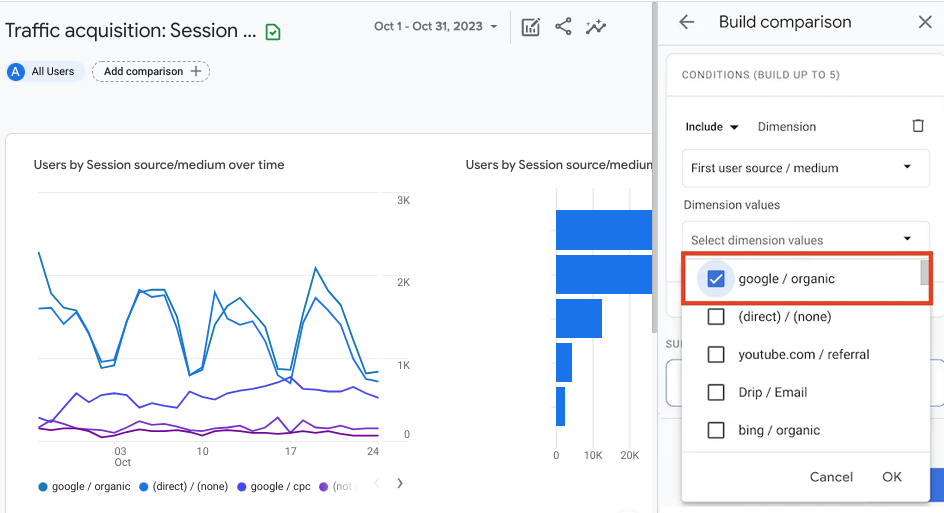
This process helps you benchmark last month’s organic search traffic. Focus on the total number of visitors who discovered your site via a search engine.
To compare organic traffic across pages, go to “Engagement”, click on “Pages and screens”, and save the report for reference.
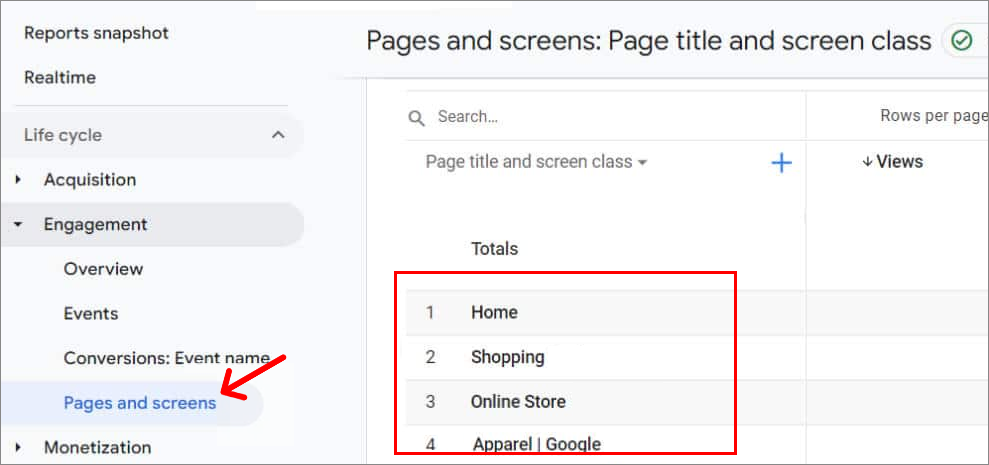
User Experience Signals
Google Analytics 4 (GA4) is recommended for tracking crucial user experience signals like:
- Engaged Sessions
GA4 replaces “Bounce rate” with “Engaged Sessions”. Use the “Engagement” tab and select “Engagement Overview” to find the “Engaged sessions per user” metric. A high number here indicates users are interacting with multiple pages on your site, which is beneficial for sales potential.
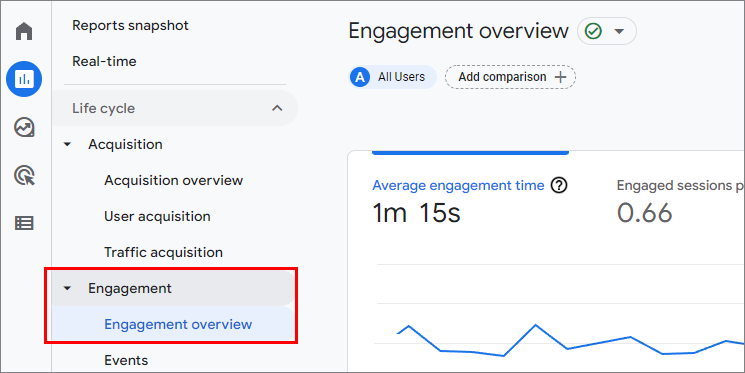
- Average Engagement Time
This metric reflects the duration users spend on your site. Short engagement times can be due to various factors, such as quick content consumption, poor content quality, or technical issues like slow loading times or intrusive ads. To examine this, navigate to “Engagement” and “Pages and screens” in GA4, where you can review user experience metrics for each page. Pay particular attention to pages with engagement times below 30 seconds.
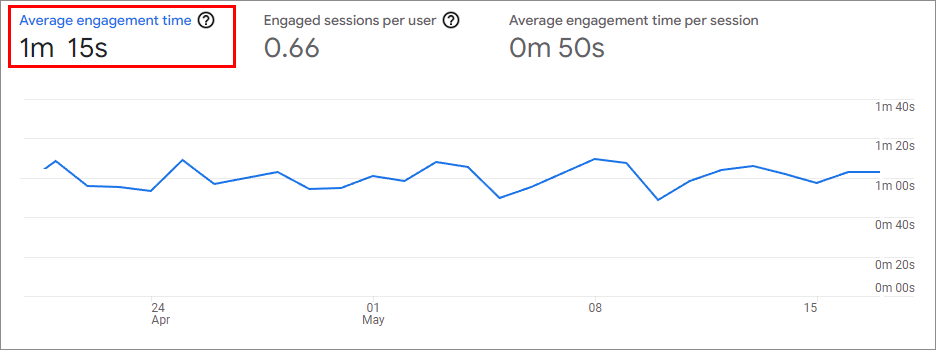
By focusing on these benchmarks, you can gain valuable insights into your website’s performance and user engagement, guiding your SEO strategy for better results.
Also Read: The Three Pillars of Search Engine Optimization
Impressions, CTR, and Clicks
While Google Search Console is still evolving, it remains a valuable tool. To analyze performance, navigate to “Performance” and click on “Search Results.” Here, you can monitor four key performance indicators (KPIs):
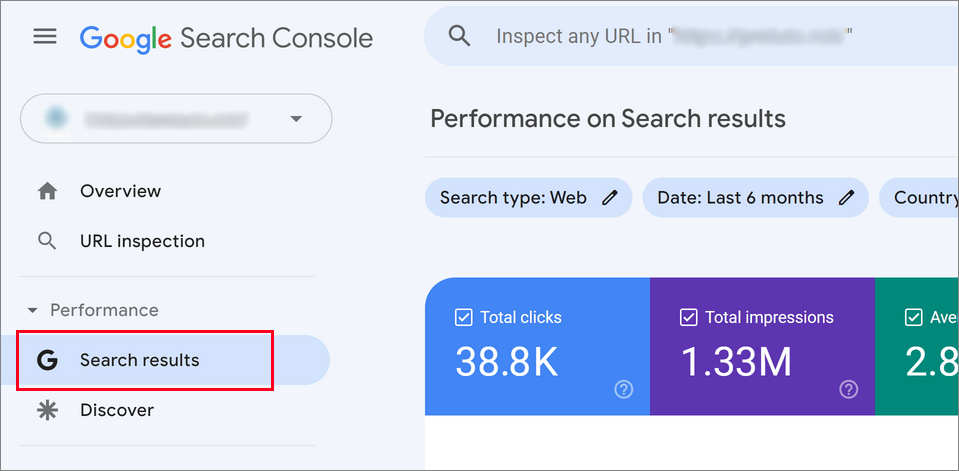
- Impressions
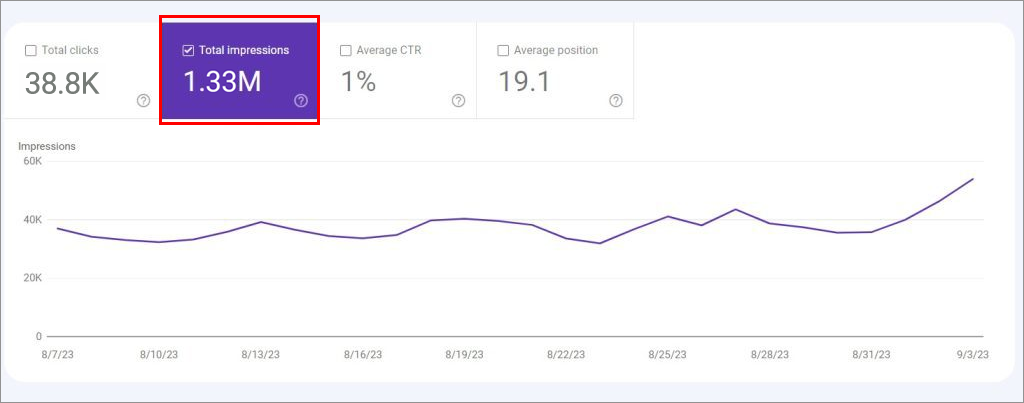
Impressions measure the frequency a webpage appears in search results for specific queries. They indicate potential visibility but don’t guarantee clicks. Tracking impressions can help gauge the potential organic reach of a website.
- Clicks
Clicks represent the number of times users select a search result to visit a website. Monitoring clicks on your content and keywords is vital to understanding their effectiveness in attracting organic traffic and gauging user interest in your site.

- (CTR) Click-Through Rate
CTR is the percentage of impressions that result in clicks. It’s a critical metric that reveals whether users find a webpage appealing and relevant. A high CTR suggests effective engagement with your content.
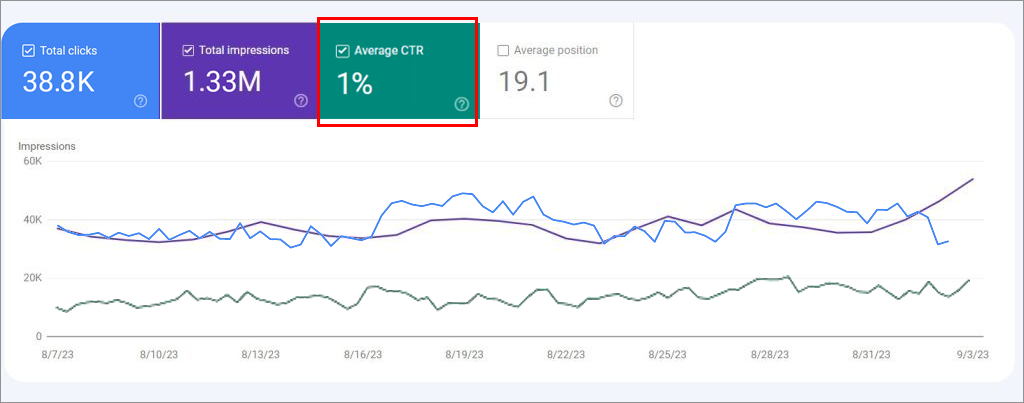
- Position
Position indicates a webpage’s rank in search results for specific keywords or queries. The higher the position, the more prominent the ranking. Regularly tracking position helps assess a site’s visibility relative to competitors.
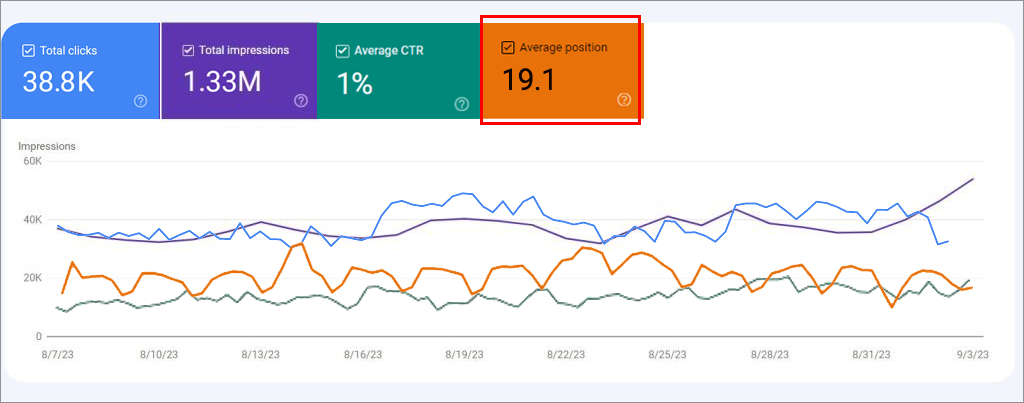
After benchmarking these general metrics, focus on your top 25 most important pages. Access this data by clicking on the “Pages” tab.
Keyword Value and Organic Keyword Footprint
Google Search Console is useful for tracking keyword appearances, but tools like Semrush offer deeper insights. Semrush enables you to monitor keyword rankings from positions 1 to 100. While this may seem extensive, it’s crucial for measuring SEO progress.
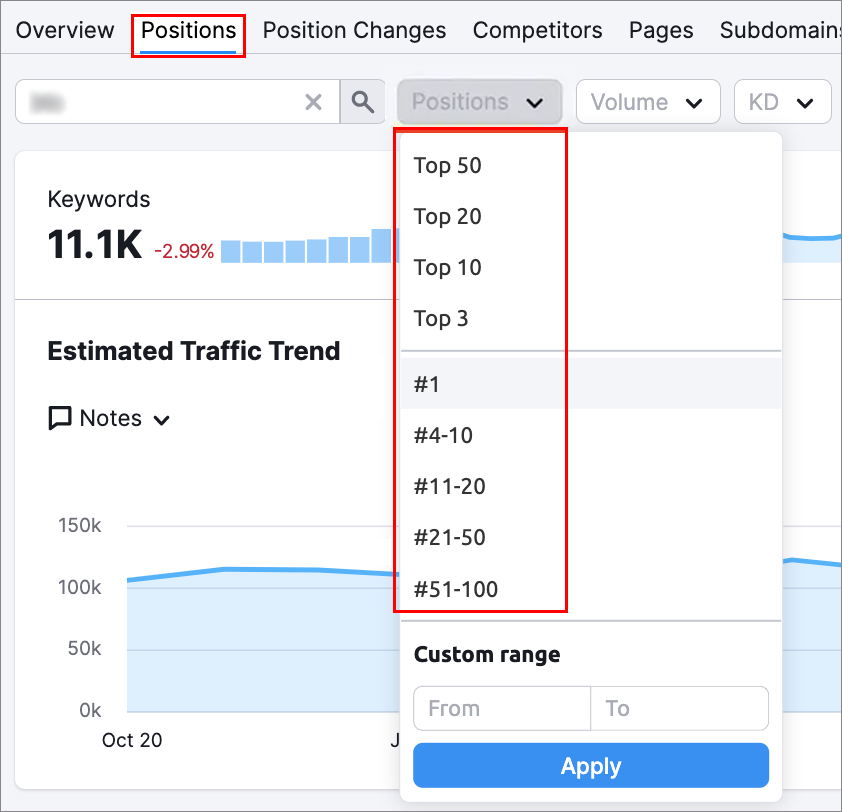
Keep an eye on your keyword profile’s value using Semrush’s “Traffic Cost” metric. This cost is based on the estimated expense to achieve top rankings in Google search results for those keywords. Aim to increase this value by focusing on strategically important keywords.

Individual Keyword Rankings
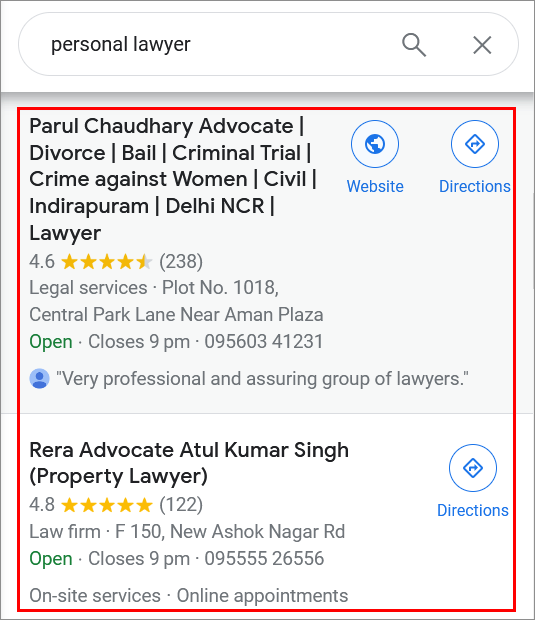
Measuring specific keyword rankings has become more challenging due to localization and personalization. However, daily monitoring is still essential. Changes in primary keywords often signal shifts in rankings for related longer phrases.
Use Semrush’s “Position Tracking” under “Keyword Research” to monitor the performance of crucial keywords. Input your target keywords and Semrush will track their search performance.
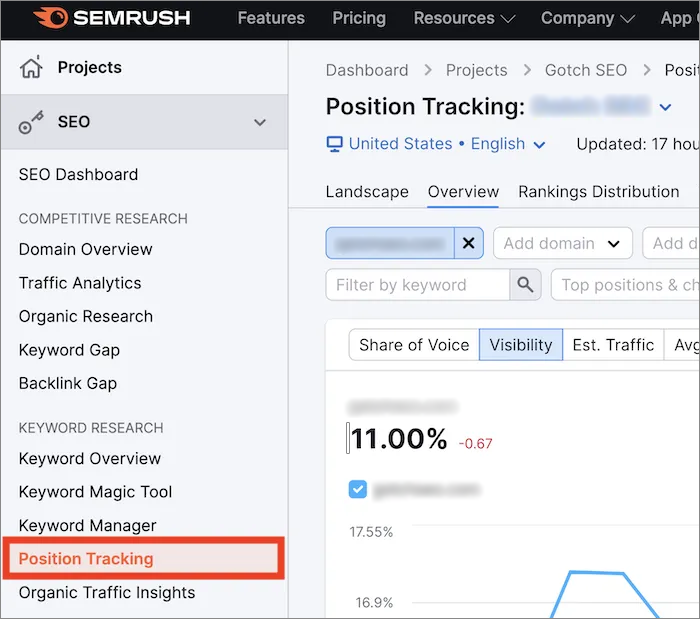
Total Linking Root Domains
Your collection of backlinks should grow steadily. Think of backlinks as “votes” for your website’s credibility and relevance. In Semrush, go to “Backlinks Analytics” under the “Link Building” section to monitor this.
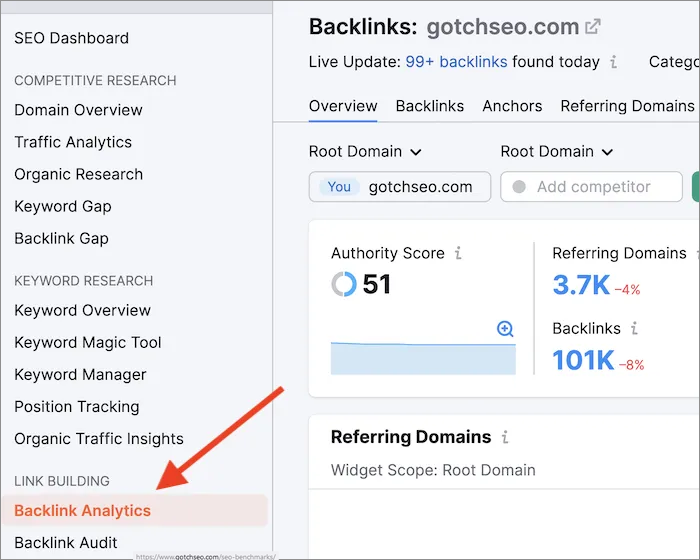
A rich backlink profile indicates your website’s ongoing value, while a scarcity suggests a decline in relevance. Backlinks are critical for maintaining and improving your Google rankings over time.
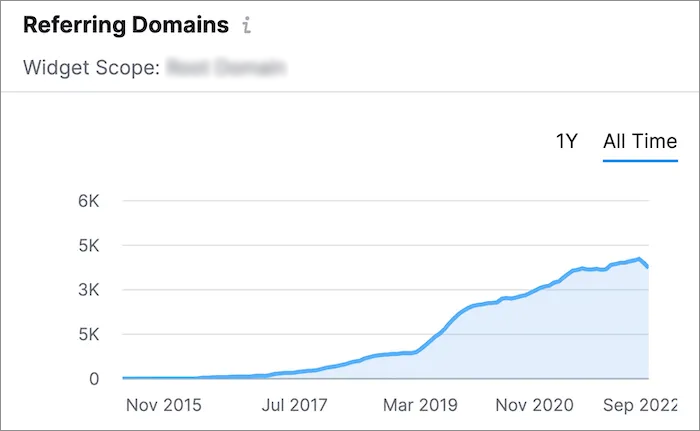
Indexed Pages
The number of indexed pages is a vital SEO metric, indicating how many of your site’s pages have been recognized and added to a search engine’s index. Regular checks of indexed pages can help identify issues like pages not being properly found or indexed. Ensuring search engines can readily find and display your site’s important pages boosts your website’s visibility and strengthens your overall SEO strategy.
Competitor Analysis
Competitor analysis is a key component of SEO, offering insights into enhancing your online presence. This involves examining competitors’ online strategies, including their website content, frequently used keywords, and backlink profiles. By analyzing the keywords for which competitors rank, you can refine your keyword targeting.
Assessing their content dissemination methods can reveal opportunities to make your content more engaging and relevant. Analyzing their backlinks can guide strategies to build a stronger backlink profile for your own website.
Local SEO Metrics
Local SEO metrics are crucial for businesses targeting specific geographic areas. These metrics include visibility in search results, performance on Google My Business, online reputation, and local backlink profiles.
Metrics from Google My Business, such as clicks and impressions, indicate the effectiveness of a local business listing. Online reviews and links from nearby websites contribute to building trust and authority in the local community. Monitoring these metrics enhances local search performance, fostering stronger connections with the local audience.
Also Read: A Complete Guide to Local SEO for New Business Owners
Mobile-Friendliness
In today’s increasingly mobile-centric world, a website’s mobile-friendliness is paramount. With more users accessing the internet via smartphones and tablets, search engines prioritize mobile-optimized sites. This benchmark assesses website performance on mobile devices, including loading speed and usability.
Google’s ranking can be significantly influenced by a site’s mobile compatibility. Ensuring your website is mobile-friendly enhances user satisfaction, encourages longer visits, and improves search engine visibility, which is critical in the mobile-dominant digital landscape.
To Conclude
SEO benchmarks are invaluable for businesses navigating the online world. By measuring their SEO efforts against industry standards, companies can adapt their strategies to align with the evolving preferences of search engines and users. Insights gained from these benchmarks guide informed decision-making, refine SEO tactics, and maintain a competitive edge. In essence, robust SEO benchmarks help businesses gauge their online performance and sustain their relevance in search engine rankings, a key factor for online success.
FAQs
What metrics are important in SEO benchmarks?
Key SEO benchmarks include organic traffic, search ranking positions, backlinks, click-through rates, and conversion rates. These metrics collectively provide a comprehensive overview of a website’s SEO health.
How frequently should SEO benchmarks be checked?
It’s advisable to review your SEO benchmarks monthly or quarterly. Consistent monitoring allows businesses to track progress, adjust strategies as needed, and keep pace with search engine updates.
Do SEO benchmarks change depending on the industry?
Yes, SEO benchmarks can differ based on business type, competitive landscape, and user behavior. Companies should benchmark against peers in their specific industry for accurate performance assessment.
How do businesses use SEO benchmarks to become competitive?
Organizations can use SEO benchmarks to identify areas where they outperform or lag behind competitors. Regular analysis helps in strategizing, making informed choices, and ensuring the website remains competitive in search engine rankings, leading to higher positions in search results.
























