Google it. It’s hard to think of a time when that expression didn’t exist, but nowadays, searching for information on the internet is just another routine activity. It is used by people every day as a source for just about anything and there is so much information available. You probably already know that Google presents its results in a variety of formats when you conduct a search for something. The search results include news articles, images, videos, a brief bio, and a plethora of other features in addition to a list of links.
Search features, or Search Engine Results Page (SERP) features, are the features that aren’t listed in the usual list of links. If you are successful in getting your website listed in a search engine, it has the potential to bring a significant amount of visitors to your site or, at the very least, to increase brand awareness. We will look at the various search features available in Google and how to acquire them for your business.
What Does a Search Feature Do?
A Google search typically consists of two parts. There are the basic results and search features. The list of links you see when you do a search constitutes the fundamental results. These fundamental results will appear if you conduct a search for example, “what’s the best remedy for oily skin”:
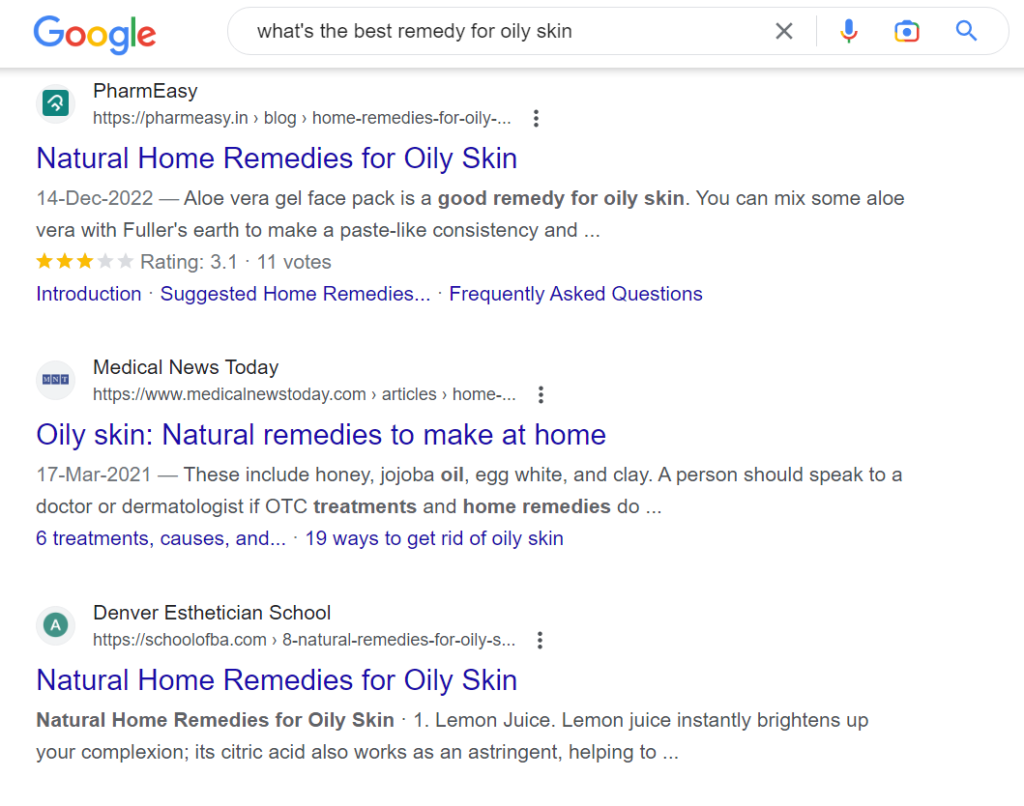
Any content on the results page that goes beyond the standard list of links is considered a search feature. Images, advertisements, featured snippets, and a variety of other items that fall under the search feature umbrella might show up. SEO services leverage the power of search features to improve search rankings, and enhance user experience.
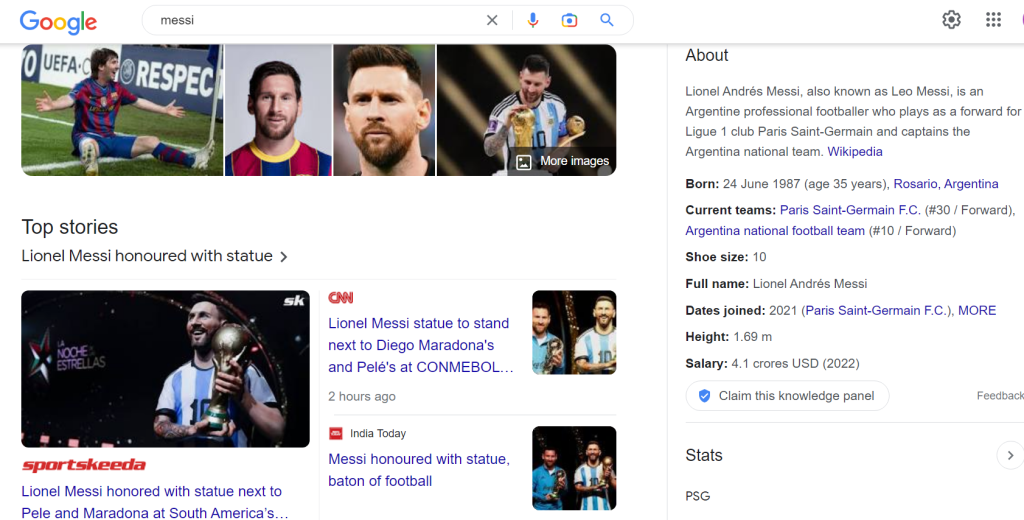
You’ll see different search features based on the type of search you’re doing. Information seeking searches will yield different outcomes than transaction focused searches. A search for “who won the most grand prix” which is an information-seeking query, would yield the following results:
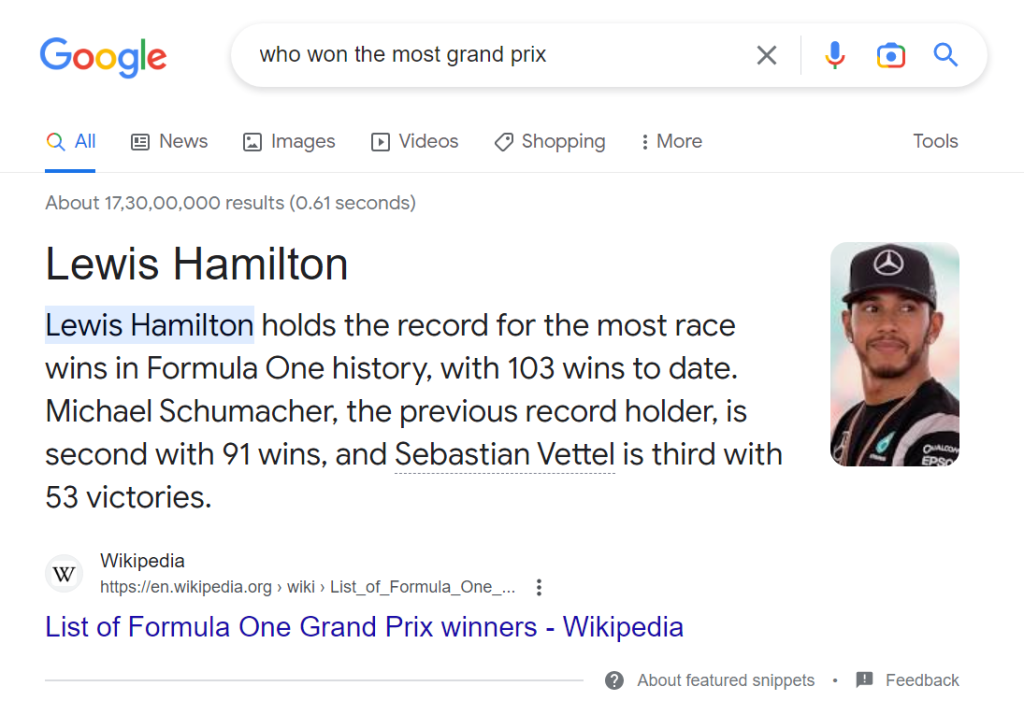
Pay attention to the single website link. Google doesn’t immediately present many choices because the search has a definitive answer. On the other hand, if you conduct a transaction-focused search, such as “what’s the best 5g mobile” Google provides you with a lot of choices because customers have a lot of options for this remedy:
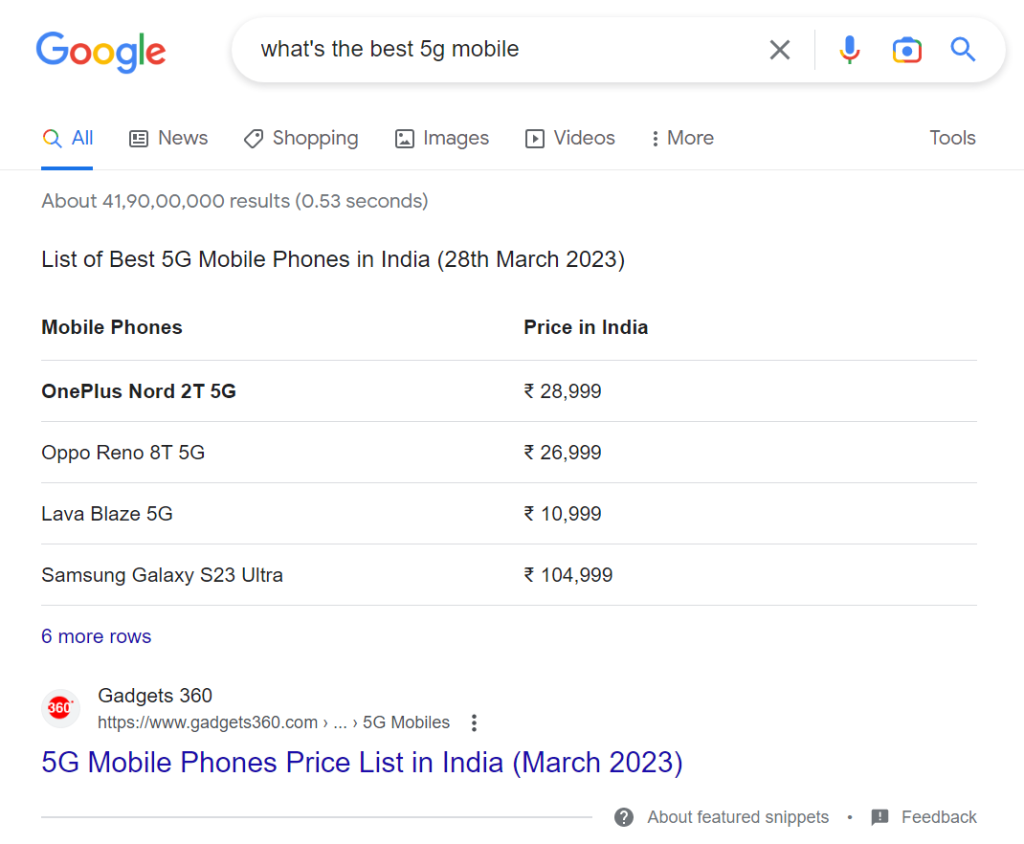
There are other kinds of searches as well. Contingent upon what Google thinks the objective of your inquiry is, you could see quite a few result formats. At least one of the following three actions must be taken in order for your website to appear in one of the search results:
Make your page content search engine friendly. That implies you ought to do keyword research, appropriately utilizing H labels, utilizing descriptive URLs, etc.
Use schema markups. A type of structured data known as schema aids search engines in comprehending your page’s content. Try not to fear its technical nature. Using this method to format your content is simple.
Buy advertisements. You’ll need to use Google Ads because some of the search features are based on ads.
Even if you carry out all three of those actions, there is still no assurance that the search function will display your website. These might be hard to get. However, pursuing it can help you get more views and impressions for your content.
List of Search Features and How to Get Them
Here are fourteen of the most common search terms for which you could rank.
Advertising Features
Advertising search features are visible whenever you perform a Google search that causes ads to be displayed. Google has various ad highlights. There are shopping ads, top-of-result ads, and bottom-of-result ads. Different advertisements will appear to you based on the type of search you are performing. You’ll see shopping ads if you search for physical products, like “buy wireless mouse”:
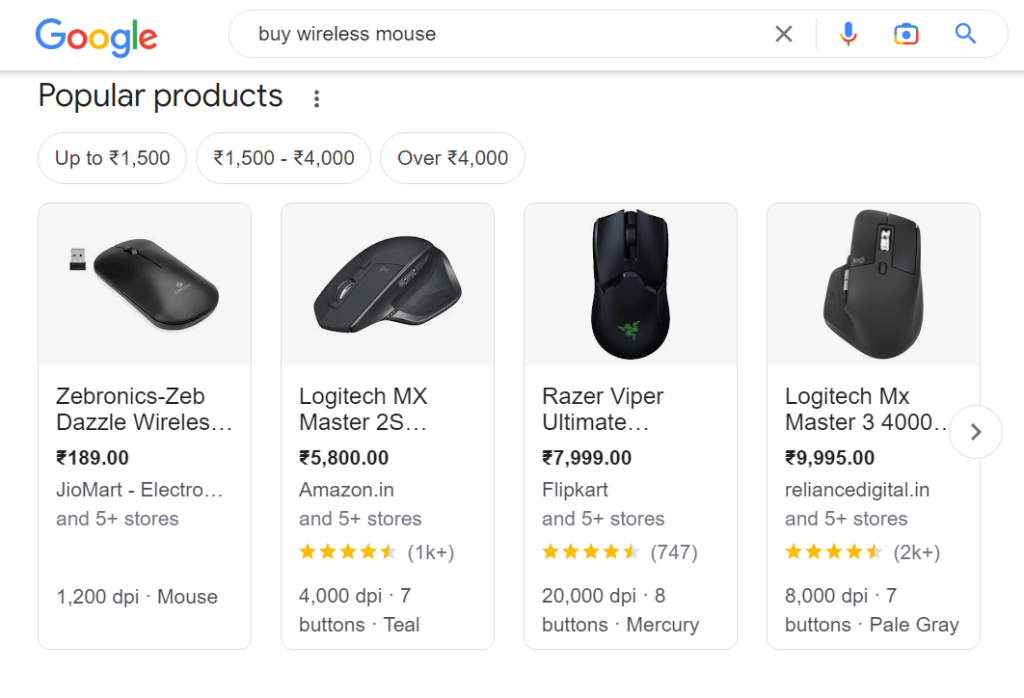
When you search for phrases like “flights to mumbai”, you are more likely to see ads at the top and bottom of the results.
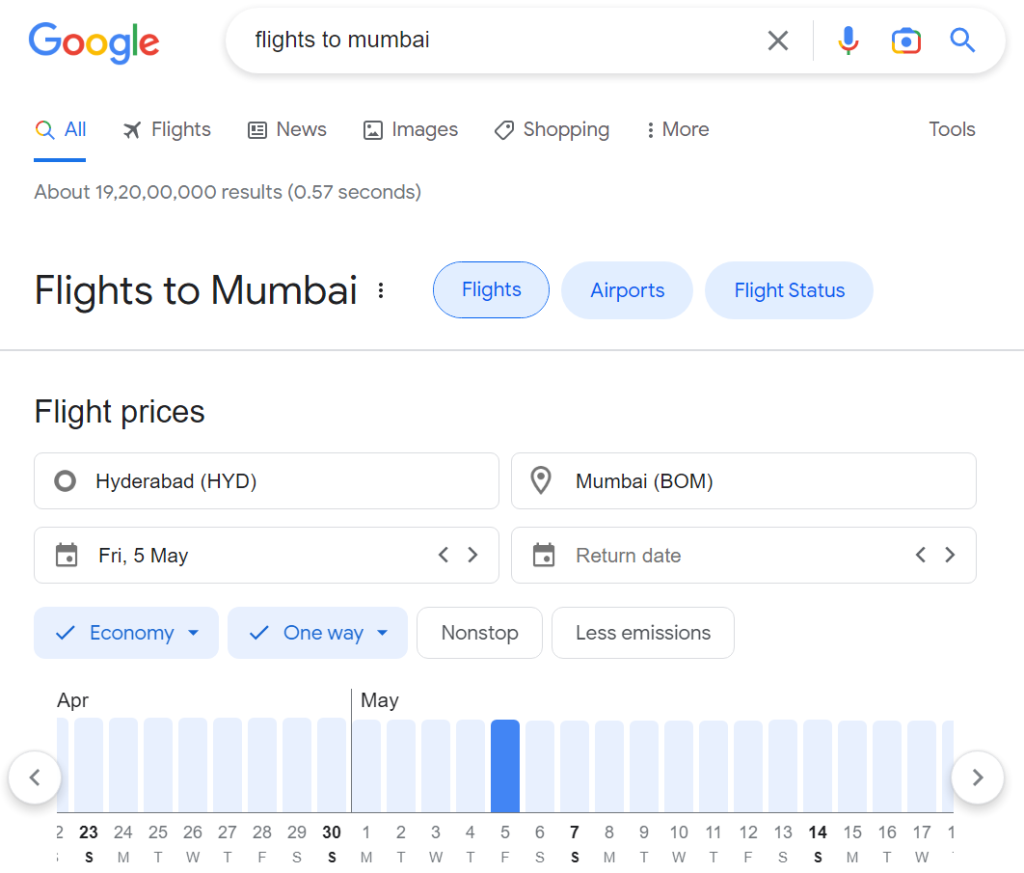
How to acquire it: It’s easy to get this feature, but it’s not free. You simply need to run search or shopping advertisements utilizing Google Ads.
Featured Snippets
The box with just one result that appears at the top of many Google searches is the featured snippet. It’s arranged uniquely in contrast to the basic results. When you ask the Google Assistant a question, the result is also what it reads. Featured snippets typically show up for searches with a clear answer. For instance, in the event that you look for “where is the largest library in the world”, you’ll see a highlighted bit with the response and a connection to the site where the response came from.
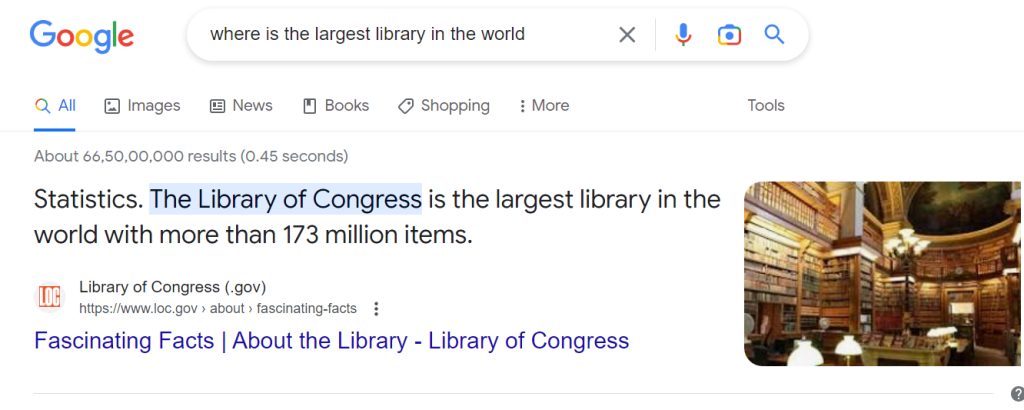
How to acquire it: Because only one result receives the featured snippet, landing one of these is difficult. You must produce content that provides responses to frequently asked questions because this appears most frequently when searchers ask questions. You can get a better understanding of the questions that searchers frequently ask by utilizing research tools like AnswerThePublic.
Location Features
When a searcher is looking for content that is specific to a particular location, location features appear. For instance, if you’re in need of food, you might look up “restaurants near me”. A location feature with restaurants near you will be displayed as seen below:
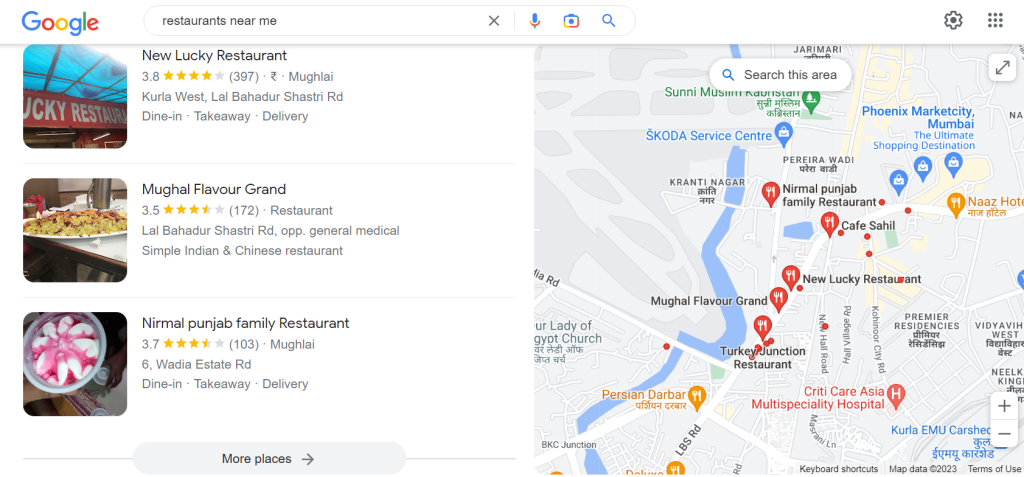
How to acquire it: Focus on local search optimization. Ensure your business has a lot of good reviews, and use Google Business Profile to keep all of your business data updated.
Local Features
When someone searches for a specific local business, local features appear in the right sidebar. We would search for “cafe coffee day” if we wanted to know when it would be open. We would see the restaurant’s local feature, which includes its address, hours, and reviews, on the right side of Google’s results:
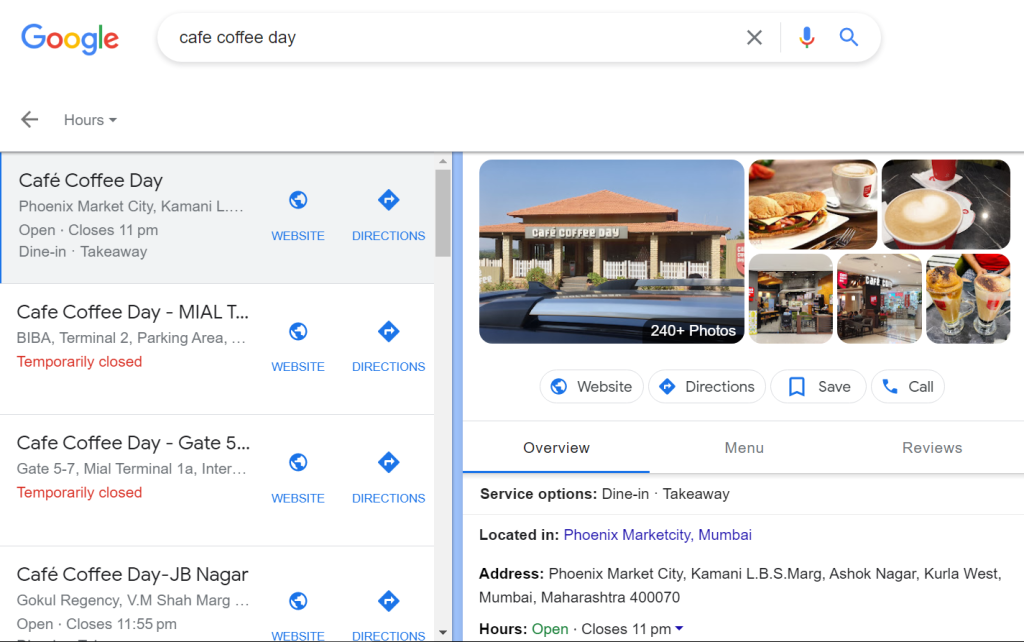
How to acquire it: You will optimize for this feature as well if you have already optimized for the location features. Make sure that all of the information about your business is correct by using Google Business Profile.
Also Read: How to gain local results with Google My Business?
Product Reviews
Many niche content creators use product reviews, unboxing videos, and shopping guides to climb the SERPs for keywords with a lot of traffic. Google made changes that might make it more likely for benefits and drawbacks to appear in search results.
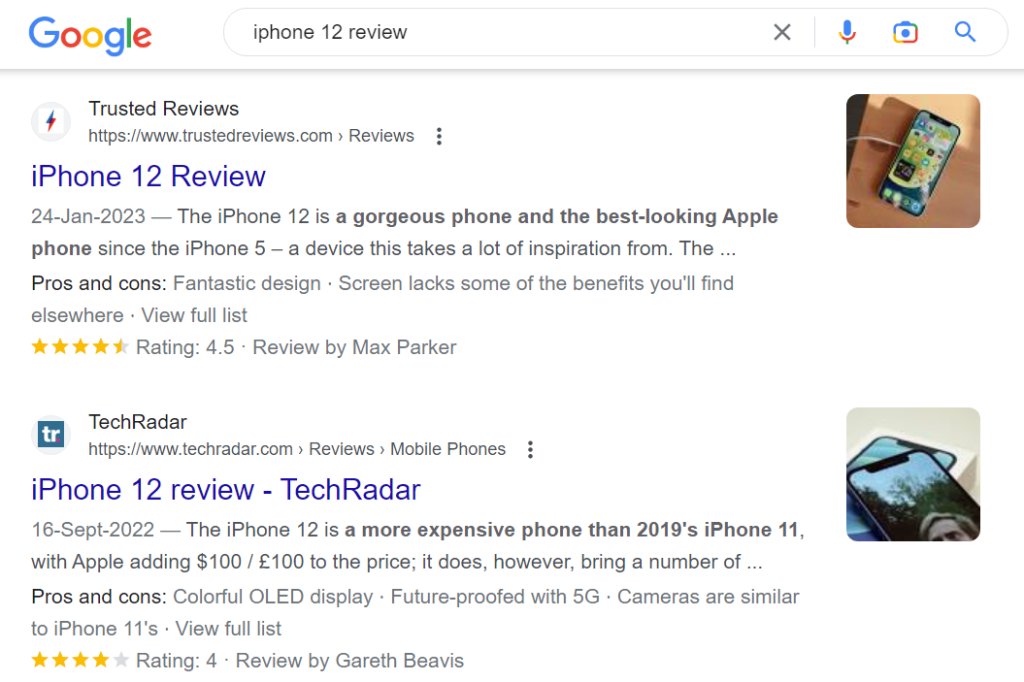
How to acquire it: With Google’s addition of structured data with “pros and cons,” you can convince the crawler that your description is deserving of a place in the review snippet.
Knowledge Pack
When a searcher is looking for information on a specific but well-known topic, the Knowledge Pack feature is activated. This search feature has two components:
The knowledge graph: displays information in an interactive chart and appears at the top of the search results.
The knowledge panel: appears on the right of the search results and provides text-based information.
The knowledge graph, for instance, can be seen if you search for “india population growth rate”.
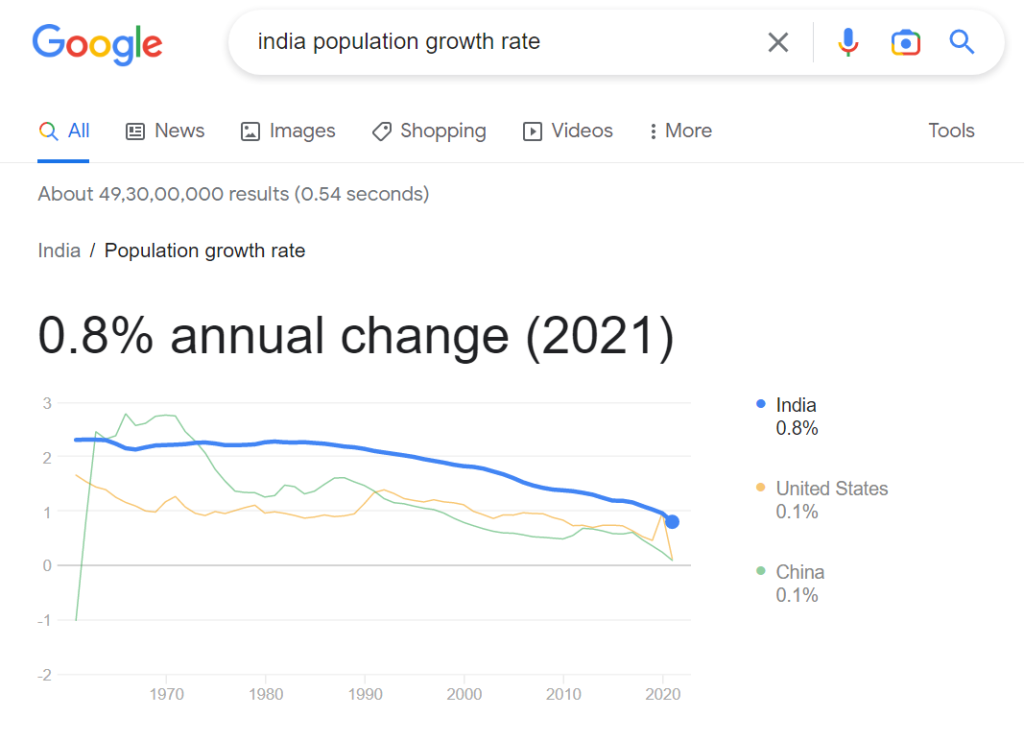
The knowledge panel will appear if you search for something that is fact-based but cannot be presented in a graph. For instance, if you search for “Washington, D.C.”, the right sidebar with facts and a brief description of the city appears.
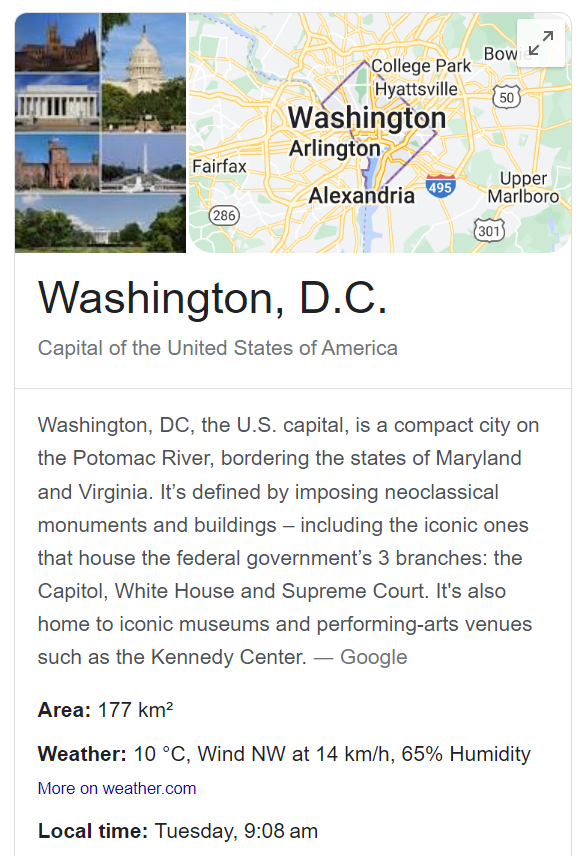
How to acquire it: These are very difficult to obtain. Google will automatically create a knowledge panel about you based on information from Wikipedia if you are a well-known entity. You can only edit a knowledge panel that Google has already created for you.
Also Read: How to get in Google Knowledge Graph?
Enhanced Site Links
Enhanced site links are additional links beneath the primary content link that appear in the basic results. When you search for a particular website, you will most likely come across these. You will find enhanced site links for the website if you conduct a search for “linkedin.” There will be a column of links below the primary URL:
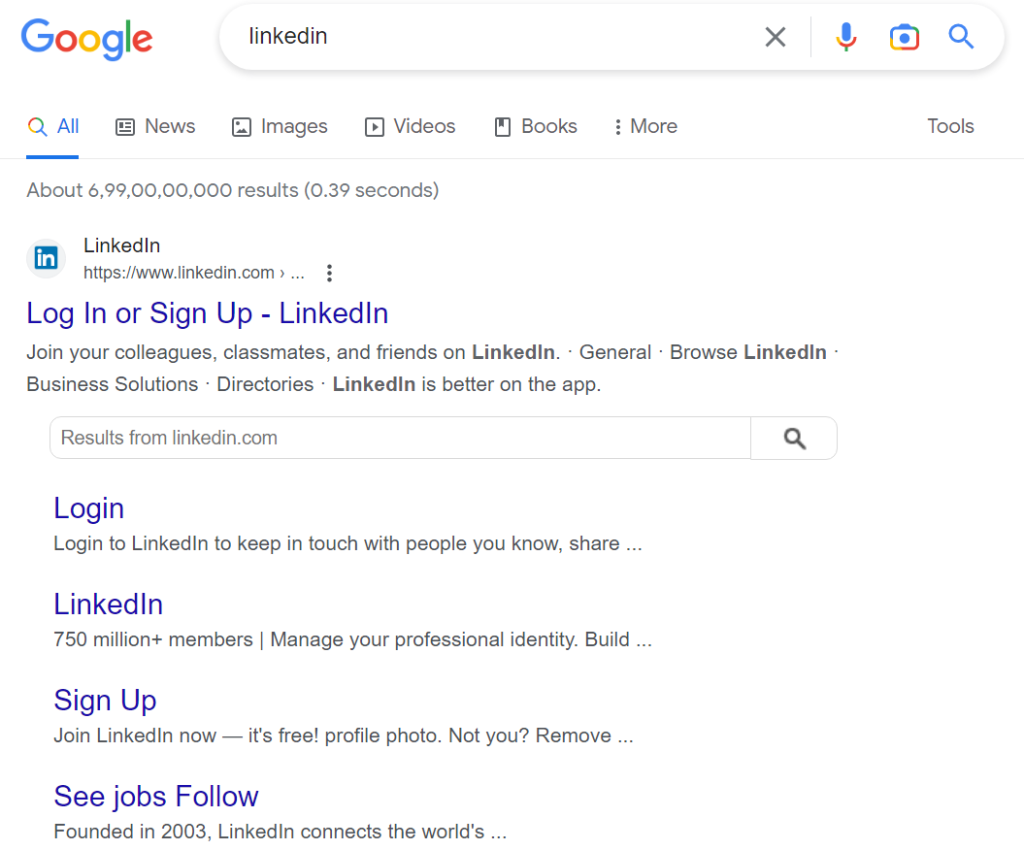
How to acquire it: Google will automatically generate these links for websites with a lot of traffic based on the pages that visitors frequently visit.
Image Packs
Image packs are gatherings of pictures that appear where Google has recognized the purpose to be visual-based. It basically appears when people search for something and want to know how it looks. An image pack, for instance, will appear at the top of the results when you search for “pisa tower”.

Image packs don’t always show up first in the results. Google places them in various locations based on the type of search and the frequency with which people search for images of a particular keyword.
How to acquire it: These pictures come straight from Google Images. You will need to use a descriptive file name and alt-text to optimize your images for image search. You additionally need to ensure you’re utilizing the legitimate size and file names for your pictures.
People Also Ask
People also ask, is a search feature like an FAQ. It shows up for searches that lead people to continue looking for other topics that are related to them. For instance, if you start searching for a topic like “domestic dog breeds” the “People also ask” section will list a number of other things people are looking for that are related to this search term.
Google gives you a brief response to each of those additional questions when you click on them, and it also gives you the option to conduct a second search for the question.
How to acquire it: Due to its close resemblance to the featured snippet, this is also difficult to obtain. Your best chance is to write content for your root keyword’s long-tail keywords.
Recipe Cards
When a user searches for a cooking recipe, these cards appear. Assuming that your organization distributes recipes, you’ll need to streamline for this search. You might try searching for a “pancake recipe” on Google if you were planning to make one for dinner this week. You would see a number of recipe cards at the top of the search results if you did that:
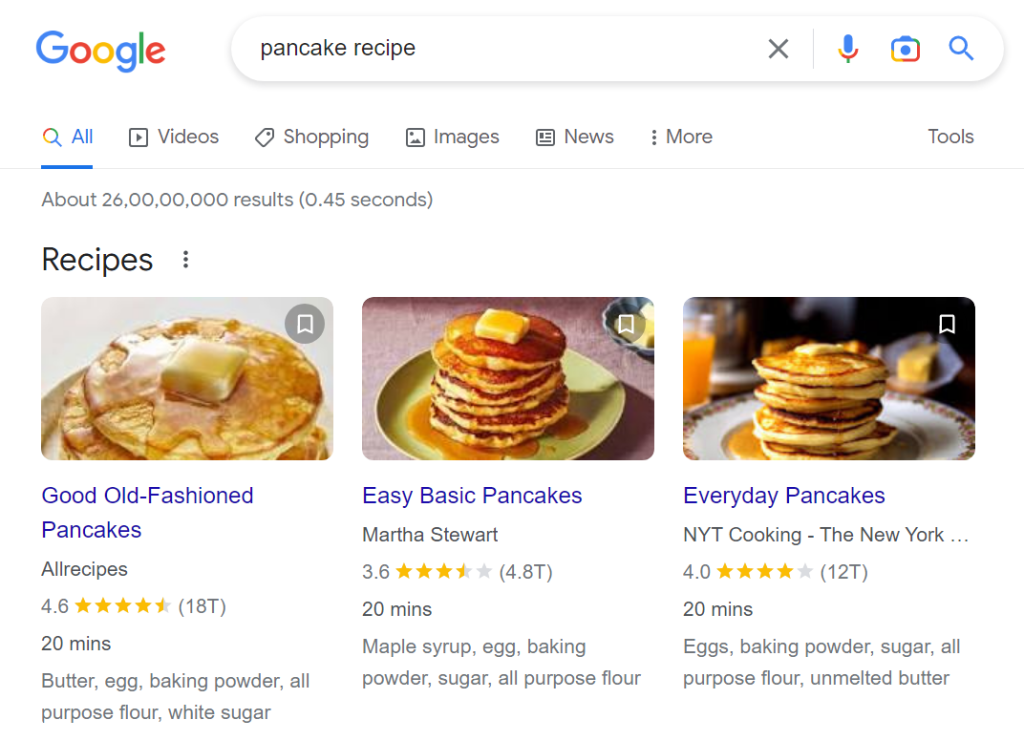
How to acquire it: One of the most attainable features is this search feature. When creating your page, you are required to make use of the recipe schema markup. This is where conducting keyword research helps you out. When they ask for recipes with modifiers, people are frequently specific. Recognize that there will be a lot of other recipe writers writing about topics like “delicious pancakes” or “best chocolate chip cookies.” Do it if you can deliver on distinctive recipes. This could be “dairy-free ice cream” or “shepherd’s pie for two people.”
Job Cards
Job cards come into picture when somebody is looking for jobs. For instance, if you look for “sales jobs” you’ll see a list of sales jobs at organizations close to you.
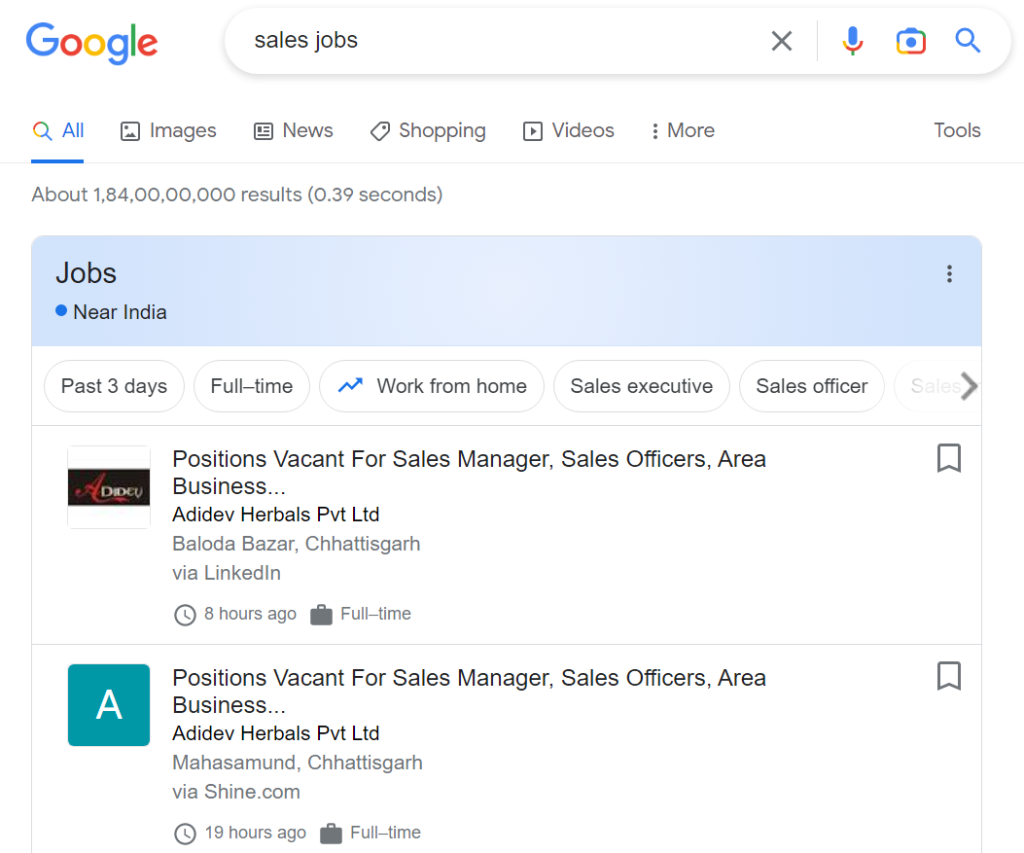
How to acquire it: Your job postings will need to incorporate the structured data from JobPosting. These are also obtained by Google from LinkedIn, Glassdoor, and a few other well-known job search websites. Your job opening may also appear in this search feature if you advertise it on those boards.
Events
When someone searches for events that are taking place in a specific city or town, events show up. It is time- and location-based at the same time. For instance, if you search for “events in delhi this weekend” the events search feature will appear:
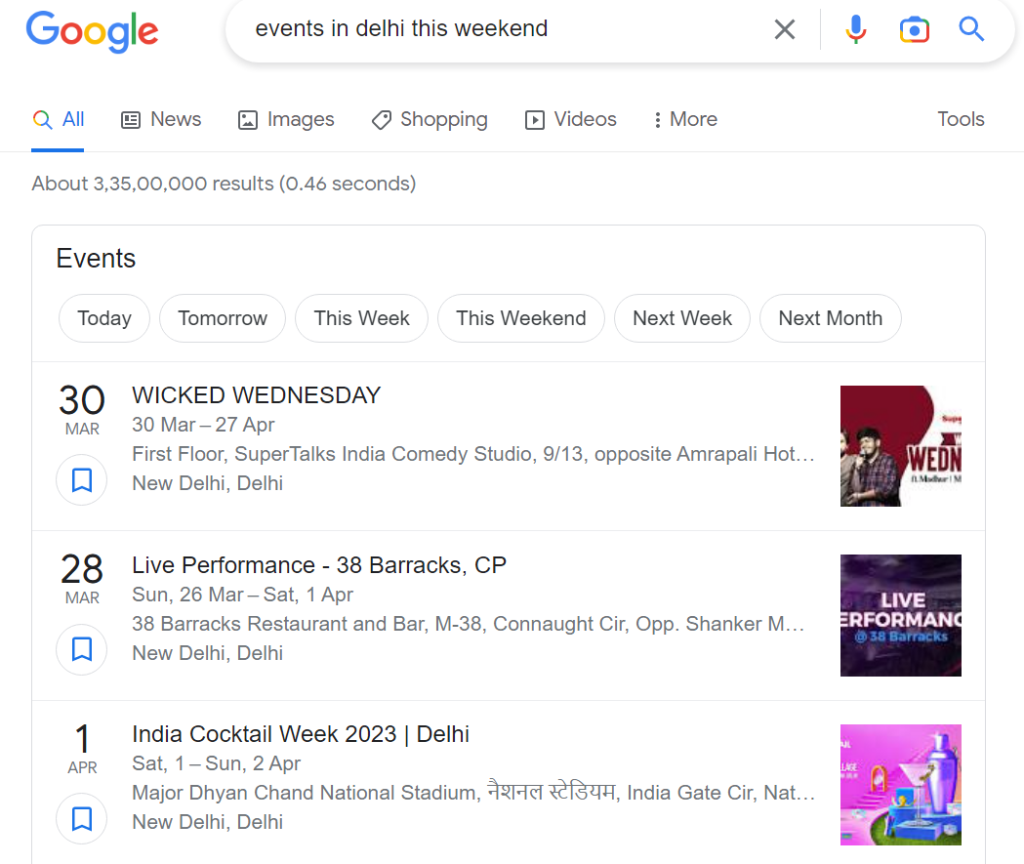
How to acquire it: The event structured data must be utilized for this one. Additionally, your event-related on-page content ought to be extremely in-depth. You will need to include the event’s specific date(s), location, and ticket purchase options. Linking your event to Facebook Events can also be helpful.
Top Stories
Top stories show up for recent developments and news that is going on quicker than the basic results can stay up with. The most popular stories tend to come from reliable, established news sources. Because information about Ariana Grande changes rapidly and frequently, top stories will appear when you search for “Ariana Grande”.
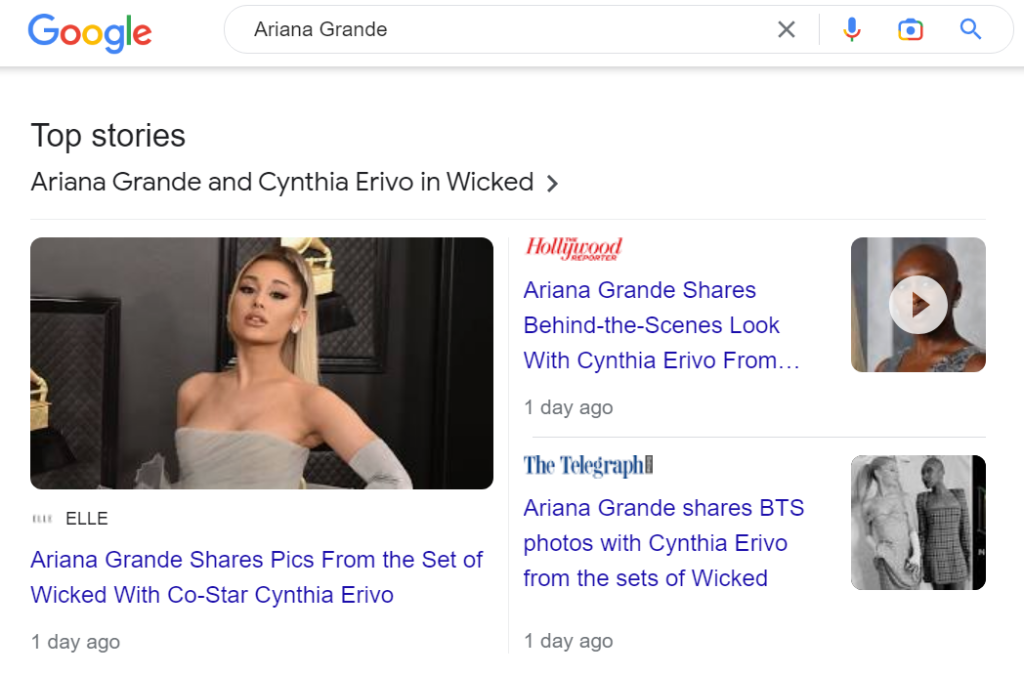
How to acquire it: Be cautious when publishing content quickly and authoritatively about current events in your industry. As previously stated, news outlets are likely to be given the go-ahead for more mainstream subjects. However, your chances may be greater than those of more general news sources if you write for your industry about specific new developments, such as regulations in your field.
Tweets
Tweet carousels are occasionally incorporated into Google’s organic rankings by tweets. Popular Twitter accounts that tweet frequently experience this most frequently. His most recent tweets can be found by searching Google for “bill gates”.
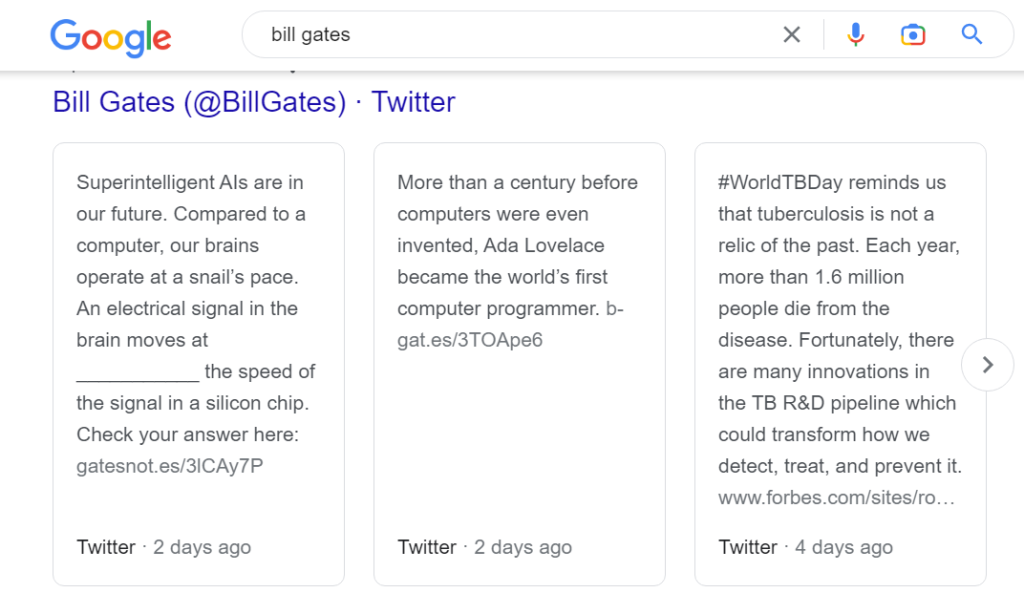
How to acquire it: Because this is a partnership between Google and Twitter, you need to be on Twitter frequently and have followers who are interested in you. Additionally, you must be verified and have a substantial following. Even if you have all of those, there is still a possibility that Google won’t show your tweets in its organic results.
Videos
Videos show up when someone searches for something they want to learn, listen to, or watch. For instance, videos will set off assuming you look for “adobe tutorial”.
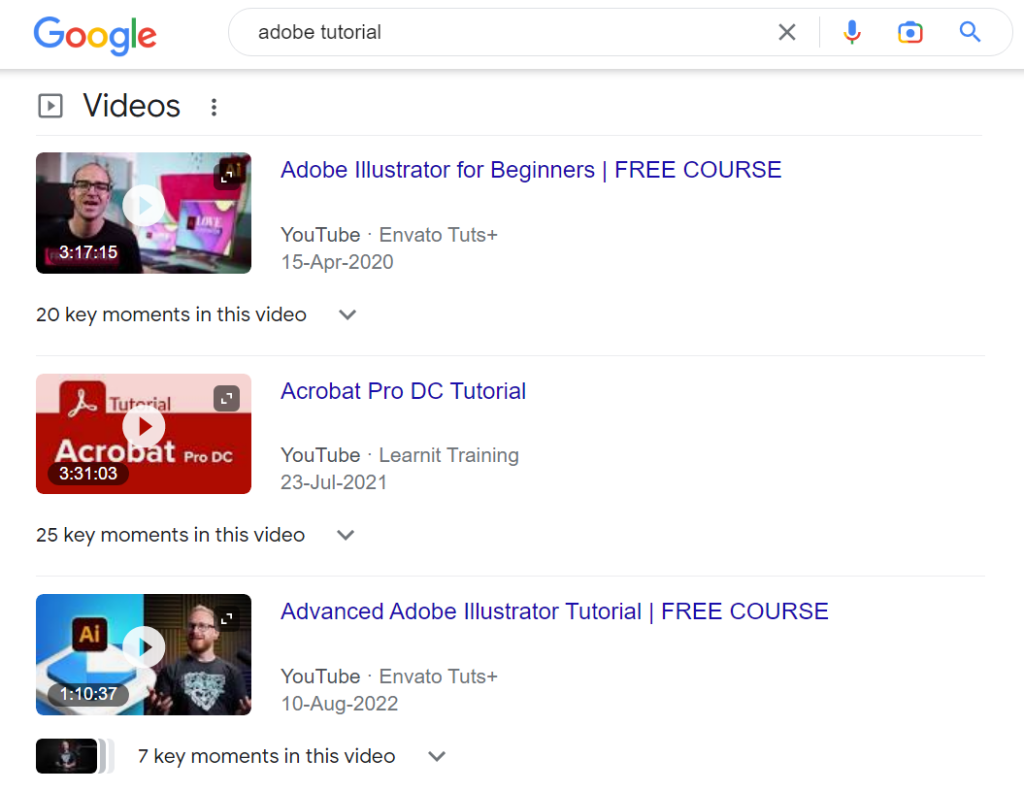
How to acquire it: To begin, host your video on YouTube and adhere to the best SEO practices for YouTube. Make sure you use the video structured data markup when embedding video on your website.
Other Notable Search Features
Get Definitions for Words
You can use Google Search as a dictionary to find the definition of any word you type in. It shows you how to use your word in a sentence and the various meanings it can have. Put the following into the search box, “definition for surplus” and you will find its meaning.
Find Specific File Types
Utilize specific file type search to locate your desired files if you are looking for something that is in a particular file format, such as a PDF resume sample. For instance, in order to obtain all PDFs containing sample resumes, type the following into Google: “Type of sample resume: pdf”. You can substitute any file format you want here for “pdf.”
Track Deliveries
You can track your shipments right from Google’s search box with many parcel delivery companies, such as UPS, USPS, and FedEx. Simply entering your parcel tracking number into Google will reveal the location of your shipment if you use this feature. Note that your shipment data is given by your delivery organization. You can always use your tracking number on the website of your shipment company for additional information.
View Stock Prices in Real Time
Without the right tool, monitoring stock prices in real time can be challenging. Fortunately, the price of your chosen stocks can be viewed in real time as long as you have access to Google. Google will provide you with the price if you enter the ticker symbol for your stock.
Track Flights
You can use your flight number as the tracking number in Google Search to track your flights. For instance, all you need to do to find information about Virgin Atlantic flight VS 103 is type in the following into Google: VS 103. The flight’s departure and arrival times, current location, gate information, and other details will be displayed to you.
Find a Particular Word on a Website
If you want to locate a particular term on a website, you need not manually open that website and attempt to locate that word. Instead, search for any word or number on a website using Google’s exact term query. For instance, enter the following Google query to locate all instances of the word “Windows 11” on a website: “Windows 11” site:howtogeek.com.
Find Products in a Specific Price Range
Google makes it easy to find any product you want, and if you use the price filter on the site, you can make it even easier to find the exact item you need. By using this filter, you can find items that are within or close to your budget. For instance, in order to locate portable chargers priced between $50 and $100, you would type the following into Google: portable chargers between $50 and $100. The items you search for will fall within or close to your budget.
Filter Search Results by Date
Google Search lets you sort your displayed search results by date, allowing you to find information about events that occurred within a particular time frame. To begin using that feature, carry out your normal Google search. Click “Tools” at the top of the search results page after that. Sort the search results by date. Choose the time period you want from the “Any Time” menu. Your list items will then be separated to just show the content that was published during that time period.
Final Thoughts
A lot of traffic can come from search features. It is well worth the effort to attempt to rank your website in as many of these search engines as possible, and it is doable with some effort. Ensure that your website as a whole employs the most effective on-page, off-page, and technical SEO strategies, regardless of the search feature you are attempting to attain. We hope the above list will provide you with an insight into which search feature you need to target and work on for your business to develop.
FAQs
Is it important to feature in google search features?
Going forward featuring in the first page of google results page alone may not be enough. You will have to get the users attention through other features too, like snippets, videos, reviews and panels.
How to get featured in image packs of google?
To get featured in image packs, you will need to use alt-text and a descriptive file name. You should also make certain that the file names and size of your pictures are as per guidelines.
What is the ROI for featured snippets?
Featured snippets have a place even above the number one organic position in the google results page and that should tell you the ROI it will bring to your business.
























