In an e-commerce environment teeming with rivals at every turn, overlooking key elements like Product Page SEO could be the chink in your armor. Many merchants diligently invest in overarching SEO strategies, yet neglect to fine-tune the SEO specifics for their product pages.
Think of it this way: if your e-commerce site is a bustling city, your product pages are the individual storefronts—each deserving its own custom signage to attract foot traffic. The implications of personalized SEO for each product page can be groundbreaking. We’re talking not just an uptick, but a surge in organic reach, user engagement, and most critically, conversions.
So, what makes Product Page SEO the missing cog in the machinery of your e-commerce strategy? It serves as your sniper rifle in a field often dominated by shotguns—pinpointing long-tail keywords, enriching user experience, and channeling ready-to-buy customers directly to your money-makers. This fine-grained approach to SEO is not merely an optional layer of polish; it’s an essential tactic to edge out competitors and seize your deserved market share. Ready to dive in? This is your master plan for e-commerce triumph.
How to Use Product Pages in an eCommerce SEO Strategy
Product Page SEO is a critical focus for e-commerce SEO services, acting as a direct lever for boosting organic traffic and increasing sales conversions. Special attention to optimizing individual product listings ensures higher rankings in search engine results, better user experience, and ultimately, improved revenue streams.
For effective ecommerce SEO, it is essential to strategize your entire website, not just individual pages. This is a common pitfall when optimizing product pages for search engines.
How can you prevent multiple products from competing for the same keywords? How can you stop your product pages from using the same keywords as your product categories? To simplify, let’s start with Keyword Research.
Also Read: The Definitive Ecommerce SEO Audit Handbook for 2025
Keyword Research
Keyword research involves identifying and analyzing words or phrases that people frequently search for on search engines. By conducting keyword research for product pages, website owners can tailor their pages to match the search queries of potential customers, thereby increasing their visibility on search engine results pages.
Generally, product pages should target very specific words, such as:
- Product name
- Product name + Brand name
- Product name + Specifications
- Product Attributes
These keywords are highly specific, making it unlikely that you have a category page or multiple product pages targeting them. Consequently, in many cases, there won’t be any overlapping searches for a product page. For example, consider a store that sells essential oils.
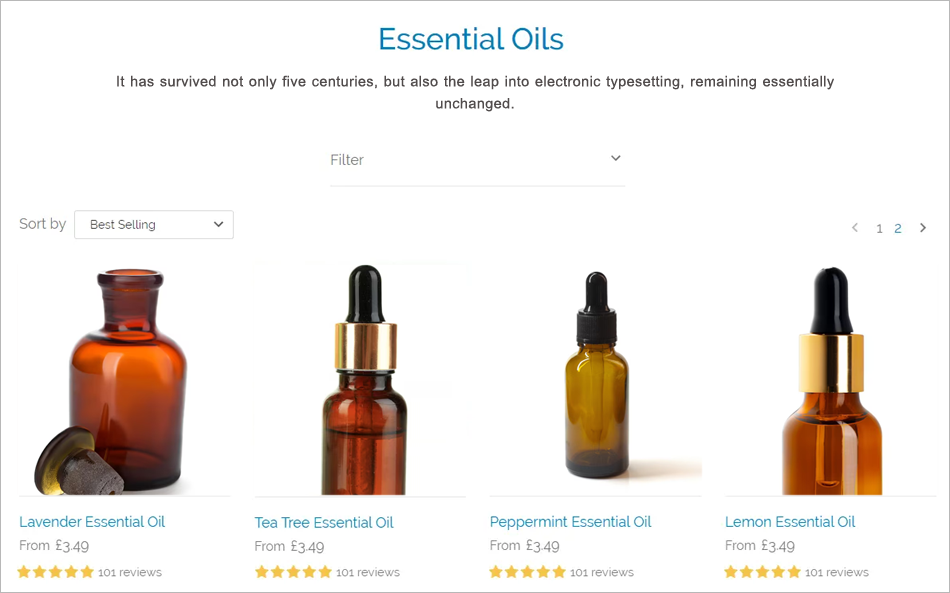
The product categories may target keywords like ‘essential oils,’ ‘essential oils UK,’ ‘organic essential oils,’ etc. However, for a specific product you are selling, your page will still rank in the search engine results for:
- Lavender essential oil
- Peppermint essential oil
- Tea Tree essential oil
Therefore, the keywords used largely depend on your business type and the products you offer. Typically, for product pages, the keywords are very specific to the product names or specifications.
Product Category Pages vs. Product Pages
Another crucial decision to make is whether to focus on a specific word with a product page or a general category of products. Google usually provides the information or solution you seek. For instance, if we search for “Eucalyptus oil” on Google:
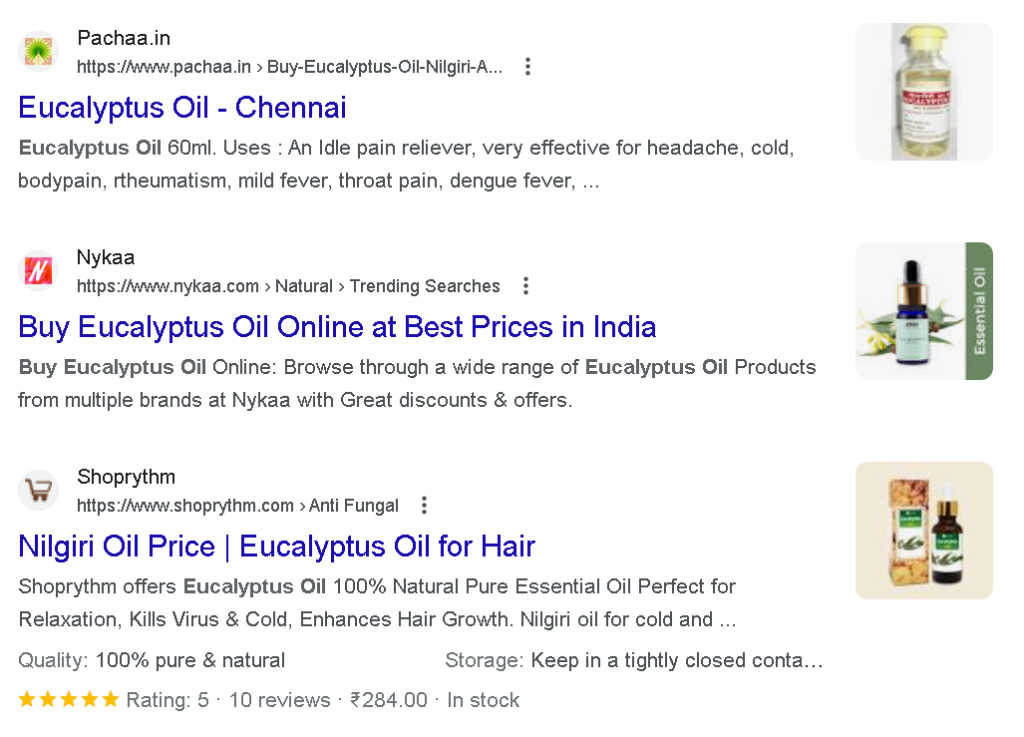
Most of the results are pages advertising and selling products, so we should aim to rank our product page higher as well, even if the website targets various products.
- Eucalyptus Oil – Organic
- Eucalyptus Oil – Refined
- Eucalyptus Oil – Cold Pressed
Google favors product pages, so we should focus on one of these products as it has proven successful. Generally, if you have multiple products, it’s better to rank a page that categorizes them. It’s easier for shoppers to choose from a few options rather than just one. Below is a generalized table.
| Keyword | Type of Page |
| Product Name (Dell Thinkpad) | Product Page |
| Product Specific Attribute (256gb SSD Dell black) | Product Page |
| Product Type (refurbished laptop) | Product Category |
| Brand Name (Dell) | Product Category |
| Brand Color/Style (black Dell laptop cover) | Product Category |
| Brand Feature (Dell battery replacements) | Product Category |
| Brand Use Case (Dell laptop cover for travel) | Product Category |
Also Read: 15 Best e-Commerce Platforms Compared For 2025
SEO Factors
Having identified the product pages that need ranking and the keywords to target, let’s discuss how to enhance them.
Title Tag
The title tag is the primary title of a webpage that appears in Google search results. It is a crucial aspect of optimization, so ensure to include your main keyword. We recommend a format like this:
Buy [Name of Product] [Highlighting Feature] [Country]
It is not mandatory to include the country name. In the US, people usually don’t search for it, but in the UK, Canada, Australia, and many other countries, it is common to filter search results.
“Buy” and [Country] are words that modify other words or phrases. While they are optional, you can use these extra words for emphasis. Strictly speaking, this would appear as:
Buy Avocado Oil Organic Australia
However, you have only around 50-60 characters, so use them wisely.
Buy Organic Avocado Oil (10 ml to 20 L) Free Australia Delivery
Here, we included the main word, added descriptive words, and provided information about the size, which could be helpful for customers. To simplify, it’s usually best to create a template for the title tags of all product pages.
Buy %productname% (Free Australia Delivery)
Then, manually customize this for each individual page. WooCommerce with Yoast facilitates this process. You can also use different apps or modify the theme for Shopify stores. For larger or more complex stores, you can create different title tag templates for various product types.
Meta Description
The meta description is a concise summary of a webpage that appears in the Google search results. Although it doesn’t directly impact SEO anymore, it’s still crucial to optimize it to encourage more clicks. For ease, we recommend using the title again unless it’s a popular product many people search for. Below are a few sample templates:
Catch-All Template
Want to buy %productname%? Visit %sitename% and find the best prices in Australia. We offer quick delivery, hassle-free returns, and secure payment options. Buy now!
Category-Specific Template
Purchase the %productname% laptop from %sitename%. %processor%, %RAM%, %HDD% memory. 12-month guarantee. Quick, no-cost delivery. Buy now!
Modify this as per your preference; it’s more about your writing style than focusing on SEO. Hopefully, this will help you understand how to craft similar content. We also suggest these basic rules:
- Incorporate the main and secondary keywords whenever possible, as they will appear in bold in the search results.
- Write using simpler words and keep them between 130-156 characters.
- Highlight the product’s capabilities and how it can benefit customers.
- Clearly state the action you want people to take.
URL
The website address for a specific product is crucial for SEO and can easily be made incorrect. Here are a few things to consider to ensure its accuracy:
URL Structure
Some online shopping websites have confusing URL structures for their product pages. A common mistake is including the product category in the web address.
For online stores using Shopify, it will appear like this:
site.com/collections/laptops/E14-Gen11
The problem arises when a product is found through a different category, changing its web address.
site.com/collections/Dell/E14-Gen11
And there will be another category with a separate web address once again.
site.com/collections/bestsellers/E14-Gen11
This is a significant technical issue for SEO. Many platforms use a canonical URL to address this problem. This tag informs search engines which URL is the primary one, even if there are multiple identical-looking URLs. However, it’s not a perfect solution. The easiest way to maintain a good URL structure is to keep it simple.
site.com/products/product-name
There is no need to include the product category in the URL, and there are no advantages to doing so. We recommend against it.
Also Read: How to Build an eCommerce Website From Scratch – Everything You Need to Know
Website Permalink
The part of the web address that can be modified for each page is called a permalink or a handle. This is where you should place your most important keyword. You can also include a secondary keyword if it is closely related to your topic.
If you are trying to sell the Dell Thinkpad E14Gen11 laptop, you would most likely use:
site.com/products/E14-Gen11
What you shouldn’t do is include a description line like:
site.com/products/Dell-Thinkpad-E14-Gen11
Or even worse, clutter it with too many unnecessary keywords.
site.com/products/Dell-Thinkpad-E14-Gen11-black-laptop-with-cover
If you don’t want to rank for a specific keyword other than the product name, it’s best to avoid including it in the URL. And even then, we might opt not to include it. Generally, it’s better to use shorter URLs, so try to keep them simple.
Product Name
Product names are essential for SEO but are often overlooked. Your product name is probably the main heading on the page, and it should be this way. This is the most important heading for SEO. There are three things to include here:
- The product name
- The brand name
- Product specifications
Please ensure to avoid making this look like spam. All the people who buy things from you will be reading this. There are ways to make this look better, like putting the brand name before the product name.
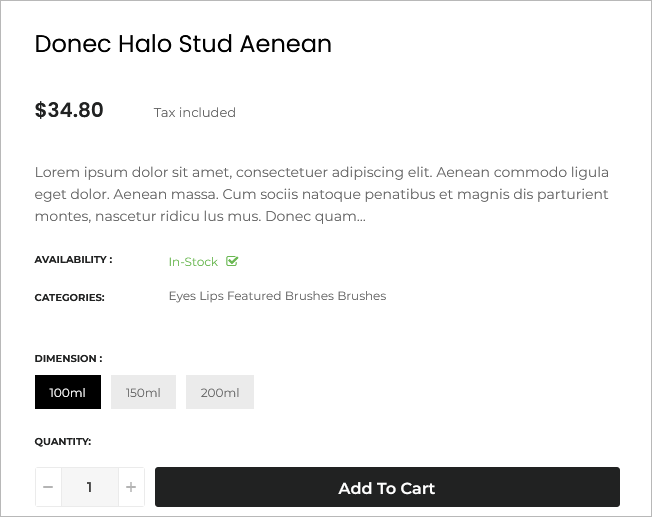
But usually, you don’t need to do this because your product names should not be too long.
Product Description
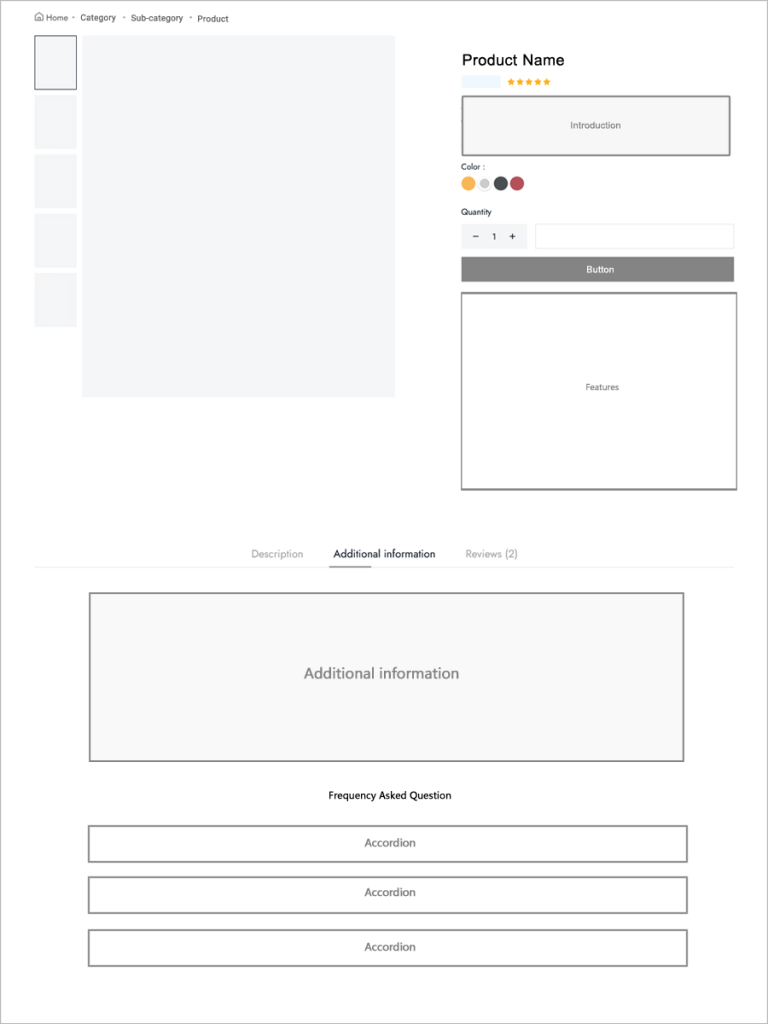
Product descriptions are crucial for increasing sales and improving SEO. Customers should be prioritized, but there are some easy ways to prioritize and rank these pages without negatively affecting conversions.
Ideal Structure
- Introduction: List important information or benefits in a short and clear way
- Bullets: Make a list with 3-6 bullet points
- Specifications: A chart that displays the specific technical information
- Frequently Asked Questions (FAQs): It is optional to display this
Depending on how you design your product page, it may appear in different ways. Let’s break it down into simpler terms.
- Product Description (Introduction)
If you are selling products that belong to someone else, they may have given you descriptions to use when introducing the products. Don’t use them. Using the same content descriptions as other websites will not help you rank high on search engine result pages. Instead, you should create your own.
- Tell us what you think about the product
- Evaluate the positive/negative experiences
- Describe the advantages in simple terms of how it helps individuals
The main advantage of retail stores is the careful selection of products. Therefore, make sure to explain to customers why you chose this particular product. The introduction of the description is your opportunity to sell.
Don’t use unnecessary words, extra details, or add too many keywords. For SEO purposes, you only need to mention the name of the product in the first sentence.
- Product Description (Bullets)
Bullet points are a way to emphasize important details about your product. Many people quickly read through the information, so you can highlight special qualities and advantages. Here are some things for you to consider:
- Who is this product made for?
- What makes this product special and how will it improve the person’s life?
- What does it include?
- Information about the amount the product can hold, how many times it can be used, or any other important details about the product
You don’t have to worry about SEO in this situation. When you make a list of the things that your product can do and the advantages it offers, you are also increasing the amount of information and words on your webpage that are related to your product.
- Product Description (Specifications)
Specifications can be copied and pasted from brands or suppliers, unlike our other suggestions. Here are our ideas:
- Ensure that you provide detailed information.
- Put the information in a table so that it can possibly appear as a highlighted result in search engine results.
For instance, let’s examine this Google result:
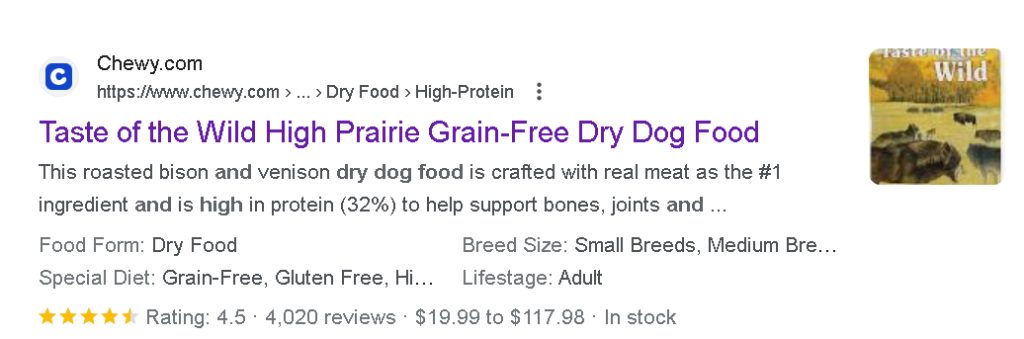
Do you see the details? They include the type of food, the size of the breed, any special diet requirements, and the stage of life. This information is not from Schema, but from a table in the description. You can see the table from the website below:
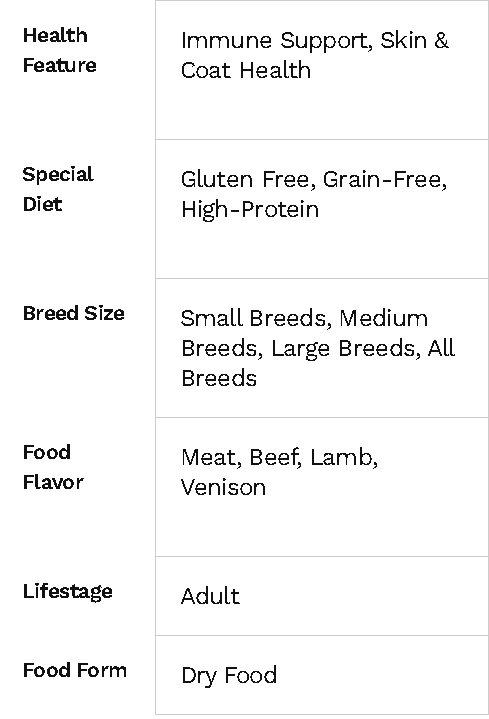
This is a good method that can possibly help you get more clicks on your website. It’s also helpful for potential buyers to read the specific information.
- Product Description (FAQs)
If you want to provide more information on the page for SEO reasons, using FAQs is a good method, especially for important products. You may want to organize this in a way that expands and collapses sections.
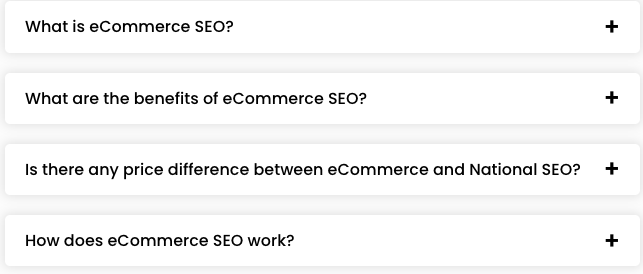
This lets you keep the answers hidden. It is a good idea to have an extra click to increase conversions. You can find questions to respond to by:
- What do your customers often ask about the products?
- Allow your customers to ask questions directly on the web page and receive answers from you
- Google’s People Also Ask
The simplest way to do this on a large scale is by using Google’s People Also Ask feature. Let’s quickly search for “car engine oil” as an example.
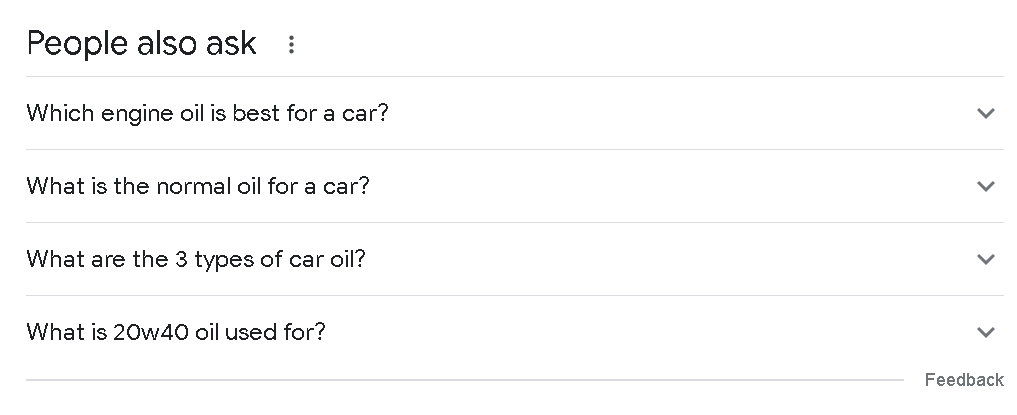
From this, we can likely replicate or at least gain ideas for questions like:
What are the types of car oil?
Which is the best engine oil for a car?
Is engine oil required for cars?
How frequently should I change my car engine oil?
The aim here is to provide useful information to customers in response to their questions. Extra content for SEO is just an added bonus. Remember to use FAQPage Schema or QAPage Schema for a Q&A section that is either professionally curated or crowdsourced.
Product Images
Having good pictures of a product is very important for making sales but not as important for how well it will show up in search engine results. For conversions, you should have good pictures that clearly show the product, its features, and pictures of it being used in real life. When it comes to SEO, there are a few fundamental things to understand.
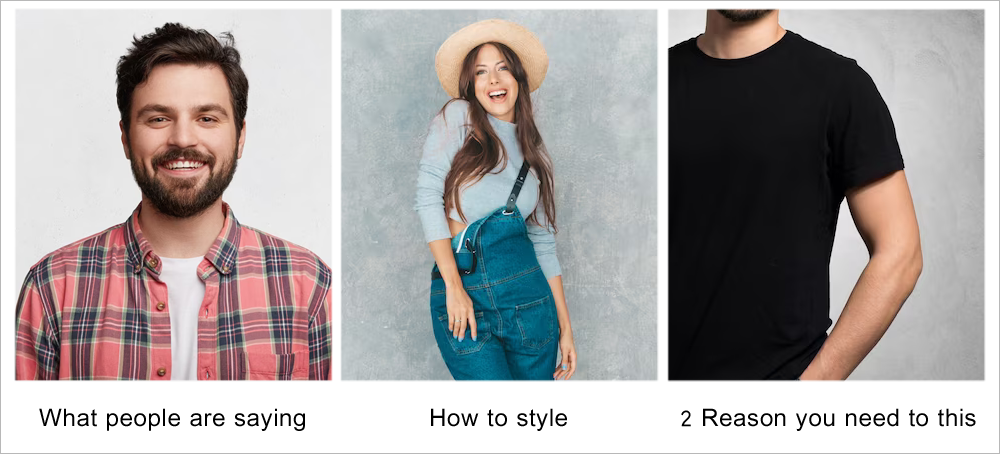
- Image Names
Make sure your files don’t have a generic name like “IMG_25.jpg”. Change the name of the items to match the name of the product and also describe what the product is being displayed as. For example, product-name-leakproof.
- Alt Text
Alternative text (alt text) is really important for users who have difficulty using the internet. This text is a description that appears when pictures cannot be loaded or seen. This is also good for SEO because it helps to describe what the picture is demonstrating.
- Image Format
Webp is a great image format because it has both good quality and small file sizes. You can use any free tool to make your images smaller, or if you are using Shopify, they will automatically change your images to Webp format.
- Image Sizing
The main thing that affects how well product images show up in search engine results is how fast your website loads. Make sure to adjust the size of the images and compress them to make the file sizes smaller and decrease the time it takes for them to load.
- Lazy Loading
Ensure that your product images and videos are loaded lazily. You don’t want 5-10 pictures to load right away when the page opens because it will make your page very slow. Instead, you can choose to load them only when you click on the small thumbnails.
- XML Sitemap
If you want your images to show up higher in Google’s image search results, you should create an image XML sitemap. Many platforms only include the main image in the sitemap automatically, so you should create a separate XML sitemap just for images to include all of them.
Reviews
Reviews are crucial for online shopping and necessary for making customers feel confident about their purchases. Ensure that your product page has a section where customers can leave reviews, and regularly ask customers for their feedback through email. When it comes to SEO, there are a few things to consider:
Can Google Read and Analyze Your Reviews?
In addition to the built-in review feature of your online store, many websites use reviews loaded using JavaScript. This is a common requirement for platforms such as TrustPilot, Yotpo, Feefo, and others. But now that Google can read JavaScript, this shouldn’t be an issue anymore. We would still suggest not doing it for essential parts of the page, but for reviews, it should suffice.
Can Reviews Help On-Page SEO?
Absolutely, without a doubt. Reviews will mention things like qualities, advantages, and other important words that you want to focus on the page.
Use the Review Schema Markup to Enhance Your Website
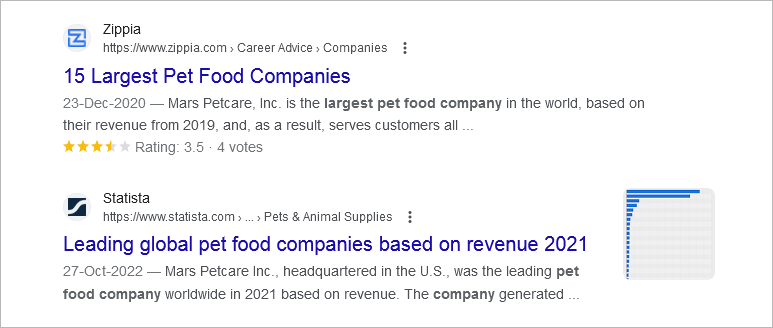
Star ratings are a great way to increase the number of people clicking on your website when they see it on search engines, even if your website is not ranked very high. Most reviewing apps already include this feature. Ensure that the product pages on your website, along with the reviews, are functioning properly by using Google’s Rich Results Testing tool.
Schema Markup
We briefly mentioned Schema.org structured data in this post, but it’s crucial to emphasize its significance for improving product page SEO. There are four different types of Schema that you should use on your product pages:
- Product
- Review
- QAPage (or) FAQPage
- Breadcrumb
All these formats provide information to help search engines understand your content. This can improve how easily your website is found by search engines, but it’s even better to be unique and attract attention in the search results. Look at the example below:
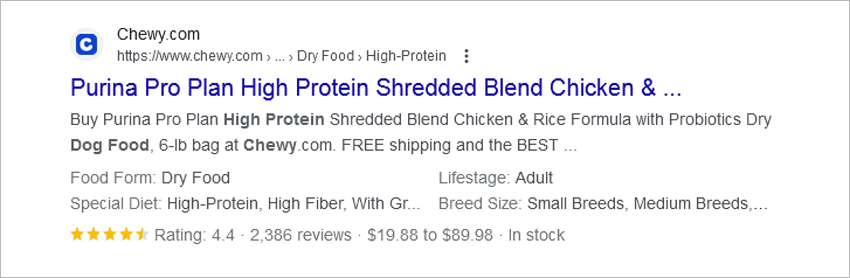
Schema provides information about ratings, reviews, product pricing, and stock levels. These things are called Rich Snippets. You will earn extra points if you organize your specifications in a table, which is the source of the information provided above. Depending on what device or software you are using, there are many apps or add-ons that can help you use Schema.org structured data on your product pages. Many platforms and themes already have this included.
Internal Linking
E-commerce stores have many pages. To help people find and rank these pages, it’s important to use internal linking effectively. This helps with finding and going through pages for SEO, but it’s also important for determining page rankings.
There are many ways to use product pages to link to other pages within a website. Let’s look at the most effective ones.
Breadcrumbs
Breadcrumb navigation is a series of links that help you go back to other pages on your website. This is how it appears:
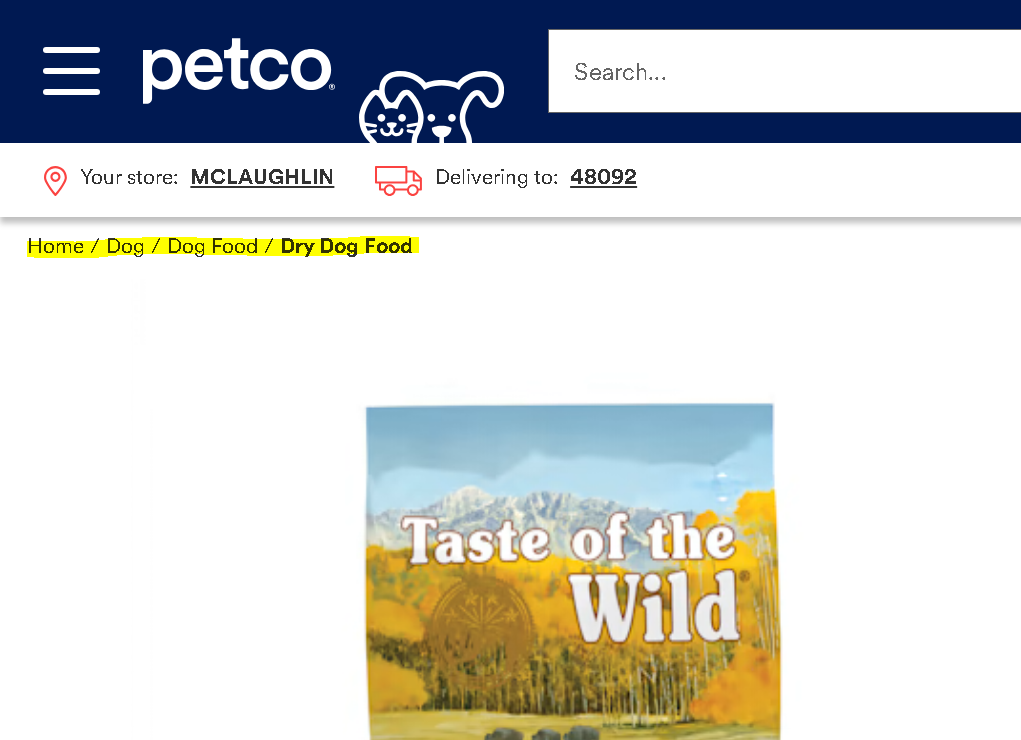
The issue is that numerous stores have a specific arrangement like:
Home> Taste of the Wild High Prairie Grain-Free
When a better or more suitable arrangement would be:
Home> Dog> Dog Food> Dry Dog Food> Taste of the Wild High Prairie Grain-Free
This is easier for users. It also adds links inside a website to different groups of products on each product page. For certain stores, this could result in many more links within the website. Make sure you use Breadcrumb schema to help search engines understand it better.
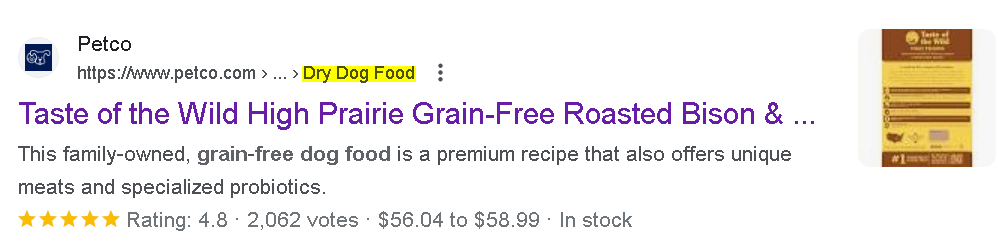
Related Products
You may have noticed sections on e-commerce websites that say “people also liked” and “people also bought”. These sections suggest and provide links to products that are similar to or complement the specific product the person is viewing. Assuming these are a set of specific links that are not influenced by the user’s browsing habits, this is also beneficial for improving search engine optimization (SEO).
Brand
If you own a retail store, it can be useful to organize the products you sell into groups for each brand. This is excellent for SEO because it’s very likely that customers will search for both the brand name and the specific products. To help rank these brand categories, you should refer to them and create links to them within your product pages.
Take a look at this instance from Holland and Barrett:
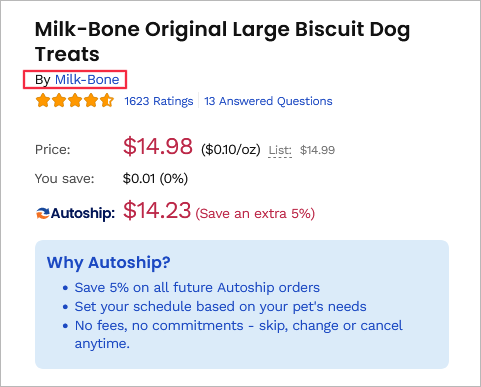
Product Categories
Another method of increasing the number of links to the pages that contain information about your products is by using attribute links. This strategy is not utilized enough, but it has a strong impact on SEO. Here is an example of what it looks like:
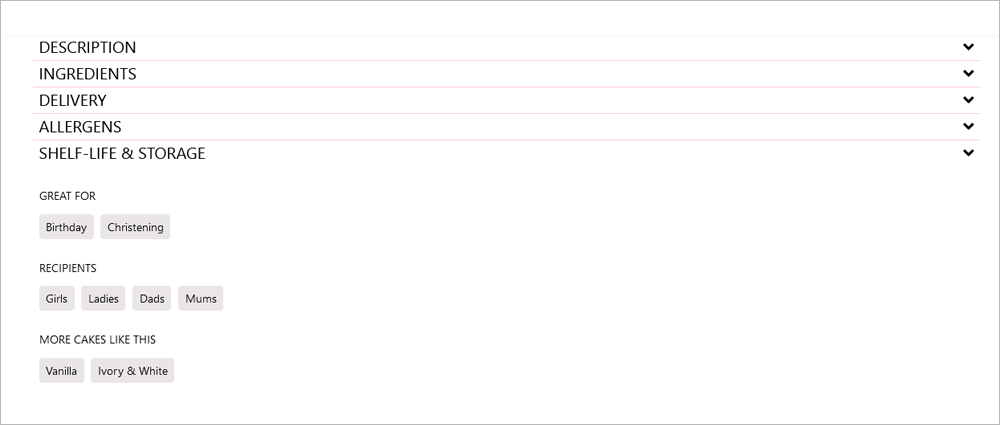
The good thing is that this is automated SEO. You don’t have to choose them yourself. Just create a simple program that gathers and arranges all the groups or types this item belongs to, and then add links to those groups.
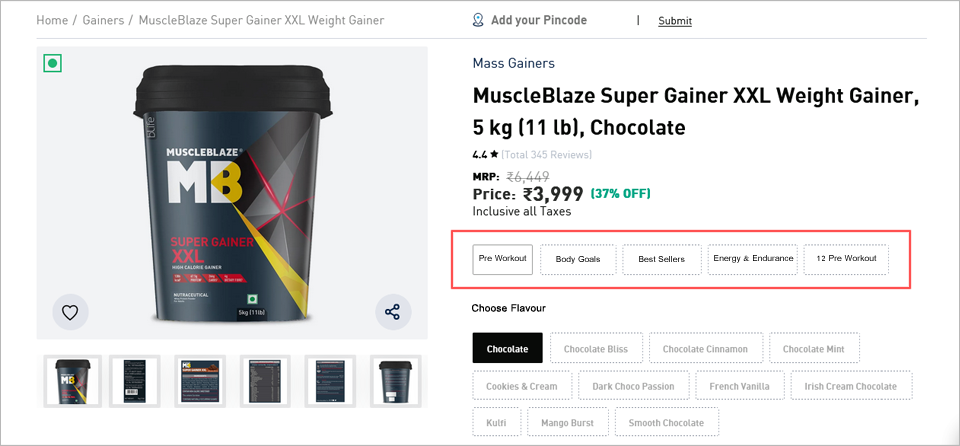
InLinks
We have talked a lot about outlinks, but it is also important for you to create links within your website that lead to your product pages. It is quite common to see products being left without any connection to other pages over time because internal links were accidentally removed or never created. There are three main places to use links on product pages.
- Product Categories
If your product is placed in a category, it will have links on the product grid. Remember that the position of the website on the grid or pagination has a significant impact on SEO. If there are products that are very important, we recommend including links to them in the descriptions of the categories they belong to. This link will stay the same and always lead to the right place, even if the products on the page change.
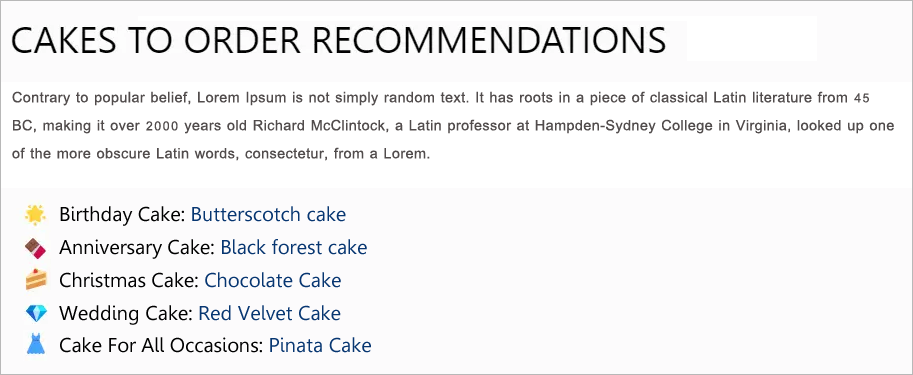
- Blog Posts
If you have a blog, it is a good idea to link to products that are related to your blog posts. You have two options to do this – either by understanding the context or by looking at the visuals.
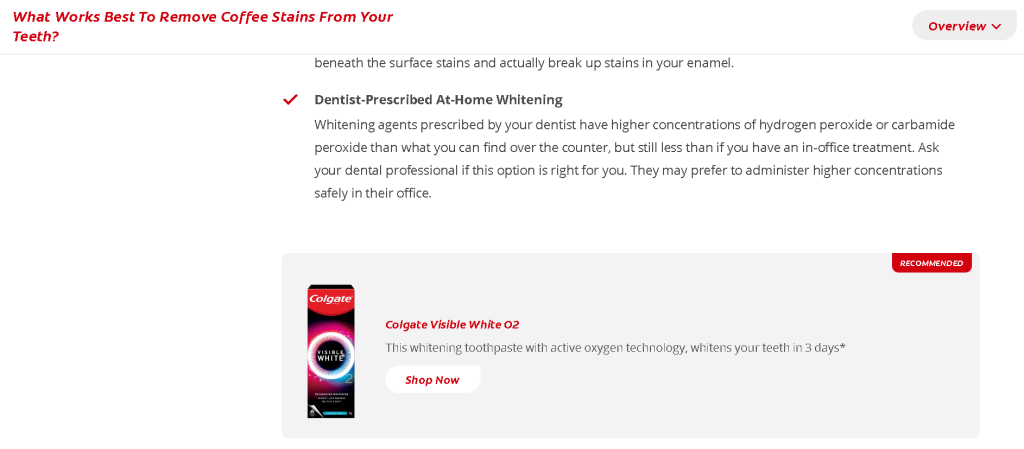
We recommend doing both because they are both good for SEO. The visual section will probably attract a lot of clicks to your product pages.
- Homepage
Most online stores will select specific products to showcase on their main page. These can be done automatically or manually selected. Here is an example from a well-known store that sells supplements:
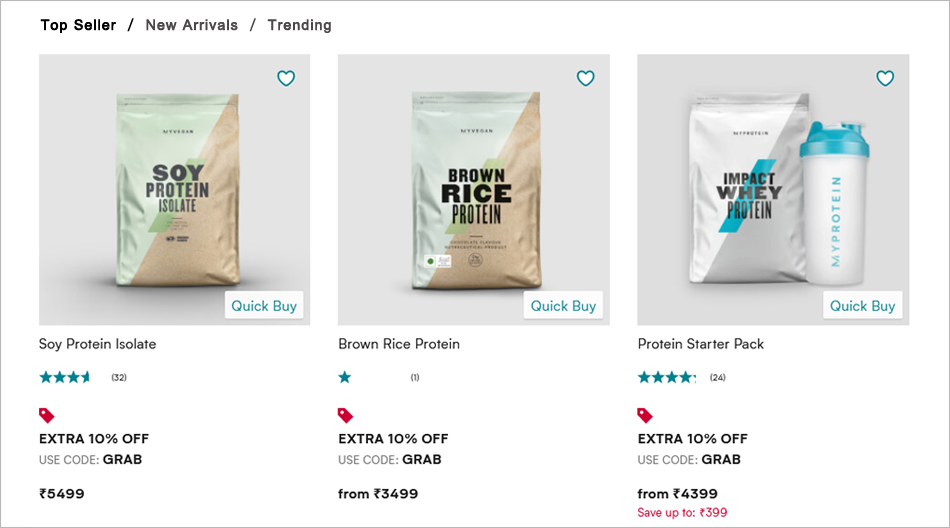
If any products are showcased here, they will greatly improve their SEO rankings and get more advantages. Usually, the first page of your website will have more links from other websites and more visits from people than any other specific page. By choosing which pages to link to from your homepage, you are helping improve the search engine optimization (SEO) performance of those specific pages.
Product Variants
A common problem with product page SEO is deciding whether to rank one page that has different versions or choices, or to have separate pages for each version or choice. For instance, GymShark offers four different Essential Oversized T-shirt options in each color.
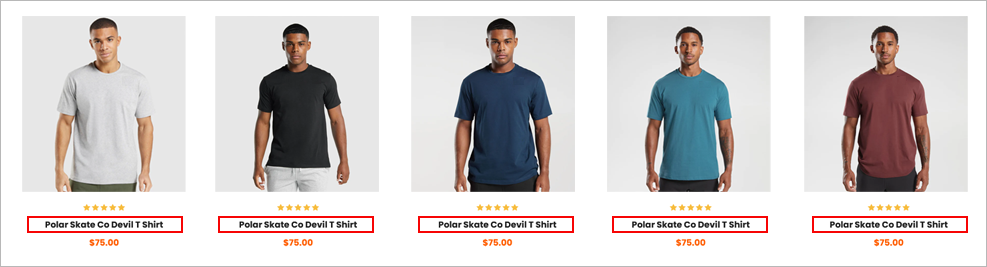
We suggest prioritizing what benefits your customers the most. Some clients want to know how many times people search for different sizes like 4×4 or 8×8 every month, and we have found that it is thousands of times. Some people sell the same product in different flavors, and each flavor is searched for hundreds of times every month. We recommend looking into SEO before making a decision. It might be a little bit different depending on the group.
Swatch Linking
If you choose to separate the products, make sure to include links inside the website that work like swatches. Here are some examples of color choices:
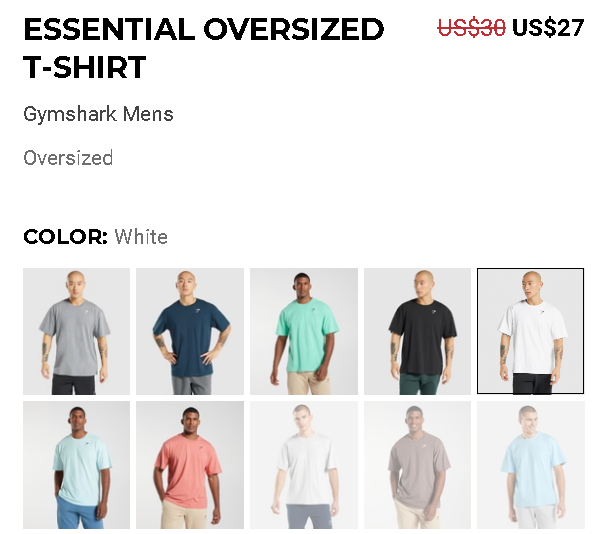
Although they appear to be different choices on the webpage, clicking on them will actually lead you to another page with a different product. This is helpful if you are dividing items into different pages for each product.
Canonicalising
If you have different pages for similar products that are not frequently searched, it may be a good idea to create a single URL that directs to one chosen product page. Now, let’s talk see this example:
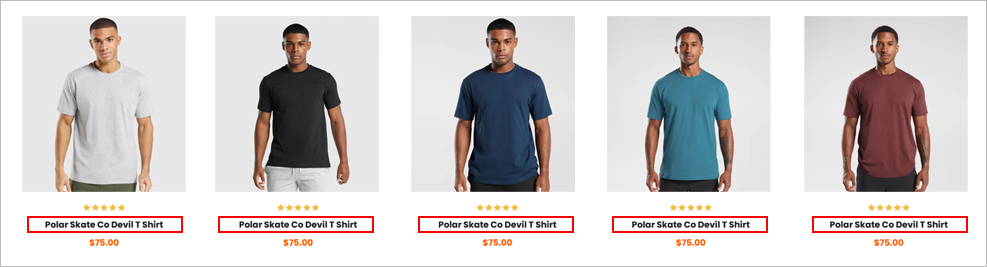
These products are all the same, and it’s unlikely that someone is searching specifically for “polar skate co devil tshirt”. But maybe they are looking for “polar skate tshirts”. This problem occurs because there are five different products available.
When you specify a canonical URL, you are telling search engines that the chosen product is the one that should be ranked, while the others are just copies. This means that you can use the same product descriptions without any problem because the products will not be in competition with each other. This is also called keyword cannibalization.
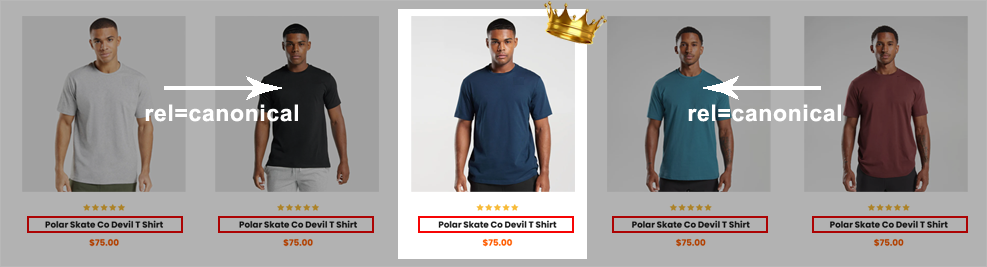
Out-of-Stock and Discontinued Products
It is not unusual for products to no longer be available or to temporarily be out-of-stock. However, these pages are still very valuable. Many brands make a big mistake when they get rid of these pages for their products, which causes them to lose all the people visiting their website and their high rankings in search results. Instead, you can do the following below:
Discontinued Products
If lots of people are visiting this page, don’t remove it and instead replace the “buy” button with a link to other things they might want. REI does a really great job at doing that.
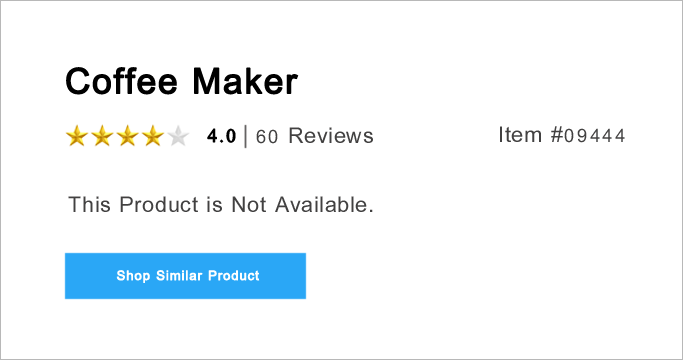
If you don’t have any visitors coming to your website, or if there is no possibility of anyone finding your website through search engines, or if your website is eventually not shown in search results anymore, you can use a 301 redirect to send visitors to the most similar or related product or category on your website.
Out-of-Stock Products
If a product is out-of-stock, there is a good chance it will be back soon. It would be a big mistake to remove these products. Encourage people to stay updated by allowing them to subscribe to stock notifications.

And then, we hope that you can continue to have a lot of people visiting your website until the product is available again. If your competitors have the same product available, it is possible that your rankings will decrease. Don’t worry; it will probably improve later.
Test Your Landing Pages
To improve your online store’s page ranking, it’s important to check and experiment with your landing pages. Making small adjustments, such as moving or copying your call-to-action button or changing the design of your online store, can help you get more people to buy from your online store.
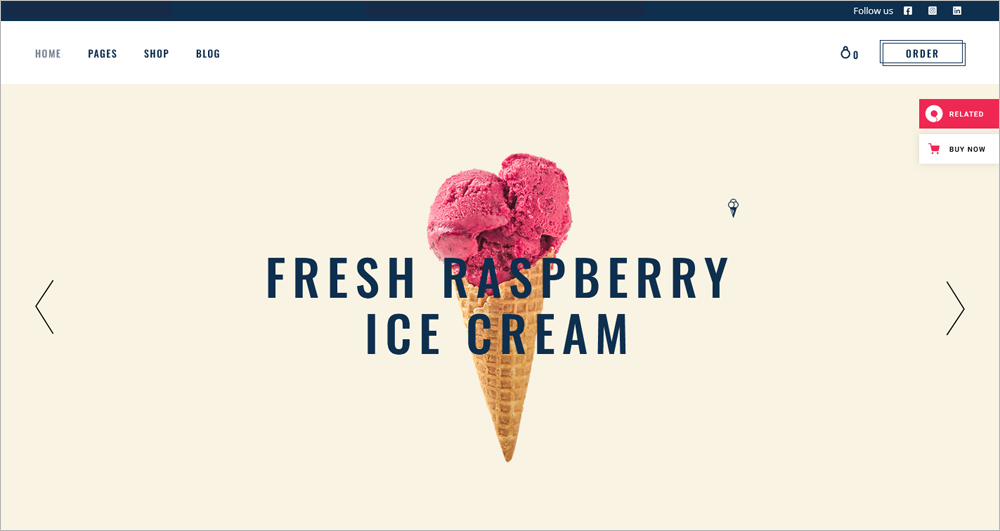
You can see how each change you make to your landing page affects the funnel and increases sales. You can use tools like Optimizely and Google Optimize to test small changes on your product pages and see how they affect conversions.
Make the Product Page Load Faster
If your website takes a long time to load, your customers will leave and not come back. If your ecommerce product page is optimized well, but your technical SEO aspects are not organized correctly, you have only completed part of the task. You need to work hard to make your website load faster. However, it is not possible to fix the problem of slow website pages if you cannot figure out what is causing the slow loading.
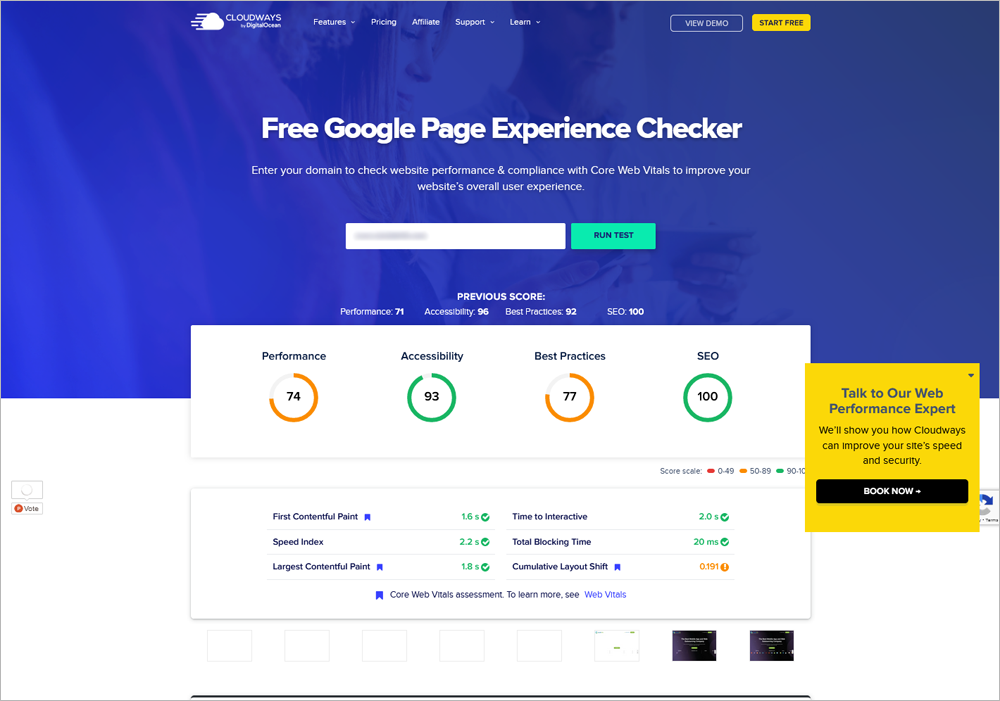
A website that loads quickly gives customers a better experience. It also makes online shopping easy and convenient, especially for customers who already know what they want to buy. These customers wouldn’t want to wait to make their purchase.
So, make your ecommerce product page faster so that you can make more money from sales. Also, customers will look at more products on your site if it loads quickly.
Check Technical Issues
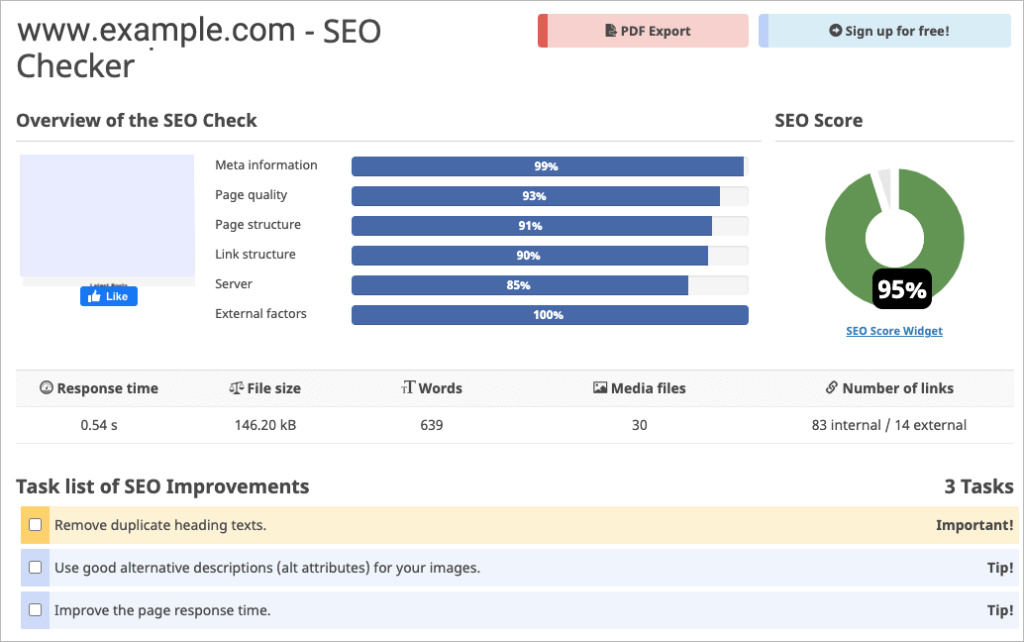
The use of many different URLs for each search filter can be a problem, especially for large online stores. If you have a lot of different website addresses, it can cause problems with search engines. This can waste your website’s resources, cause issues with sharing links, and create duplicate content. There are many ways to improve the chances of your ecommerce products appearing higher in search results by optimizing how search engines visit and understand your website.
You also need to check your product page’s SEO for any technical problems. There are many tools available to help you with SEO. Once you have checked your product pages, you should fix any technical problems and improve the content on your ecommerce product pages. Here are a few key points to remember when optimizing an ecommerce product page:
- Missing structured data
- Broken links
- 302 redirects
- Thin content
- Slow page load times
- 404 pages
- Duplicate title tags and meta descriptions
Mistakes to Avoid for Product Page SEO
Now that we have discussed the basics of optimizing ecommerce product pages for search engines, let’s talk about the most common mistakes you should definitely avoid.
Automated Optimization
It’s not a good idea to put too much of the product name and brand name on product pages for ecommerce SEO. This is often caused by automated optimization of product pages for search engines. Instead, you can include important and relevant details about your products in the titles. This will help your ecommerce website rank higher for the keywords you are trying to target.
Using automatic titles and descriptions without putting in much effort can make your content look unprofessional. In addition, these automated texts may not be unique, which can have a negative effect on the number of people who click on your content and take action.
Wrong Structured Data
Structured data is important because it helps Google understand and display your website better in search results. This is how you can get more visitors to the pages where you sell your products and make more sales. Some people choose not to use structured data. Some people don’t do a good job when it comes to reviewing and gathering information about products.
If you use incorrect structured data, your ecommerce website may lose rich snippets. Google punishes websites when they have wrong-structured data because it makes the search results less reliable and useful.
Missing Calls to Action
Not using calls to action is a mistake that you should avoid while working on improving the product pages for your online store. If your customers don’t know what to do after reaching your online store’s product page or landing page, they might go to your competitors instead. This is because they don’t have a clear way to get to your checkout page.
By using clear and compelling calls to action in the appropriate spots, you can help your customers navigate through their online shopping experience, as if you were showing them a map. Your aim should be to guide them from the pages with information about your product to the page where you say thank you on your online store.
Missing Internal Links
To improve your ecommerce product pages’ ranking for keywords that indicate high interest in making a purchase, include internal links on these pages. Doing this would bring more people to visit your online store and also increase the number of people who actually make a purchase. Make sure to use specific keywords in your ecommerce product page’s SEO strategy and create links to your product pages, just like you do with your home page and category page.
Removing Out-of- Stock Product Pages
If your product page has a high position on search engines and lots of people visit it, don’t take it down from your online store, even if the product is no longer available. Make sure the link stays active. We should follow this ecommerce product page SEO strategy because it can help our store make more money instead of losing it. We can achieve this by connecting the product page with other related product pages.
This will allow the traffic to move between them and lead to more sales, thus increasing sales until the product is available again. You can also ask your customers for their email address to let them know when the item is available again. You might also want to check the performance of your website using an ecommerce SEO checklist.
Wrapping Up
This is everything you should know about optimizing your product page for search engines.
Depending on the specific ecommerce platform you use, there might be some small differences and adjustments. For instance, nowadays, many platforms will make XML sitemaps for you without requiring extra effort.
But at the same time, don’t completely rely on automation for your optimization methods since it can hurt your SEO. Now that you know all the important things about improving your product pages and the mistakes to avoid when doing SEO for them, you should start optimizing the other pages on your ecommerce website too.
FAQs
How do I SEO optimize the product pages in my store?
To optimize your product pages, have proper title tags, meta descriptions, do internal linking, optimize images, use schema markup, and check for any technical issues.
What are the mistakes to avoid while optimizing product pages in an e-store?
Some mistakes to avoid while optimizing product pages are opting for automated optimization, missing out on clear calls to action and internal linking, and removing out-of-stock product pages.
How to optimize product images in an ecommerce store?
To optimize product images, give proper names and alt text for the images, compress the size of the images without compromising the quality, and enable lazy loading.
What to do with out-of-stock and discontinued products?
For discontinued products, do not remove the webpage. Instead, replace the “buy” button with a link to other similar items that the customers might be interested in. For out-of-stock products, allow people to sign up for notifications to know when they are back in stock.



























