Today, it’s very important for businesses with multiple locations to appear at the top of Google Maps’ local search results. This helps them attract local customers and stand out from their competitors.
Each business location needs to be improved on its own to get more attention and interaction. This means setting up and checking correct Google Business Profiles, doing detailed research on local keywords, and making sure that the details are consistent.
By using these specific methods, businesses with multiple locations can rank higher on Google Maps. This post shares practical strategies to make the most of each location targeting, helping you do well in local search results.
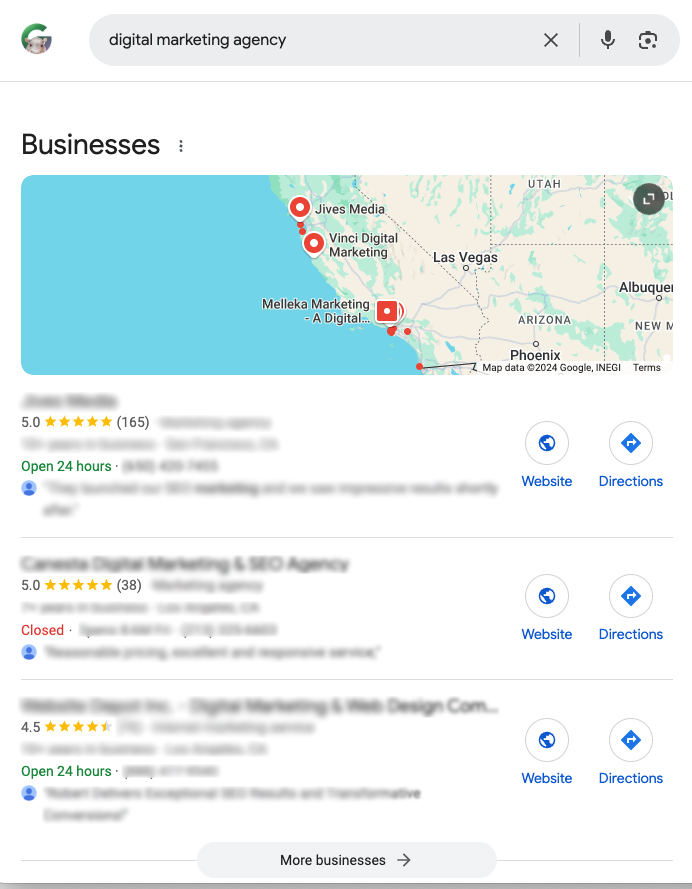
Creating and Verifying Your Google Business Profile
Set Up Google Business Profile
It’s important for businesses with multiple location-targeting to create a Google Business Profile for each place. Go to the Google My Business website and log in using your Google account. Click “Add a Business” and type in the exact name and address for each place.
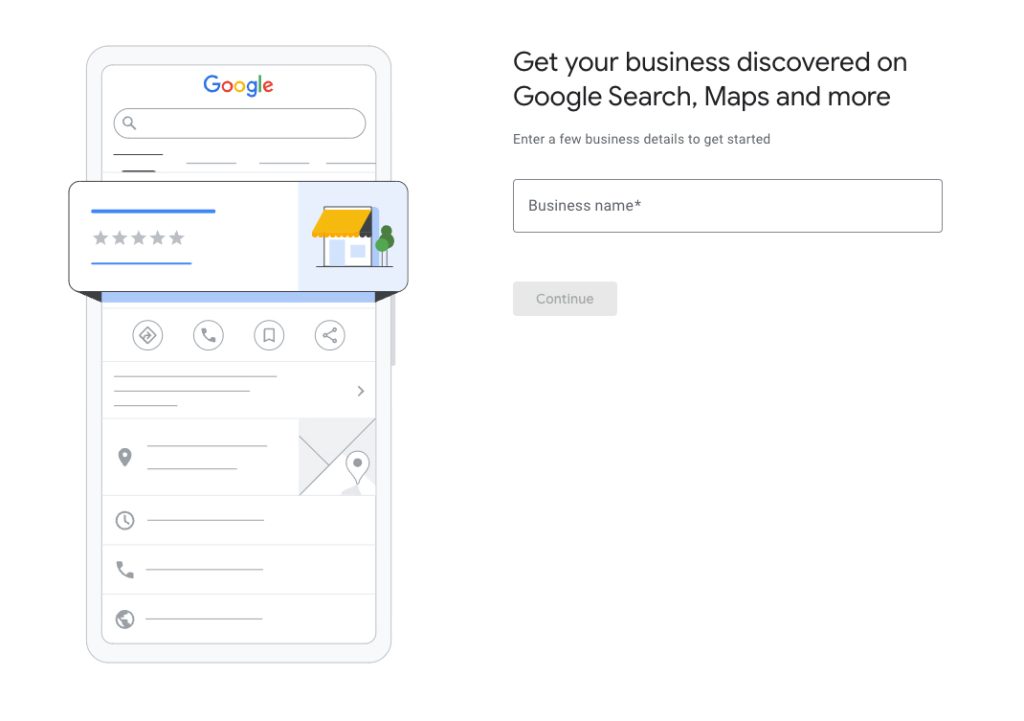
Make sure the NAP data is correct and the same everywhere. Pick the business category that best fits what you offer. Giving clear details about your business, like when you’re open, what services you provide, and good pictures, helps bring in more local customers.
Having a complete and correct Google Business Profile helps your locations show up in local searches and on Google Maps, which makes them more visible and trustworthy.
Your Google Maps SEO marketing services provider will ensure your GBP is setup accurately.
Verify Google Business Profile
Verifying your Google Business Profiles is important to make sure they are real and reliable. Google has a few ways to verify your account, like using your phone, email, or a postcard.
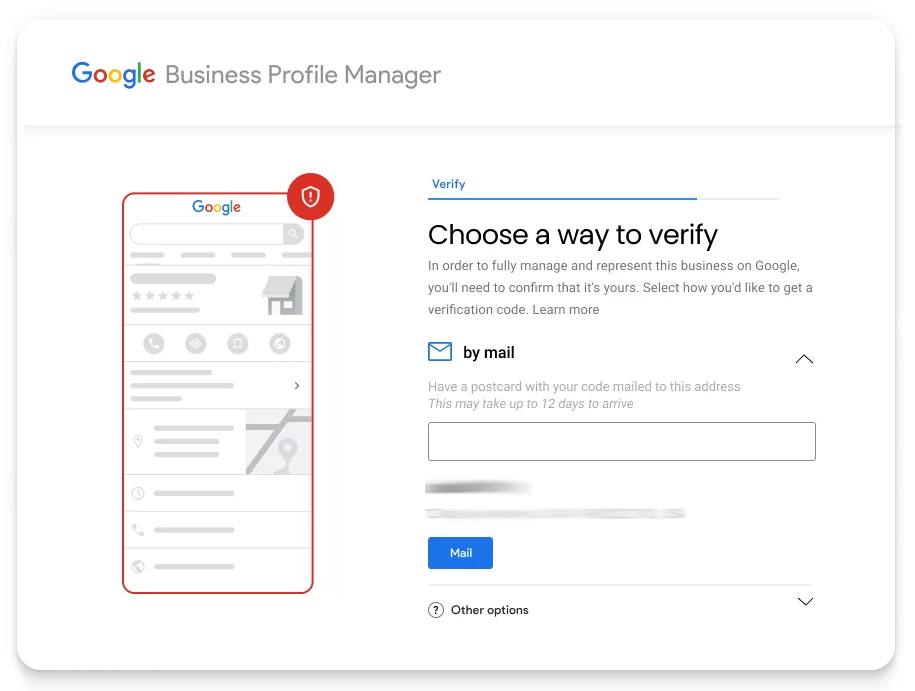
When you get the verification code, type it into your GBP account to prove that you own it. Verification makes your profile more trustworthy and makes sure that only the right people can handle the business information.
For businesses with multiple location targeting, it’s important to check each place separately to keep their profiles accurate. Verified profiles are more likely to show up in searches locally and also on Google Maps, making it easier for customers to find current information.
Local Keyword Research and Optimization
Find Location-Specific Keywords
Finding keywords that are specific to each location is important for businesses with multiple locations. This helps them show up better on Google Maps and in local search results. First, find keywords that relate to each specific business location.
Use tools like Moz, Google Keyword Planner, or Ahrefs to look for keywords that mention the city, neighborhood, or area where the business is located. For instance, a coffee shop in Ohio could focus on phrases like “best coffee shop in Ohio” or “café near me in Ohio”.
Finding these local phrases helps you see what customers are looking for in certain places, so you can adjust your SEO strategy to fit their needs. Using these keywords can improve your local search and bring more customers to your business.
Add Local Keywords to Business Descriptions
After you find the words related to your location, the next step is to use them in your business descriptions, services, and posts. Make sure to include these keywords naturally in the business name, description, and service listings for each location in your GBP.
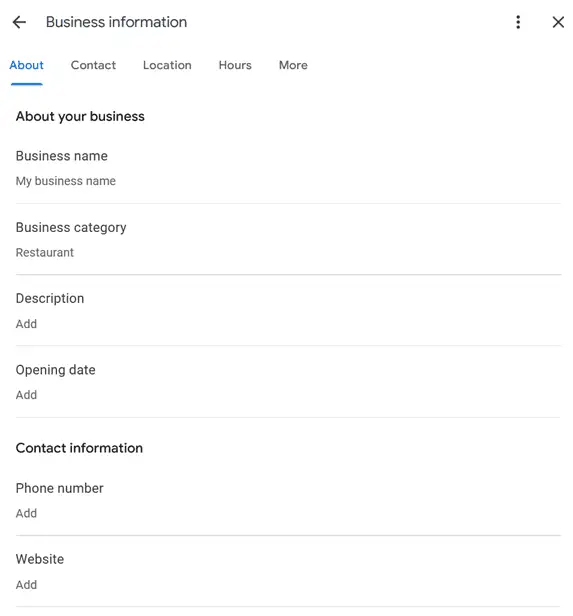
A dental office in Birmingham might say things like “best dental office in Birmingham” or “dental care services in Birmingham” in its description. Also, include these keywords in your website’s content, meta tags, and headers to strengthen local importance.
Making special web pages for each targeted location that show what makes that place unique can help improve your site’s position in results. By regularly using local words, you boost your chances of showing up in local searches.
Create Dedicated Landing Pages
Making landing pages for specific locations on your website is a good way to improve your local SEO. Each landing page should describe one specific place and include local words that relate to that area in the text.
These pages can have details about the services available there, reviews from customers, and special things about the local community. For instance, a group of gyms might set up different pages for each city they are in, like “Gym in Queens” or “Fitness Center in Brooklyn”.
Adding local words to the web address, page titles, and descriptions can help improve how well these pages show up in search results. By adding specific information about your area, you make your website more relevant for local searches.
Consistent and Complete NAP Information
Maintain Consistent NAP Details
Keeping your Name, Address, Phone number information consistent on all websites is very important for doing well in local search results. Being consistent helps search engines and potential customers find and recognize your business easily.
For businesses with several location targeting, it is important to make sure that the details for each place are the same on your website, Google Business Profiles, social media, and local directories. Using tools like Moz Local or Yext can help you keep track of the same name, address, and phone number across different places.
When you make sure your business details are correct and current, it helps people trust your business more. This also increases the likelihood that your business will show up in local searches, bringing more visitors and customers to your location.
Ways to Manage NAP Information for Different Locations
Effectively managing NAP information for several business locations needs careful planning and the right resources. Begin by adding all your NAP data in one database or spreadsheet so that it’s easy to find and stays the same everywhere.
Use local SEO tools such as Moz Local, BrightLocal, or Yext to share and keep track of your NAP on different websites. They can help you update your business data automatically, which saves time and lowers the chance of mistakes.
Check your NAP information often to find and fix any mistakes. Ask customers to tell you if they see any mistakes. This will help you keep your information correct. By using these strategies, you make sure that your business locations are consistent and correct.
Earning and Handling Customer Reviews
Leverage Customer Reviews
Customer reviews are very important for local SEO and can greatly affect how visible your business is and how people see it. Good reviews help create trust and respect from possible customers and can also improve site ranking. Customer reviews can be important when it comes to 3-pack ranking strategies.
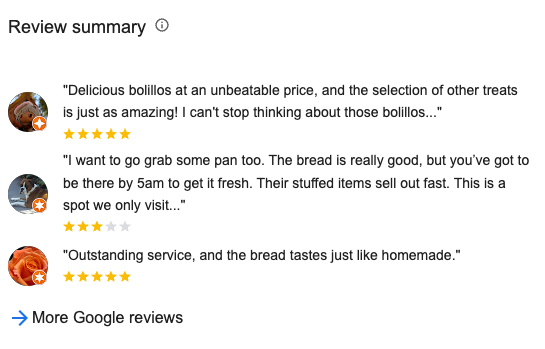
Google looks at how many reviews there are, how good they are, and when they were written to decide how to rank businesses in local pack results vs organic results. Asking happy customers to write good reviews can help improve your local online visibility.
Some ways to get reviews are to send follow-up emails asking for them, give customers rewards for their feedback, and make it simple for them to leave reviews by sharing direct links.
Showing positive reviews on your website and social media can improve your online reputation and attract more visitors and interactions. Getting good reviews regularly helps your business stand out, bringing in more customers and building a loyal following.
Managing Customer Reviews and Online Reputation
To manage customer reviews well, you should keep an eye on them often and reply to feedback on sites like Google My Business. Replying to reviews quickly shows that you care about what your customers think and want to make their experience better.
Thank your customers for their nice reviews and make your answers personal to create better relationships with them. For bad reviews, reply politely and show understanding. Talk about their problems and suggest ways to fix them.
This method shows that you care about making customers happy and can change bad experiences into good ones. Also, ask happy customers to change their reviews if their problems have been fixed.
It’s important to check your reviews often to make sure they’re real and to report any fake reviews. Good review management improves your business’s reputation and helps your local SEO. It shows bots that you are actively interacting with your customers.
Using Local Listings and Citations
Create Local Listings
Creating local listings on important websites and review platforms is important for improving your local SEO. Begin by claiming and confirming your business information on sites like GMB, Yelp, Bing Places, and directories related to your industry.
Make sure each listing has correct and consistent Name, Address, and Phone number details, clear business descriptions, good quality pictures for map pack image optimization, and current opening hours. Keep an eye on these listings often.
Reply to reviews, fix any mistakes, and update the information when necessary. If your business has multiple locations, think about using a single platform to manage all your listings easily.
This method helps your business show up better in local searches and builds customer trust by giving them clear and helpful information. Having accurate and well-organized local listings helps improve your position in search results and enhances local search success.
Leverage Industry-Specific Listings and Niche Directories
Using niche directories and listings for specific industries can greatly improve your local SEO. These platforms focus on certain industries or types of businesses, like healthcare, restaurants, or real estate, allowing them to reach relevant audiences.
By adding your business to these special directories, more people who need your services can find you. Make sure your name, address, phone number, business description, and other information are the same on all listings.
Update your information often to show any changes in your services, hours, or contact information. Using specialized directories can help you reach an audience that is more interested in what you offer, bringing better visitors to your business.
Creating Location-Specific Content
Location-Specific Articles
Writing articles related to the location can be both fun and smart. It involves coming up with good ideas related to those locations. Begin by concentrating on subjects that connect with the local people.
A shop can talk about local fashion trends, guides for shopping at different times of the year, or working together with local influencers. Focusing on local events, working with nearby businesses, and sharing customer experiences can make your content more interesting and easier for people to connect with.
Also, making guides or lists like “Top 10 Things to Do in [City]” or “Best Local [Product] Providers” can help bring in local search visitors. By regularly posting blogs and articles about local topics, you can make your business known and trusted in your area.
Promote Local Content
Getting your local content out to people and promoting it well is important to make the most of its effect. Begin by posting your content on social media sites, focusing on local people by using location tags and hashtags.
Work together with local influencers and community pages to reach more people. Make sure your content is easy to find in local searches by using important words and phrases related to your area.
Use email to send local newsletters and updates to your subscribers. Including local topics in your website’s blog or news area can help bring in more visitors. Using different ways to share your content helps more people see it, and gets more local involvement.
Showcase Local Partnerships
Highlighting local partnerships in your content is a great way to connect with the community and improve local search visibility. For example, if your business works with local suppliers, supports community events, or teams up with nearby businesses, make content that highlights these connections.
Write blog posts, stories, or social media updates that explain how these partnerships help the local community and your customers. This helps your local connections and also shows search engines that your business is involved in the community.
Working together with local businesses can help you get more local links and social media shares. This can improve your rankings in results pages and make you more visible in the community.
Using Social Media for Engaging with the Local Community
Use Local Hashtags and Features
Social media sites have useful tools that help you connect with local people by using location features and hashtags. By adding location tags to your posts and stories, you can connect with people in certain areas who might like your business.
For example, a restaurant can mark where it is to attract people nearby who are looking for a place to eat. Also, using local hashtags like #FloridaEats or #NewJerseyShopping makes it easier for people who care about those topics to find your posts.
Using these local hashtags helps you take part in community talks, making you more visible. Posting updates about local events, promotions, and partnerships helps keep your audience informed and interested. Always perform an in-depth competitive analysis to understand what your top ranking competitors are doing.
This focused method helps people in the area learn about your business and builds a sense of community, making your business easier for local customers to connect with and understand.
Encourage User-Generated Content
Getting customers to share posts about your business on social media is a great way to connect with the local community and improve your online visibility. Content, like pictures, reviews, and social media posts, offers real feedback that can draw in more customers.
Make contests or campaigns that encourage customers to share their experiences by tagging your business and using hashtags related to your location. For example, a picture contest where users share pictures of their favorite meals from your restaurant can create a lot of interesting content.
Share the best entries on your social media to say thank you and help everyone feel connected. User-generated content helps you reach more people by connecting with your customers’ friends and family.
It also builds trust because new customers can see real people using and enjoying your services or products. This natural content can really improve your local SEO and bring more visitors to your business.
Monitoring and Analyzing Performance
Track Local SEO Performance
Using the right tools is important for keeping track of how well a business is doing in local SEO for each location. Local SEO tools such as Moz, BrightLocal, and Semrush help you understand how well your locations are doing in search results.
These tools can check things like how visible a website is in searches, how often it shows up in local results, how many people visit the website, and how engaged users are, all for each specific location.
Checking these numbers often helps you see patterns, what you do well, and where you can do better. For example, if a place on your website has a high bounce rate, you can look into and fix possible problems, like how fast the page loads or if the content is not useful.
Important Metrics to Monitor
Monitoring important metrics is essential to see how well your local SEO efforts are working. Key numbers to look at are how well we rank in local searches, how many people click on our links, the amount of traffic to our website, how users interact with it, and how many visitors take action at each location.
Keeping an eye on how many customer reviews there are and whether they are good or bad can help us understand what people think and where we can get better. Geo-targeted traffic analysis helps you see where your visitors are from and how they use your website.
If a place has a lot of people searching for it but not many buying, you may need to improve your local web pages or ways to encourage people to take action. Closely monitoring these metrics helps you see how well your local SEO is working.
Final Thoughts
It’s really important for businesses with multiple locations to improve each location. This helps them show up higher on Google Maps and attract local customers. By creating correct and verified GBP, doing focused local keyword research, and keeping NAP information consistent, businesses can improve their local SEO a lot.
Good images, helpful customer reviews, and smart use of local information all help increase visibility and trust. Also, making content for specific locations and using social media to connect with people nearby helps build a better relationship with the community.
Keeping track of performance metrics helps each location stay competitive and draw in local customers. Using these specific methods helps boost your position on Google Maps and also helps your business grow by encouraging customer interaction.
FAQs
Why is it necessary to make separate Google Business Profiles for each location?
Making a separate Google Business Profile for each location helps make sure that every branch of your business shows up correctly in local search results. This helps potential customers find the closest location to them, with important information and reviews. Having correct profiles helps people find local businesses and increases customer interaction, making it simpler for users to go to the right place. Having separate profiles helps you handle and reply to reviews better for each location.
How local keyword research helps businesses in different locations?
Local keyword research finds out what words people use to search for things in certain areas. By using these keywords in your business descriptions and website content, you can make it easier for search engines to find you in each location. This helps local customers discover your business when they look for services or products nearby. Adjusting your SEO plan for local searches helps more people find your business and brings in more customers.
How do good pictures affect local search results?
Good pictures make your GBP look nicer and more professional, which can attract more customers to your business. Clear, bright photos help people understand what you offer and what your place is like, making them feel more confident and interested. Google likes profiles that have clear and interesting information. Consistently changing your pictures to show what you currently have and what’s happening keeps your profile up-to-date and interesting.
What tools can help track and analyze performance of local SEO?
Tools like Moz, Google Analytics, BrightLocal, Google Search Console, and Semrush can give you information about how well your local SEO is doing. They monitor things like how visible the search results are, how often they appear in local searches, how many people visit the website, and how users interact for each location. Looking at these numbers often helps you see patterns, what you’re doing well, and where you can get better.
How often should you update your local content and Google Business Profile?
You should update them regularly to stay relevant and keep people interested. Change your profile when your business has updates, like new products, services, or hours. Updating your pictures, posts, and information often makes your profile more interesting to users and search engines. Regular updates show bots that your business is active and involved, which helps your local search rankings.


























