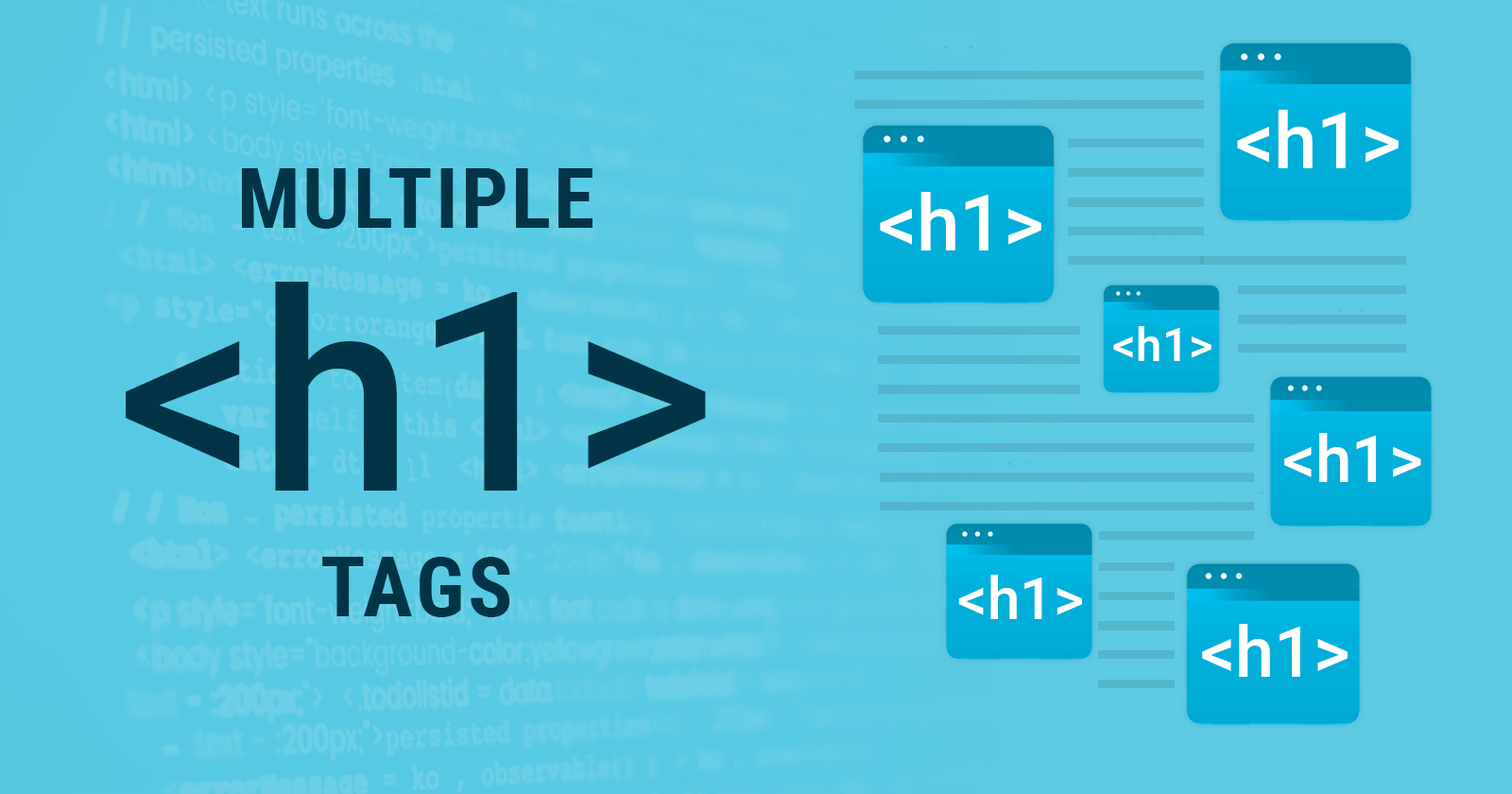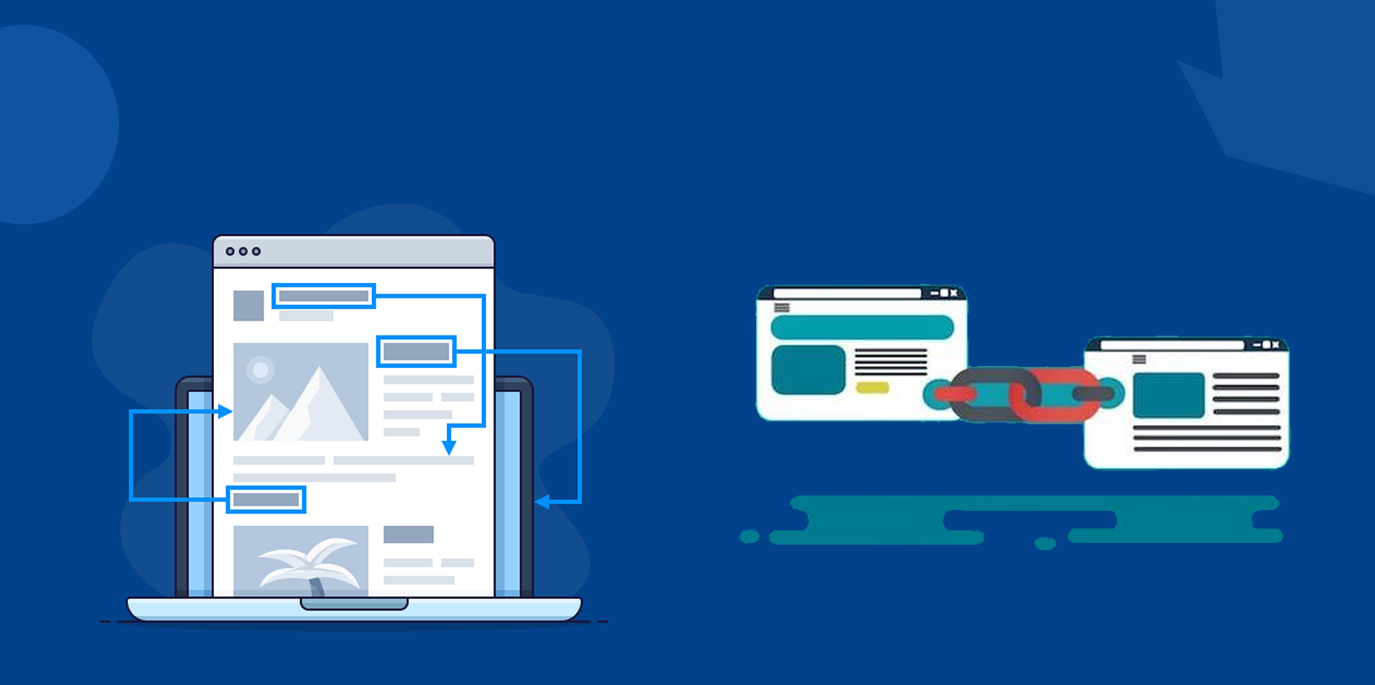H1 tags are synonymous with search engine optimization. Unfortunately, Google appears to be inconsistent about how important H1 tags are for ranking. Various engineers have stated various things. If you are confused about this too, then taking help in the form of SEO consultancy could be a good idea. HTML5 was ‘officially released in October 2014. This rekindled interest in an old SEO debate among web designers and online marketing professionals. Is it bad for SEO to use multiple H1 tags on a single page? Some web designers debated the true use case in the document stating these could cause technical SEO issues. Some SEOs did as well.
We know H1 tags have value, but that value has recently dwindled to ‘light’ as a ranking signal. Some SEOs attempt to insert multiple H1 tags on a page (usually with target keywords) in the mistaken belief that they are influencing an outlining algorithm.
Other SEOs, however, who are concerned about appearing spammy, follow a single h1 tag rule of thumb. We recently revisited our various H1 best practices. We needed to figure out where we stood on this issue. Just keep in mind that h1s are used to indicate context, not layout. So having several on a page might not necessarily be a bad thing.
What Is The Significance Of the H1 Tag?
The header1 (h1) tag is important for both users and search engines to quickly understand what content to expect on the page. It is best practice to include the main target keywords for the page in the h1, as well as communicate ‘what the page is about.’
Why Are Multiple H1 Tags So Puzzling?

H1 tags, also known as ‘top-level headings,’ are HTML tags that identify the main headline on a web page. These tags are regarded as one of the most crucial on-page SEO elements because they inform search engines about the overall focus of your page.
H1 elements create a hierarchical page structure that makes it easier to follow your content. When your website is simple to use, it improves user engagement SEO metrics such as bounce rate and dwell time. From the user’s perspective, the H1 tag is usually visible as the large font at the top of the page.
Until 2014, most web designers created websites using HTML4, a markup language. They now use HTML5, an improved version of HTML4 created by the World Wide Web Consortium. This new language works in tandem with CSS to determine a web page’s function and style.
When HTML5 first became available, the SEO community debated whether it would have an impact on the use of headings for optimization. And the changes reignited the debate over whether using multiple H1 tags affects a site’s performance in search rankings.
Those who believe this practice is harmful contend:
- Search engines become confused about your focus topic when you have multiple H1 tags.
- Multiple H1 tags make using screen readers more difficult, reducing the accessibility of your site.
- Inadequate heading hierarchy can result in unintentionally flat page outlines.
- Multiple H1 tags can be interpreted as keyword stuffing or as part of a black hat SEO strategy.
- Google search listings may require a single H1 tag as the title tag on your website.
Those in favor of multiple tags argue:
- The underlying theory that Google will penalize sites that use multiple H1s is flawed and is based on inconclusive SEO research.
- HTML5 allows H1 tags to be used as section dividers as long as the first section has one top-level heading.
- To distinguish the main headline from other areas (menu, sidebar, etc.) on the page, use separate element tags such as the article, nav, aside, and section tags.
- The majority of the original arguments against using multiple H1 tags are based on HTML4 capabilities.

“When it comes to multiple H1 headings on a page, our systems don’t have a problem,” said Webmaster Trends Analyst John Mueller on the October 3 edition of #AskGoogleWebmasters, adding that using semantically structured headings does help Google understand your pages.
Mueller explained that multiple H1 headings do not cause problems for Google’s systems, noting that it is “a fairly common pattern on the web.”
He also explained a bit about Google’s approach to headings. “We use headings to help people understand the context of different parts of a page,” Mueller said. “Having clear, semantically understandable headings is beneficial in understanding any given page; however, we must work with the web as we find it, and much of it is not semantically structured at all.”
“The difference is minimal for users; both types of pages can be extremely relevant to a question they have.” In turn, our systems aren’t too picky, and we’ll try to work with the HTML as we find it, whether it’s one H1 heading, multiple H1 headings, or simply styled text with no semantic HTML at all.”
Continuing his stance on the use of multiple H1 tags, Muller further explained what SEOs should be on the lookout for. “In short, when considering this topic, SEO should not be your primary goal,” Mueller advised. “Instead, think about your users: if you can make your content accessible to them, whether through multiple H1 headings or other standard HTML constructs, that won’t stymie your SEO efforts.”
Also, Read
- What Is On-Page SEO? And How to Do Onpage SEO
- How to Properly Use H Tags on Your Site for SEO?
- Technical SEO Issues: Common Reasons Why Your Website is Not Ranking on SERPs
If you have inherited a site with multiple H1s, it might not be worth your time to reformat all of those headings. However, because Google uses headings to understand the context of your pages, it may be worthwhile to add headings to important pages that lack them.
Conclusion
So, if you were thinking that optimizing your website’s content with multiple H1 tags would help or make things worse, please stop right there because the case might not be as it looks. If your website content contains multiple H1 tags in its source code, do not worry about it because having multiple heading elements on the same page will not harm your site’s rankings. It is still a debated topic that needs careful consideration.
Frequently Asked Questions
Can I have multiple H1 tags on a page?
Multiple H1 heading tags are frequently used on a single page, in a website’s template or theme, or in other sections. Having numerous H1 elements or multiple heading tags of the same type on a page should be perfectly acceptable whether you use HTML5 or not.
How many H1 tags can you have on a page?
On a page, you can use H1 tags as many times as you want. There are no bounds, neither upper nor lower. Your site will rank just fine with no H1 tags or with five H1 tags. Google has even released a video on the subject to dispel the myth that Google only recommends one H1.
Are multiple H1 tags bad for accessibility?
Having multiple H1 causes no issues and is not at all disorienting. It is sometimes even advantageous, as it allows for faster access to key parts of the page; it is sometimes preferable to have several H1 rather than a single H1 and several H2; a single H1 identical on all pages is, in fact, can sometimes be quite useless.