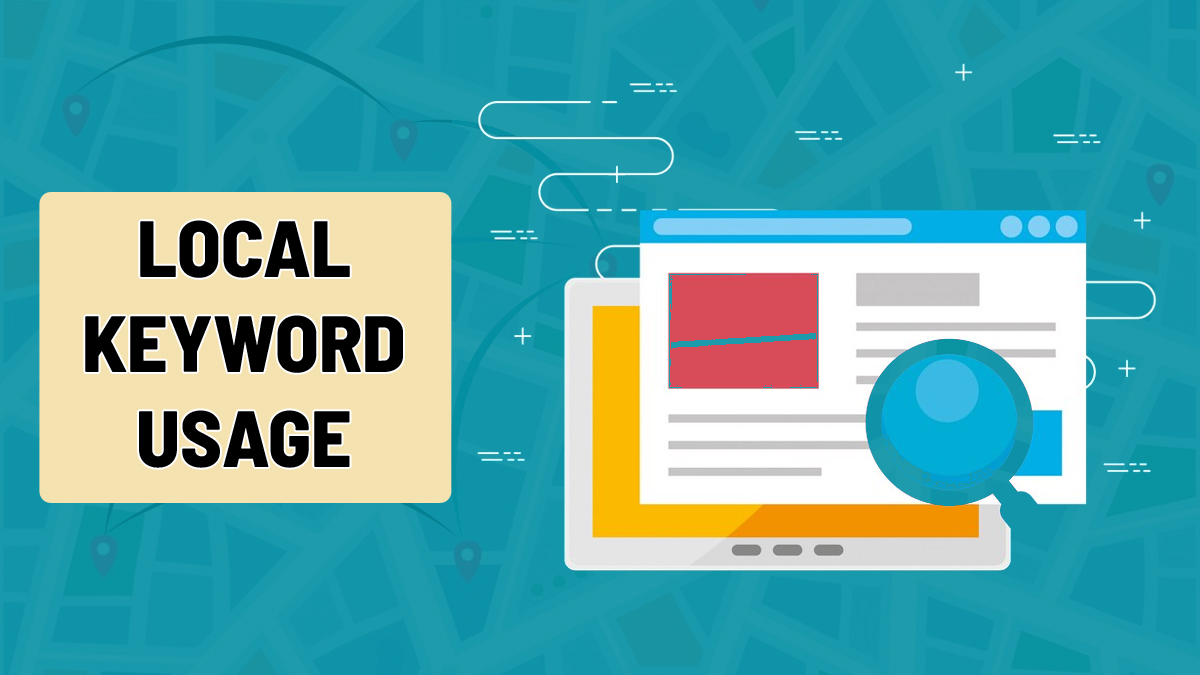A strong online presence is essential for local businesses aiming to attract nearby customers actively looking for their products or services. By optimizing for location-specific keywords, businesses can improve their relevance in local search results, helping potential customers find them more easily on platforms like Google Maps. This tactic can significantly boost local visibility.
Using keywords that specify locations, like the city or neighborhood names, is a strategic way to connect with people in a targeted area. Location-based keywords make it easier for search engines to understand the relevance of a business to users searching in or for a specific region. This simple step can improve ranking in local search results.
Right local keyword usage involves researching terms that potential customers will likely use when looking for local services. Tools like Google’s Keyword Planner or local SEO resources can help pinpoint popular, relevant keywords. Understanding search intent and regional preferences enhances the effectiveness of these keywords in connecting with the intended audience.
This guide provides a structured approach to identifying and implementing location-based keywords. By following these steps, businesses can boost their local SEO, helping more nearby customers discover them and ultimately driving growth. With a focus on location-specific optimization, local businesses can gain a competitive edge in attracting a regional audience.
Getting To Know Location-Based Keywords
Location-specific keywords are powerful tools for businesses aiming to attract local customers. These keywords combine a business’s offerings with its geographic location, making it easier for search engines to identify and rank them for local queries. For example, phrases like “new york bakery” or “best cakes in new york” clearly signal relevance to searchers looking for nearby products or services.
Using these location-based keywords improves local SEO by enhancing visibility for area-specific searches. When people search for services close to them, search engines use these keywords to connect users with relevant businesses in their vicinity. This results in more accurate matches, increasing the likelihood of attracting customers who are actively seeking those services locally.
Integrating location-specific keywords throughout website content, such as in page titles, meta descriptions, and image alt text, also helps signal location relevance. This strategic placement further reinforces a business’s local presence, making it easier for search engines to understand where it operates and what services it offers in that region.
Businesses that use precise, location-specific phrases can benefit from increased rankings in local search results. Local searches are often high-intent, meaning searchers are ready to make a purchase or visit a store. By optimizing with these keywords, businesses position themselves to capture this intent-driven traffic and turn searchers into loyal customers.
Overall, location-specific keywords create a bridge between businesses and local searchers, driving traffic and boosting visibility in a crowded market. When done strategically, this approach enhances a business’s presence within its area, giving it a competitive edge in local search rankings and helping it stand out to customers nearby.
Seasoned Google Map marketing service providers use local keywords to make your business discoverable by customers in your area.
Why Location-Based Keywords Matter In Google Maps
Google Maps plays a crucial role in proximity optimization to help users discover local businesses. Businesses can enhance their online presence by incorporating location-specific keywords into their business listings. Here’s how:
- Improve Local SEO: Optimizing for location-based terms ensures that a business appears in local search results, making it easier for nearby customers to find and visit. This is especially vital as more users rely on mobile devices for “near me” searches, increasing the likelihood of foot traffic and conversions.
- Increase Relevance: Keywords tied to a business’s location can help match listings to user search intent. For example, a search for “best pizza near me” would show local pizzerias higher in results, increasing the likelihood of engagement and conversions from users who are already interested in nearby options.
- Boost Competitiveness: By optimizing for local searches, businesses stand out in relevant searches, allowing them to compete more with others in their region. This optimisation level ensures that businesses appear in key local listings, driving more visibility and potentially attracting customers over competitors who haven’t optimized their local SEO strategy.
Finding Keywords For Specific Locations
To identify keywords specific to a location, use the following strategies:
Analyze Your Business And Services
Begin by listing all services and products your business offers to build a solid foundation for your keyword strategy. This inventory of offerings will help you identify specific terms relevant to what customers are searching for. By focusing on exact services, like “yoga classes” or “personal training,” you can create keywords that clearly represent your business.
Next, combine each of these services with your location. Adding your city or neighborhood to keywords creates a localized, easy-to-find search term, boosting your visibility to nearby customers. For instance, if you’re in Mumbai, terms like “Mumbai yoga classes” or “personal training in Mumbai” specify both the service and location, making searches highly relevant.
These location-specific keywords allow your business to connect with local audiences actively looking for your services. Customers searching for “gym in Mumbai” or “Mumbai fitness center” are likely ready to explore options in your area, helping you reach an audience already interested in nearby services.
Using these targeted keywords can improve your ranking in local search results, attracting customers who prefer businesses nearby. This approach makes your offerings easy to discover and builds relevance with local users. With this strategy, your services can stand out on search engines, driving more qualified traffic to your business.
Utilize Keyword Research Tools
Google’s Keyword Planner, Moz, and Semrush gave detailed insights into search volumes, keyword trends, and suggestions for related keywords, making them essential for finding the best target keywords. By inputting primary keywords, these tools not only suggested alternatives but also provided valuable data on search frequency, making it easier to prioritize terms that drive the most traffic.
These keyword tools went beyond simple suggestions by highlighting competitiveness and search volume for each keyword. This enabled users to gauge the difficulty level of ranking for specific terms and choose keywords that balanced both relevance and popularity. This balance proved crucial in crafting SEO strategies that matched user intent with search frequency.
Moz’s Keyword Explorer stood out by offering keyword potential scores, which indicated which terms had the best mix of search volume and ease of ranking. This feature helped refine keyword lists, ensuring users targeted terms that weren’t overly competitive yet still widely searched, maximizing their chances of improving rankings.
Semrush added an additional layer with its competitive analysis, showing how competitors ranked for the same keywords. This data was especially useful for fine-tuning SEO strategies, as it allowed users to see which terms competitors prioritized and where they could potentially gain a competitive edge by targeting similar, high-impact keywords.
Analyze Competitor Keywords
Reviewing local competitors’ keywords is essential for enhancing your local SEO strategy. By focusing on businesses with high rankings on Google Maps, you can identify the keywords that are driving their success. This helps you understand the terms and phrases that resonate with the local audience and improve your ranking potential.
Tools like Ahrefs are a great way to dive deeper into competitor keyword data. Simply entering a competitor’s URL allows you to uncover the specific keywords they are ranking for. This method provides an opportunity to assess their SEO strategy and discover keywords you might have missed in your research.
Competitors in your local area often optimize for location-specific terms, which can help attract nearby customers. Analyzing these keyword choices, you can adjust your approach to include relevant local terms. This insight ensures that your business targets the right audience and improves its visibility in local search results.
Additionally, high-ranking keywords in Google Maps listings can significantly impact your visibility. Keywords tied to your location and services are critical in securing a top spot in local search results. By aligning your keyword strategy with these insights, you can create more targeted content with a higher chance of outranking competitors in local searches.
Consider Local Vernacular And Landmark
Incorporating local references into your SEO strategy is crucial for connecting with nearby customers. By mentioning popular local landmarks, cafes, or neighborhoods, you make your business feel more familiar to the community. This approach helps potential customers quickly identify your business as a local option and enhances your online visibility.
For example, if your business is near a well-known café or shopping area, include keywords like “coffee shop near Liberty Square, Ahmedabad.” This helps with location-based searches and increases the likelihood of attracting people already in the area, searching for nearby services. Localized SEO makes your business more discoverable.
Using local references boosts your presence in search engine results. It helps your business appear in local searches, which are more targeted and can lead to higher conversion rates. For example, someone searching for businesses “near Sardar Vallabhbhai Patel Stadium” is more likely to visit your shop if you’re nearby.
Including local keywords also makes your content more relatable and engaging for your audience. It shows you’re part of the community and understand its needs. Mentioning nearby streets or popular shops helps build trust and connects you with local customers.
Use Google’s Autocomplete And Related Searches
Start by typing your main keywords into Google’s search bar and observe the autocomplete suggestions. These suggestions are generated based on common and trending searches. This feature can provide valuable insights into what users are searching for, helping you identify related keywords and phrases that you might not have considered initially.
The autocomplete suggestions are useful for uncovering long-tail keywords. These more specific keyword phrases typically have lower competition and are easier to rank for. By exploring these, you can target niche audiences and increase your content’s relevance to those actively searching for detailed information.
Additionally, pay attention to the “related searches” section at the bottom of the search results page. This section highlights keyword phrases related to your main query, providing further keyword options to explore. These keywords reflect what users look for when searching around the same topic, which can enrich your content’s visibility.
By combining both autocomplete and related searches, you expand your keyword strategy. This helps capture a wider range of user queries, enabling you to reach a broader audience. Utilizing these tools can refine your content, making it more discoverable and relevant to searchers.
Using Keywords Based On Location
After identifying relevant keywords, use them consistently across different platforms to ensure they have the greatest impact.
List Or Take Ownership Of Your Business On Google Maps
Create or claim your Google Business Profile (GBP) to enhance your Google Map SEO. This step is crucial for appearing in local searches and helping customers find your business more easily. If you haven’t claimed your profile yet, you can create one through the Google My Business platform.
Search for your business name on Google to check if a profile already exists. If it does, it will appear in a box known as the Knowledge Panel on the right-hand side of the search results page (SERP). You can claim your business profile by verifying your ownership if your business profile is not listed.
Once you access the profile, you can update key details about your business, such as:
- Name: Ensure your business name is consistent across all online platforms. This helps with brand recognition, trustworthiness, and improves your rankings on Google, making it easier for potential customers to find and remember you.
- Address: Verify that your business address is correct and formatted according to Google’s guidelines. Consistency across all directories ensures better local SEO, prevents confusion, and makes it easier for customers to find your physical location on Google Maps.
- Phone number: Use a local phone number, preferably with the area code of your business location. Local numbers enhance trust with customers and improve your ranking in local searches, making it easier for users to reach your business.
- Operating hours: Keep your business hours up-to-date to avoid frustration for customers. Accurate hours prevent missed opportunities, help customers plan their visits, and contribute to better user experience and local search rankings.
- Other relevant information: Add your business category, website link, and a list of services to provide a clear and complete picture of what you offer. This helps with accurate search results and enhances the chances of appearing in relevant local searches.
You can also upload high-quality photos to showcase your business and products, as images significantly attract customers. Regularly update your profile by scheduling posts about promotions, events, or news, which can help keep your business at the top of search results. Google prioritizes active profiles, so consistency and engagement are key.
Improve Your Google Business Profile
Once you’ve claimed your business profile, the next key step is optimizing your Google Business Profile (GBP) to make sure your business is shown correctly across all online platforms.
While you can manually update your GBP, using a Listing Management tool can save you time and effort. Adding your business details to this tool automatically updates your GBP and other directories like Bing, Facebook, Yelp, and Alexa, boosting your online presence. This sync keeps your business info current across platforms, helping improve both visibility and search rankings.
To optimize, open the Listing Management tool and enter your business name. Once you find it, click on it to view your overview. This shows how your business appears across different directories, not just Google Maps.
Scroll down to the “Fix these to improve and expand your coverage” section. You’ll see “Google Business Profile” in the directory column if there are any discrepancies or missing details in your GBP. By fixing these issues, you’ll ensure your online listings are accurate. Clicking the “Continue setup” button lets you connect your GBP to the Listing Management tool, making the process smooth.
Once the setup is complete, you’ll land on the dashboard where you can manage and optimize your GBP further. Here’s how to get the most out of your profile:
- Enter accurate business details like your address, phone number, website, hours, and parking info. Keeping this data up-to-date avoids confusion and ensures customers have the right information, directly impacting local SEO and search results visibility.
- Choose the most relevant primary business category to clearly communicate your services. This helps potential customers find your business when searching for specific products or services, improving the accuracy of search results and enhancing your online presence.
- Write a clear and engaging business description that outlines what makes your business unique. Highlight key offerings and differentiators to attract attention and clearly convey your value proposition, helping potential customers understand why they should choose your business.
- Upload high-quality photos and videos to showcase your products, services, and the business environment. Strong visual content attracts more customers and creates a more engaging and professional profile, building trust and interest in your business.
- Use the Posts feature to share regular updates, promotions, events, and important business info. Keeping your profile active with fresh content boosts engagement, provides valuable info to customers, and ensures your business stays top-of-mind for potential customers.
Optimizing your Google Business Profile and using Listing Management tools helps you stand out across multiple directories, ensuring your business details are accurate and consistent. This boosts your local SEO, increases your chances of appearing in relevant searches, and brings in more customers. Keeping your info updated and engaging with features like posts and media also improves your chances of ranking higher and growing your online presence.
Upload Content To Your Profile
Utilizing the Posts feature in Google Business Profile (GBP) is a great way to keep your profile up-to-date and engage potential customers. Regularly updating your profile with fresh content enhances your visibility and improves customer interaction.
For instance, a local bookstore can make the most of this feature by:
- Showcasing new Visitors: Highlight recent book releases, popular titles, and staff picks to engage readers and create excitement about fresh content. This encourages customers to explore the latest offerings and enhances store visits with new reading options.
- Informing about upcoming events: Share details on upcoming author talks, book signings, and reading clubs to keep customers informed. This helps them plan visits, foster community engagement, and strengthen connections with local literary events and authors.
- Announcing discounts and promotions: Promote special offers and discounts through GBP posts to attract more shoppers. Regular updates about sales or limited-time deals encourage customers to visit, boosting foot traffic and increasing potential sales opportunities.
- Offering tailored book suggestions: Recommend books based on the season, holidays, or current trends, offering relevant suggestions that match customer interests. This personalized approach helps customers find books they love and encourages frequent store visits.
Similarly, well-known brands like Dunkin’ leverage Google Posts to share exclusive offers and promotions, ensuring they stay relevant to their audience and encourage repeat business. Updating your GBP posts ensures you’re always in front of potential customers with the latest information.
Manage And Respond To Reviews
Managing Google Maps user reviews is crucial to maintaining your online reputation and enhancing local SEO. Customer reviews build trust and influence search engine rankings, making them vital for your business’s visibility.
Here’s an example of what a review looks like on your profile: A review for “Cafe Manhattan” on Google includes a star rating, photos, amount spent, and a detailed description of the experience.
To manage and respond to Google reviews, consider these steps:
- Monitor regularly: Stay on top of reviews by enabling notifications to get updates when new ones are posted. Prompt responses to reviews, especially negative ones, can help manage customer relationships and resolve issues before they escalate.
- Respond to all reviews: Make it a point to reply to every positive and negative review. Express gratitude for positive comments, and for negative reviews, offer solutions or apologies, showing you’re proactive about customer satisfaction.
- Be professional: Maintaining a courteous and professional tone when replying to reviews is essential. Avoid getting defensive, even if the review is critical, and focus on addressing the issue calmly and constructively.
- Personalize responses: Whenever possible, address the reviewer by name and refer to specific details in their feedback. This personalized touch makes customers feel valued and demonstrates that you’re genuinely engaged with their experience.
- Keep it brief: While addressing concerns is important, keep your responses concise. Long, overwhelming replies can appear off-putting, so aim for clarity and relevance in your responses.
Reviews play a direct role in Google Maps rankings and visibility, so gathering more reviews is key to improving your online presence. Encourage satisfied customers to leave reviews by providing them with simple access points, such as review links in emails, on receipts, or in person.
To get your unique review link, navigate to your GBP dashboard and click “Ask for reviews,” a link will appear for you to copy and share with your customers. The easier you make it for them to leave a review, the more likely they are to do so, boosting your local SEO efforts.
Make Your Website Easy To Find In Local Searches
Optimizing your website for local search is crucial for reaching customers in your area.
- Use local keywords: Include your city or neighborhood in your content, meta tags, and headings to support your Google Maps SEO strategy. This approach helps Google recognize your business as relevant to nearby users and boosts local search visibility.
- Create location pages: Build dedicated pages for each location, even if you only have one. Customize content with location-specific details like address, phone number, business hours, and customer reviews. Adding local attractions or nearby landmarks can make these pages even more relevant for local searches.
- Optimize meta tags: Use local keywords in title tags and meta descriptions to enhance your site’s ranking in local searches. This can help attract clicks by making your site more appealing to people looking for nearby options.
- Optimize for mobile devices: Since many users conduct local searches on mobile, a responsive design ensures your site displays well across all screens. This helps improve user experience and lowers bounce rates, both important factors for local SEO.
- Include your NAP on all pages: Display your business Name, Address, and Phone number (NAP) in your site’s footer to ensure it appears on every page. Consistent NAP details across platforms reinforce your credibility and improve user experience by making contact info easy to find.
- Create local content: Engage your local audience by publishing content on nearby events, local news, or business updates. Relevant local content helps build a connection with your audience while improving your local search ranking.
- Ensure good findability and crawlability: Link your important pages in the main site navigation, making them easy for local customers and search engines to access. Structuring your site with clear internal links supports better visibility for key pages.
Use the Semrush Site Audit tool to identify issues affecting your site’s crawlability. Start by opening the tool, entering your domain, and clicking “Start Audit.”
- Enter a project name if desired, then select “Create project”: You may add a specific project name to organize your audit, then select “Create project” to proceed.
- Choose the number of audit pages: Select the auditor’s page limit. Free accounts can check up to 100 pages monthly, while Pro or Guru plans allow up to 20,000.
- Select your crawl source (the default is “Website”): Choose your desired crawl source to analyze site data. The default option is “Website,” suitable for general audits.
- Click “Start Site Audit” to begin the analysis: Initiate the site audit by clicking “Start Site Audit.” The tool will analyze your site’s performance and report key findings.
Once the audit is complete, you’ll receive a comprehensive overview of your site’s health. Click “View details” in the “Crawlability” box for crawling and indexing issues. This section highlights issues like 5xx errors or slow-loading pages that may affect how search engines crawl and index your site. By examining each highlighted issue, you can identify specific pages that need attention, helping you enhance your site’s local search performance.
Core Web Vitals metrics—covering load time, interactivity, and visual stability—are also essential for performance. To review these metrics, click “View details” under “Core Web Vitals.” Here, you can track page performance, view historical data, and receive actionable recommendations to improve speed, such as reducing render-blocking resources or minimizing third-party code.
Make Sure Your NAP Matches Everywhere
Google relies on NAP (Name, Address, Phone number) citation consistency to verify the accuracy of your business details, making it crucial to maintain consistency across all directories and platforms. This consistency helps improve your local SEO and ensures that customers can find the correct contact information.
You must manually update your NAP on each directory if you’re not using a Listing Management tool. This involves creating accounts on each platform and verifying that your business name, address, and phone number are consistent and accurate. This step can be time-consuming, but it’s essential for maintaining your business’s online presence.
Some key directories and platforms to consider include:
- Google Business Profile (GBP): A vital tool for enhancing your visibility in local search results, helping potential customers find your business quickly and easily through Google Search and Maps.
- Bing Places: Optimizing your business on Bing Places boosts your visibility in Bing search results, potentially reaching an audience that uses Microsoft’s search engine for online business discovery.
- Yelp: Particularly important for industries like restaurants and service providers, Yelp allows customers to discover your business through reviews and ratings, significantly influencing local customer decisions.
- Facebook: A widely used platform for business discovery, Facebook enables customers to find, engage, and review your business, providing visibility and encouraging direct interaction with your target audience.
- Apple Maps: It is essential for users with iPhones or Siri, ensuring your business appears on Apple Maps searches, helping users find your location easily while navigating their daily routines.
- Local Chamber of Commerce: Being listed on your local chamber of commerce directory boosts credibility and establishes trust with potential customers, enhancing your business’s reputation within the community.
If you’re using a Listing Management tool, you only need to update your NAP once. The tool automatically updates your business details across all relevant listings, saving you time and effort while keeping everything accurate. It’s a simple way to manage your business’s online presence, especially on multiple platforms.
Create Local Backlinks That Matter
Link building for local SEO from external websites is vital in boosting your local rankings. A study by Semrush revealed that backlinks from relevant and authoritative sites can significantly improve your chances of ranking higher on search engines like Google. These backlinks act as votes of confidence, signaling to search engines that your website is credible and worthy of ranking. This is why building backlinks is crucial for a successful Google Maps SEO strategy.
Google views backlinks as indicators of trust and authority. The more high-quality, relevant backlinks your site acquires, the more trustworthy it appears to search engines. This helps improve your rankings and drives more organic traffic to your site, enhancing your overall SEO performance and visibility.
- Submit to directories: Register your business with well-known local online directories like Yelp, Yellow Pages, or your local Chamber of Commerce. These are trusted sources that can provide valuable backlinks.
- Reach out locally: Contact local news websites, bloggers, or journalists and share your business announcements, events, or community involvement. This can result in high-quality backlinks from reputable local sources.
- Build relationships: Establish partnerships with local bloggers and influencers in your industry. Collaborating with them through guest posts or joint ventures can earn backlinks to your site.
- Sponsor events: Supporting local events or causes can lead to backlinks from event websites or sponsorship pages. These backlinks enhance your SEO and position your business as a community-focused brand.
- Partner up: Create strategic partnerships with other local businesses and promote each other’s websites. Featuring each other’s links on your respective sites can mutually benefit backlink building.
- Create local content: Produce content that resonates with your local audience. For example, publish guides, infographics, or blog posts that discuss local events, trends, or issues. These resources attract backlinks from local websites interested in sharing relevant content.
- Publish press releases: Use press releases to highlight major company updates or achievements, like product launches, new hires, or awards. Press releases can generate backlinks to your site when distributed to news outlets and media websites.
Use tools like the Semrush Backlink Audit tool to track and manage your backlinks. It provides insights and key metrics, including:
- Overall backlink health: Regularly track your backlinks’ quality and relevance to ensure they positively impact your website’s SEO performance and contribute to higher rankings.
- Toxic links: Identify low-quality or spammy backlinks that could damage your site’s trustworthiness and ranking by affecting your site’s authority and Google’s perception of your content.
- Backlink maintenance: Regularly audit your backlinks to remove irrelevant or harmful ones, ensuring your backlink profile remains clean and effective in supporting your SEO efforts.
- Link removal: Contact webmasters to request the removal of toxic or spammy backlinks that could hurt your website’s credibility and negatively impact search engine rankings.
- Disavow tool: Use Google’s Disavow Tool to tell Google to ignore harmful or spammy backlinks, ensuring they do not affect your site’s ranking or reputation.
You can improve your website’s authority and trustworthiness by consistently applying these backlink strategies and actively monitoring their quality. This, in turn, boosts your SEO performance, leading to better visibility and higher rankings on both search engines and Google Maps.
Include Local Business Schema
Schema is a structured data format that provides Google and other search engines with additional context about your business. It’s implemented by adding specific code to the HTML source of your homepage. This helps search engines understand your site’s content more and categorize it appropriately in search results.
The LocalBusiness Schema is a specific type of schema markup designed to highlight important business details such as the business name, address, phone number (NAP), website, and operating hours. Using this markup ensures that search engines display accurate and relevant information about your business when users search for it.
Implementing LocalBusiness Schema can improve your business’s visibility in search engine results pages (SERPs). This can result in enhanced exposure for local searches, as search engines can easily identify and present your business to users who are actively looking for services or products in your area.
Rich snippets, often displayed for businesses with schema markup, can further enhance your presence in search results. These snippets may include additional details like reviews, ratings, and services, which can make your listing more attractive and informative to potential customers, increasing the chances of clicks and engagement.
Target Long-Tail Keywords
Long-tail keywords are highly specific, detailed phrases with lower search volume than broader, more generic keywords. For example, “landscaper” is a broad keyword, while “landscaper that plants fescue grass” is a long-tail keyword. These keywords may seem less popular but offer great value due to their focused nature.
They often have higher conversion rates because users searching for them tend to have a clearer idea of what they want. This makes them particularly useful for map SEO, benefiting businesses in several ways:
- Less competition: Targeting a specific geographic area with long-tail keywords reduces competition, as fewer businesses focus on such precise phrases. This makes it easier for local businesses to rank higher in search results, improving their online visibility and reach.
- More precise: Long-tail keywords are more focused, attracting users who are already closer to purchasing. These users are likely looking for specific services or products, which increases the chances of conversion since their intent is clearer and more defined.
- Better targeting: Incorporating location-based terms in long-tail keywords helps businesses connect with local customers actively searching for nearby services. This localized targeting ensures that the business appears in relevant searches, attracting users who are more likely to convert due to proximity.
To find long-tail keywords, the Keyword Magic Tool is super helpful. Start by typing a broad term, choosing your business’s country, and clicking “Search.” You’ll get a list of related keywords and can narrow them down to find the best ones for you.
To focus on long-tail keywords, use the “Advanced filters.” Set the minimum word count to 3 (a solid starting point) and leave the maximum word count open. You can also refine the results by adding specific locations like your city, state, or neighborhood to target local searches.
Once you’ve done that, you’ll have a customized list of local long-tail keywords for your business. You can also improve your results by considering keyword difficulty and user intent, focusing on terms that bring the most value.
Add Google Maps To Your Website
Adding a Google Map to your website’s location or contact page greatly benefits visitors by providing a clear, visual reference to your business location. This feature helps users easily plan their visit, improving their experience by offering accurate directions and proximity details on your website, making finding your business simpler and more convenient.
Embedding a Google Map improves user experience and boosts search engine performance, particularly for local SEO. Google favors websites with location-specific information, helping align your business with relevant local searches. This approach lets Google better identify your service area, increasing your chances of ranking higher in local search results.
Using a real example, companies like Molly Maid illustrate the benefits well. On their Northwest Seattle location page, a Google Map highlights the specific neighborhoods served, allowing users to immediately confirm if they are within the service zone. This kind of visual tool enhances trust and credibility, making it easier for customers to reach out confidently.
Adding a Google Map streamlines the visitor experience and strengthens your website’s local relevance. This simple feature can offer practical benefits for both users and search engines, combining accessibility with a professional touch. A map for businesses with defined service areas is essential for connecting with local customers.
Boost Engagement With Paid Advertising
Google Local Services Ads are a powerful tool for attracting potential customers and driving leads through calls and bookings. These ads appear at the top of Google search results, prominently displaying key information such as your business name, customer ratings, reviews, hours of operation, and contact details. This visibility helps your business stand out when users search for services in your area.
To maximize the effectiveness of these ads, follow these essential steps:
- Complete your profile: Ensure that your business details are accurate, and carefully select relevant business categories. A fully optimized profile helps improve the chances of your ad being shown to the right audience.
- Set a sensible budget: Align your budget with your business goals and monitor ad performance regularly. Adjust your spending based on the response and return on investment, ensuring efficient use of your ad spend.
- Specify your service areas: Tailor your ads to appear only in the geographical areas you serve. This ensures you’re targeting the right audience and not wasting resources on people outside your service zones.
- Add visuals: Make your ads more appealing by including images or videos that showcase your services. Visuals help capture attention and provide a clearer picture of what your business offers, increasing engagement.
- Use ad scheduling: Optimize your ad spend by scheduling ads to run only during peak hours when your target audience is most likely to search for your services. This ensures better results and avoids wasting resources on off-peak times.
When a person searches “HVAC Boston,” your business could appear in the paid Local Services Ads section at the top of the search results. This prime placement boosts your visibility, making potential customers more likely to find you and book your services right when they need help.
Conclusion
Using location-specific keywords in your content is key to improving your Google Maps ranking. These keywords make your business more relevant to local searches, helping nearby customers find you more easily. By targeting the right geographic terms, your business is more likely to show up in local results, boosting your chances of attracting local clients and visitors.
For the best results, consistency is important. Make sure to use these keywords across all your online profiles, from your website to your Google My Business listing. This strengthens your search relevance and helps your business stand out from local competitors. Focusing on location-specific keywords improves your rankings, increases engagement with a targeted audience, and ultimately drives more foot traffic and conversions.
FAQs
How do I identify location-specific keywords for my business?
To identify location-specific keywords, start by researching common terms that people in your area search for when looking for products or services like yours. Use tools like Google Keyword Planner, Google Trends, or local search queries to find phrases people use. Additionally, observe your competitors and check if they target specific locations in their keyword strategy. This will give you an idea of the most effective terms for your local SEO efforts.
How can I implement location-specific keywords on my Google My Business listing?
To implement location-specific keywords, incorporate them into your Google My Business profile. Add the keywords to your business name (if applicable and relevant), business description, services, and posts. Including local terms in your business categories and the “from the business” section is also helpful. The more relevant your content is to the specific location, the better your chances of ranking higher on Google Maps for local searches.
Can I use location-specific keywords in my website content as well?
Absolutely! Using location-specific keywords on your website is equally important. This reinforces your business’s local relevance and increases the chances of appearing in local searches on both Google Search and Google Maps. Include these keywords naturally in your homepage content, landing pages, blog posts, and meta tags. Also, consider adding location-based landing pages that target different neighborhoods or cities if your business serves multiple areas.
How do location-specific keywords affect Google Maps rankings?
Google Maps rankings are largely influenced by the relevance of your business to the searcher’s location. You increase your chances of appearing in local search results by including accurate and relevant location-specific keywords in your Google My Business profile, website, and content. Google uses these keywords to match users’ search queries with the most relevant businesses in their area, which helps improve your ranking in Google Maps and increases visibility to local customers.