Today, local businesses need to improve how they appear online to draw in customers from their area. An effective way to achieve higher visibility on Google Maps is to use geo-targeted keywords on your website.
Geo-targeted keywords help search engines know the specific areas a business operates in, making it easier for local customers to find the services they need. By using these words in different parts of a website businesses can get a better position in local search results.
This not only makes them more visible but also shows that they are important local businesses in their field. Here are 10 techniques of local keyword optimization to improve rankings on Google Maps and get more local customers to your business.
10 Techniques for Local Keyword Optimization
Content Optimization
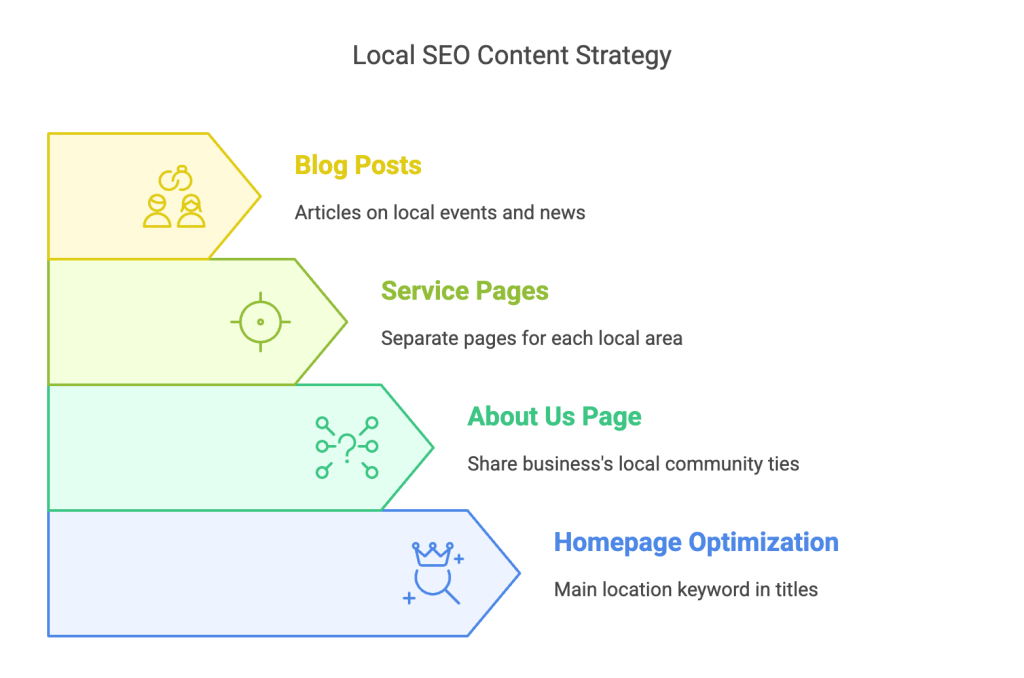
Homepage and About Us Page
When optimizing your website with geo-targeted keywords, it’s important to start with the homepage and the about us page. Your homepage should clearly show your main location keyword in the main titles and in the first few paragraphs.
For instance, if you own a bakery in New York City, a title like “Welcome to the Best Bakery in New York City” lets search engines and people know where your bakery is located. On your “About Us” page, share clear information about your business’s past and how it relates to the local community.
Talking about local neighborhoods, important places, or how you’re involved in the community helps show that you are connected to the area and makes your local presence stronger. This helps boost your rankings and makes you more trusted by local customers.
Service Pages and Blog Posts
For local keyword optimization, make separate service pages for each place. Each page can focus on local keywords, helping nearby customers find your services more easily.
For example, if your business offers services in different areas of a city, creating separate pages for “Plumbing Services in Brooklyn” and “Plumbing Services in Manhattan” helps you focus on those specific locations.
Also, writing regular blog posts can be a great way to use geo-targeted keywords. Write articles about local events, news, or activities in your area that are connected to your field.
This keeps your content up to date and shows search engines that your site is involved with the local community. Creating content that connects with local people can boost how visible and trustworthy you are.
Meta Tags and Descriptions
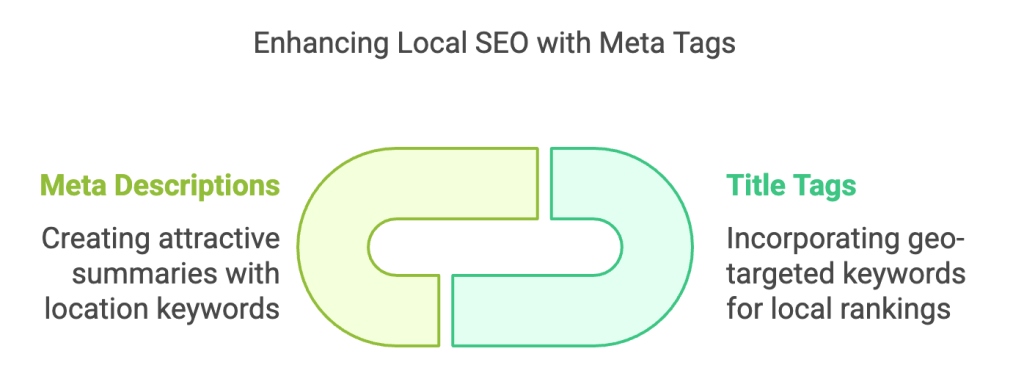
Title Tags
Improving your website’s title tags with geo-targeted keywords is an important way to enhance local rankings and boost your Google Maps SEO marketing. Title tags are one of the first things that search engines and people notice when they find your website.
Adding location-based words at the start of your title tags helps search engines understand where your content is focused. If you have a bakery in New York City, a title like “New York City Bakery – Fresh Pastries and Breads” shows where you are and what you sell.
This not only makes it easier for people nearby to find you but also draws in users who are looking for services right in that area. Make sure that each page on your website has a unique title that matches what the page is about and includes location-based keywords.
Meta Descriptions
Creating attractive meta descriptions with location-specific keywords is a useful way to improve your local SEO. Meta descriptions are short summaries of what your webpage is about. They show up in search results right below the page title.
Adding your location to the meta description can help attract local customers and gives important information about where your business is based. For example, a simple description could be, “Try the best pastries in New York City at our famous bakery”.
This shows where you are and makes people want to visit your website. Good meta descriptions that include location-specific keywords help more people click on links and make the experience better by giving clear and relevant information.
Make sure every meta description is different, clearly describes what the page is about, and has local keywords to help with your local SEO efforts.
URL Structure
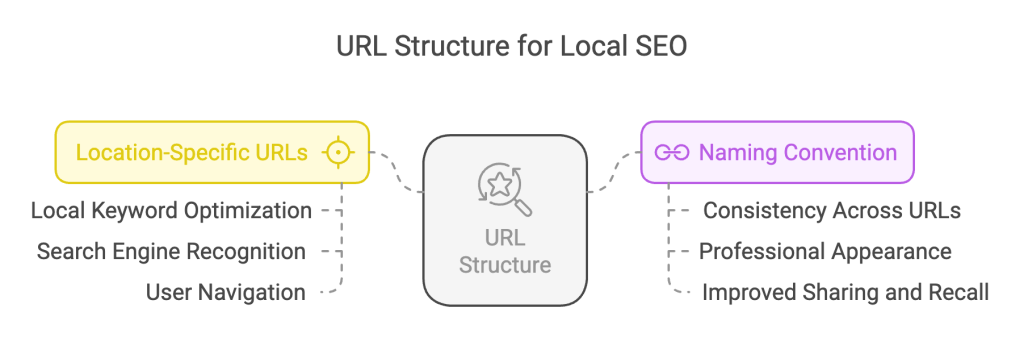
Location-Specific URLs
Making specific URLs for different locations is an important way, other than embedding Google Maps, for local keyword optimization. This means making your website addresses include location names that show where your business is active.
For example, if you run a plumbing business in different areas of a city, using URLs like www.site.com/plumbing-brooklyn and www.site.com/plumbing-manhattan can show where you are located.
This helps search engines know where your content is related to and makes it easier for local customers to find the services they are looking for. Using clear and descriptive URLs that include location-based keywords makes it easier for people to navigate your site.
Naming Convention
Using the same naming style for your website’s URLs is another good way to use geo-targeted keywords. Having a consistent method makes it easier for search engines and people to find their way around your site and see what areas it focuses on.
For example, if you use a URL format like www.site.com/city-service, keep using that format for all the locations. Keeping things the same not only helps the website show up better in search results but also gives it a clean and professional appearance.
Also, simple and clear URLs help users share and remember your pages better, which can increase your visibility and audience. By using the same naming convention, you make sure your location-based keywords are used properly on your website.
Image Alt Text and File Names
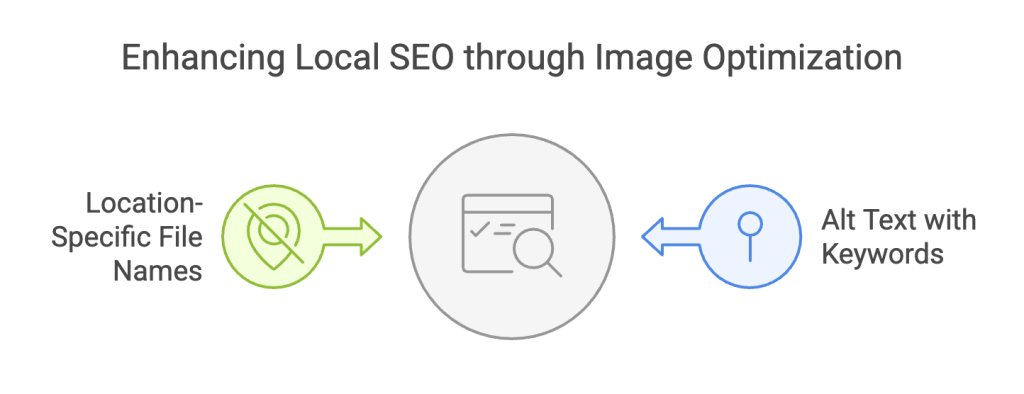
Alt Text
Using geo-targeted keywords in image alt text is a great way to boost your website’s local search engine ranking and visibility on Google Maps. Alt text is a description that goes with the pictures on your website. It helps search engines know what the pictures are about.
Using location words in your alt text can help search engines know that your images are important for local searches. This helps people with vision problems understand the image better and also helps your website rank better.
Using the right location-based keywords in your image descriptions helps your website rank better in local searches. This makes it easier for potential customers to find your business when they look for local services.
File Names
Using location-specific words in your image file names is another good way to improve local SEO. When you name your image files, use keywords about the location to help search engines understand where the images are from.
For example, instead of naming your file something like “IMG2024.jpg,” you should call it something specific, like “brooklyn-bakery-front.jpg”. This will help your images show up better in search results and improve their visibility online.
This helps your local SEO strategy by showing that your site is relevant to your area. Also, using specific file names for images can help users understand what the images are about. This is especially helpful when the images are shared on different websites or apps.
Local Business Listings
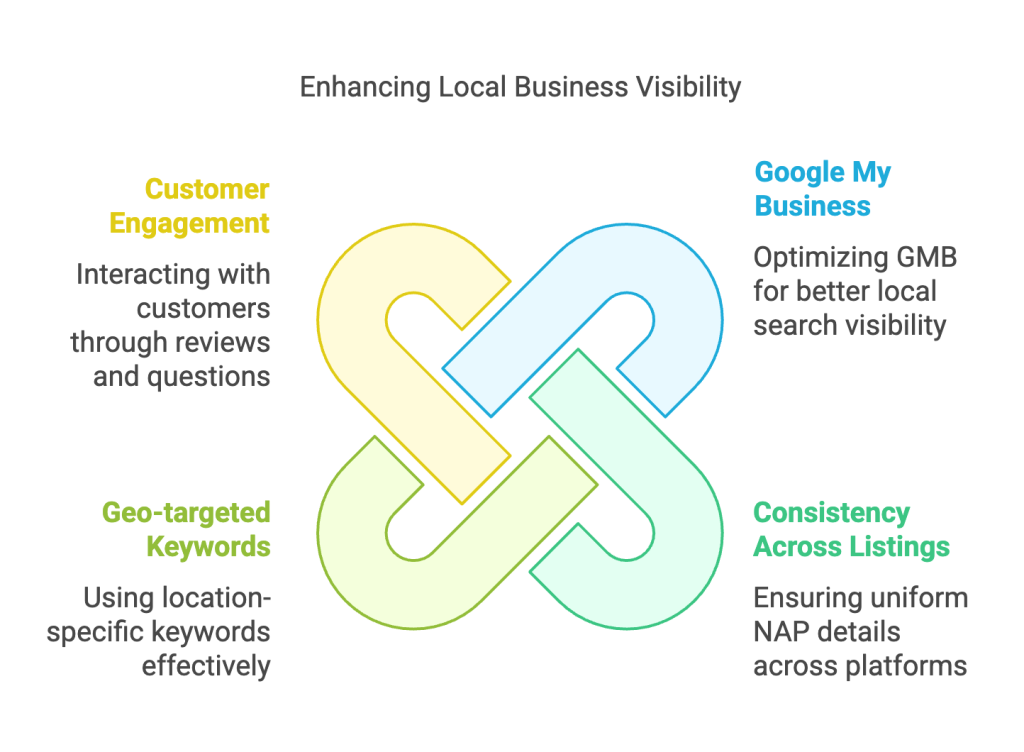
Google My Business
Improving your GMB listing is an important way to use geo-targeted keywords to help your website show up better on Google Maps. Make sure your Google Business Profile has all the correct and current information about your business.
Use location-specific words in a natural way in your business description and services section. Keep your GMB profile up to date with new pictures, posts, and deals to attract more customers.
Answering reviews and questions on your GMB listing shows crawlers that your business is active and reliable. This complete method can help more people in your area notice your business and bring in more customers.
Consistency Across Listings
Keeping all local business listings consistent is another important way to use geo-targeted keywords effectively. Make sure your business NAP is the same on all websites, like Google Business Profile, Yelp, TripAdvisor, and other local listings.
Mixed-up information can confuse search engines and potential customers, making your local SEO worse. Use location-based keywords regularly in your business details and service listings on these platforms.
Using location-specific keywords regularly helps search engines see your business as a trustworthy local option. Checking and updating your listings often can keep them correct and improve how well you show up in local searches.
Schema Markup

Local Business Schema
Adding this schema to your website is a good way to use geo-targeted keywords to improve your local SEO and ranking on Google Maps. This is an important code that helps search engines know what your website is about.
By using local business schema, you can share important details about your business, like your name, address, phone number, and location. This organized information helps search engines show your business details correctly in local searches and on Google Maps.
Using location-based words in your website code helps search engines connect your business to that place. Using this markup makes it more likely that you’ll show up in local searches, and gives users correct and helpful information about what you offer.
Additional Schema Types
Besides using local business information, adding other types of schema that focus on specific locations can help improve your local SEO even more. Using event information for local events your business is holding or using product details for items specific to your area can make you more noticeable in local searches.
If your business hosts a workshop, using special event tags with geo-targeted keywords will help your event show up in local search results. If you sell products that are unique to your area, using product schema markup for local SEO can help show these items to nearby customers.
By using different types of schemas and regularly adding local keywords, you give clear and organized information that search engines can understand easily. This all-around method for schema markup makes it easier for people to find important local information.
Backlinks from Local Websites
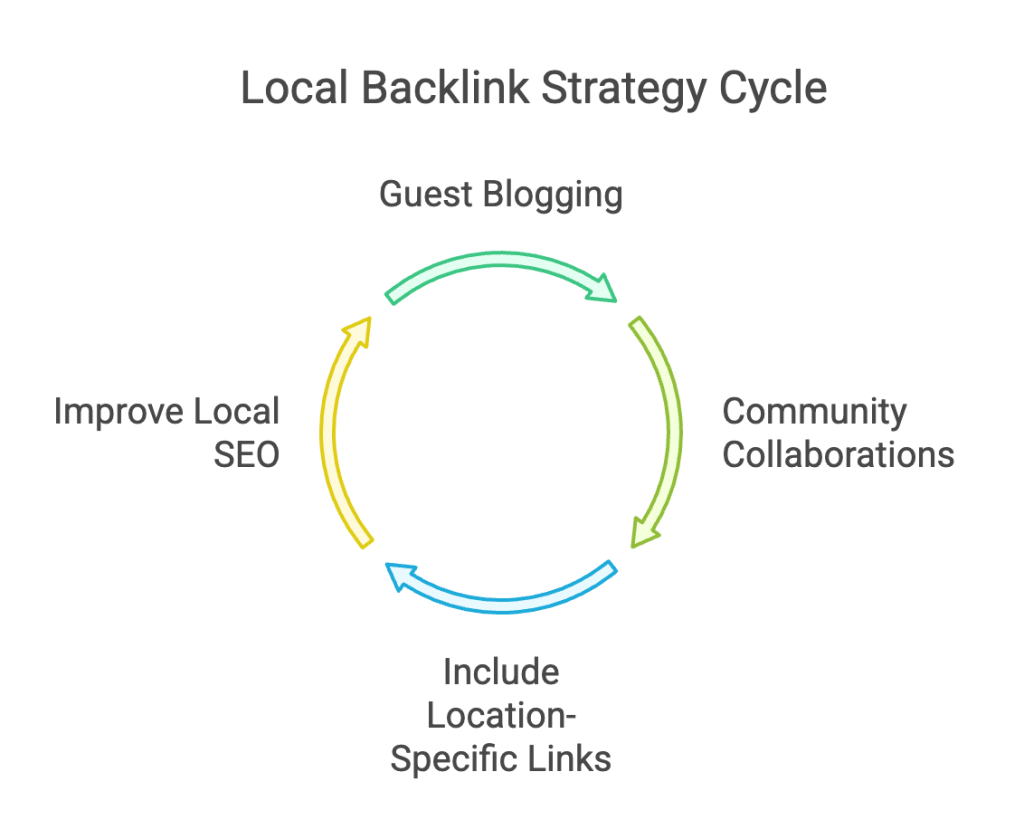
Guest Blogging
Guest blogging helps you connect with local influencers and improves your website’s credibility by getting quality links from local sites. You can write guest articles for local blogs, news websites, or sites related to your industry.
In these articles, you can add links to your own website using keywords that are relevant to your location. If you own a bakery in San Francisco, you could write a guest article for a local food blog called “The Best Pastries in San Francisco”.
In this article, you can include a link to your website with the words “San Francisco bakery”. This will help bring more local visitors to your website and show search engines that your business is important to the San Francisco area.
Community Collaborations
Working together with local businesses can be a good way to get relevant backlinks from the area. Work together with nearby businesses for events, promotions, or sharing content. Make sure to include links back to your website using location-specific keywords.
For example, if your bakery works with a local coffee shop for a community event, the coffee shop’s website might write a blog post about it and link to your bakery’s website using phrases like “San Francisco bakery event”.
These links from well-known local websites can help improve your ranking and make your business more visible in the local area. Working together with others regularly can create more chances for backlinks, helping you get noticed more.
Customer Reviews
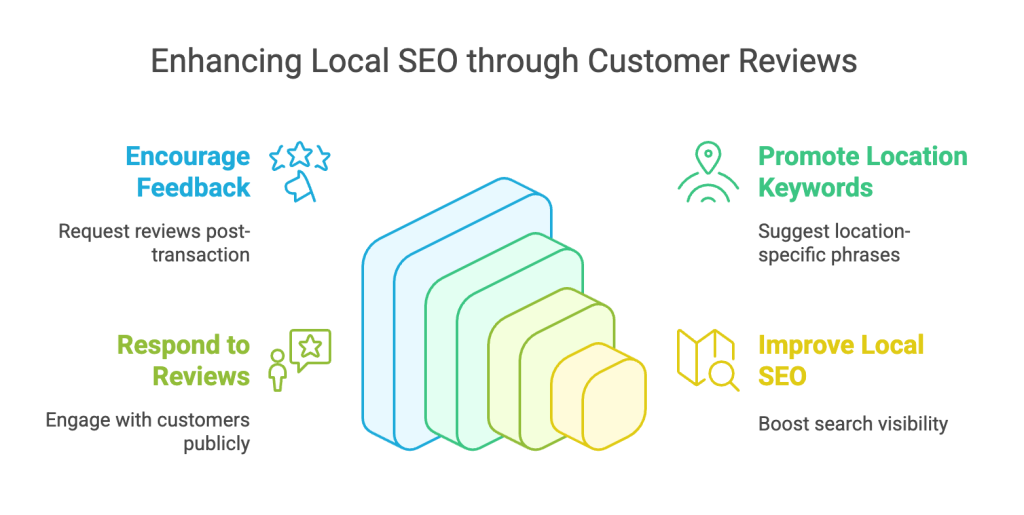
Encourage Customer Feedback
After a customer does a transaction, ask them to leave a review on sites like Yelp, GMB, and TripAdvisor. Make it easy for people to leave reviews by adding links to your review pages on receipts, in follow-up emails, or on signs in your store.
Make sure to ask them to include their location in their review because it’s important. For instance, if you have a café in Los Angeles, ask your customers to say things like “best café in Los Angeles” in their reviews.
Good reviews that use location-based keywords help bots connect your business with certain places, making it easier for people to find you in local searches. Having a lot of good reviews can make your business more trustworthy and bring in more local customers.
Reply to Reviews
When you reply to reviews, try to include words about your location in a natural way. For example, if someone says nice things about your bakery, you could reply, “Thank you for your sweet comments. We’re happy you liked your time at our bar in Illinois”.
This shows you appreciate them and reminds people that your bar is in Illinois. Replying to both good and bad reviews shows that you care about what customers think and want to make your services better.
Regular and careful answers that include location-specific keywords can improve your local SEO, which helps more people find your business. Also, talking to reviewers can help you create a good online reputation, which can make your business more trustworthy.
Mobile Optimization
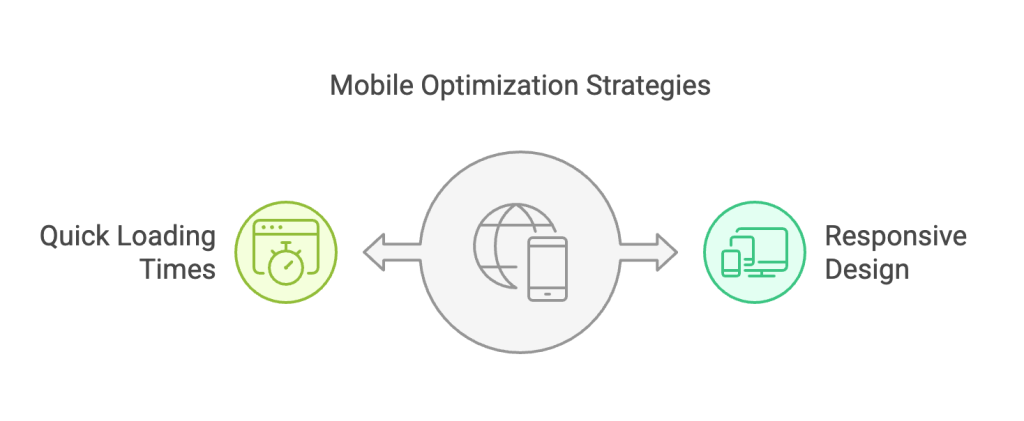
Responsive Design
Having a website that works well on all types of devices is very important. This is especially true since many people search on their phones.
A responsive design means your website automatically adjusts to fit different dimensions, so it looks good and works well on desktops and smartphones. This is especially important for local searches because people often look for businesses when they are out and about.
By using geo-targeted content and tags of a mobile-friendly website, you help search engines find and rank your site in local searches. Better user experience with responsive design helps keep visitors interested and lowers bounce rates.
Quick Loading Times
Mobile users want information fast, and if pages load slowly, they are likely to leave quickly and websites may drop in search rankings. To increase your page load speed, decrease the size of your images without reducing its quality.
Also, use location-based keywords in your image names and descriptions to improve local search results. Also, try to use fewer heavy scripts and make use of browser caching to make the page load faster.
Making sure your web page loads quickly can help keep customers from getting annoyed and leaving your site. Web pages that load faster make it easier for people to visit your site and show search engines that your site works well.
Social Media Integration
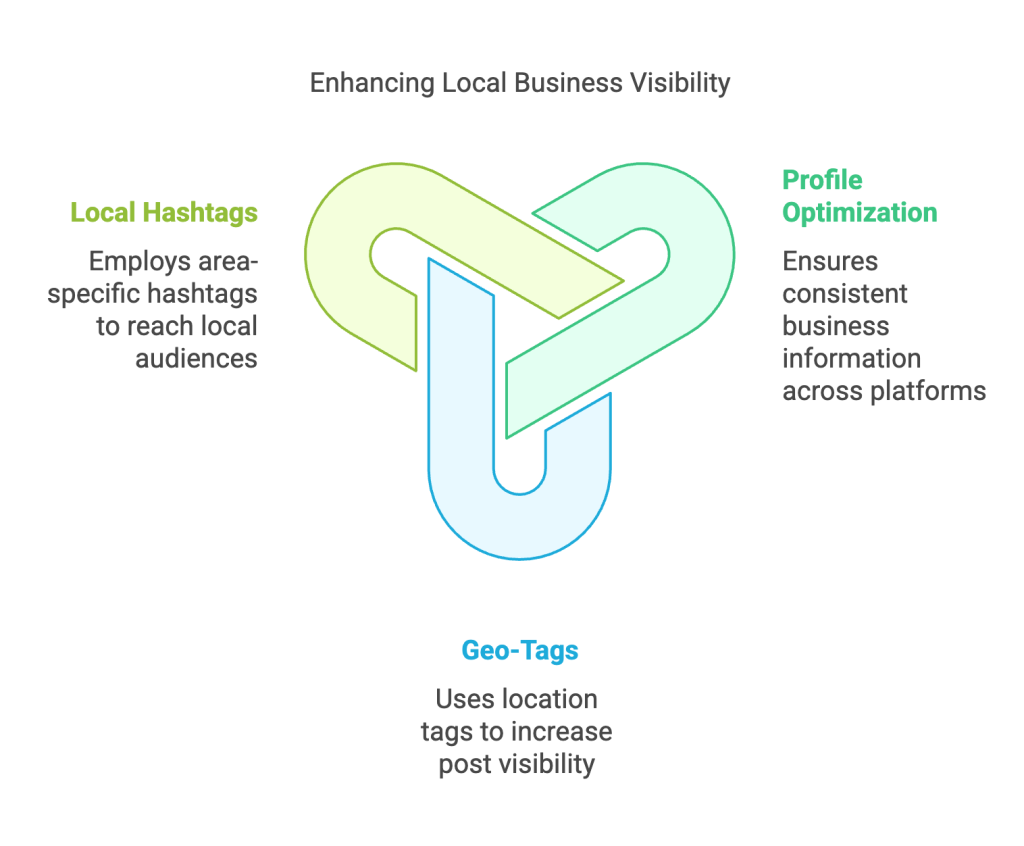
Profile Optimization
Make sure your business name, address, and phone number are the same everywhere on social media. In your profile about yourself, add location-specific words naturally. If you have a restaurant in Ohio, your bio could say, “We serve the best lunch in Ohio”.
This tells search engines and people that your business is in a specific place. Also, include location-specific words in your social media posts and updates to show that you are relevant to that area.
Updating your profiles often with location-specific content can help you gain local followers and improve how easily people find you in local searches. This steady and smart way of improving your profile helps local people find your business easily.
Geo-Tags and Local Hashtags
Using local hashtags and location tags in your social media posts is a great way to target people in specific areas. Local hashtags, like #SaltLakeCityWine for a bar in Utah, help your posts reach people nearby who are looking for similar content.
Adding location tags to your posts and stories can help more people see them because many users like to look for content based on places. When a location is attached to your posts, they show up in searches for that area.
This helps nearby people find your business more easily. Also, joining in on local events, trends, and communities through your posts can help you become more visible in your area. Using local hashtags and geo-tags regularly helps you connect better with people nearby, and get more interaction.
Final Thoughts
Using geo-targeted keywords on your website is a great way to improve your rankings on Google Maps and bring in local customers. By using them in different parts of your website, you make it easier to see how your business is connected to that area.
Also, improving your local business information, using schema markup on your website, getting links from local websites, and asking customers for reviews can help boost your local search results.
Making your website work well on mobile devices and using location-specific words in your social media profiles and posts helps improve your local search presence. Staying consistent and paying attention to details are important for doing well in local search results.
We hope these techniques help more people find you on Google Maps and make your business more reliable and important in your area, which can attract more people and help you grow.
FAQs
How can I add geo-targeted keywords to my website content?
Using geo-targeted keywords in your website content means adding these words in different parts of your site. Begin with your homepage by adding geo-targeted words in the titles and opening sections. Add more information on your “About Us” page about how your business is connected to the local area and its history. Make separate service pages for each area you serve, making sure each page focuses on local keywords.
How can I create my URLs to include geo-targeted words?
It involves making your URLs clear and straightforward so that they show what area your content is about. For instance, if your business offers services in various areas of a city, you could use website addresses like www.site.com/plumbing-chicago or www.site.com/plumbing-lincoln-park. This method helps bots know the exact places you offer services, making it easier for local customers to find what they need.
Why does image optimization matter for local SEO?
Making your images better for search engines is important for local SEO because it helps them understand what your pictures are about. By using location-based words in your image descriptions and file names, you make your website more relevant for local searches. For example, a picture of your bakery’s entrance could have alt text that says “Chicago bakery storefront” and a file name like chicago-bakery-front.jpg.
How do local business listings impact how businesses show up on Google Maps?
Local business listings help your Google Maps ranking a lot by giving search engines clear and correct information about your business. Websites like Google My Business, Yelp, and TripAdvisor let you share important information about your business, like its name, address, phone number, and website. Making sure this information is the same in all listings helps search engines confirm your business’s location and importance.
How can I get links with geo-targeted keywords from local websites to help boost my rankings?
You can get links with geo-targeted keywords from local websites by writing guest posts on local blogs, working with local businesses for events or promotions, and being featured on local news websites or industry directories. For example, writing a guest article for a local blog about “The Best Indoor Decors in Seattle” and including a link to your website can attract local visitors and improve your site’s reputation.


























