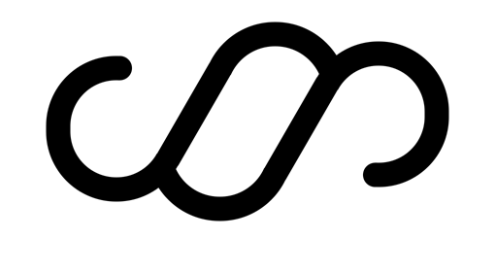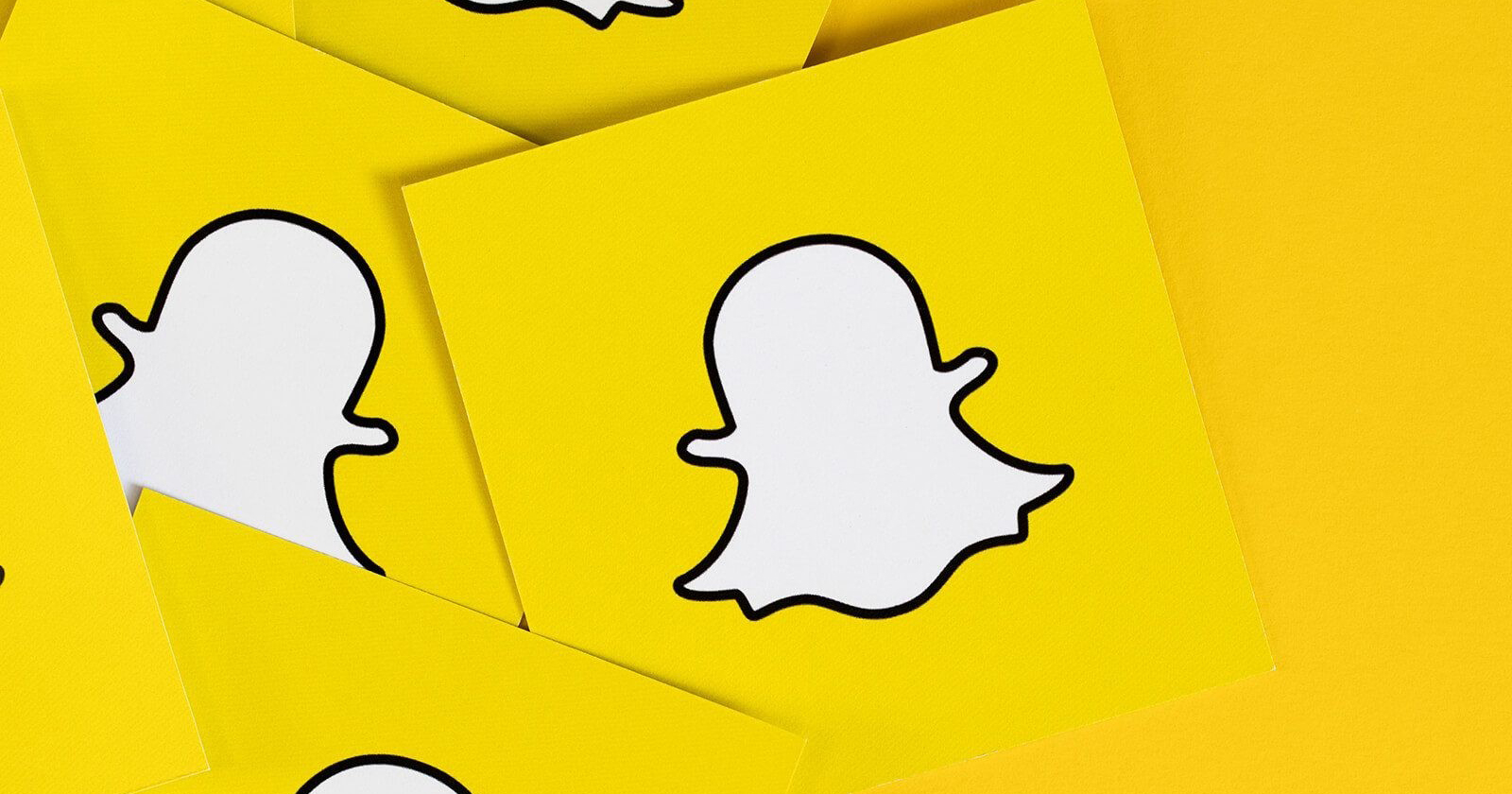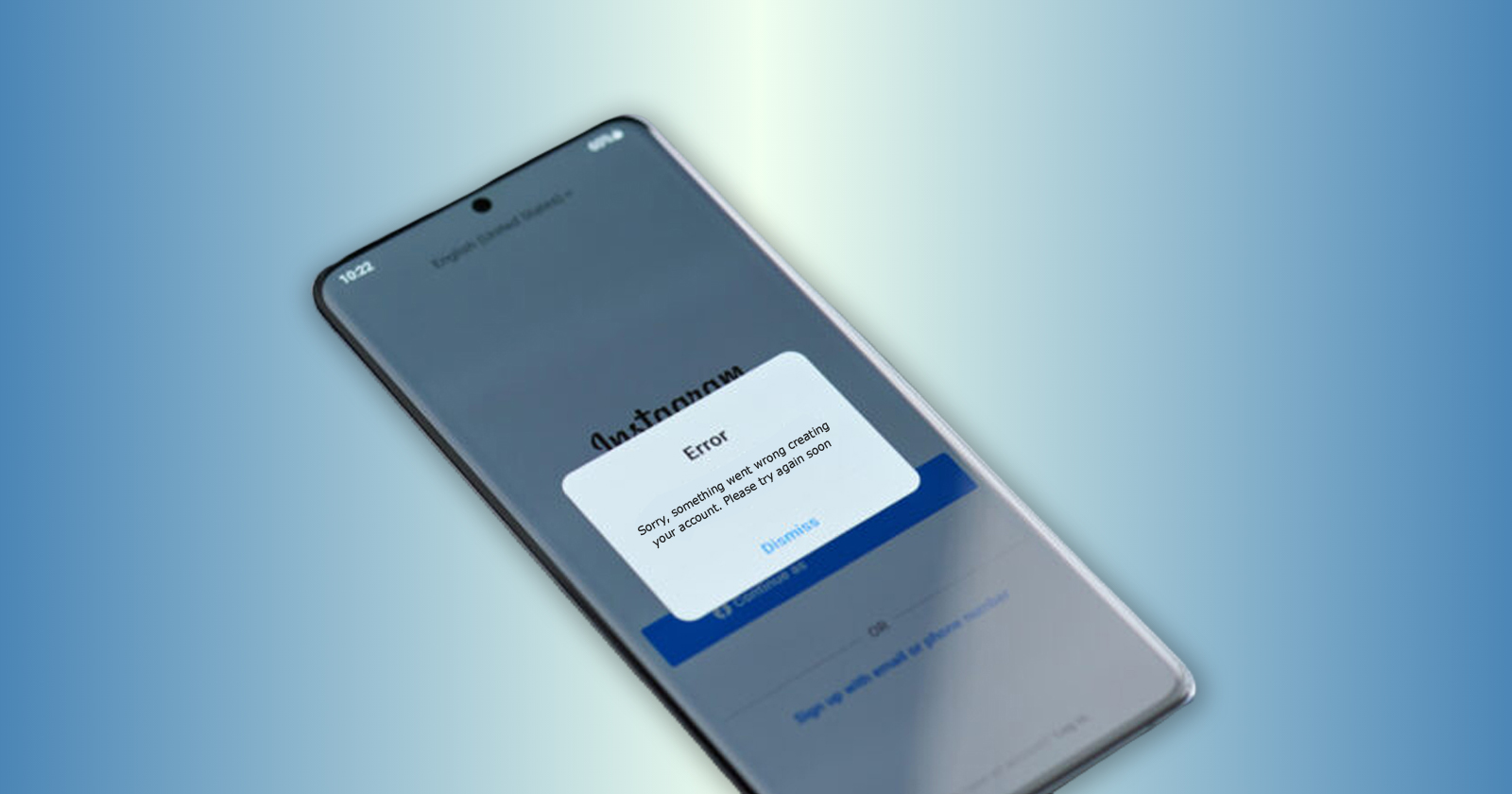Instagram Highlights, while still trendy, is already an essential component of any marketer’s Instagram strategy. Brands and marketers utilize them in innovative and practical ways to engage their consumers and maximize the effectiveness of their Instagram accounts.
However, only some have grasped the secret to optimizing these Highlights through appropriate cover pictures. Therefore, many people must be aware that they may choose a customized cover picture for their Highlights.
In this post, we will go over the recommended practices for making outstanding Instagram Highlight Covers and how to design them. So keep reading to learn how to create the most fantastic cover photos for your Highlights.
What is A Highlight Cover on Instagram?
As we all know, Instagram Highlights are simply the Stories you wish to display permanently on your profile. Instagram Highlights cover photos are the photographs that appear as circles at the top of your Instagram profile.
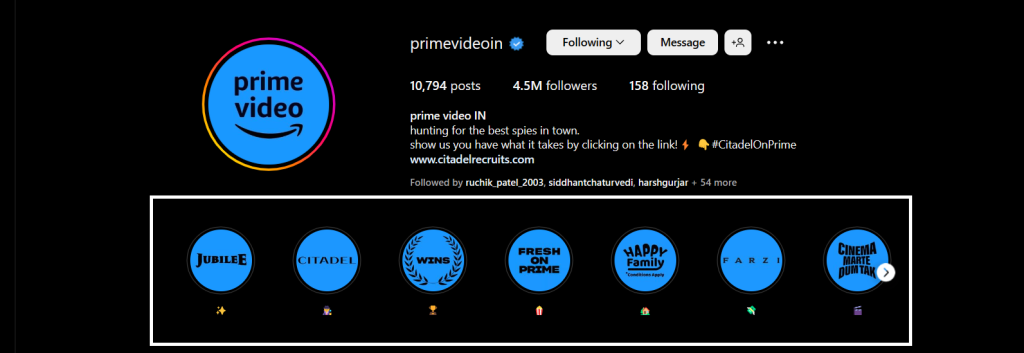
Because Instagram Highlights are at the top of your profile, choosing the proper cover photographs is critical. These should be appealing enough to pique your audience’s interest and entice them to watch them.
As a result, it is critical to choose or create attractive cover photos for your Highlights since they play a crucial role in defining your brand’s look.
How Many Highlights Can You Have on Instagram?
Instagram allows users to create an unlimited number of highlights on their profiles. Each highlight can contain as many individual stories as the user wants, and users can create as many highlights as they need to organize their content.
To create a new highlight, users can go to their profile and tap the “+” button in the highlights section. From there, they can choose the stories they want to add to the highlight and give it a name and cover image.
It’s important to note that highlights are only visible to users who follow the profile. So, for example, if a user’s profile is private, only their followers can see their highlights.
Highlights can be edited and deleted at any time. To edit a highlight, users can tap and hold on to the highlight, then select “Edit Highlight.” From there, they can add or remove stories, change the cover image, or rename the highlight. To delete a highlight, users can follow the same process and select “Delete Highlight” instead.
Instagram allows users to create an unlimited number of highlights on their profiles, each of which can contain as many stories as the user wants. Highlights can be edited and deleted at any time and are only visible to followers of the user’s profile.
Also, Read: Does Instagram Delete Inactive Accounts – Unused Instagram Accounts
Tips for Creating Effective Instagram Highlight Covers
As was mentioned, the Instagram Highlights cover photos you choose should be created in a way that quickly draws viewers in. Additionally, because it is a part of your brand aesthetic, it should be in sync with the hues and design components you use for your website.
Here are some suggestions for choosing the top cover photos for your Highlights. Your social media marketing team can also guide you on how to create highlight covers.
Make Them Clear and Understandable
Making the cover graphics self-explanatory is one strategy that many businesses and marketers use. For instance, if your Highlight is about beauty advice, the cover photo could be something along those lines. Alternatively, you could just put a picture of the words “Beauty Tips” written on a coloured background as your cover image.
By doing this, you let your audience decide right away whether or not they are interested in watching it.
Consider Levi’s book covers as an example. The pictures provide all the information you require about what to anticipate inside.
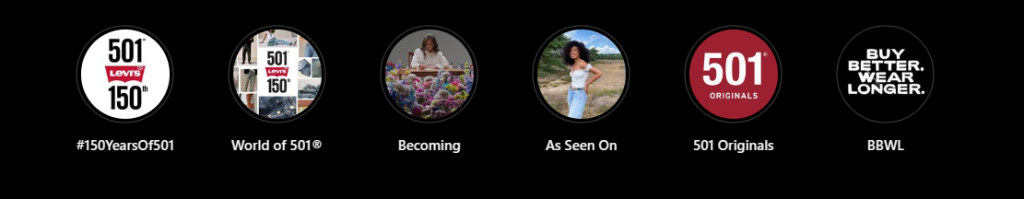
Maintain Consistency
On your Instagram profile, highlights are displayed at the top in a horizontal list. To make all of your cover photos cohesive, keeping a consistent design and aesthetic is critical to make your cover photos cohesive.
Your profile may appear disorganized and confusing if you utilize several sorts of photographs for specific Highlights.
Check out how Zoot decided to maintain consistency between each of their cover photos and the company’s logo.

Use Eccentric Graphics and Icons
Your cover photos should be eye-catching and visually appealing. To do it, employ exquisite images, icons, or other illustrations.
Here is an illustration of how the cosmetics retailer macys do it.
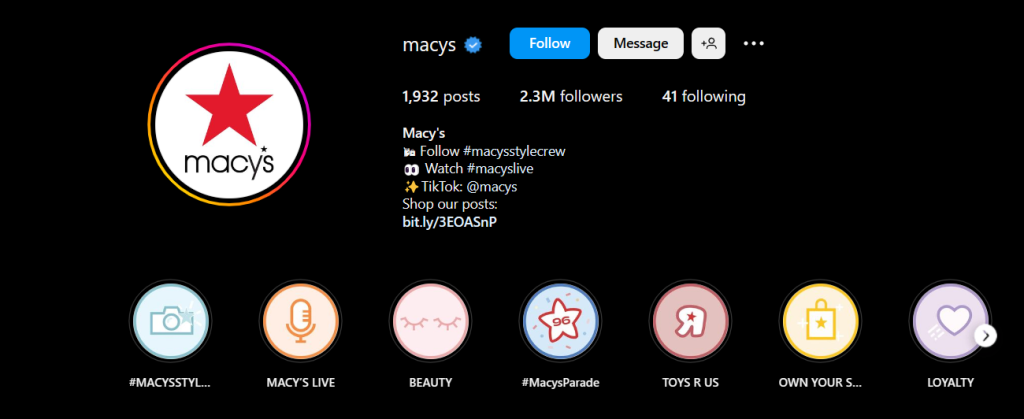
Making Personalized Instagram Highlight Covers
Like designing any other image for social media, creating an Instagram Highlight cover requires a competent photo editing app or tool. The only thing to bear in mind is to pick the appropriate image size because the cover photo is circle-cropped.
Therefore, you must create an image with all the crucial components in the center and enough room on the sides. This will guarantee that the painting will still look excellent when cropped into a circle.
The best alternative for you is to utilize an app that already includes the ability to make a cover picture in the appropriate size. Additionally, photo editing programmes offer this feature, so you don’t need to be concerned about image size.
To design unique Instagram Highlight covers, you may utilize various tools. However, we’ll use the well-known photo-editing programme Canva as an example to describe the procedure in greater depth.
How to Use Canva to Create an Instagram Highlight Cover
Here is a step-by-step tutorial for using Canva to make an Instagram Highlight cover.
Step 1: To create your image, open the Canva app and select the plus icon.
Step 2: Choose the Instagram Story template.
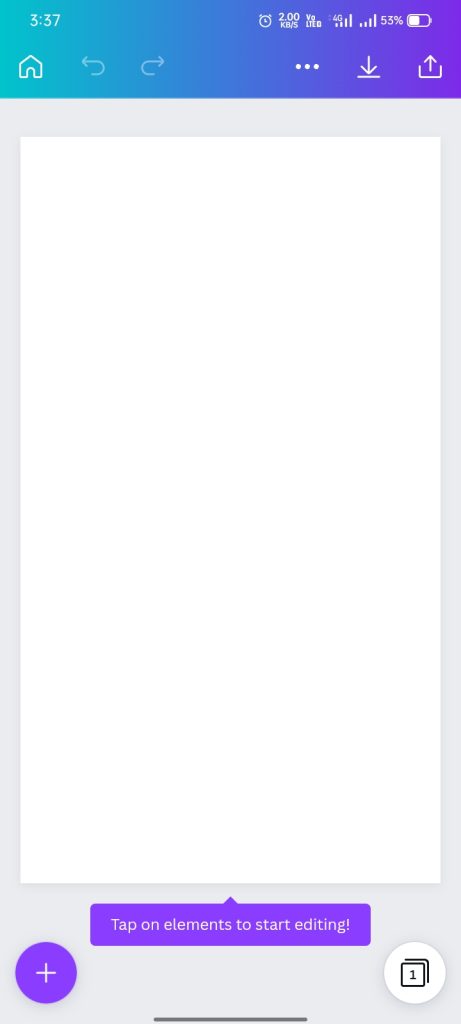
Step 3: The choice to add photos or colors is visible when you click on the empty template.
Step 4: Add the color of your choice to your design, preferably a brand color.
Step 5: To add graphics, icons, illustrations, etc., click the plus icon. Here, we’ll look at how to add an icon.
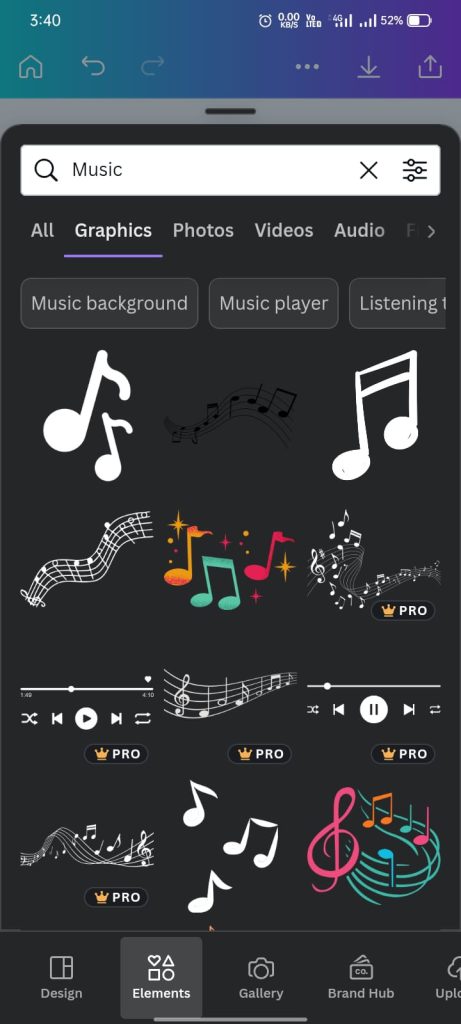
Step 6: Choose “Graphics” from the list of possibilities and then “Icon.”
Step 7: Change the size and color of an icon you choose as desired.
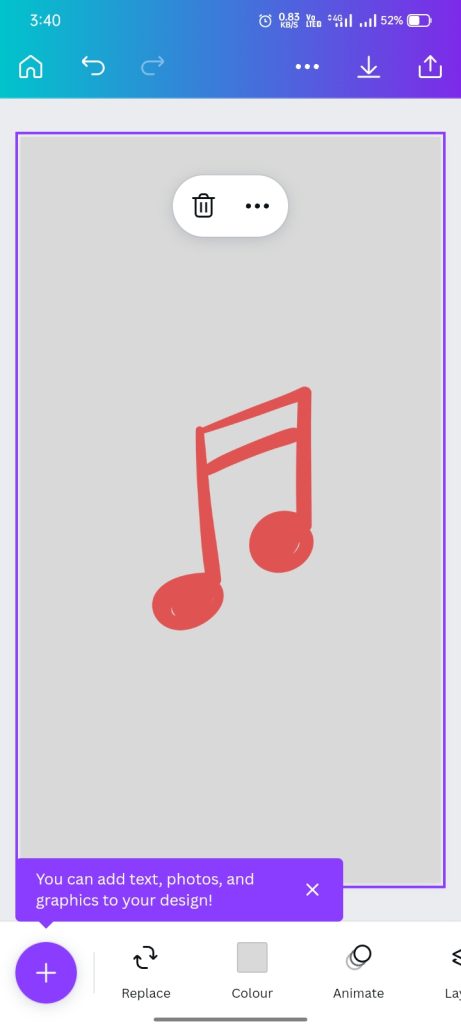
Step 8: To share the photo as an Instagram Story, save it to your smartphone.
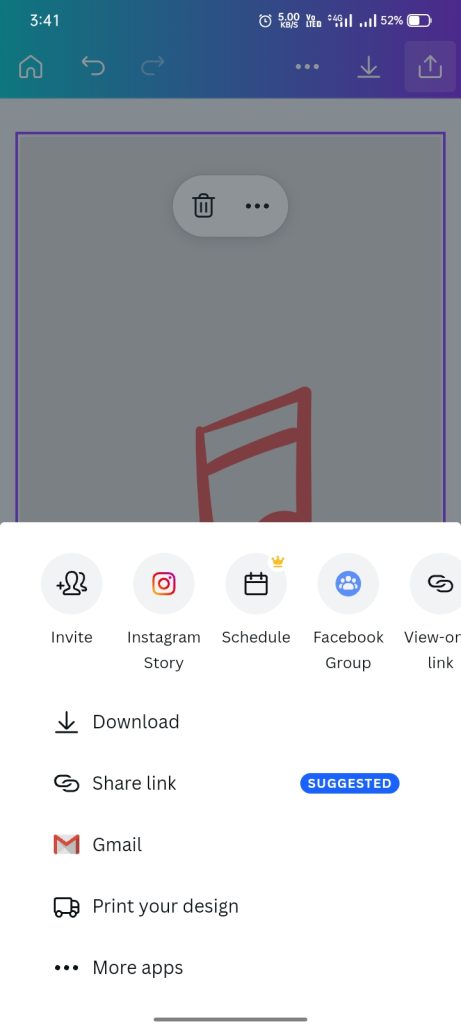
Your photo will be eligible to be included as a Highlight and the Highlight cover once you post it as a Story. Just ensure the “archive” option is enabled in your Instagram Story settings. Then, all of your Instagram Stories are automatically saved in order to be later added as Highlights.
Go to your account settings and choose the “Privacy” settings to permit the preservation of Stories. Next, select the option to modify your “Story” settings from the options menu. After that, you only need to turn on the “Save to archive” option to get started.
In the next part, we’ll review how to post the picture you made for your Highlight cover. This section’s sole purpose was to provide you with a fundamental understanding of how to create and submit an image that will serve as your Highlight cover.
Please be aware that several tools are available to create your cover photos. The section below mentions a few of these.
Also, Read: Top 12 Instagram Viewer Tools Reviewed
Additional Resources for Customizing Instagram Highlight Covers
The finest photo editing software for creating Instagram Highlights cover images is listed below.
InShot
Using this well-liked and recommended photo-editing tool, you can make stunning Instagram Highlights cover images.
The procedure is comparable to the one previously explained because it also includes preset templates for various picture sizes. So all you have to do is choose the appropriate template and use your creativity in design.
This software is available for both iOS and Android smartphones.
StoryArt
This is another valuable tool for creating Instagram Stories covers and Highlights covers. It offers a wide range of templates, design effects, and other helpful tools required to produce lovely projects.
You don’t need any design expertise to utilize the interface because it is simple.
Additionally, both Android and iOS smartphones may use this software.
How to Post Highlight Covers on Instagram
An image must first be uploaded to your Highlights in order to be used as an Instagram Highlight cover. This implies that you must create an Instagram Story before uploading the photograph you wish to use as your Highlight cover. Then, to utilize it as an Instagram Highlight cover, you must make it a Highlight.
Here is a step-by-step guide on how to modify the cover image for your Instagram Highlights.
- Go to your profile and hold down the highlight you want to modify the cover image for a while clicking.
- There will be a selection of choices, from which you must choose “Edit Highlight.”
- Choose “Edit Cover” from the menu at the top.
- A selection of pictures will be presented to you.
- Pick the one you wish to use as your cover, then save.
You must first make an image of your Story before adding it to your Highlight if you want to use it as your cover and it is not already a part of your Highlight. To do it, adhere to the procedure below.
- Use the heart icon in the bottom-right corner to highlight an Instagram Story after you’ve posted it.
- You may create new Highlights for older Stories by visiting your profile and clicking the plus symbol.
- You must click and hold a current Highlight, choose Edit, and then upload the required picture to add an old Story to your recent Highlights.
- Using the method outlined above, you may make the new image your cover image after it appears in your Highlight.
Conclusion
It’s crucial to use quality cover photos for your Highlights in order to uphold your brand’s look and attract more viewers. So make use of this post as your go-to reference for creating stunning, personalized cover photos for your Highlights.
FAQs
What size should Instagram highlight covers be?
Instagram highlight covers should be 1080 pixels by 1920 pixels, which is the same size as Instagram stories.
What format should Instagram highlight covers be in?
Instagram highlight covers should be in JPG or PNG format.
How do I create my own Instagram highlight covers?
You can create your own Instagram highlight covers using a design tool such as Canva or Adobe Photoshop or a mobile app such as Unfold or Over.
What should I include in my Instagram highlight covers?
You can include icons, images, or text that represent the content of your Instagram highlights. It’s essential to keep your covers consistent in style and colour to look cohesive.
How do I upload my Instagram highlight covers?
To upload your Instagram highlight covers, go to your Instagram profile and tap on the “+” button next to your highlight section. Then, choose the images you want to use as your covers and adjust the crop if necessary.
Can I change my Instagram highlight covers?
Yes, you can change your Instagram highlight covers at any time. Simply tap and hold on to the highlight you want to change, tap “Edit Highlight,” then “Edit Cover.” Next, choose a new image and adjust the crop if necessary.
Should I use custom Instagram highlight covers for my business account?
Using custom Instagram highlight covers can help make your business account look more professional and consistent. It can also make it easier for users to find the content they’re interested in.