In the ever-evolving realm of digital marketing, mastering the intricacies of search engine optimization (SEO) is crucial for anyone striving to establish a strong online presence. In this comprehensive guide, we will delve into the powerful tool that is Google Search Console and demystify the process of optimizing your website’s performance for search engines.
Whether you’re a seasoned SEO professional or just embarking on your digital journey, understanding how to use Google Search Console for SEO is an essential skill that you must cultivate. This post aims to provide you with the knowledge and techniques necessary to fully harness the potential of this indispensable platform, specifically focusing on how to use Google Search Console for SEO. So, let’s embark on this enlightening journey and uncover the secrets to achieving SEO success with Google Search Console.
How To Use Google Search Console To Boost Your SEO
Google Search Console offers several efficient methods to enhance your SEO efforts. In this discussion, we will focus on actionable tactics that can significantly improve your SEO performance.
Furthermore, there are two valuable approaches to utilize this free resource:
- Actively improving search rankings.
- Maintaining website integrity by addressing issues.
It’s important to recognize that Search Console does have its limitations, which become apparent when dealing with scenarios that require premium rank-tracking solutions. Let’s dive into the details.
SEO services providers leverage Google Search Console (GSC) to gain valuable insights into website performance, including organic search traffic patterns, keyword rankings, and technical issues. Utilizing this data, they tailor SEO strategies to improve site visibility, rectify errors, and optimize for keywords that are most likely to drive quality traffic and conversions.
We’ll start with the Performance report.
How To Use The Performance Report
Once content has been released, widely distributed, and given some time to settle, the position data within Google Search Console‘s Performance Report becomes a crucial point of reference. This is critical for several reasons:
- Google’s Assessment Timeframe: When new content is published online, Google requires some time to assess where it should appear in the Search Engine Results Pages (SERPs). Google conducts experiments with various SERPs and placements during this period.
- Unpredictable SERP Placement: Over time, it becomes evident that content doesn’t consistently achieve its intended SERP position. Unexpected outcomes can occur, often due to Google’s challenges in understanding the content.
- Unexpected SERP Locations: In such instances, the content may end up on unexpected SERPs, possibly even the fourth page. The Search Console Performance Report offers a quick overview that reveals:
- Google’s comprehension of the content’s topic.
- The current SERPs where the content is featured.
To begin, navigate to the Performance report, click “Search results,” and then apply the URL as a filter within the Page category. Afterward, click on the Queries tab.
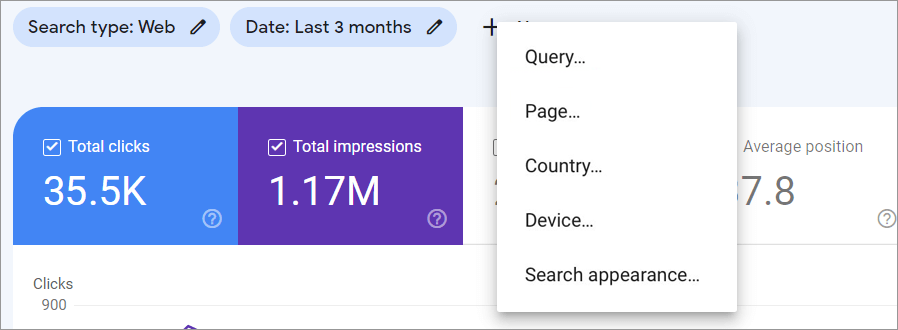
Take a look at the Search Console screenshot; it’s displaying the analytic blog post.
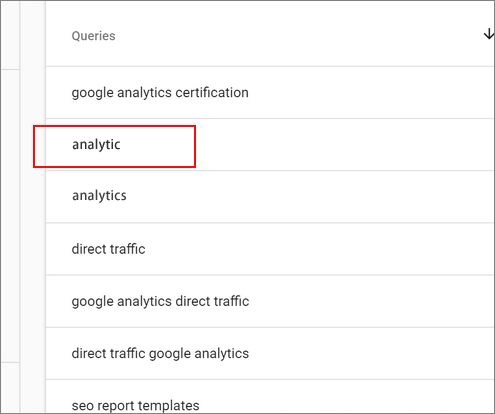
Let’s be candid: the term ‘analytic insights’ sounds intriguing, but it’s a keyword that may or may not be relevant to our discussion. The problem is that it doesn’t fully align with the context. In reality, most of these terms are somewhat off-target.
Now, let’s delve into the queries. While examining them, you can gauge whether Google comprehends the content. It’s a positive indicator if the keywords are related to the content of the post. The subsequent step is to strive for higher rankings. However, if the keywords seem unrelated or disconnected from the content, it suggests that Google may not be grasping the core message.
To address this, we took some essential actions:
- Modified Metadata: We made changes to the fundamental metadata, including the title tag and meta description.
- Clear Communication: We ensured that the issue was clearly communicated right from the beginning. The key term was prominently displayed at the opening of the piece.
Here are the keywords we’ve been monitoring for this post over the past three months. The good news is that all of these keywords now align perfectly with the content of the post.
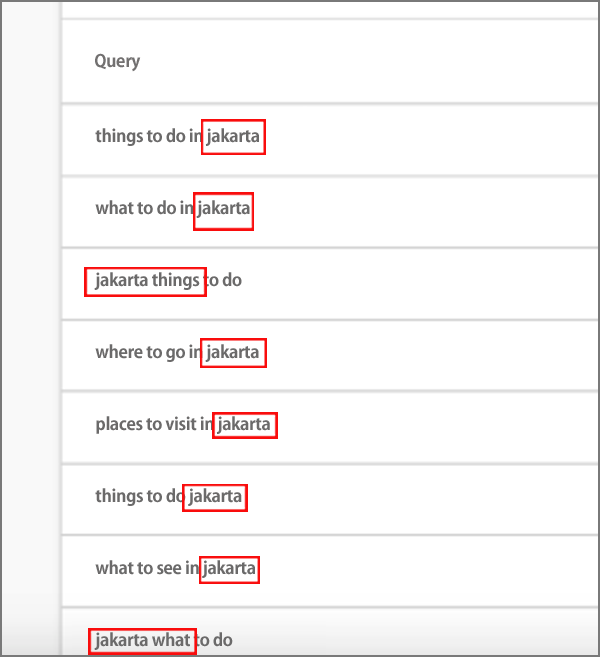
As you can see, Google has a clear understanding of the post’s topic. This results in the article appearing on the relevant search engine results pages (SERPs).
As Google gains a better understanding of the content, the post will gradually attain its rightful position in the search engine results pages (SERPs). These accomplishments mark the initial steps taken to optimize the content.
Looking ahead, our primary objective is to enhance the post’s position in Google’s rankings. This entails focusing on keyword position data for terms currently residing on the second page of search results. By doing so, we aim to boost the content’s visibility and secure a higher ranking in Google’s search results.
Boost Your Page Two Rankings
Now that your pages are appearing in Google’s Search Engine Results Pages (SERPs), it’s time to roll up your sleeves. If you’ve optimized your on-page SEO and effectively marketed your content, your page should rank well on Google, possibly on page two or even page one. However, if it isn’t performing as expected, there might be various reasons behind it.
If your content isn’t even making it to page two for relevant searches, it’s crucial to analyze what’s ranking first for your target keyword. Determine whether there’s anything missing from your content that these top-ranking pages are providing. I’ll delve deeper into this topic later in this blog article.
On the other hand, if your content is receiving some views and perhaps even a few clicks, your next strategic move should be to focus on improving your rankings on page two. At this stage, we typically transition to using a paid rank tracker; however, Search Console can also serve this purpose.
Now, let’s return to the process of identifying keywords on page two in Search Console. Here are the steps:
- Start by selecting “Average Position.”
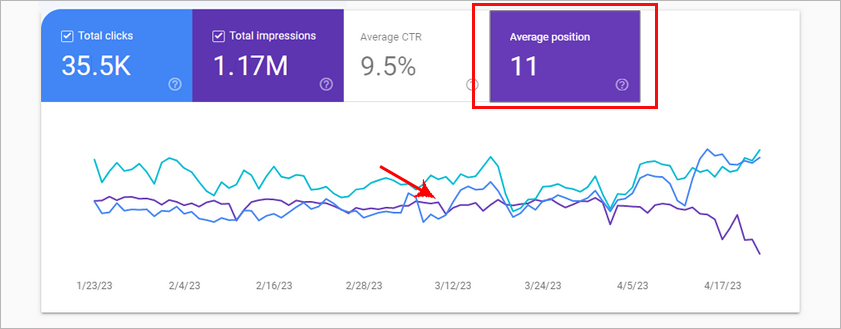
- Next, ensure that your page is being filtered by entering the URL into the Page filter.
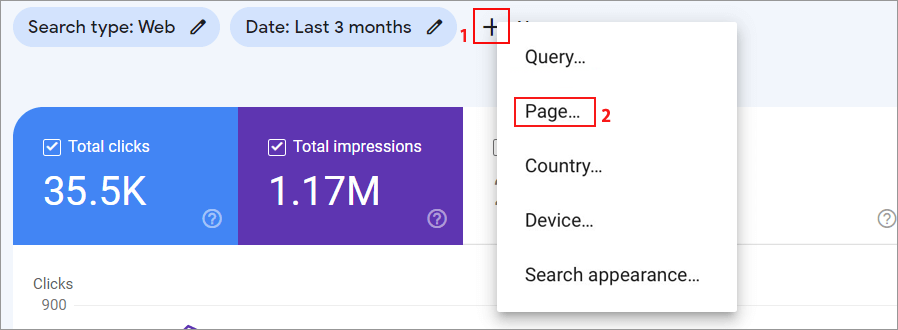
- When you click on “Queries,” you’ll see a list of queries with a “Position” column.
- To organize your searches from the highest to the lowest position, click “Position” at the top of the “Position” column.

- Scroll down until you find keywords that are ranked higher than ten but lower than twenty. These are your page two queries, and your goal is to enhance the visibility of your URL to reach page one for these queries.
Typically, you can achieve this by addressing these questions within the body of your blog post. Look for a keyword that meets the following criteria:
- Your URL is currently ranked second for that term.
- It represents a user query that your content can comprehensively address.
If, however, you don’t find anything that naturally fits into your post but come across a question that could make for an interesting blog post on its own, you may have stumbled upon a great cluster content opportunity.
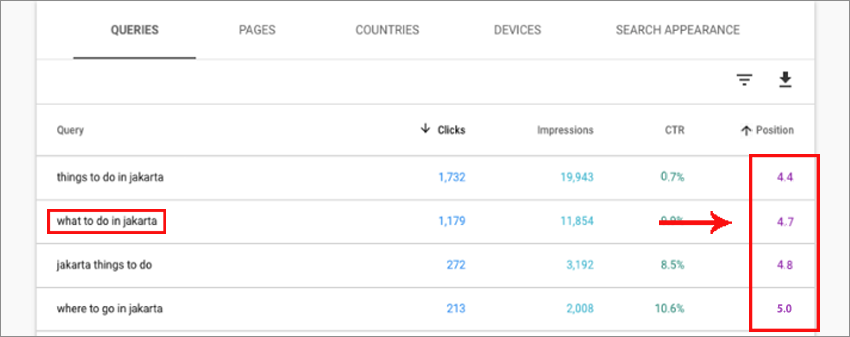
It’s advisable to include activities and exercises in the blog post. At this stage, it’s crucial to determine whether the phrase has enough search volume to justify dedicating time to creating a new section for the article. You can obtain this information through your keyword research tool. A reliable free keyword research tool is available for your convenience.
Before starting any writing, it’s crucial to understand how Google interprets the term. You can then create a response that Google deems a valuable answer to the query. To achieve this, you’ll need to conduct some SERP analysis.
SERP Analysis
Analyzing Search Engine Results Pages (SERPs) provides a straightforward method for gaining insights into what Google considers high-quality content that effectively addresses user queries.
To get started, enter your query into Google and take note of the top-ranking results for SERP analysis. Typically, examining the top three or four entries will give you a solid understanding of what Google expects as a response to that particular question.
Enhancing Your Content
At this point, you should have identified several keywords for which you could potentially achieve first-page rankings. Additionally, based on the URLs that appear at the top of Google’s search results, you should have a clear understanding of the optimal content format.
The next step involves incorporating content elements similar to those found on the top-ranking pages. However, it is crucial not to “over-optimize” your content solely for SEO purposes. Essentially, use the top-ranking content as a reference, but refrain from direct copying or paraphrasing. Instead, utilize their content to suggest important topics to include. Be sure to elaborate on these areas and make your article even more comprehensive than it currently is. In summary, prioritize the needs and preferences of your users.
Moreover, ensure that any additional content you include complements the existing context of your post. It should flow naturally from what you’ve already written. If it doesn’t, it could lead to a poor user experience, potentially harming your search rankings.
Once you’ve improved the quality of your content, the next practical step for enhancing your rankings is to establish internal linking.
Utilizing The Links Report For Internal Linking
Internal linking plays a crucial role in boosting the ranking of your content. Merely improving your content isn’t sufficient; you need a comprehensive SEO strategy. In my experience, enhancing internal linking can lead to significant improvements in your outcomes. Search Console is the optimal platform for executing this task.
Enhancing Anchor Text
To begin, navigate to the “Links” option in the right-hand menu.
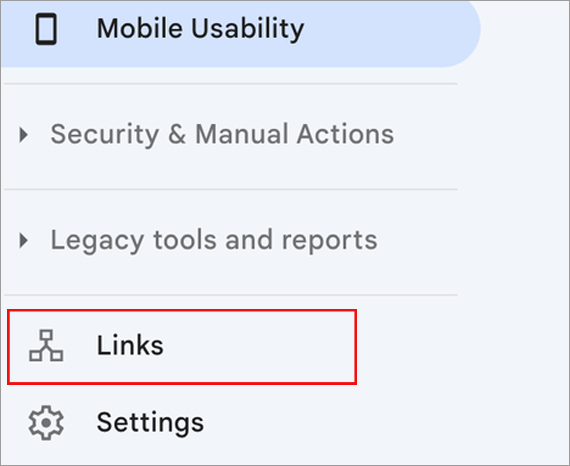
Once you’re there, explore the “Internal Links” report. If you have a substantial number of pages, you can use a filter to locate the specific web address you’re interested in. This report provides insights into the number of links originating from your website that point to that particular page. Clicking on the web address will prompt Search Console to display a comprehensive list of all the pages on your site interconnected with it.
This can be highly advantageous if your goal is to improve the search terms people use to access your page.
One potential source of frustration is that Search Console doesn’t reveal the exact terms used as anchor text for your links. To obtain this information, you’ll need to use an alternative tool or visit the actual pages linking to your content.
Once you’ve fine-tuned your anchor text and integrated some new links within your blog post, you can enhance the overall performance of your entire website by identifying pages with a limited number of links.
Enhance Pages With Few Internal Links
As an SEO expert, you’re undoubtedly always seeking ways to improve your website’s rankings, especially when it doesn’t require a lot of effort. The Search Console Internal Links report is a valuable resource at your disposal.
To access this report, navigate to it. Upon opening it, you’ll find a list of URLs, ordered by the number of internal links they have, with the most links at the top. If you click on the “Internal Links” header, the report will switch to display URLs with at least one internal link.
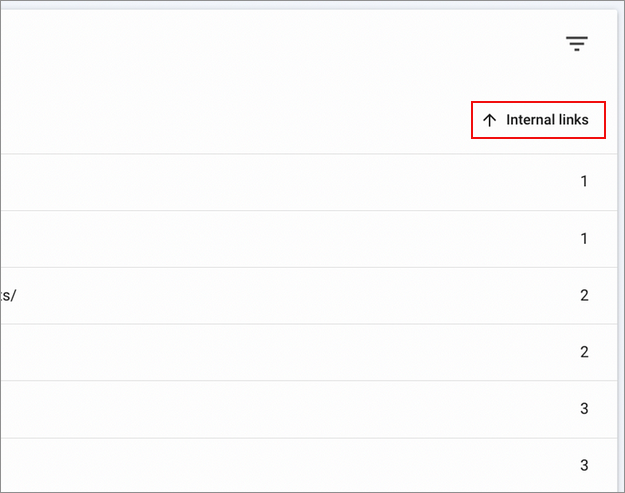
This feature allows you to identify URLs with fewer internal connections. Occasionally, you may come across older content that could benefit from increased internal linking. If the material is of high quality and relevance, strategically inserting some well-placed internal links may result in a significant improvement in your results.
Another effective technique to enhance your SEO performance in the Search Console is working on increasing your click-through rates.
Improving Click-Through Rates
You can improve your click-through rates by utilizing Search Console. Start by selecting pages that rank highly on Google and receive a substantial number of impressions, but still suffer from a low click-through rate.
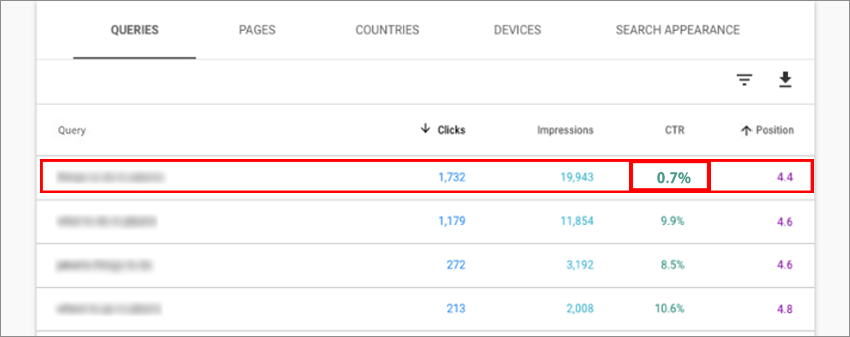
Now, let’s delve into the various factors contributing to this underwhelming click-through rate. It’s highly likely that there’s another element on the search results page that’s capturing more attention than your top listing. This could be due to SERP features pushing your listing further down the page or Google Ads diverting user attention away from organic results.
Additionally, it’s possible that Google is directly addressing the query right on the search results page, eliminating the need for users to click through to your page.
If you were using a paid rank tracker, you could quickly identify any SERP elements on the search results page. However, Search Console doesn’t provide this information. You’ll have to manually enter the search keyword into Google to discover these elements.
How SERP Features Can Conceal Your URL
The screenshot below showcases Google search results for the keyword “graphic design software.” The Featured Snippet immediately grabs the viewer’s attention, diverting it from the organic result beneath. In such scenarios, your best strategy is to target the Featured Snippet position.
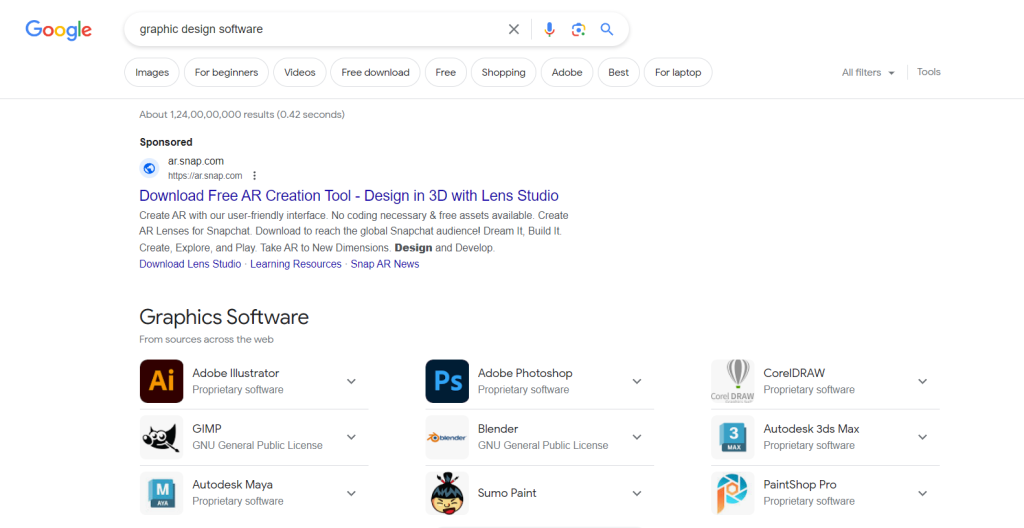
Google Ads Diverting Attention From Your Website Address
As mentioned earlier, your website URL’s click-through rate (CTR) may be suffering due to Google Ads diverting attention away from it.
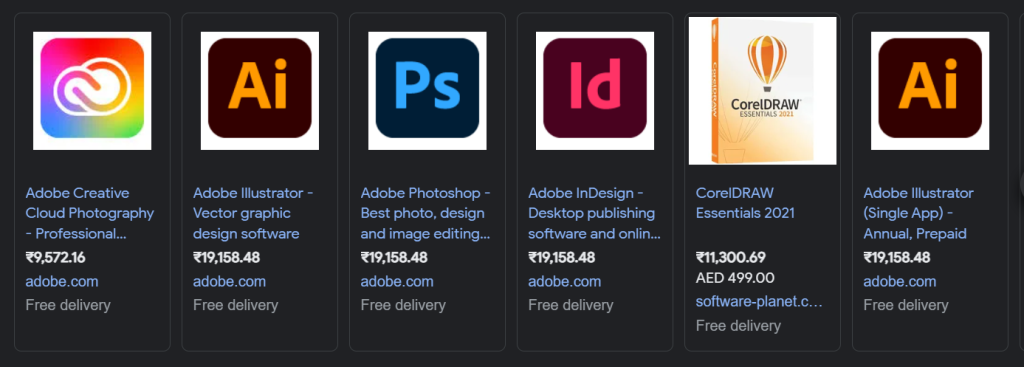
In the provided screenshot, the search term “graphic design software” was entered into Google. It’s important to note that this is the exact phrase used in the previous example. The change in ad display between this snapshot and the previous one is attributed to a focus on results within the United States in the second scenario. The initial search was conducted outside of the United States using a tool called ‘I Search From.’
Upon examining the screenshot, you’ll notice that even the Featured Snippet isn’t immediately visible, thanks to the advertisements on the search engine results page (SERP). In this situation, your chances of significantly improving your click-through rate appear slim.
However, as is the case with all things in SEO, it’s essential to keep in mind that results can vary. To determine your next course of action, consider whether your content is specifically targeted to a particular country. If it isn’t, you can still attract a substantial amount of internet traffic.
The underlying concept here is that marketers using Google Ads often focus on countries where they anticipate the highest returns. Consequently, their ads are less likely to appear in all countries. If your content appears on the same SERP in regions without advertising, you may see an increase in average click-through rates.
Additionally, the presence of advertisements for this specific keyword indicates commercial intent, suggesting that you may still be able to generate sales. In such a scenario, optimizing for the Featured Snippet in the hopes of achieving a top Google ranking in various countries could be a wise strategy.
To identify which countries your content is ranking in, navigate to the “Countries” tab in your analytics.
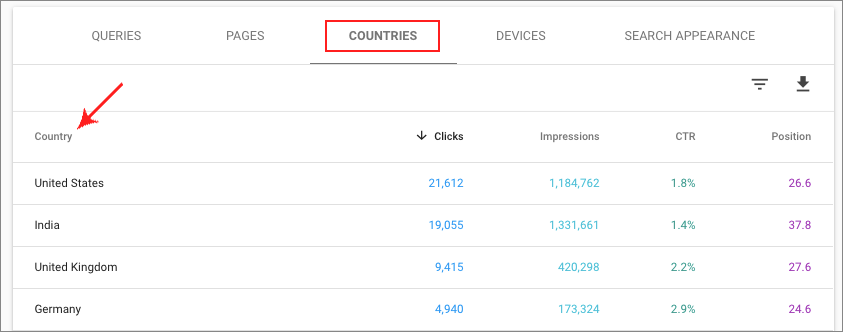
If you discover that your content is ranking internationally, it might be worthwhile to explore methods for improving your click-through rate by optimizing for the Featured Snippet. However, if you believe that expanding your URL’s visibility in other countries isn’t worth the effort, your only option for diverting attention away from the advertisements may be to refine your ads or attempt to rank on a different SERP.
Now that you understand how we utilize Search Console to enhance our rankings, we’d like to point out an area where we believe Search Console has its limitations.
Also Read: Step-by-Step Google Analytics 4 Migration Guide [Infographic Included]
Core Web Vitals
It is widely recognized that Google now incorporates user experience into its algorithms. As an SEO specialist, it is imperative to prioritize the accessibility and interactivity of your content. While factors like relevance, meeting search intent, and establishing authority remain the paramount elements for content ranking, a positive user experience does play a role, albeit a modest one.
With Google’s Page Experience upgrade, particularly the integration of Core Web Vitals, closely monitoring your website’s performance is of utmost importance. To kickstart your optimization endeavors, head over to your Search Console’s Experience tab and select Page Experience.
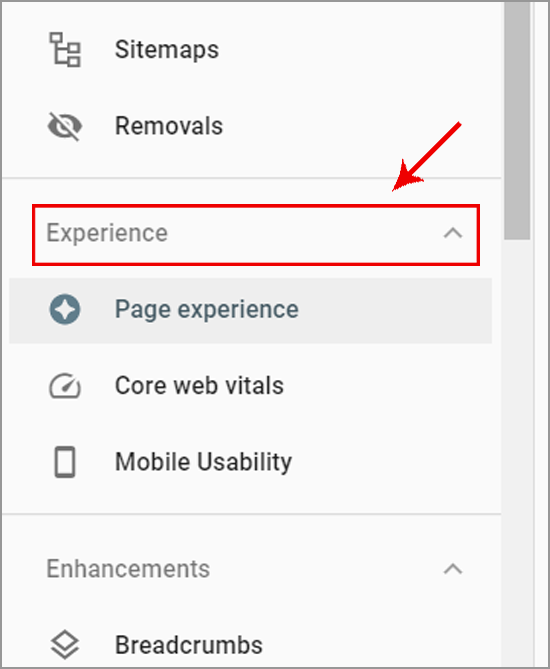
Once there, you’ll receive a summary of your Page Experience data. If any issues arise, you might come across the Core Web Vitals report for additional insights.
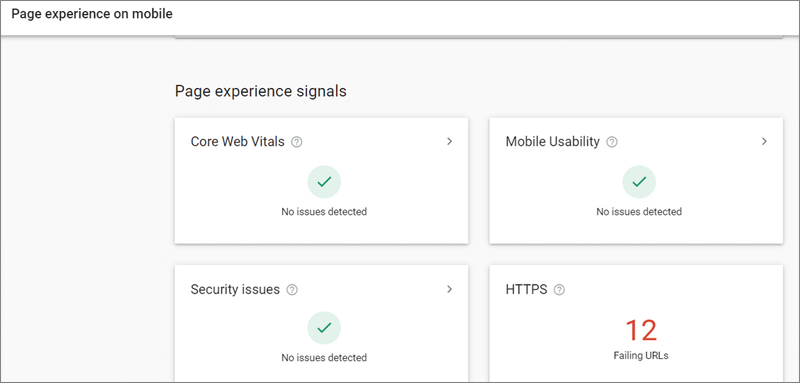
You can assess your URLs in the Core Web Vitals report, categorizing them as either “Poor,” “In Need of Improvement,” or “Good.” Scroll down to uncover a list of issues that you can address if any of your URLs fall into the first two categories.
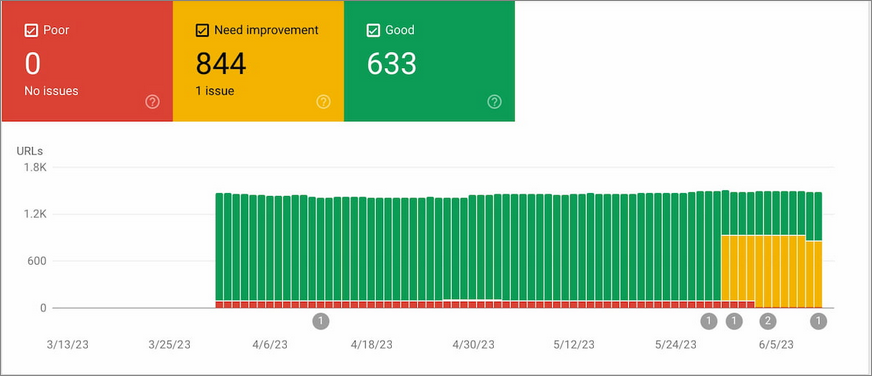
While it’s true that Core Web Vitals may not carry the same weight as other ranking variables, it’s crucial to bear in mind that effective SEO requires a combination of various elements to be in place. This underscores the significance of factoring in site performance within your optimization efforts.
Also Read: The 15 Best Technical SEO Tools Every Webmaster Should Know!
URL Inspection Tool
You may have noticed that your content doesn’t always appear as expected in search results. Even if you’ve dedicated a significant amount of time and effort to creating high-quality, well-researched material, you might still struggle to find it in search results. This could be due to indexing problems.
To check if your page is properly indexed, simply enter the URL in the search box at the top and click on “inspect.”
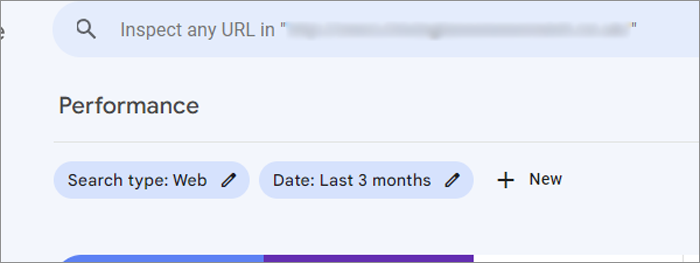
This action will reveal the status of your page based on Google’s most recent crawl.
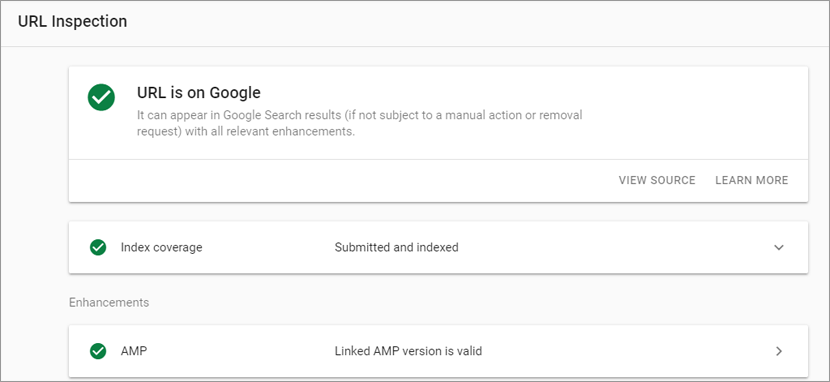
This report consists of three sections:
- “Present on Google” assesses whether your page has been indexed correctly.
- “Coverage” provides insights into how Google discovered the URL.
- “Enhancements” contains information regarding structured data, AMP, and mobile-related issues.
Once you’ve identified and resolved any issues, click the “Test Live URL” button located in the upper right corner of the page. This will allow you to compare the live page with the indexed URL.
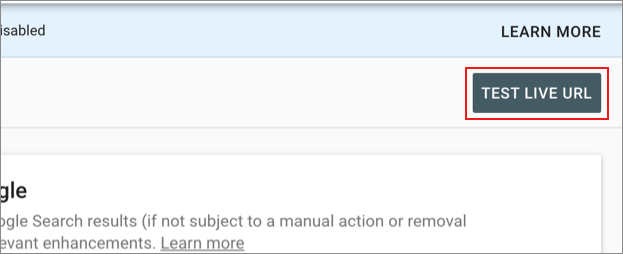
We haven’t covered all the intricacies in this post, but if you have any questions about this tool, you can find additional information in Google’s Help Center under the URL Inspection Tool.
While you’re learning about how Google indexes your sites, you may also want to address any crawl issues, which can be easily done using the Coverage Report found under the Index tab.
Coverage Report
This post primarily focuses on integrating Search Console into your SEO strategy, with a strong emphasis on the importance of the Coverage Report. Why is it so crucial? Well, regardless of how well-thought-out your plan might be, your website’s traffic can still take a hit if it’s plagued by technical issues or crawling mistakes. This is precisely where the Coverage Report comes into play.
You can easily access the Coverage Report by navigating to the “Index” option on the right-hand menu.
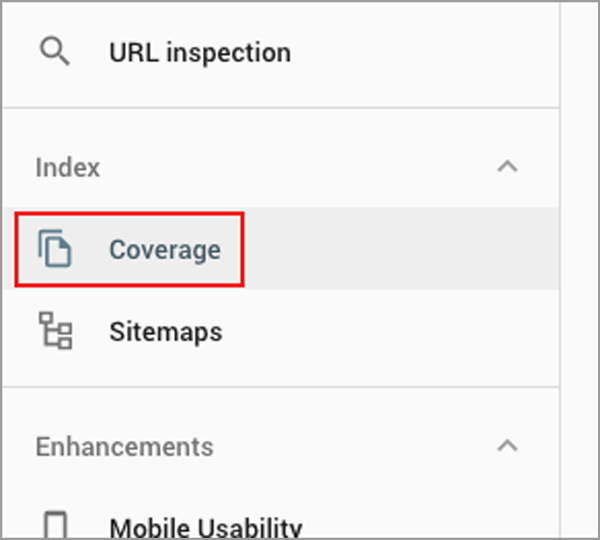
This report now provides valuable information, including:
- Errors
- Valid with warnings
- Valid
- Excluded
Given time constraints, it’s wise to prioritize the “Errors” tab. Errors have the potential to prevent your pages from getting indexed, which means they won’t show up in Google search results. Simply select the “Error” option and scroll down to the “Details” table for a comprehensive description of what requires your attention.
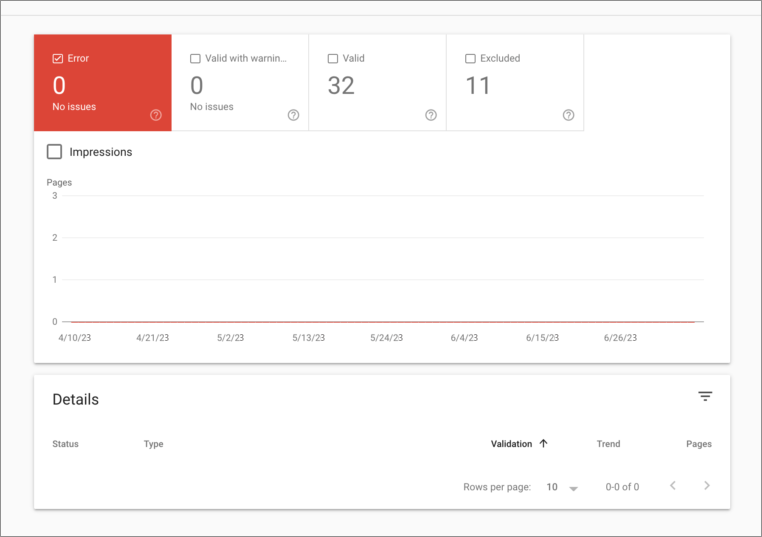
Once you’ve addressed all the error pages, move on to the “Warnings” section. Here, you’re likely to uncover specific issues that are hindering the indexing of certain pages.
Lastly, take a thorough look at your “Excluded” pages. Search Console might have identified pages that it believes were intentionally omitted. It’s a good practice to double-check these.
After completing your data analysis in the Search Console, the next step is to select your most lucrative keywords and monitor their performance using a rank tracker.
Use Your Rank Tracking Tool
Don’t forget to utilize your rank tracking tool. Start by harnessing the data provided by Search Console to identify those impactful keywords you want to target. Once you’ve pinpointed them, it’s crucial to incorporate them into your rank tracking software.
This step is essential because a rank tracker offers detailed insights that you won’t find in Search Console alone.

The information provided above shows that the Rank Tracker offers crucial keyword metrics such as Search Volume and Position Trend. Moreover, it allows you to monitor individual keyword clusters by utilizing Keyword Tags.
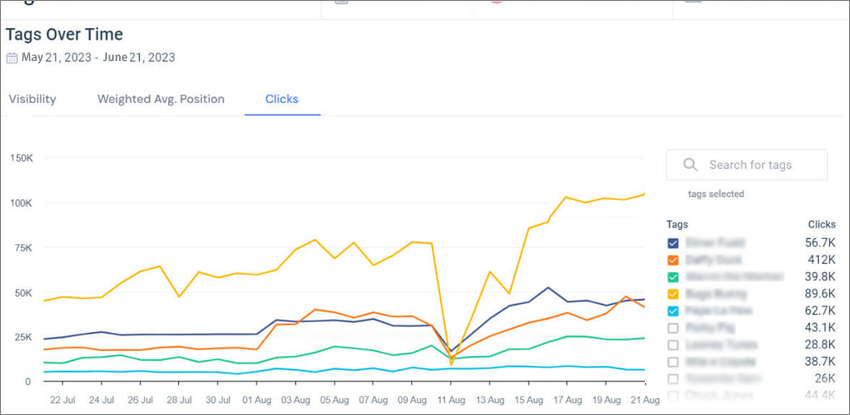
With keyword tags, you can quickly assess how each keyword cluster is performing, providing you with distinct visibility metrics such as:
- Visibility
- Weighted Average Position
- Clicks
You can view your keyword tags in a table format, which simplifies the process of assessing the performance of each keyword cluster. This approach enables you to collect the metrics necessary to make well-informed, high-level strategic decisions about which aspects of your site to prioritize.

If you’d like to delve deeper, consider exploring the keywords within your tags. This will simplify the process of identifying opportunities for improvement or developing unique strategies for each group.

So, in summary, a rank tracking tool empowers you to perform similar tasks but presents the data in a way that aids in enhancing your SEO performance on a broader scale.
Conclusion
Google Search Console is an incredibly valuable tool that can significantly boost your SEO efforts. It’s free and offers numerous options for improving your website’s position. However, it’s crucial to recognize its limitations and understand how combining it with premium rank tracking solutions can be a game-changer.
The key point here is that when used in conjunction with the right paid products, Google Search Console can address certain fundamental shortcomings that you may encounter when relying solely on basic paid solutions.
On the other hand, after you’ve conducted your initial research with Google Search Console, you can employ a premium rank tracking service to access more specific data. This specific data is vital for fine-tuning your SEO strategy and enhancing the rankings and visibility of your website.
Nonetheless, it’s worth mentioning that Google Search Console is a potent SEO tool on its own. It provides valuable information that can significantly elevate your SEO performance.
FAQs
How can Google Search Console be set up for a website?
A simple method is required to set up Google Search Console. Go to Google Search Console after first logging into your Google account. Choose one of the available options for verification, such as uploading an HTML file, updating a DNS entry, adding an HTML tag, or using Google Analytics and then clicking the “Add Property” button.
What are some of the most important SEO aspects of Google Search Console?
Google Search Console has several useful tools, such as performance metrics (clicks, impressions, and CTR), index coverage insights, sitemap submission, mobile usability tests, structured data analysis, and more. These features assist you in efficiently optimizing the SEO performance of your website.
Is Google Search Console appropriate for SEO beginners?
Absolutely, Google Search Console is user-friendly, with clear statistics and helpful guidance. It caters to users of all skill levels and is an excellent starting place for those new to SEO.
Are there any costs associated with using Google Search Console for SEO?
No, Google Search Console is completely free, making it available to website owners and SEO practitioners at no cost.
How frequently should Google Search Console be monitored for SEO objectives?
It is advised that you monitor Google Search Console on a frequent basis, with the frequency determined by the size and activity of your website. Weekly or monthly checkups are usually sufficient, while more regular reviews may be required to handle specific SEO concerns or upgrades.
What should be done if issues or difficulties are discovered in the Google Search Console?
If you find issues or problems in the Google Search Console, review the explanations and ideas offered to resolve them. You may also get help and advice from experienced webmasters and Google specialists in the Webmaster Help Community.
























