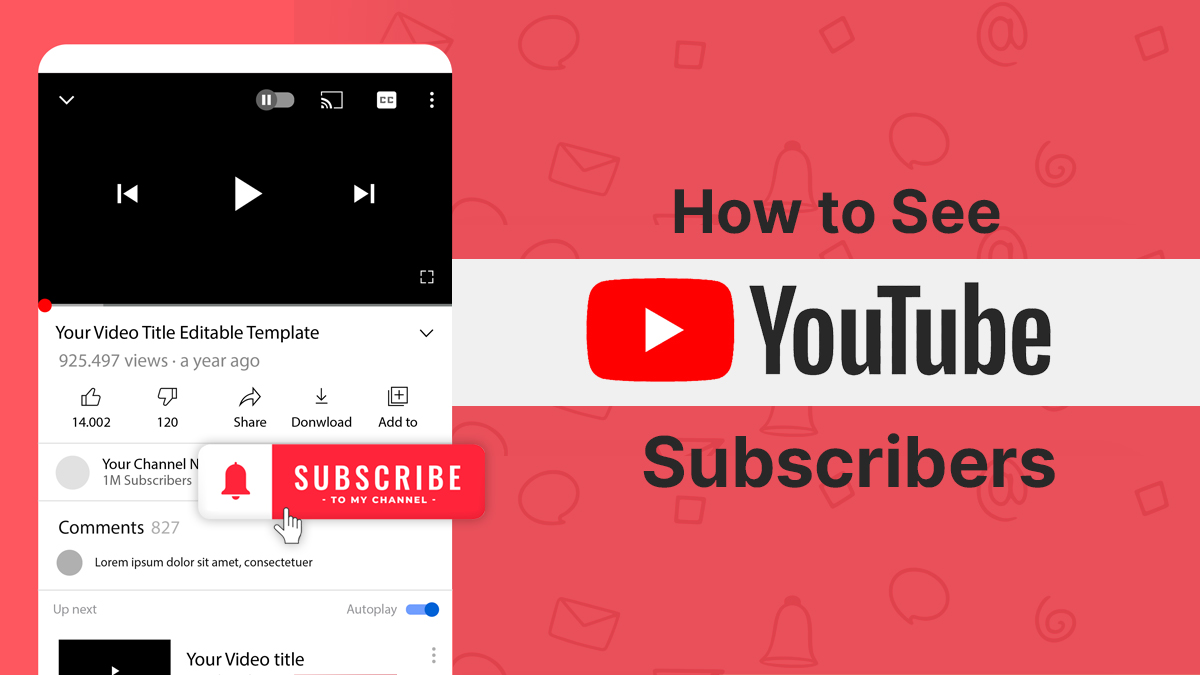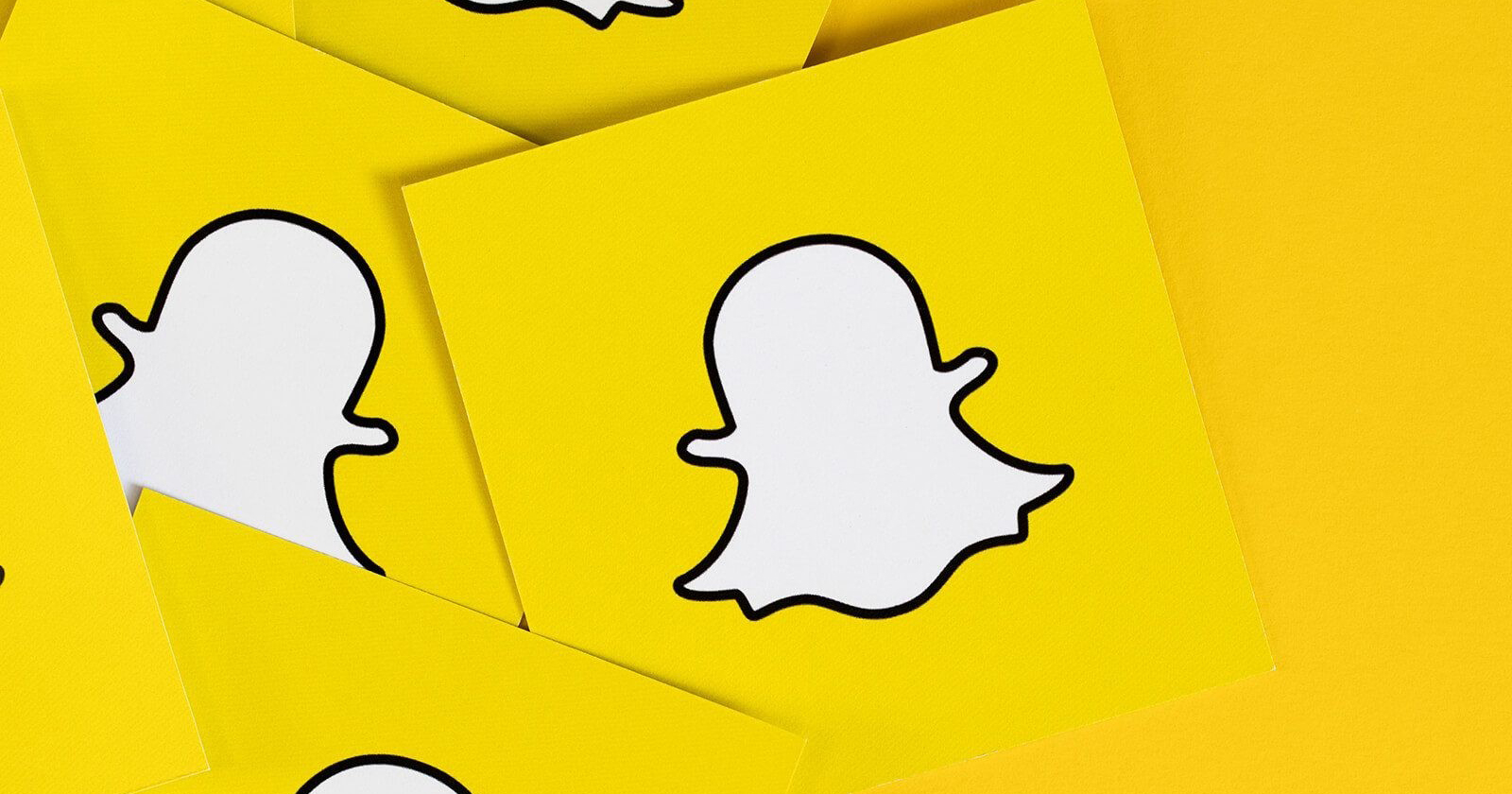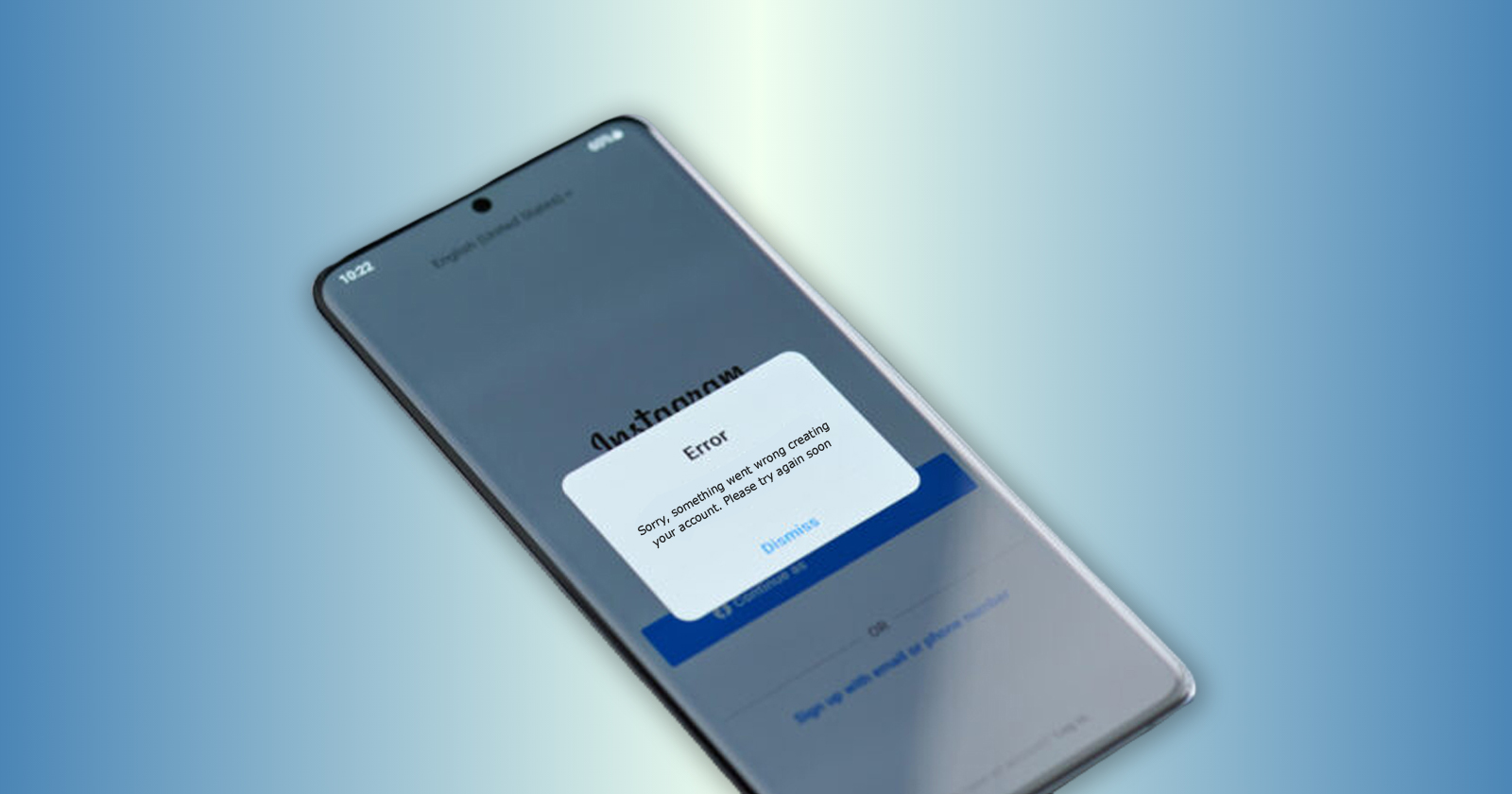Effectively managing your YouTube account means not only monitoring the total number of your subscribers but also knowing who they are. These subscribers are crucial as they’re more likely to invest time in watching your content compared to non-subscribers. Today, we will learn how to see who subscribed to you on YouTube.
You can also ask your social media marketing company to share the latest data on who subscribed to you on YouTube.
Steps to Find Out Your Recent Subscribers on YouTube Channel
Check your recent subscribers:
Step 1: First, log in to YouTube. Then, click on your profile picture and select YouTube Studio.
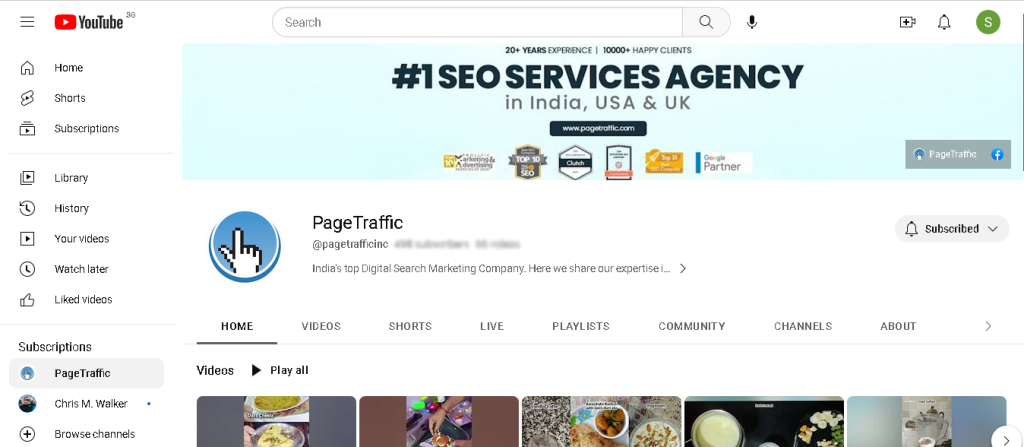
Step 2: Click the left-side menu until you see some options. Scroll down until you see
Creator Studio Classic. Once you find it, click it.
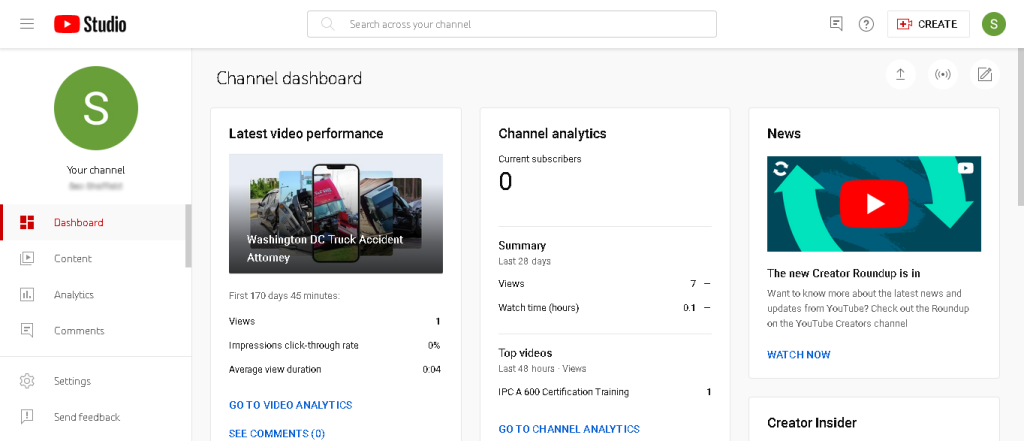
Step 3: After clicking it, click Community Menu, then click Subscribers.
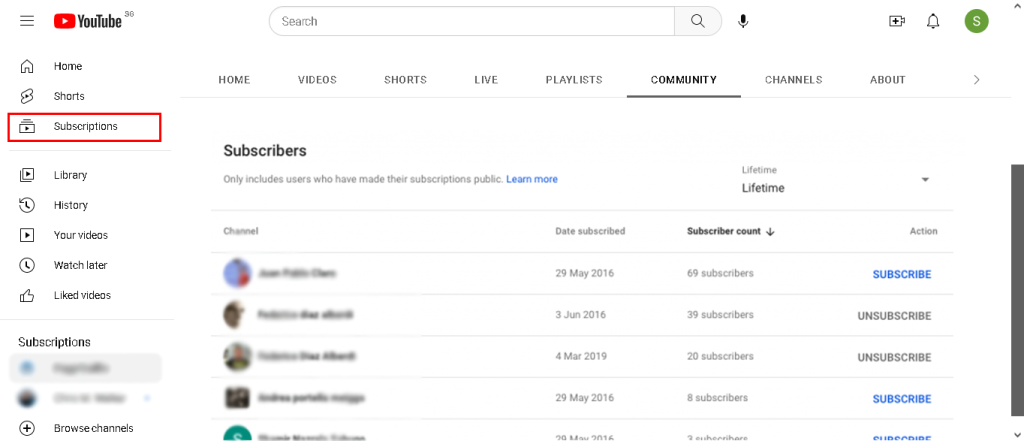
Step 4: Keep scrolling until you find the section with the names of people who recently subscribed. Click on the button that says “See All”.
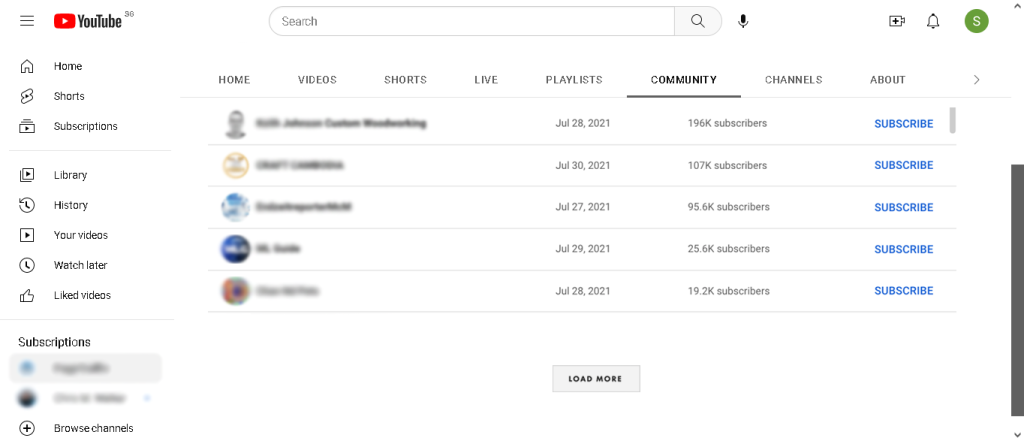
A small window will appear on your screen, and it will show you the people who have recently subscribed to you. Change the dates at the top to see who signed up in the past week, month, 90 days, year, or since you started your channel.
This panel shows a new person who just subscribed, and you will be able to see their YouTube channel name, subscription date, their profile icon, and also their subscriber count. The people who have the most subscribers are ranked first on the list. But you can choose the “Date Subscribed” or “Subscriber Count” options to organize the list as you want.
Also Read: How to Promote YouTube Videos and Channels for Free in 2025
Conclusion
Having more people subscribing to your YouTube channel is really nice, but many of us don’t know how to see the list and information of people subscribed to our YouTube channel. We hope that we provided a solution for this. Also, remember that only new subscribers who have made their accounts public will be shown here. You may have more people following you than what this panel displays.
FAQs
Can I subscribe back to my subscribers?
Yes, you can, but only if your subscriber has a YouTube channel. Individual accounts who have subscribed to you cannot be subscribed back.
Can I filter my recent subscribers on YouTube?
Yes, you can filter them by “Date Subscribed” or “Subscriber Count”.
Is it possible to view my subscribers since the start of my channel?
Yes, you can view your subscribers since the start of your channel. You have the option to filter how you view your list of subscribers.
Can I view all of my subscribers?
No. you can only view the subscribers who have set their profile as public.