In today’s online world, making your business easy to find on Google Maps is important for getting local customers and improving your presence on the internet. Google Maps SEO means using some techniques to help your business show up higher on Google Maps.
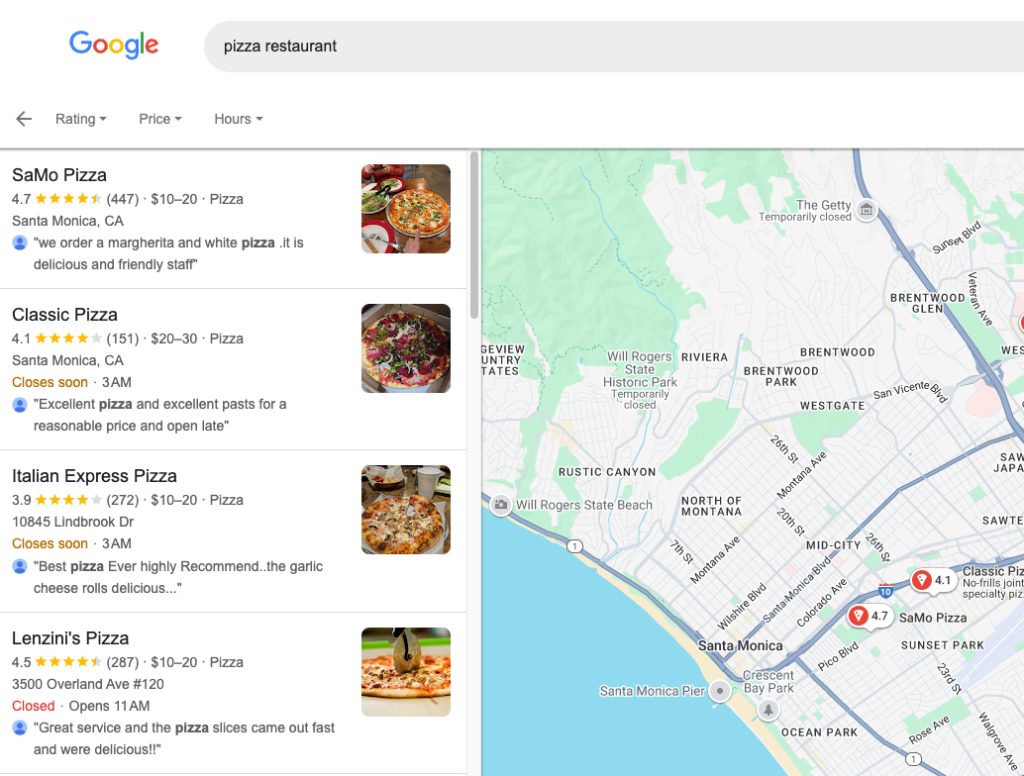
This makes it easier for customers to find and reach you. This process involves improving your Google My Business profile, collecting good reviews, and using important keywords in your business description.
Good Google Maps SEO to make people trust you more, which can bring more visitors to your business. In this post, we will look at the importance and ranking factors of Google Maps SEO, and strategies for how to rank on Google Maps.
Ranking Factors for Google Maps SEO
Google Maps SEO ranking factors are also known as local ranking factors. They are connected to location, including both your location and the location of the person searching. According to Google’s guidelines, the three most important factors for local rankings are:
- Relevance: How well your business fits what the user is searching for.
- Distance: How near you are to the person searching.
- Prominence: How famous and popular the business is.
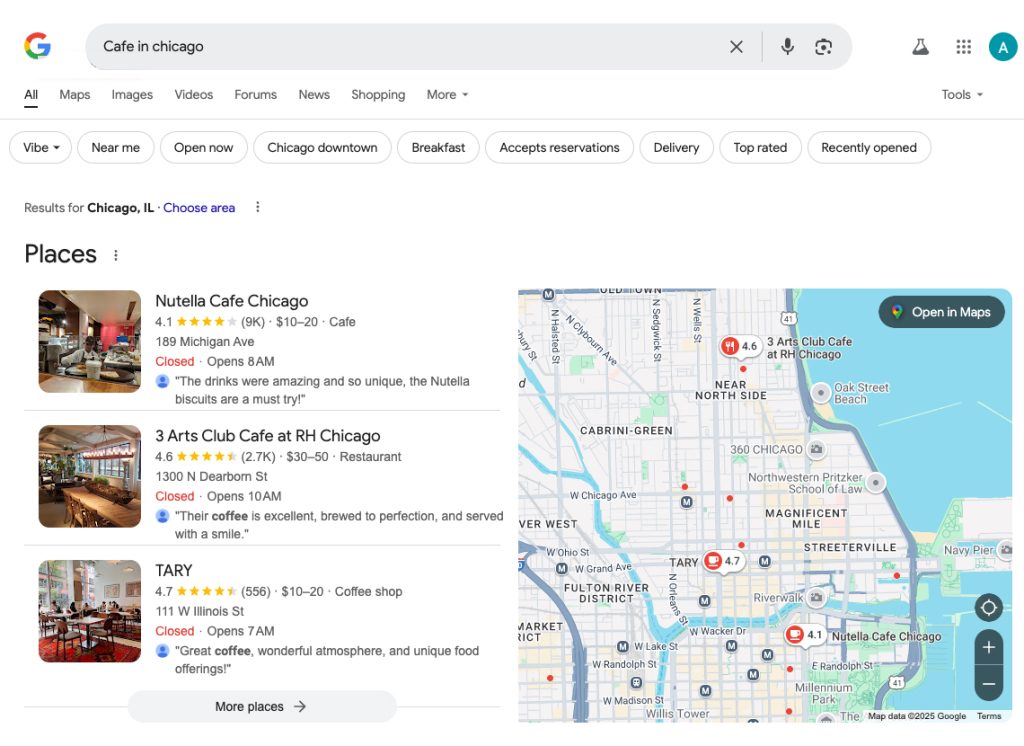
Google Maps marketing services focus on optimizing your business profile and local SEO to improve visibility, attract nearby customers, and boost rankings in Google Maps search results.
Vicinity Update
In December 2021, Google announced that they made an update to their local search engine. The Vicinity update was the largest change to local search in the past five years and greatly changed the importance of the three main ranking factors.
The distance factor became much more important than before. For example, before the update, the listings that were better set up could do better than the ones that were actually closer to the person searching. Right now, this is not really possible.
Along with the Vicinity update, Google is now trying out a new design for local search results. You might see a big box with a map on the right and three local results on the left.
Let’s examine how the Vicinity update changed each local SEO ranking factor.
Relevance
Relevance is likely the simplest thing to understand when talking about Google Maps SEO. It shows how important a business is to the search query. For a long time, having the exact keyword in your business name was very important in many areas.
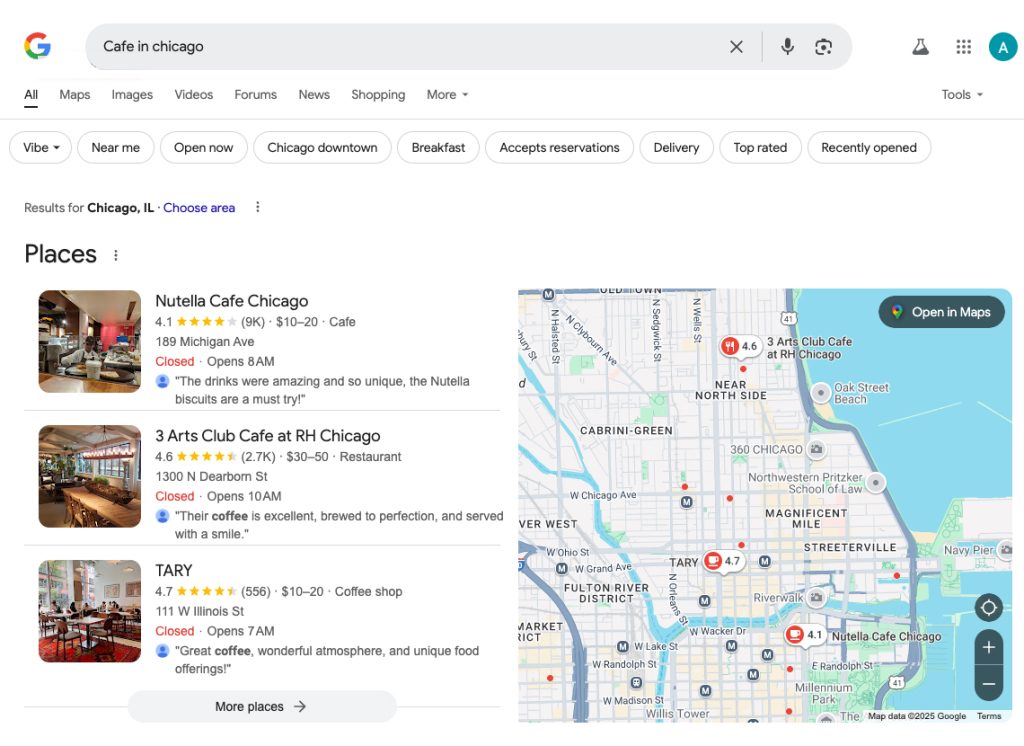
But a recent update has made this less significant. Right now, the category and subcategories of your business listing are important.
Distance
Distance is likely the only thing you can’t change. You are in your current location, and you can’t change your business location or make people look for it from a specific place.
The Vicinity update made distance much more important.
Even a listing with little information can appear in the local results if it is near the person searching. No ratings, reviews, or prices are needed. It can just appear in the search results because of its location.
Why does this happen? Because Google wants to show people the nearest places so they don’t have to walk too far to get to where they want to go. All to make people comfortable.
Prominence
Next is prominence, which is the hardest and very important factor for ranking. The Vicinity update has also made some changes here. Google says that a business’s popularity depends on how well people know it, both online and offline.
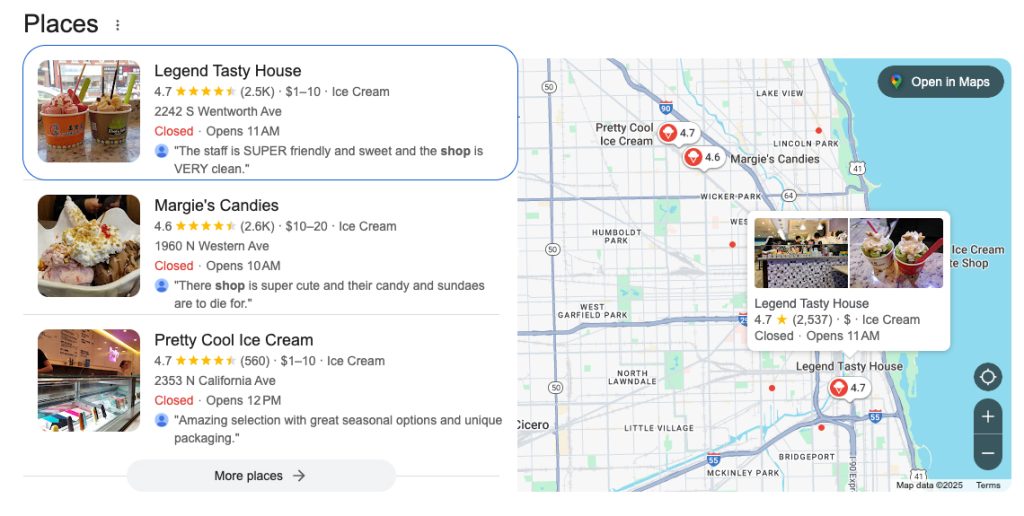
Your company’s website, reviews and ratings on Google Business Profile, and backlinks all help show how important you are on Google Maps.
You can easily see the importance of prominence when searching for something in another city you plan to visit. Now that we know the three local ranking factors, let’s get to the practical part. How do you improve your ranking on Google Maps?
Also Read: 20 Steps to Building a Winning Google Maps SEO Strategy
Significance of Google Maps SEO
Enhances Mobile Search
More people are using smartphones, so searching for local businesses on mobile devices is now the main way shoppers look for them. Google Maps SEO helps your business show up better when people search on their phones, so it’s easier for customers to find you while they’re out and about.
People using their phones often look for things they need right away, like nearby restaurants, stores, or services. Google Maps helps them find these places quickly and easily. So, you can reach people using their phones more effectively.
Better visibility in mobile searches not only brings more people to your store but also makes it more likely that they will stop by and make quick, unplanned purchases.
Increases Foot Traffic
Google Maps SEO is important for getting more people to visit your physical store. When people nearby look for businesses, a good Google Maps listing makes your business noticeable.
Clear and complete information, like your address, opening hours, and pictures, helps customers find and visit you easily. Also, Google Maps gives directions and helps with navigation, making it easier for customers.
By being visible in local searches and making it easy for customers to contact you, Google Maps SEO can greatly increase the number of people who visit your store. More people coming in can boost sales and help keep customers coming back.
Helps Gain an Edge Over Competitors
In a competitive market, being easy to find on Google Maps can aid you to stand out from your competitors. A well-set-up Google Maps listing helps your business show up high in local search results.
This will help in bringing in more customers than businesses that haven’t improved their Google Maps SEO. Customers prefer businesses that are easy to reach and have good reviews.
By keeping an interesting and complete Google My Business profile, you can get noticed more than your competitors and attract more customers. This advantage is important for businesses that want to become leaders in their community.
Improved Local Visibility
Google Maps SEO is important for making your business easier to find in local searches. When people look for businesses or services nearby, Google Maps shows those listings at the top of the search results.
Improving your GMB profile and keeping your NAP consistent helps your business show up in local searches. This better visibility means more possible customers are likely to find your business when they need what you sell.
Being high up in Google Maps can bring more people because they tend to visit businesses that show up first in search results. By improving your Google Maps SEO, you can get more local customers, become more visible online, and help your business grow.
Improves Customer Interaction
Google Maps SEO helps businesses connect with customers in different ways. A well-set-up Google My Business profile helps you share updates, special deals, and news with your customers.
Customers can write reviews, ask questions, and comment on your Google Maps listing. Answering reviews and questions shows that you care about what customers think and want to give them great service.
Having good photos and clear descriptions of your business can get more people interested and interacting with you. You can make your business stand out online and get more customers interested, helping you to build strong relationships with them.
Also Read: 8 Powerful Multiple Location Google Map SEO Strategies
How to Rank on Google Maps – 9 Strategies
List Your Business on Google Maps
To show up on Google Maps, you need to be listed on Google Maps. Just open Google Maps and type your business name in the search box. If there isn’t any information about your business, use the option to add a missing place.
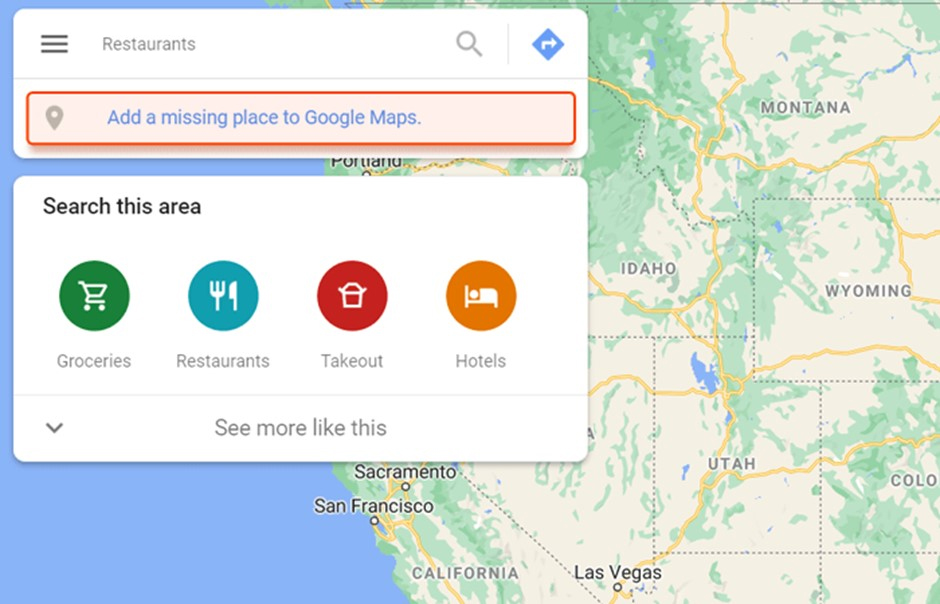
A box will now appear, asking you to fill in some basic details about your business, such as its opening hours, category, and location. When you finish, click Send. Your application will be checked and accepted, and you’ll receive an email letting you know.
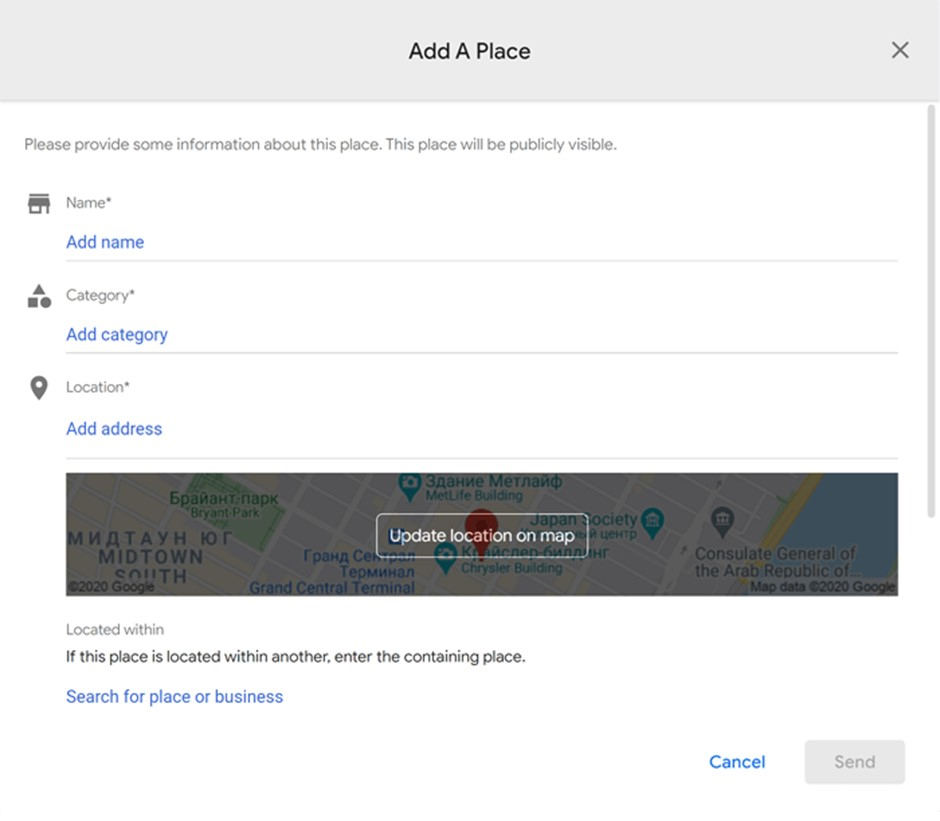
Create a GMB Profile and Optimize It
You don’t generally need a Google My Business profile to improve your Google Maps search ranking. But, your GMB profile is very important for local rankings. So, it is better if you have one.
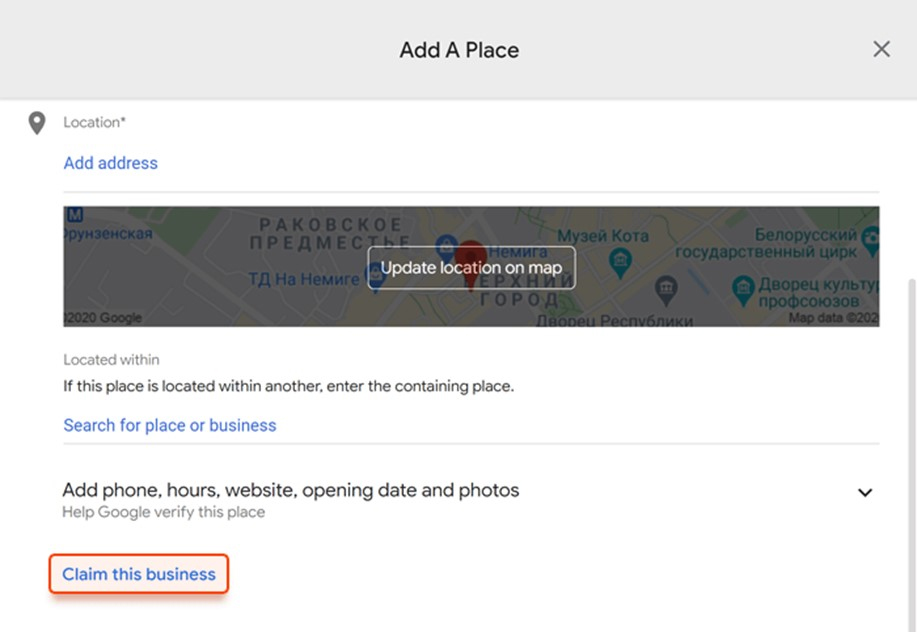
You can create a GMB profile when you add your business to Google Maps. To do this, click on “Claim this business” in the Maps window. This will quickly take you to the GMB page, where you can fill in your company details and information.
To make your profile better, just fill out all the sections you see completely. While having a keyword that matches your business name can help your business show up better on Google Maps, Google’s rules do not allow using keywords in your business name.
You can’t add extra information to your business name, or your Business Profile might be suspended. The best practices for adding necessary details to your business name is provided below:
Marketing Taglines
Bad: American Butchers: Best Meat
Good: American Butchers
Store Codes
Bad: Cafe Vita – 1776
Good: Cafe Vita
Trademark
Bad: Chick-fil-A®
Good: Chick-fil-A
Capitalized Words
Bad: MCDONALD’S
Good: McDonald’s
Business Hours
Bad: Subway Open 24 hrs
Good: Subway
Phone Numbers
Bad: Home Depot 1-800-430-3376
Good: Home Depot
Special Characters
Bad: Buc-ee Offers%
Good: Buc-ee
Product Information
Bad: AT&T 4G LTE
Good: AT&T
Location
Bad: Ocean Manor (4040 Galt Ocean Dr)
Good: Ocean Manor Florida
Containment Information
Bad: Jaguar (Subsidiary of TATA Motors)
Good: Jaguar
Also Read: 20 Effective Steps For GMB Profile Optimization
Earn Reviews
Reviews can affect how you rank on Google Maps and in local search results. So, how can you get reviews? The best way is to ask your clients to share them. You can start a social media campaign, give a discount, or simply email them to get their feedback about your business and ask them to rate it.
Also, reviews have their own ways of being ranked (you’ve probably noticed how Google highlights some of them in the Most Relevant section):
Review Score: Sometimes, Google gives more than just a star rating. Some SEO experts have shared information about Google’s experiments with sentiment analysis.
Review Quantity: The more reviews you get, the better it is.
Keywords: Your reviews are more useful if they include important keywords.
Your business should have many reviews, and they should include important keywords. To help your customers use important keywords, try asking them for reviews on certain products or services you offer. Any business can get bad reviews. Don’t ignore them.
Make sure to respond to the customer and say sorry for any bad experience they had. Being on Google Maps is not just about being seen; it’s also about where your business is located. If you use Google Maps SEO the right way, it can be a key part of your online marketing plan.
Optimize Your Site
You don’t need a website to show up on Google Maps. However, ignoring SEO can hurt your ranking on Google Maps. There’s a strong link between getting traffic to your website and improving your place in local search results.
- Use Local Keywords
To improve your local rankings, add local keywords to your website. These are the words that help Google recognize how your business relates to a specific place. Usually, you can just add the name of your location to your landing pages.
You might also want to make the nearby local better. If you want new local keyword ideas, use Rank Tracker’s Keyword Research tool. For example, you can pick a local keyword to find new keyword ideas using the Autocomplete Tools feature.
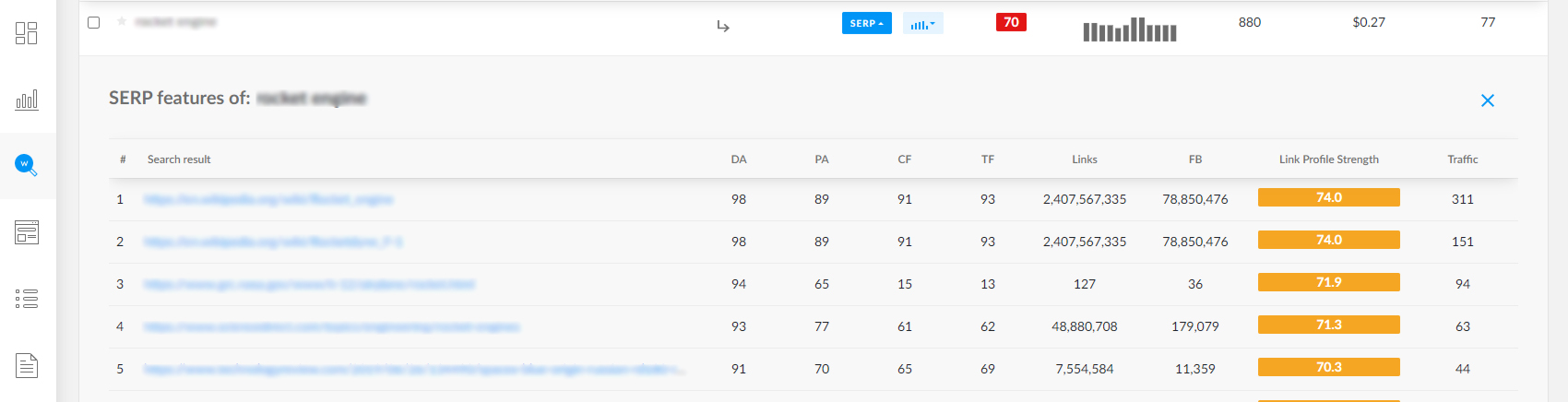
If you have businesses in different places, think about making separate web pages for each location. Make sure to use words that people nearby would search for, like names of local attractions and cities.
By including these places on your website, Google will connect your business more closely to that area. You can find these places on Google Maps. If some places have well-known local names, you can use those names, too.
- Add a Google Map
Adding Google Maps on your website helps Google link your business to its location. You can tell people how to get to your place from well-known spots nearby, like the airport, train station, or local attractions.
Remember that using Google Maps a lot can cost money. Set up an account for billing with Google Cloud Platform to receive a $200 credit for Google Maps API each month. You won’t have to pay unless your usage goes over this $200 limit.
- Have a Responsive Website
Website responsiveness means that a website works well on any device or screen size. Since Google Maps shows a link to your website and about 60% of Google searches are done on phones, it’s important to have a website that works well on all devices.
Build Backlinks
Quality backlinks are important for SEO, and this also applies to local searches. When you want to show up better in local search, remember to look for links that are related to your topic and also important for your local area.
When you want to find chances to build links, we suggest just going outside and exploring. Begin with the people who live near you. Next, reach out to your business contacts, which could include your partners, suppliers, customers, and others.
Even if a business doesn’t share anything with you except for being in the same area, a link from their website will show a “connection” to that place and help improve your rankings. Don’t miss the chance to find out where your competitors are getting their backlinks from.
To do this, you may use tools like SEO SpyGlass. Go to Link Intersection in Domain Comparison. Then, add a few of your competitors. You can find them by searching for your business type and location on Google. Next, select “Prospective domains” from the drop-down menu.
Update NAP Listings
Name, Address, and Phone number are the important details about your business. The more the information about your business matches everywhere online, the more Google trusts your business.
It’s a good idea to check your NAP citations to find and fix any incorrect information. Some experts say that citations matter less for rankings each year.
We still suggest that you pay attention to how your business is shown on important websites like Yelp, Yellow Pages, or Tripadvisor, as well as local directories for your area, like a city review site or a local marketplace.
Add Schema Markup
Structured data helps Google understand your business information better. You can use schemas for local businesses to provide information like the address, opening hours, and social media profiles.
When Google checks your website, it will find important information easily. This will make Google trust you more and help you appear higher in Google Maps searches. Make sure to test your schema using Google’s Structured Data Testing Tool.
Use Google Maps Ads
Google Maps Ads isn’t a natural way to promote things, but you can still use it to get more visitors. In a PPC campaign, ads show up on Google Maps search results above the regular results, usually one or two at a time.
To advertise your business on Google Maps, you need to claim your business with your Google My Business profile and set up a Google Ads account. Advertising on Google Maps has a clear advantage like any CPC campaign.
It places your ad higher than others. However, instead of directing people to your website, it takes them to your GMB profile page. There are several ways your PPC results can appear on Google Maps.
- Ads in Search Results
When you look up a business or service near you on Google Maps using your phone, it will show you the closest options and how well they are rated. If you want to appear at the top of search results for a certain area on Google Maps, you can pay for local ads.
This kind of result quickly boosts a company’s click-through rate compared to others and gets a lot of new clicks.
- Promoted Pins
Promoted pins are a kind of paid advertisement that helps you get seen when people are looking at places on the Maps app. Unlike ads that show up after you search, these bold pins appear on the map right away without needing to search for anything.
The kind of business being advertised will decide the color and design of the icons. You can also add a logo to show instead of the regular icon.
- In-Store Promotions
In-store promotions show up on a business’s listing and alert customers about special deals they have. These promotions can include things like buy-one-get-one-free deals or price cuts on certain items.
The pin can be shown as a regular GMB profile store, but when people click on it, they’ll see a special offer available in the store.
Track Your Google Maps Rankings
You can check your Google Maps rankings just like you check your regular SEO rankings.
For example, in Rank Tracker, you can go to Preferences, then click on Preferred Search Engines, and choose Google Maps.
You can also choose a location to see where you are, just like using a specific street address. To do that, click “Add Custom” next to the Google Maps button in the search engine list and then choose the location in the new window that pops up.
In the customization menu, type in the address you want to track. Now you can see how well your business ranks in your local area. If you have more than one business location, just make more projects.
You can create as many projects as you want in Rank Tracker. There are no limits. Once you add your keywords to your project, you can begin checking how they rank and how visible they are in Google Maps.
To Conclude
Using good Google Maps SEO strategies is important for improving your local online visibility and getting more customers. To make your business easier to find on Google Maps, you should improve your GMB profile.
Also, using the right keywords, giving correct business information, and interacting with your audience by posting good images and replying to reviews will make your profile more attractive and trustworthy. These efforts help improve local search rankings and also make potential customers trust and rely on you more.
By regularly using these tips, your business will stay competitive and easy to find online, which will help you grow. By actively managing your Google Maps listings, you can build a good online presence and ensure your business’s success in the long run.
FAQs
How does consistency in NAP influence my Google Maps rankings?
When your NAP information is consistent, search engines can easily find and trust your details. Regularly checking your NAP information and making sure it is correct on your website, social media, and online listings can help boost your local search ranking. Having a consistent NAP gives potential customers trustworthy details, which builds their confidence in your business.
Can keywords help rank on Google Maps?
Yes, using important keywords in your Google Maps listing can help you rank better. Keywords help Google know what your business sells and connect it to the right searches. Use words that describe your area and are related to what you sell in your business name, description, and when replying to reviews. This helps make your listing better for local searches and increases your chances of showing up at the top.
Is mobile optimization important while performing SEO for Google Maps?
Making sure your website and online listings work well on mobile devices helps users have a better experience and makes it more likely that you will show up in mobile search results. People using their phones usually look for things they need right away, like restaurants or services nearby. So, it’s important for your business to be easy to find on mobile devices.
How location relevance affects Google Maps SEO?
Google favors businesses that are nearer to the user, especially for searches done on phones and for local areas. Make sure your business address is correct and use local keywords in your description to help people nearby find you more easily. Location is very important for businesses that depend on local customers, like restaurants, shops, and service providers.
How do local listings help with Google Maps search rankings?
Local citations are important for improving your business’s visibility on Google Maps. Using correct and reliable references makes your business look trustworthy and important. Search engines rely on these mentions to check if your business information is correct and to see how important and trustworthy it is. Good references from well-known sources can help your local search rankings and make you easier to find on Google Maps.


























