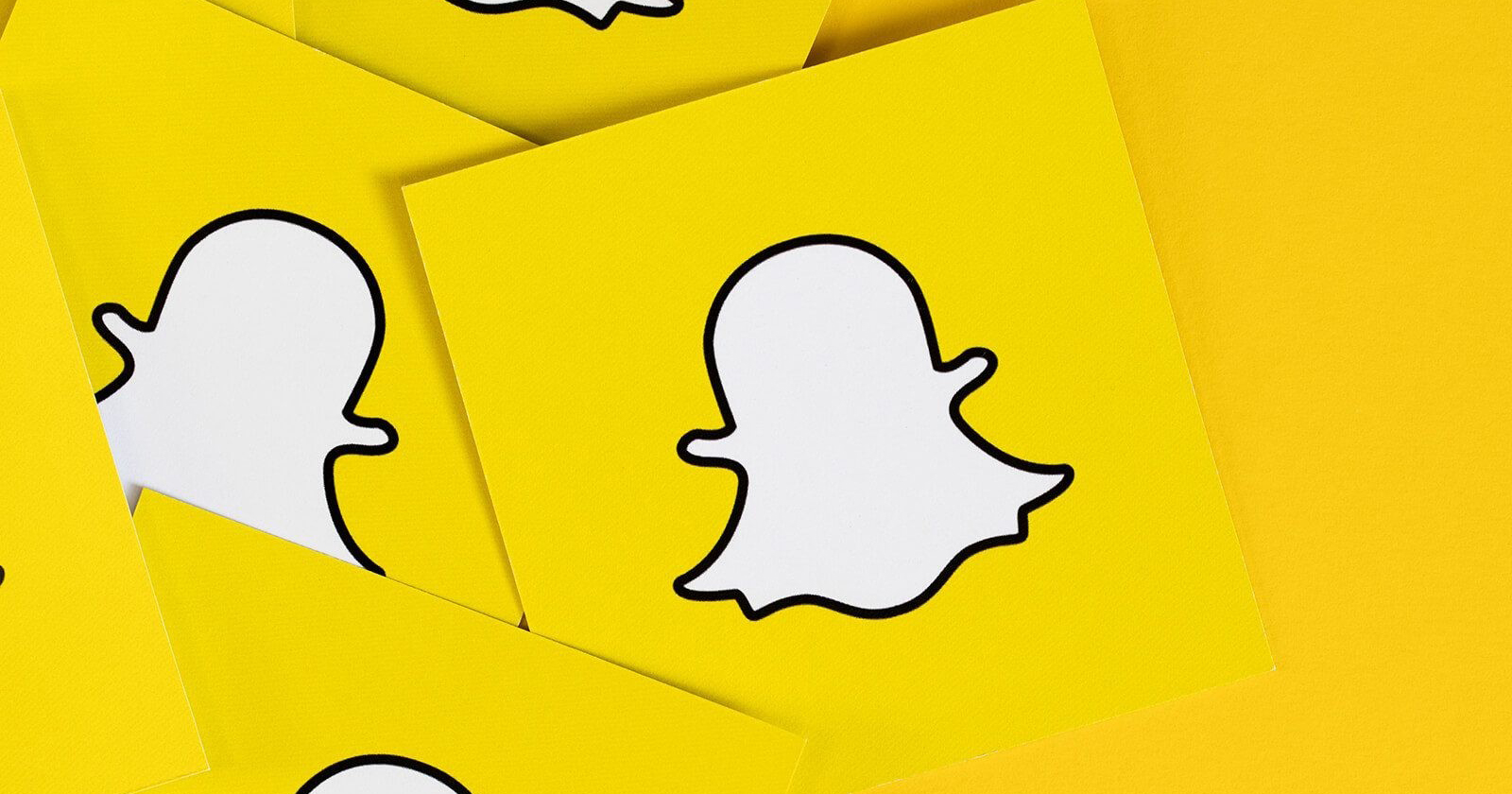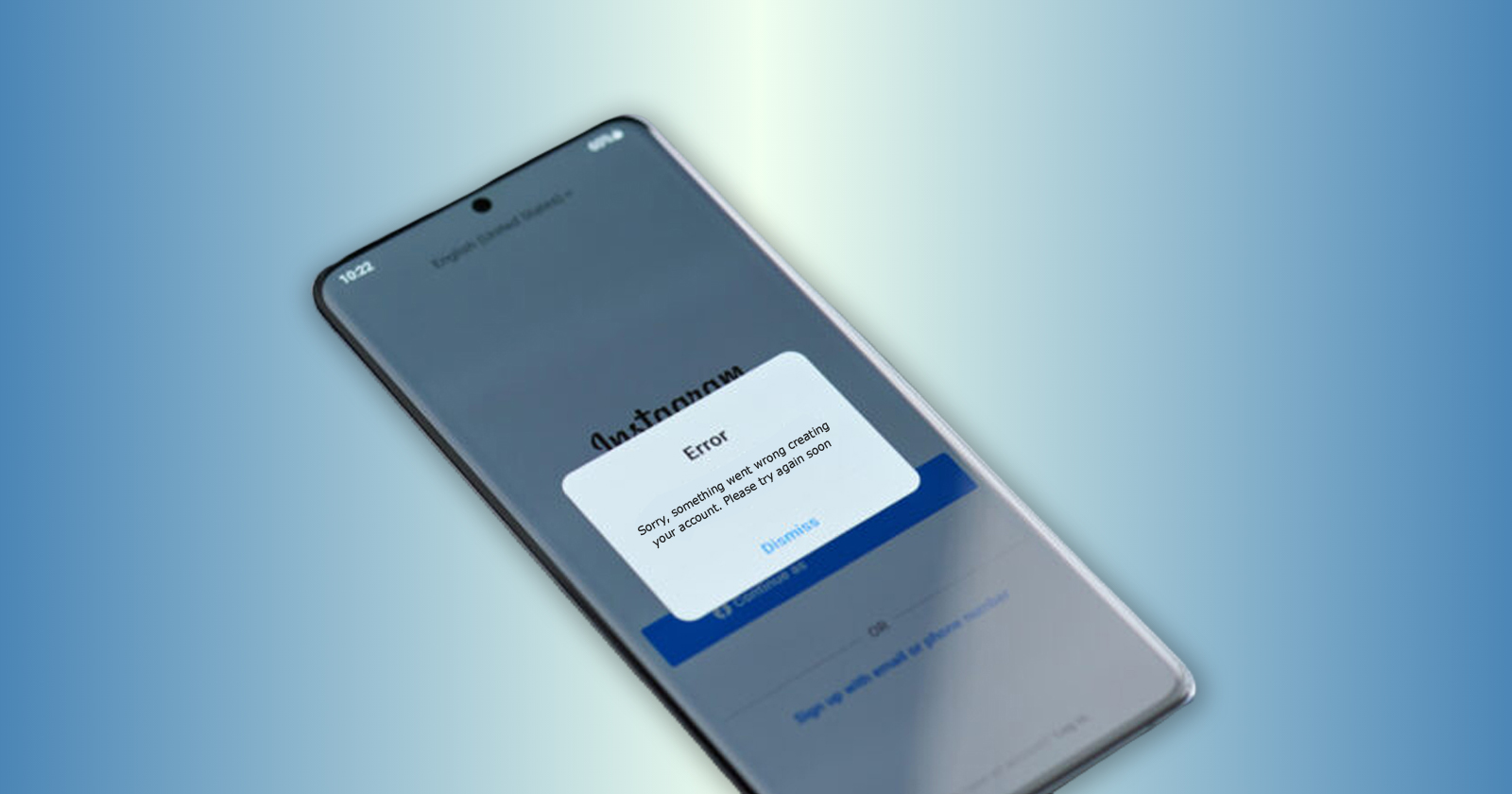As Facebook becomes one of the most important marketing channels for businesses, knowing how to manage and optimize your company’s presence on the platform is essential. Changing the name of a Facebook page can be an effective way to help promote your brand. You might want to change the name of a Facebook page for a variety of reasons, such as to fix a typo, change the subject, or just give it a new look but it can also be intimidating if you’re not sure where to start. If you are taking the social media marketing services from an agency, they can change the page name for you. However, if you manage the Facebook page yourself, read on.
To demonstrate how to change Facebook page name, we have compiled this step-by-step guide for you.
In this blog post, we’ll discuss exactly what needs to be done in order to successfully change your business’ Facebook page name – so that your brand gets the visibility it deserves.
What is a Facebook Page?
The account of a company, organization, or other institution is called a Facebook page. Facebook pages have the same basic features as Facebook profiles, but they can also advertise and monitor performance. The content of a Facebook Page determines a company’s social reputation in large part. Facebook pages can be divided into two categories: New pages and Classic pages. You must be an administrator to change the name on a Classic page, while Facebook access is required for the New page experience.
Steps to Change Facebook Page Name
Step 1: After logging into Facebook, locate the Pages tab in your News Feed on the left side of the page.
Step 2: Click on the Facebook page you want to change its name.
Step 3: Go down to the “Settings” tab on the bottom left of your Facebook Page and select it.
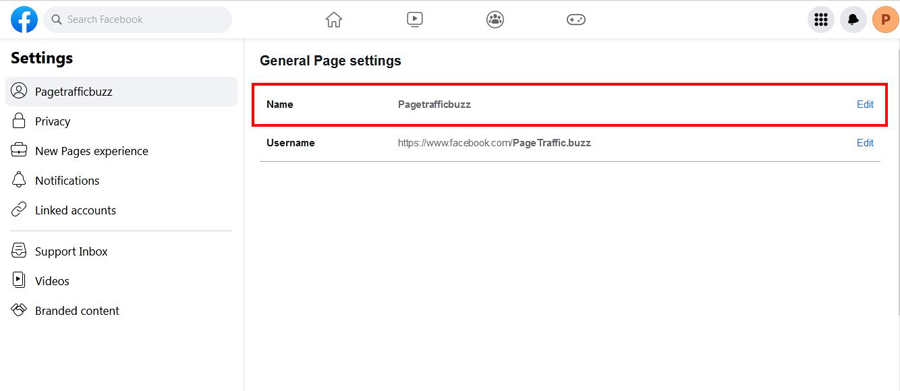
Step 4: Click the “Page Info” tab, which is also on the left side of the Page, once you have reached the Page Settings menu.
Step 5: Click on the name of your current page, which can be found in the “General” section of the Page Info menu. Then, type in the new name of your page.
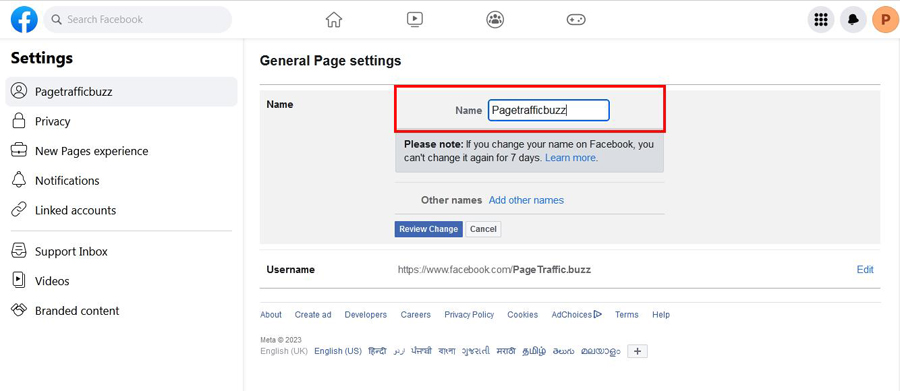
Step 6: A pop-up window with the text “Confirm Name Change Request” should appear as soon as you click outside the Page name box.
Step 7: Both your current page name and your new page name should be displayed in the pop-up window labeled “Confirm Name Change Request”. Click the “Request Change” button.
Also Read: How to Find Drafts on Facebook?
Why am I not Able to Change Facebook Page Name
Facebook states the below reasons when one might not be able to change their facebook page name.
- If the page name does not follow Facebook policy
- You tried to change your name too frequently or you changed your name within the last 60 days
- You were recently approached to affirm your name on Facebook
- Your name is different from the name on an item from our ID list
Note: If your page has more than 200 likes, you should be the admin of the page to change its name.
How Long Does It Take to Get the Facebook Page Name Changed?
Facebook says it will take a minimum of 3 business days to work on your request and change the name. It also says that you cannot change the name again for 7 days once the request has been approved and the name is changed. During this period Facebook might also let the followers of the page know that your page name has been changed.
Also Read: How To Start Using Facebook Creator Studio: The Complete Guide
That is all you need to know about changing a Facebook page name. If you still face issues changing your page name, you can contact Facebook through this form to get your page name changed.
FAQs
What happens when followers of my page search for the old page name?
When somebody types your old Facebook page name in the search bar, it will show up.
But the person will be taken to your “new” page with the new name once they click on it.
Does changing the page name change my username too?
Your page’s username will not be affected by the name change. If you need to change the username, you can do it from the same place where you requested to update your Facebook page name.
Should I be the admin to change the Facebook page name?
If your page has more than 200 likes, you should have admin privileges to change the name, otherwise it is not needed.