When talking about local SEO, Google Maps is a very important factor. Every business wants to appear in Google Maps Search Results. Having your business on Google Maps helps it rank better when people usually search for businesses locally.
Using Google Maps for marketing will help you show up in local search results. Improving your GBP listing can help you show up on Google Maps, but you should really be asking how to get a better position with Google Maps SEO.
Business listings in the local 3-pack get the most visibility, leading to more visits to their websites and more customers. This post will explain how your business can appear in local search results and what helps it rank on Google Maps.
What is Google Maps SEO?
Google Maps SEO helps you get noticed more on Google Maps. It helps customers find your business more easily. When people look for a service or product nearby, you want your business to show up first in the search results.
Google Maps SEO helps you do this. It’s a way to make your online presence better so you can attract customers who are looking for services or products in your area. There are two main areas where it has an effect:
Google Maps Listings
This is your business info on Google Maps. It has your business name, where it’s located, when you’re open, and what customers think about it. A good local listing helps Google learn more about your business.
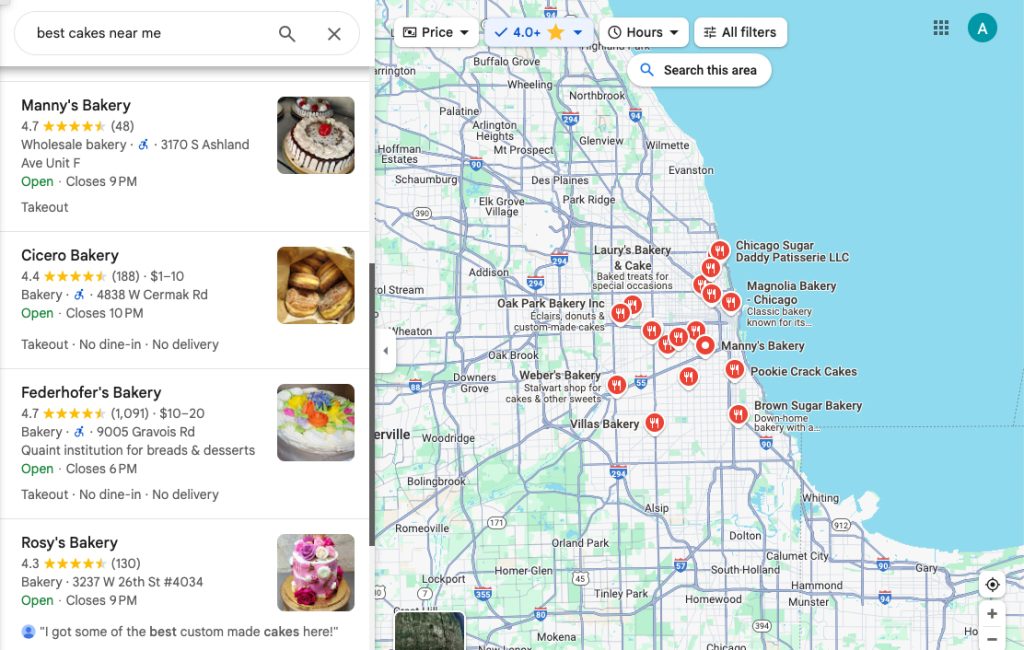
This means it’s more likely to show your listing to people who might want to buy from you. It can also make it more likely for you to show up in the Local Pack.
Google Local Pack
It is a group of local businesses that show up on Google Maps when you search for services or places nearby. It helps you find options close to you. It is also known as “Local 3-Pack” and “Map Pack”.
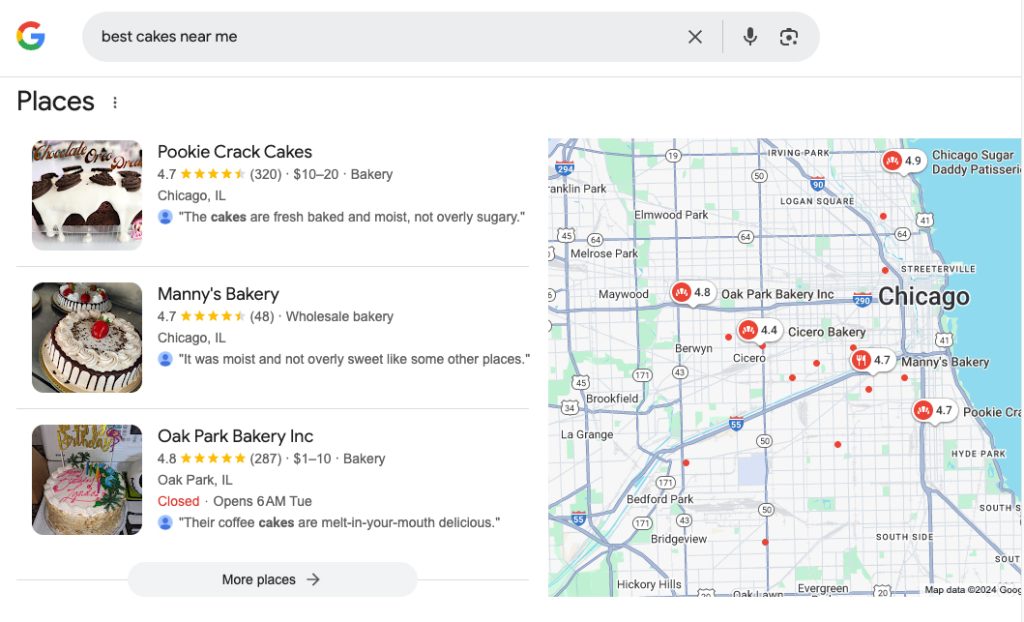
This shows up at the top of the results in search when someone looks for something local. It shows the three best businesses that match the search and includes a map.
Clicking on “More places” takes you to the Local Finder, which shows a bigger list of businesses. Clicking on any listing will show more information about the business.
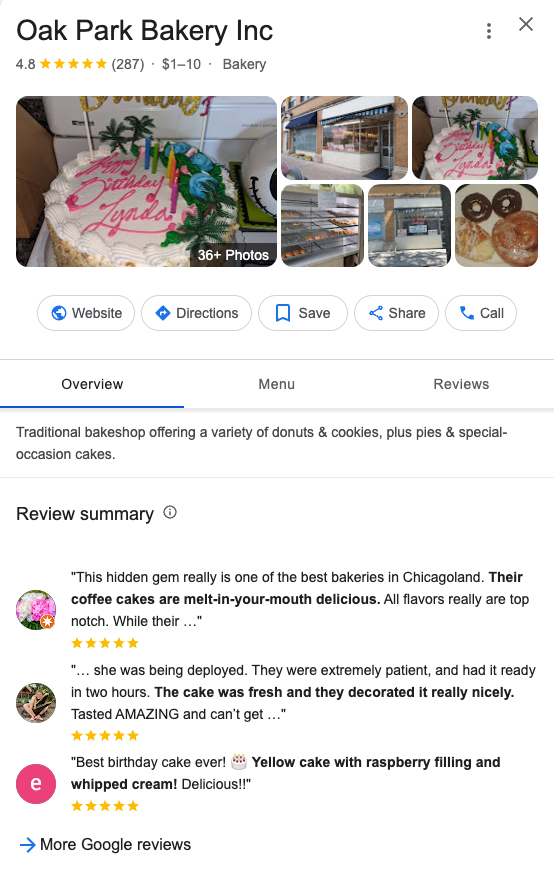
Your Google Business Profile (previously called Google My Business) helps your business show up on Google Maps and in local search results. You can get noticed more in these important areas by setting up, improving, and updating your Google Business Profile.
Steps to Create a Google Business Profile
Create a New GBP
To set up your profile, click on “Manage now” in the Google Business Profile website, and type your business name. A menu will open with the choice “Create a business with this name”.
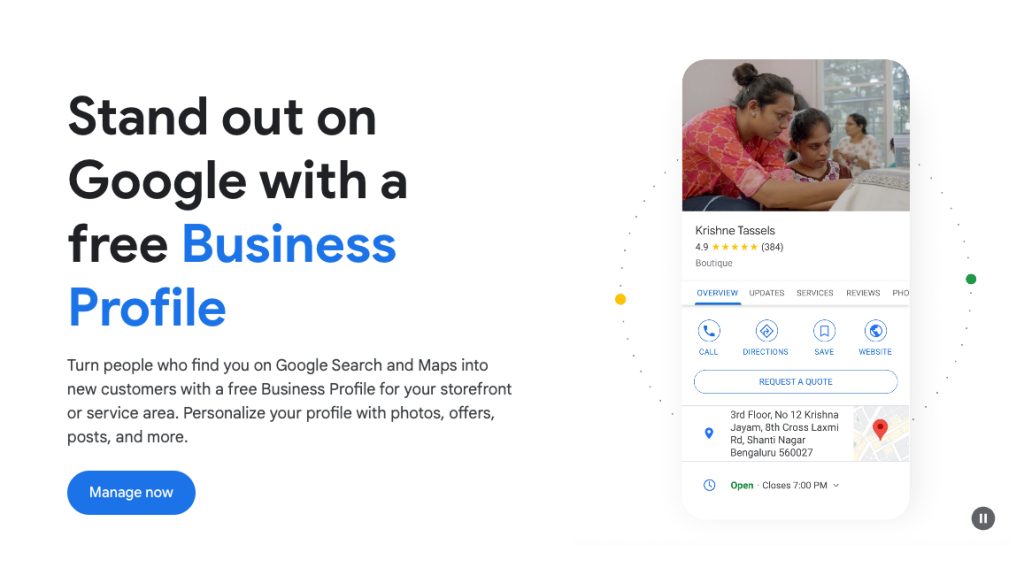
Click on that. Choose what type of business you have. Click “Next”. Now, choose what kind of business you have. Add your business website and address, contact information and other details.
The information you need to provide may change a bit based on what kind of business you have. For example, a doctor might need different information than a cafe owner. Do what the instructions say to finish.
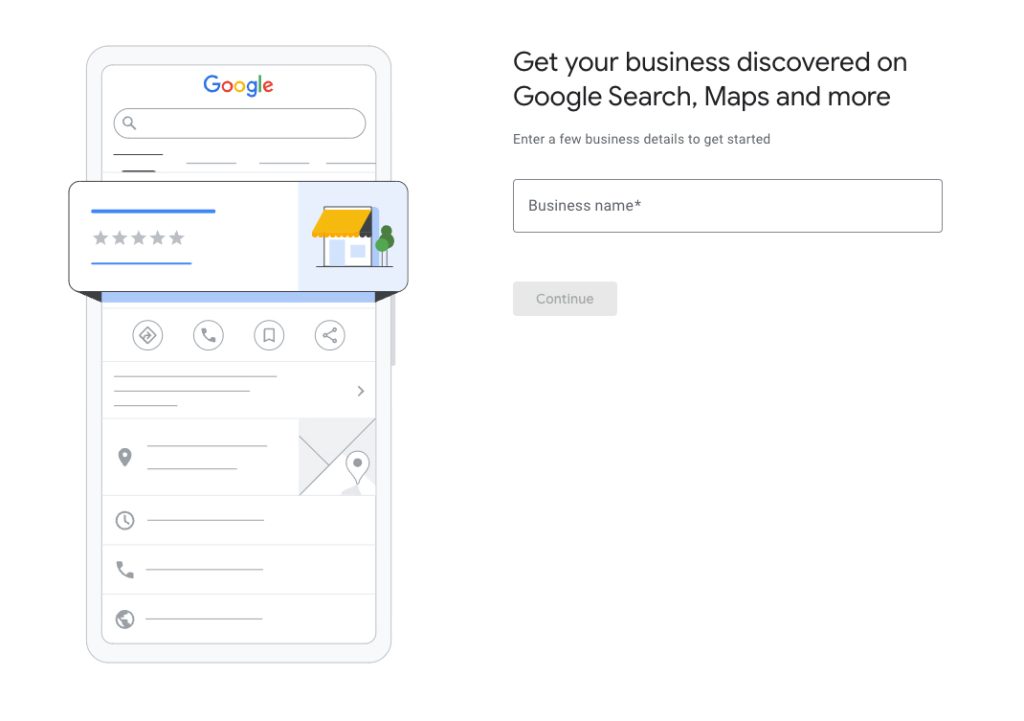
Lastly, verify your business. Google allows you to confirm your business using a phone call, email, video recording, live video call, or postcard. You might have fewer ways to verify your account based on what kind of business you have.
Verify Unclaimed Listing in GBP
You might see that your business is already listed. But it hasn’t been verified. This can happen for a few different reasons. Like creating it automatically from online information or someone who owned it before or worked there setting it up.
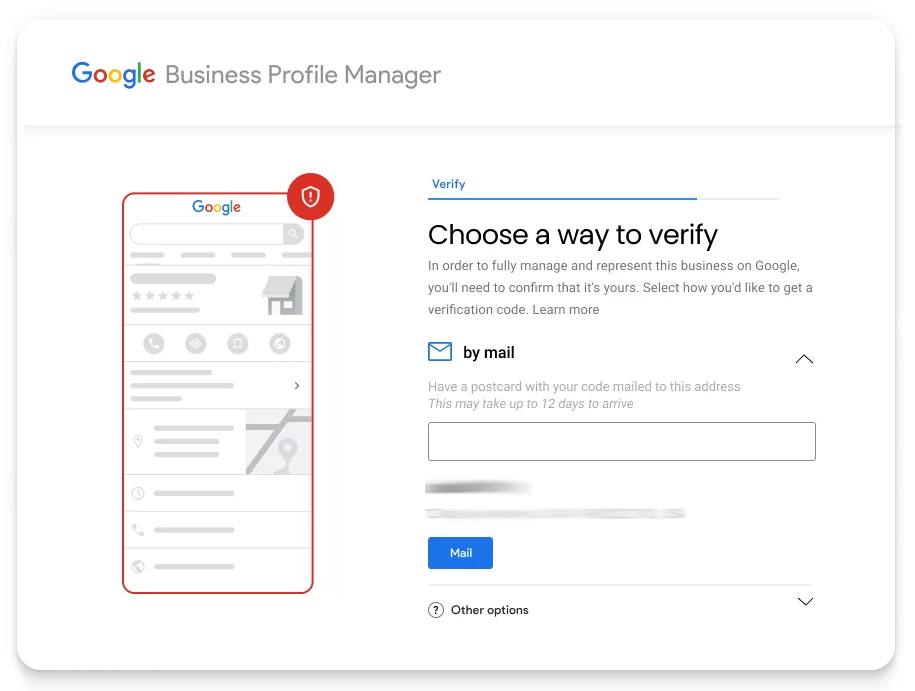
If you find a listing that is already there but not verified, you can easily claim it for yourself.
Just visit the Google Business Profile website and click “Manage now”. Then, type in your business name.
In the list that appears, if you find your business name and address, click on it. Follow the steps to finish and verify your profile.
Also Read: Can I claim someone else’s Google Local Listing?
Claim Other’s GBP
In this situation, your business is already listed. And someone else is in charge of it. When you enter your business name on the Google Business Profile website, you’ll see a message that says someone else has it.
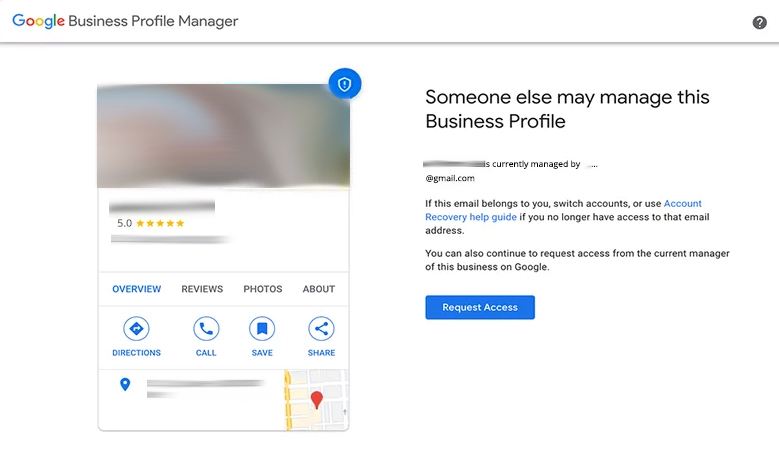
For this scenario, click “Request access” and fill out the needed form. The current owner has seven days to answer your request. If they don’t, you can claim the listing yourself.
Creating a Google Business Profile is pretty easy, but many businesses don’t know that it’s only the beginning. To make the most of your listing, you should regularly update it by adding new content, posts, and changes.
This lets Google know that you are active and offering helpful services to your customers and local community. That’s what helps you get a better spot and bring in more customers.
How to Boost Your GBP Ranking?
The main reason to list your business on Google Business Profile (earlier Google My Business) is to let people know about your business. There are many ways you can use to help Google show your business at the top of local search results.
Google Places shows a map of nearby businesses when people search for something related. It shows up on the right side of local search results when using a desktop, and at the top of local listings when using a mobile device.
Improving your GBP and getting a good ranking on Google Maps is a great way for local businesses to attract more customers. As you know, being on any page of Google other than the first is often seen as a dead end.
If you own a local business, the same guidelines work for getting a good spot on GBP and in the Google Maps Pack. If your business is highly rated, it can bring more people to your site or store.
Optimizing your Google local business listing is very effective and can bring you many customers, even if you don’t know much about SEO. The higher you are in the business list, the more people trust you. The more trust you build, the bigger your business’s influence on your audience.
You don’t need to have a website to create a Google Business Profile or add your business to Google Maps. But, it’s always helpful to have a business website over time.
If you want to show up on Google Maps, it’s important to know about Google Business Profile SEO and how Google ranks places.
Why is it Important to Rank at the Top of Google Maps?
If you have a business that sells things or services to people nearby, getting one of the top 3 spots on Google Maps is very important. Being in the top 3 on the Maps Pack will greatly increase your business’s online visibility and lead to more sign-ups, website visits, phone calls, and other positive results.
For instance, if you have a gym in Queens in New York, you’ll get more visitors if your gym appears in the top 3 spots on Google when people search for places in that area.
The reason is that when people in Queens look for “gyms near me,” your business will show up first, even before other listings, because of Google’s local pack.
Before, Google showed the top 7 local places in the Google Maps Pack. Now, it only chooses three that best match the search. If you want to see more results, click on the ‘More Places’ button.
To get more people to notice your business, build trust, stay relevant, and attract more visitors, you need to be in the top 3 results on Google for local searches. There are many things that can influence how your business ranks on Google Maps, but some of them have a bigger impact than others.
Some important Google Ranking factors for Local SEO are:
- GBP (Google Business Profile)
- Good Backlinks
- Ratings and Reviews
- Page Relevance
- Citations
- NAPs (Name, Address, and Phone Number)
Since many people use “near me” searches on Google Maps to find nearby businesses, being in the top 3 spots on the Google Pack Page can really boost your local search results.
Reasons to Get Listed in Google Maps Pack
- More than 85% of people who look for a local business on Google Maps go to that business in the next day or two.
- According to Google’s report, about 28% of local searches on Google Maps lead to a purchase.
- People are now quickly deciding to buy things based on customer reviews, trust ratings, and the online reputation of businesses. Listings in Google Maps make it easy for customers to find important information.
- Since Google Maps lets people interact with the results, they can easily take action right from the listing with just a few clicks. They can make phone calls or book reservations right away.
What Determines Google Maps Rankings?
Google Maps shows results mainly depending on where the person searching is located. So, two important things could affect how your business ranks on Google Maps. These two things are:
Visibility and Credibility
The more trustworthy your business is, the more likely it will show up at the top of Google Maps search results. Some things can affect how well your site displays on Google Maps when people search locally.
This could mean people talking about it on social media, other websites, and tags from popular users on social media. Also, having your business listed in local directories can help get better ranking in Google Maps searches.
Positive Reviews
Google considers good reviews when deciding how high your business appears in local search results. Good reviews online will make your business more trustworthy and result in more sales and better profits.
How to Rank on Google Maps?
Everyone knows that having your business show up on the first page of results pages can help more people visit your website.
Getting your business in the top 3 spots on Google Maps will bring more customers to your store and help you make more sales. Putting your business on Google Maps helps more people find you online.
Google Maps shows directions to your store, so being listed at the top on Google can help more people find and visit your business. It can also help increase your online presence and sales.
How does Google Business Profile Function?
Opening a GBP account and listing your business on Google Maps is the first step for improving your local SEO. After you provide your details and choose the correct business category, Google will check your business by sending a postcard to the address you listed on Google Maps.
The postcard you receive has a special code. You need to enter this code to finish verifying your Google Business Profile. You can choose to verify your business through email, phone, or instant methods if those options are available.
Finishing the verification process will help you prove that your business is yours. You can change your business listing as much as you want after your account is confirmed. You should check your account often to see how many clicks, subscribers, and views your business listing has gotten.
When people often engage with your Google Business Profile, it shows that your business is important enough to appear on Google Maps. But just adding a business to Google Business Profile isn’t the only thing you need to do for local SEO. You need to oversee both on-page and off-page SEO.
Also Read: How to Do Local SEO In 2024: A Comprehensive Step-by-Step Guide
What Determines Rankings on Google Maps?
Relevance
In Google Maps ranking, relevance means how well your business matches what someone is searching for. This covers how correct your business details are, and the keywords used in your listing.
It also involves how related your products or services are to what people are searching for.
Google ranks businesses that match what people are searching for higher in the search results.
Distance
Distance shows how near your business or store is to the user based on where they are. This feature is very important for how Google Maps ranks places since searches that depend on location are the main focus.
When using Google Maps, Google wants to show users locations that are near them. This way, the user gets useful results that are easy to find based on where they are. Now, this creates a chance for a good user experience.
Prominence
Prominence shows how well-known and liked your business is by people on the internet. It shows that people can count on and trust your brand online. Google looks at your reviews, ratings, and links from other websites.
It also looks at what people say about you online to decide how well-known your business is. Businesses that have a strong online presence, receive good reviews, and engage with users more often tend to stand out more and rank higher on Google Maps.
Also Read: Ultimate 10 Steps Google Maps SEO Checklist To Rank Higher
Factors That Affect Google Maps Ranking
Google Business Profile
Having a good Google Business Profile with correct details, pictures, and reviews can show Google that your business is important and help improve your position on Google Maps.
On-Page Optimization
Making useful website content for people in your area, adding location-specific words to your content, and using local search tags can help your site show up better in Google Maps when people search.
Backlinks
Relevant backlinks from trusted websites that relate to local topics can help improve your Google Maps ranking by boosting your authority and trust.
Behavior Signals
User activities like how often they click, how long they stay on your page, and other behaviors affect your Google Maps rankings. These actions show how relevant and good the user experience is.
Citation Signals
Having the same name, address, and phone number (NAP) listed in online directories and other places helps prove that your business is trustworthy and can improve your ranking on Google Maps.
Reviews
Good reviews and high ratings are a sign that both search engines and users like it. They will help more people find your business online and make it easier to see on Google Maps.
Personalization
Things like what users have searched for before, where they are, and what they like help create personalized local search results. Put money into making your brand more relevant for local searches to increase your chances of showing up in personalized results.
How Can I Get a Better Ranking on Google Maps?
Being in the top 3 spots on Google Maps can really help your business and make you a lot of money. Also, having a high GBP ranking for your business is an important sign of success for your clients and for other people looking for local SEO services online.
20 Tips to Improve Your Business Ranking on Google Maps
Before, Google Maps ranked locations based on how relevant they were, how close they were, how important they were, and which industry they belonged to. Now, Google looks at more factors for how Google Maps ranks places.
It has helped many small and medium businesses improve their listings on Google Business Profile. If not, they might have been controlled by big companies with a lot of money.
Verify Your Listing in Google Business Profile
It’s very important to verify that your business is listed correctly on Google, because it won’t appear on Google Maps until it is verified. Check each category you listed on Google.
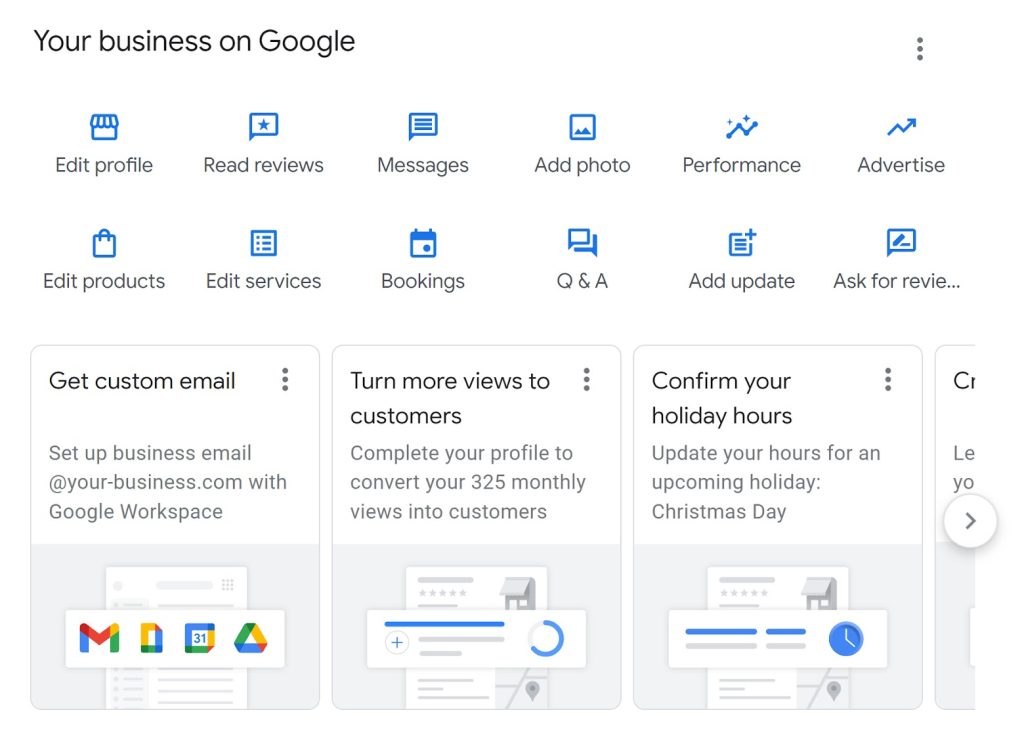
The more reputable your business, the higher it will rank on Google search results. Make sure to update all the details about your business in your Google Business Profile. Also, include these features:
- Business Hours
Making sure your business hours are correct on your Google Business Profile can help attract new customers. The hours you have listed in your GBP will help customers know when you are open before they come to see you.
- Update Contact Information and Website Address
Google helps businesses that give full information and verify their details. So, it’s important to keep your information up to date, like your phone number, address, and website. This helps Google give users the right information on Google Maps.
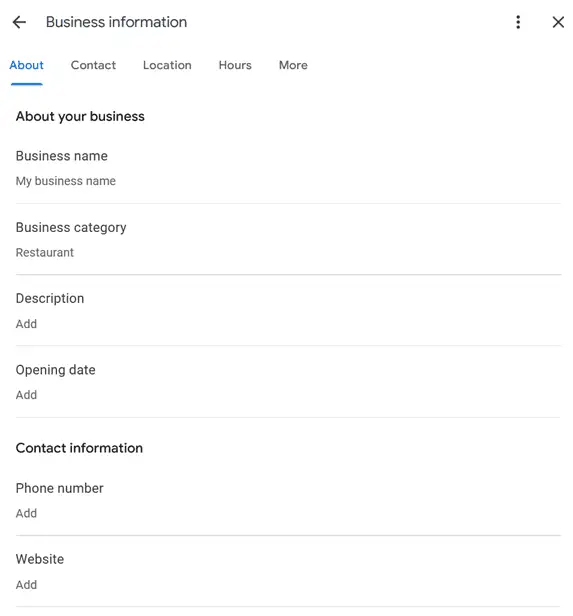
- Avoid Incorrect and Mismatched Business Information
Google does not allow businesses to give the same information or have more than one listing for one location. Remove any unnecessary information and make sure the details in Google Maps are accurate to be included in the ranking.
- Add Keywords
Google Maps uses various methods to show search results, similar to how regular SEO works. It also focuses on keywords and phrases to help a business appear higher in the listings.
Because your business is already on Google Business Profile, you will see great results if you improve it with main and extra keywords. Using LSI keywords can help your website show up in local search results.
Sometimes, Google displays a business name for expensive keywords and gives customers details about the company. Using this method of adding important keywords in your Google Business Profile name will help your business compete better against others.
- Add Pictures
The pictures on a GBP work much better than business owners and marketers realize. Google said that businesses that have photos get 35% more clicks and 42% more requests for directions compared to businesses without photos. So, you need to include pictures of your business in your GBP listing.
Request for Google Reviews
Customer reviews are really important for any website. The first thing people notice on any website is what customers say about it. So, it’s important to get reviews to show up on the Google Maps listing.
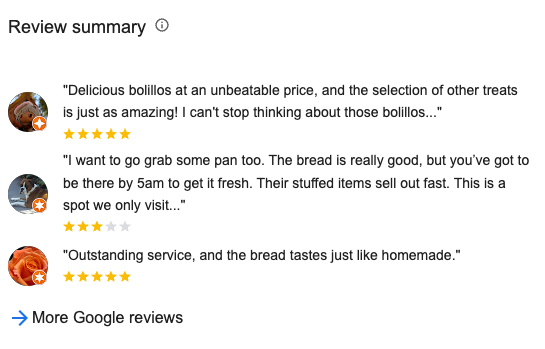
Also, Google reviews can significantly increase the chances of getting customers compared to other local SEO methods. Good reviews can really help your website show up higher on Google Maps.
If you want good reviews for your business, try adding your Google Maps review link to your invoices, business cards, and email signatures. Even though businesses shouldn’t officially ask for reviews, you can make it easy by inviting your customers to share their opinions on your product or service.
Reply to Customer Reviews
It’s very important to get reviews to show up on Google Maps. But it’s also important how you respond to them. Getting good reviews on Google is awesome. But some bad reviews are expected.
It’s important to reply to them and deal with any problems well. Responding to user reviews shows your customers and search engines that your business cares about what people think and wants to offer excellent service.
Handling issues and saying thank you for good comments will aid you to build a good relationship with your audience, get more reviews, and make your online reputation better.
Google sees responses to reviews as a sign that a business is active and important. This will help improve your rank on Google Maps.
Add a Q&A Section
Adding a Q&A section to your GBP lets you respond to common questions people have about your business. By giving helpful answers to your possible customers, you can make a good first impression and get closer to gaining their trust.
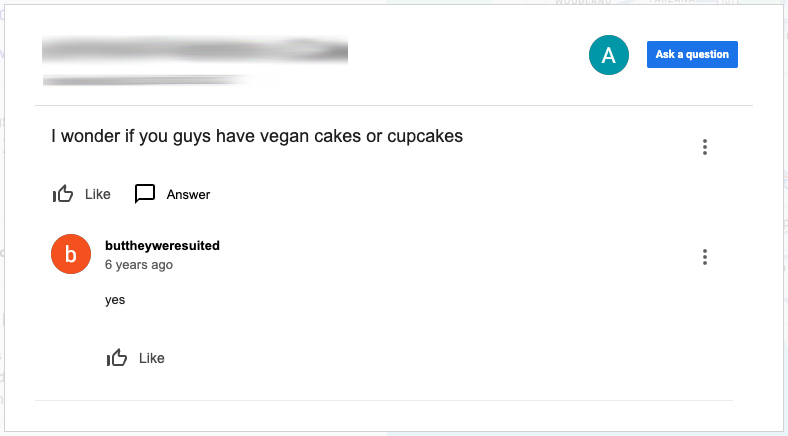
In the Q&A section, you can give users a quick look at your services and clearly show what makes your business different from others. This shows how quickly your business reacts and sends signals to Google about user activity, which can help get better ranking on Google Maps.
Share Your Events and Deals
Make posts and updates to show special events, deals, and offers for your business using your Google Business Profile. This will help you get more people interested and attract more local business opportunities to increase your profits.
In addition to keeping your profile current and showing Google that you’re active, this feature helps you inform your current and potential customers about what you are offering right now.
Add Google Maps to Your Website
One way to improve your ranking on Google Maps is to add your Google Maps location to your website. You might have seen similar maps on other websites before. Adding Google Maps to your website shows that you are at the location listed on your GBP.
Add your business name with the location to reach more people. Adding Google Maps to a website is simple. Find your business location on Google Maps. Click the three lines next to your business name, then right-click on “Share map”. This will provide you with a link that can be copied and pasted onto your business contact page.
Add Your Business in the Right Category
Google gives you five categories to use in GBP. Make sure to use these categories. You can use these groups when claiming a Google Maps listing. The GBP categories may not be a perfect match for your business.
To get a better position on Google Maps, make sure your main business categories match the keywords people search for. The best way to do this is to enter your main keywords in the category box and fill out your second business category with the best choices.
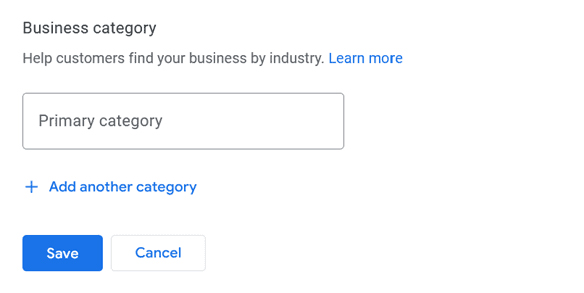
This will help you improve your visibility for other business keyword types and get higher rankings on Google Business Profile. Many business owners do not know about this choice.
So, make sure you use it well. Choose a main category for your business, like fashion or restaurant. Then, add local keywords for extra help, such as “Bay Area Fashion” or “Blue Vortex Restaurant.”
Regularly Evaluate Your Business Ranking
After you update your business information on Google Business Profile, you should check your ranking often. Think about listing your business more if your ranking is low. You can do it like this.
- Check the citations of businesses that are ranked higher than you. Check different directories to see where their businesses are listed and add your own listing there.
- Get link building services from trustworthy websites for your GBP.
- Make sure your business information is correct on Google Maps.
- Create a good online presence and add your business to websites like Foursquare, Yelp, and YellowPages.
- If you’re just starting out, get help with building citations from companies that know about Google Business Profile.
Add a Local Phone Number
If you want to get the best spot on Google Maps, make sure to include a local phone number in your Google Business Profile. A local phone number with the correct area code helps Google trust you because it shows you’re in the right place. You can add a toll-free number to your website if you want.
Optimize Your Website
The goal of improving your website is to increase the chances of showing up in Google Business Profile listings. The highest-ranked local site will also be at the top of the regular search results. So, keep improving your website for search engines.
Make sure your website is set up to rank well in local search results. To make your website better for local searches, you should use location-based words, make useful local content, and ensure your site works well on mobile devices and is easy to use.
By using local SEO techniques, you can make your business show up better in local searches and get higher rankings on Google Maps.
Use the tips mentioned earlier, try to get more reviews from customers on GBP, list your business in important directories, add pictures and videos, and use other ways to improve your business.
Have Consistent Citations
Keeping your citations consistent is an important factor for local search rankings that people often forget about. Inconsistent information about your business can lower your position in Google’s local search results.
You cause confusion with NAP citations when you have different versions of your business details online. Imagine your business is shown in 5 different places, and in some of them, your address is shortened.
For example, using “Rd” instead of “Road”, or using “St” instead of “Street” in some of these lists. This small change might look harmless, but it can lead to many issues and can hurt your local ranking.
To prevent this, make sure to check your NAP citations online. Use a local citation finder to search for your business address on Google. This will show you where your business is listed. Visit each site and make sure your details are consistent.
In markets with little or moderate competition, changes in your NAP might not have a big impact on your business. However, in very competitive markets, even small changes can significantly affect your ranking in Google local search results.
Create Strong Backlinks and Citations
Citation link building is when you add your website link to a citation. It’s a strong method to boost your website’s credibility. For example, if you have a law firm, you will build links to your website from lawyer directories.
Prominent law firm directories that feature your business will naturally provide you with valuable backlinks and increase your credibility. Google looks at citations to your business to decide how high it appears in local search results.
It’s important to know that Google looks at many things when they check citations, like:
- The relevance and trustworthiness of where the information comes from.
- The number of times your business is mentioned.
- Consistency in name, address, and phone number.
Use Local Business Schema Markup
Using local business structured data gives search engines clear information about your business. This helps them understand your business better and makes it more relevant for local searches.
You can add special information for local businesses, like your name, address, phone number, business hours, and customer reviews, to help more people find your business on Google Maps and other local searches.
Using structured data helps search engines show important information about your business more clearly. This can lead to more people coming to your website and better rankings in local searches.
Concentrate on User Experience
Make sure your business website works well on phones and has an SSL certificate. This will help your site show up higher on Google Maps and in search results.
Picking a mobile-friendly design and getting an SSL certificate will help your website rank better in search results. It will also create trust, boost sales, and decrease the number of persons leaving your site quickly.
Get Social Signals
Social Signals are becoming very important for Google Maps and online searches. They depend on how many likes and shares your site gets, as well as how it looks on social media.
You can get these social signals by using social ads or different social media marketing methods. It will attract more people to the website and help it find its potential customers.
Consider PPC Investment
You can aim for and get noticed for certain local search words that relate to your business by using PPC ads. These ads will bring the right visitors to your website or GBP. PPC ads don’t directly affect your organic rankings.
But they can help your organic efforts by making it easier for people to find you on Google Maps through paid listings. But, unlike SEO, which is usually a cheap option, PPC needs you to spend a lot of money on ads. The good news is that it’s worth it.
In other words, by spending money on PPC ads that fit your budget, you can bring in more customers, make more sales, and gain useful information to improve your local SEO strategy over time.
Update Your Data Feed
Data feeds are more important than you might realize. That’s why it’s important to keep them updated, especially if you want to get good rankings on Google Maps.
Imagine you own a group of restaurants. Since your restaurants are in different places, you need to keep your information updated. This includes things like menus, daily specials for breakfast and lunch, seasonal dishes, and good pictures.
Make sure the data you provide is customized to fit what your potential customers like in their specific areas. That’s how you can bring in visitors from specific places successfully.
Manage Business Assets
Managing local assets depends on if you own your stores or if you sell products and services in stores you don’t own. Check the phone numbers for each location and turn on call reporting to track how your business is doing.
This will help you make changes to improve your local search rankings. If you have goals and KPIs for a certain place, you should add location details as an extension for ads in your Google Ads account for each campaign.
If not, you can add them to your account, and then they will work for all your campaigns. Make sure to include your brand name and logo in your account. This will help more people remember your brand.
Use AI Tools
AI is changing online searches in a big way, and Google Maps is part of this change too.
AI tools, like Performance Max in Google Ads, are becoming more important and are expected to take over Search as AI technology continues to grow.
Actually, Google Maps results appear above the ads in the new Search Generative Experience (SGE). Keep up with the new AI features in Google Ads and use them to help more people find your business on Google Maps.
Monitor Your Performance
Google Business Profile Insights gives information on how people find and use your listing.
It shows what searches lead people to your business and if they call you, visit your website, or look for your location. There are many other ideas too.
This information shows you what’s working and if you need to change your current method. If a lot of customers discover your business using a certain search word, you should include that word and similar words more often in your SEO content.
Wrapping Up
To get better rankings on Google Maps, you need to do a few important things. First, make sure your Google Business Profile is set up well. Second, interact with customers by responding to their reviews and posting updates.
Use local SEO methods to improve your visibility in your area. Making sure that your NAP is correct and consistent, using important local keywords, and writing good content are very important steps.
Taking care of customer reviews, sharing news on Google Posts, and joining local events can help you get noticed and build trust. Putting in regular efforts in Google Maps SEO will help your business stay competitive and be easy to find in local searches.
FAQs
How do customer reviews affect rankings in Google Maps?
Good customer reviews show Google that your business is reliable and liked by people, which can help boost your position on Google Maps. Getting happy customers to write reviews and answering all feedback, whether good or bad, shows that you care about what customers think. Replying to reviews shows that you think from customers’ point of view and can improve your reputation. Good reviews that use the right keywords can help your local search results.
What is the role of local keywords in Google Maps SEO?
Local keywords help Google see how your business relates to local searches. Use these keywords in your business name, description, posts, and website content to help more people find you in local searches. Using local keywords helps your business show up when people look for services near them. Updating your keywords often to match new trends and what customers want can help improve your ranking on Google Maps.
How important are pictures for boosting rankings in Google Maps?
Good photos make your GBP more appealing to possible customers. Pictures of your shop, products, services, and staff can help customers see what your business is like and choose wisely. Google looks at how people interact with photos, like how many times they see or click on them, to help decide where a business shows up in local search results. Uploading new, clear pictures often can make your listing more interesting and noticeable.
Why are Google Posts important for Google Maps SEO?
Google Posts let you share updates, special deals, events, and news right on your Google Business Profile. Posting useful content often helps keep your profile active and interesting, which can make you easier to find in local searches. Google Posts can have buttons or messages that prompt people to do things like visit your website or call your business. Good posts that are useful can bring in more people and improve search engine results locally.
How can joining local events help my Google Maps ranking?
Getting involved in local events, sponsorships, or partnerships can make more people notice your business and trust it more. Promoting these activities on your GBP and website can help improve your local search rankings. Being involved in the community shows that your business cares about the area, which can help bring in more customers. Making connections with other businesses and groups nearby can help you promote each other and reach more people.
























