Large corporations like Amazon and Google dominate the market with their resources and reach, but small businesses are the backbone of the economy. According to the U.S. Small Business Administration, these businesses comprise 99.9% of all U.S. businesses and employ nearly 46.8% of the workforce. Their ability to adapt quickly makes them invaluable during economic challenges.
Small businesses must clearly showcase their value to customers to thrive in uncertain times. Using tools like Google Maps can enhance their rankings by making them more accessible to local audiences. Features like the Google Map Pack can further boost growth by driving engagement through customer reviews and localized search optimization. Let’s learn about
3-Google Map Pack ranking strategies that will help you attract more local traffic:
What is Google Map Pack?
The Google Map Pack highlights the top three local businesses when someone searches for services nearby on Google Maps. This feature is a big opportunity for businesses to grab attention in local searches, offering instant exposure to nearby customers. Showing up in the Map Pack can bring more people to your business and increase customer interaction.
Google Maps is a tough space to compete in, with the Map Pack results always taking the spotlight over regular search results. This gives businesses that are locally relevant, have great reviews, and keep their info updated a huge advantage. If you want your business to appear in those prime spots, focusing on local SEO is necessary to catch the attention of nearby customers looking for your services.
The Google Map Pack ranks businesses based on how close they are to the searcher, how relevant they are, and how well-known they are. Keeping your details accurate and up-to-date is crucial to ensure your business shows up. Reviews also matter a lot—good feedback can boost your ranking, so keeping a strong online reputation is key to improving your position in the Map Pack.
With searches for “local” + “business(es)” increasing by over 80% year-over-year as of 2020, focusing on the Google Map Pack is more important than ever. Local businesses must optimize for Google Maps and leverage its features to stay competitive. Prioritizing this visibility can help businesses connect with potential customers and grow in today’s digital-first world.
Connect with an experienced Google Maps SEO marketing services provider to get the best for your local business.
What Does Google Map Pack Show?
To execute an effective Google Map Pack optimization strategy, it’s essential to understand what Google displays to users during local searches. The Google Map Pack includes the following information:
Visual Map
Google Map Pack features a map with a marker indicating the location of your business. For example, searching for “top hair salons in Miami” will display nearby businesses on the map. Including these results ensures your business is visible to people actively seeking services in your area. A precise map placement enhances visibility and helps users easily navigate to your location, particularly beneficial for those new to the area. Location targeting plays a key role when it comes to local search results.
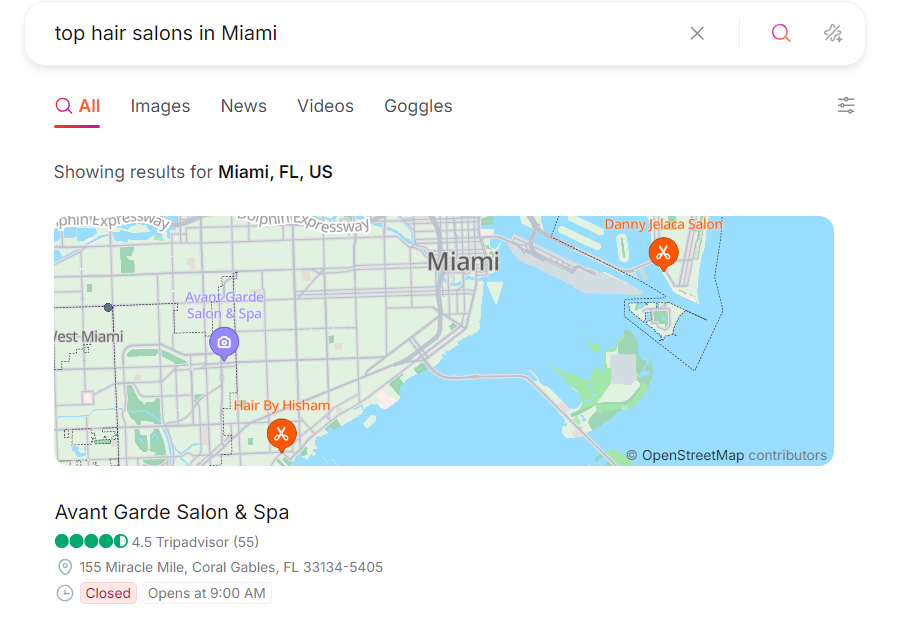
Business Name, Address, And Phone Number
Including accurate business details, such as your name, address, and phone number. Missing this information could turn potential customers away, as they are less likely to trust a business with incomplete contact details. Consistent and correct NAP (Name, Address, Phone) data across all online platforms ensures trust and improves local search rankings.
Overall Ratings And Reviews
Customer reviews play a huge role in building trust and influencing decisions. Positive, detailed reviews boost credibility and help potential customers feel confident about your products or services. Responding to reviews—whether they’re good or bad—shows you’re committed to customer satisfaction and can strengthen your reputation. Plus, Google considers reviews when ranking businesses, so more positive reviews can help improve your ranking in the Map Pack.
Industry and Business Experience
Customers care about experience. The more you highlight your expertise and the length of time your business has been around, the better. If your business is new, boost local SEO to build trust and get noticed. Keep your website updated with relevant content and stay active on social media to strengthen your industry credibility.
Hours Of Operation
Displaying your business hours helps potential customers know when they can reach you. Accurate hours, especially during holidays or vacations, can help convert casual browsers into paying customers. With Google’s push toward showing real-time business hours and even temporary closures, keeping this information up-to-date can prevent customer frustration and improve your visibility in the local search results.
Price Range, Images, And Other Relevant Information
Adding details like price ranges and your business location images can help showcase your offer. This extra information is key to attracting a wider local audience. Photos of your storefront, products, or services give potential customers a sneak peek into your business, helping them feel more confident choosing you over the competition. Plus, sharing specifics like menu options or pricing can guide customers’ decision-making, making them more likely to pick your business.
Map pack image optimization is important to attract local traffic.
4 Simple Ways To Optimize Google Map Pack Rankings For Your Local Or Small Business
Understanding the difference between Local Pack vs Organic Results is crucial, as the Local Pack highlights nearby businesses with maps and reviews, while organic results focus on ranking webpages based on relevance.
To appear in Google’s local search results, focus on these four strategies to enhance your business’s online presence.
Create An Outstanding Google Business Profile (Previously Google My Business)
Optimizing your Google Business Profile is vital to representing your business online. Paying attention to details ensures that potential customers find accurate and appealing information.
Review Your Business Profile Regularly
Regularly checking your profile via Google Maps or Search provides valuable insight into how it appears to customers. This helps you spot incomplete or outdated details and ensures that critical information like contact details, hours, and reviews are accurate. Regular reviews also allow you to identify areas for improvement, such as adding relevant keywords or updating images, ensuring your profile stays fresh and engaging.
Keep Information Updated
Keeping your profile updated is crucial to maintaining trust and credibility. Details like your address, phone number, or operating hours should always reflect the latest changes. An outdated profile can frustrate customers and lead to missed opportunities. By keeping information current, you show that your business is active and reliable, improving customer satisfaction and enhancing your rankings in local searches.
Maintain Consistency Across Multiple Locations
Consistency across all locations reinforces your brand’s professionalism and builds trust. Ensure the name, address, and phone number (NAP) formatting is uniform across profiles to avoid confusion. High-quality photos that showcase your products, services, or store can leave a lasting impression, helping potential customers remember your business. Ensure performing a thorough competitive analysis to ensure reliability and enhance your appeal in local markets.
Use A Local Phone Number
Using a local phone number instead of a toll-free option strengthens your connection with the community. It shows that you’re approachable and knowledgeable about local needs, which reassures customers and encourages engagement. A local number also feels more personal, making your business seem more relatable and trustworthy, ultimately enhancing your reputation and customer relationships.
Write Clear And Informative Business Descriptions
Clear and engaging descriptions allow potential customers to quickly understand your offerings and values. Avoid jargon and focus on straightforward, precise language highlighting your services and unique qualities. A compelling description not only informs but also builds trust and authority, helping your profile rank higher in search results while appealing to the needs of your audience.
Provide Comprehensive And Accurate Information
Your profile should give a complete and transparent representation of your business. Include key details about your services, unique offerings, and practical information like accessibility features or parking options. This clarity ensures potential customers have all the necessary details to make informed decisions, leaving no room for confusion or hesitation when choosing your business.
Correct Errors Immediately
Mistakes in your profile, like wrong contact information or outdated promotions, can damage trust and credibility. Addressing errors promptly shows your commitment to professionalism and reliability. Fixing inaccuracies quickly also ensures your customers have a seamless experience while helping your profile maintain a strong position in local search rankings.
Engage With Your Customers
Optimizing your Google Business Profile is just the first step; you must create a lasting impression to keep customers returning. Too many businesses treat customers as mere transactions.
As a local business, viewing each customer as an individual is crucial. Personalizing interactions shows customers they are valued, which builds trust. Doing so encourages repeat business, making your service feel more welcoming and tailored than large, impersonal competitors.
Manage Your Reviews
In 2021, 77% of consumers checked Google reviews when searching for local businesses. Plus, 89% are likely to choose businesses that respond to reviews. You’re missing a chance to improve and grow without engaging with customer feedback. Actively managing and responding to reviews shows customers you value their opinions, which can help boost your rankings and increase business.
Respond To All Comments
It’s essential to respond to both positive and negative reviews. Addressing negative reviews shows that you care about your customers’ experiences and are willing to make things right. Ignoring complaints can damage your reputation. A thoughtful, solution-oriented response to criticism can turn a dissatisfied customer into a loyal one. It demonstrates your commitment to continual improvement, setting your business apart from others who ignore customer feedback.
Encourage More Reviews
The more reviews you gather, the better insights you gain into your business performance. Regular feedback helps you identify patterns in customer satisfaction and areas needing improvement. Encouraging more reviews ensures you have a steady stream of data to assess and enhance your services. Businesses with more reviews tend to attract more customers, as potential clients feel more confident trusting a business with a solid review history.
How to Make Citations
Now that you’ve built a strong online presence, it’s time to implement additional strategies to scale your business further. Local citations are crucial in establishing your business’s credibility and improving local SEO.
They consist of your business’s name, address, and phone number listed across various platforms such as directories, websites, and social media. This consistency helps customers easily find you while increasing your chances of ranking higher in local search results.
Ensure Consistency Across All Platforms
Consistency is non-negotiable when it comes to your business information. Ensure your name, address, and phone number are identical across all platforms. Inconsistent details can confuse potential customers, making it harder for them to contact you. Search engines also rely on this consistency to assess your business’s credibility. Maintaining uniform information across directories, social media, and review sites directly impacts your local SEO rankings and trustworthiness.
Social Media
List your business on social media platforms like Facebook, Instagram, and LinkedIn. For example, The Flower Shop in New York features contact details and services on their Instagram bio. Social media helps you connect with customers and showcase your brand’s personality. Regularly interacting with followers and responding to comments builds trust, turning casual interactions into lasting relationships that increase loyalty and enhance your online visibility.
Review Sites
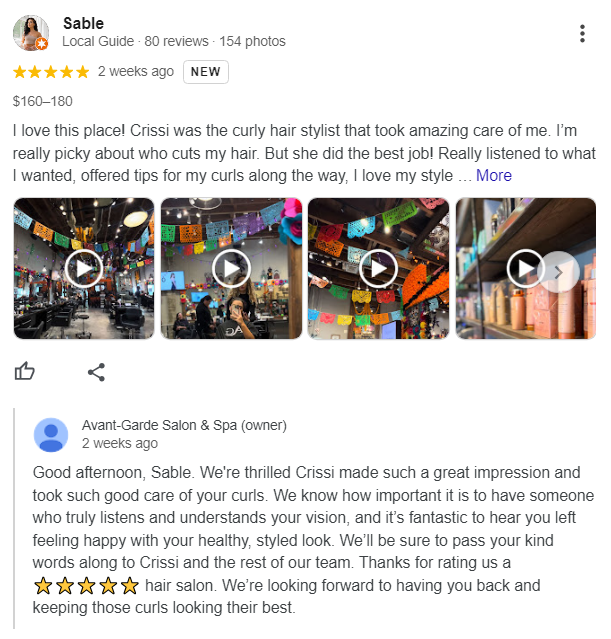
Engage actively on review sites. Studies show that 88% of consumers trust online reviews just like personal recommendations. Responding to reviews on platforms like Yelp or Google Reviews shows you care and builds your reputation. By addressing customer concerns, you demonstrate you’re committed to their satisfaction. This boosts your visibility and trustworthiness, improving your chances of appearing in search results.
Industry Blogs And Local Networks
Backlinks are vital for local SEO. Google values third-party mentions, so featuring your business on local blogs or industry-related sites is essential. These backlinks help build your online authority and show Google that your business is reputable. Networking with local influencers and participating in industry-related events strengthens your backlink profile, improving your SEO. Strong backlinks from trusted local networks boost your credibility, helping you rank higher in search results.
Improve Your Website with Effective SEO Strategies
When discussing SEO, it’s crucial to focus on local SEO elements that directly impact your business’s ability to gain trust and provide a positive user experience. Your local SEO efforts should aim to connect with the community and potential customers. By building credibility and offering value, you strengthen your business’s foundation, boosting visibility and positioning you as a reliable local authority in your field.
Use Local Keywords
Keyword placement is key to boosting local SEO. It ensures that Google understands your business and directs the right audience your way. For instance, if you run a gym in Orlando, rather than using general terms like “gym,” target long-tail keywords like “24-hour gym near Orlando Airport.” These targeted keywords have lower competition, allowing you to rank higher and attract customers who are specifically searching for services in your neighborhood.
Test Page Speed
Website speed plays a major role in user satisfaction. A slow-loading page can turn visitors away within seconds, leading them straight to your competitors. Fast load times enhance user experience and reduce bounce rates, ultimately increasing conversions and keeping visitors engaged longer. By prioritizing speed optimization, you ensure that potential customers don’t leave frustrated, giving your business a better chance to convert them into loyal customers.
Use Local And High-Quality Images
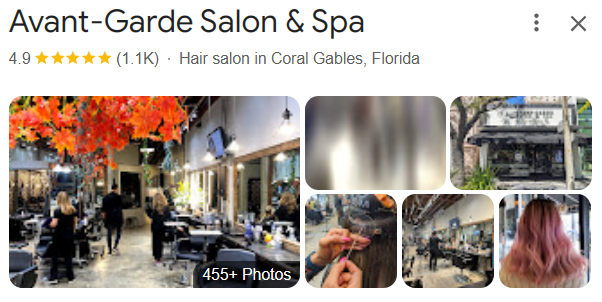
Incorporating relevant, high-quality local images on your website improves its visual appeal and boosts its credibility. Local photos help visitors connect with your brand by showcasing what your business offers in its specific location. These images also tell Google that your site provides valuable, location-specific content. Optimizing these images for both quality and load speed further enhances user experience and SEO performance, driving more local traffic to your site.
Conclusion
To wrap up, leveraging the Google Map Pack is essential for local and small businesses looking to stand out in search results. Businesses can boost their online visibility and attract more customers by optimizing your Google My Business profile, encouraging customer reviews, ensuring NAP consistency, and utilizing local keywords. These strategies are simple yet effective in making a significant impact, driving foot traffic, and increasing sales. As competition intensifies, businesses that embrace the Map Pack have the upper hand in capturing attention and growing their customer base.
FAQs
How can I get my business listed in the Google Map Pack?
You must create and optimize a Google Business Profile to get listed in the Google Map Pack. This profile includes important information like your business name, address, phone number, website, and hours of operation. Additionally, ensure your business is located within your target area, and regularly update the profile with photos, posts, and customer reviews. The more complete and accurate your profile is, the better your chances of appearing in the Map Pack.
How can I optimize my business for better performance in the Google Map Pack?
To improve your performance in the Google Map Pack, optimize your Google Business Profile with accurate information, relevant local keywords, and high-quality images. Encourage customer reviews and ensure consistent NAP (Name, Address, Phone Number) data across directories. A mobile-friendly website and localized content also enhance your chances of ranking higher in local searches. These local SEO tactics can boost your visibility, helping you appear in the Map Pack and attract more customers.
What are some common mistakes to avoid when using Google Map Pack for my business?
One common mistake is having inconsistent or incomplete business information across different online directories. This can confuse Google and hurt your ranking in the Map Pack. Another mistake is neglecting customer reviews or failing to engage with customers. Not regularly updating your Google Business Profile with fresh content like photos and posts can also affect your visibility. Lastly, failing to optimize for local SEO or not selecting the correct business categories can hurt your chances of appearing in the Map Pack.
How do I know if my business is listed in the Google Map Pack?
To check if your business is listed in the Google Map Pack, simply search for relevant local keywords related to your business on Google. If your business appears in the Map Pack, it will show up with a map, business name, and basic details like your location, phone number, and reviews. You can also use local SEO tools or Google My Business Insights to see how often your business appears in the Map Pack for specific search queries.
























