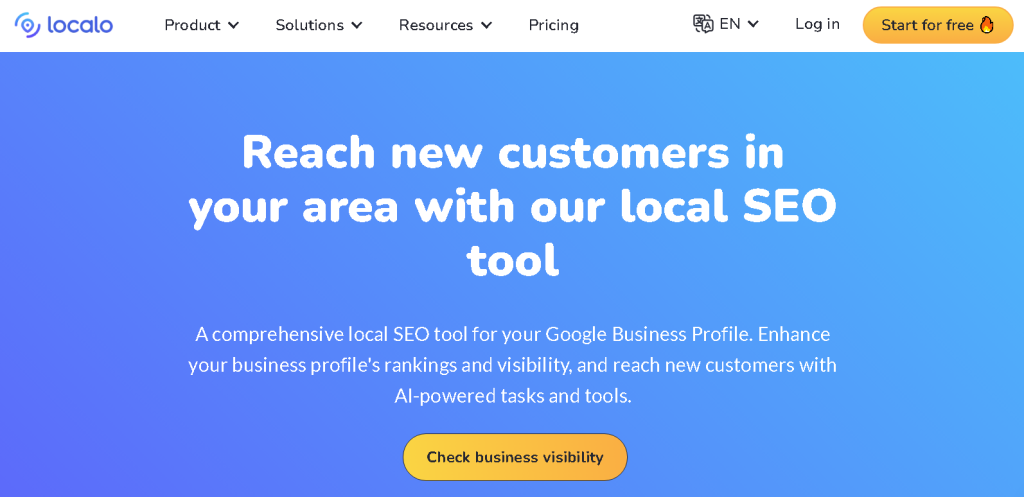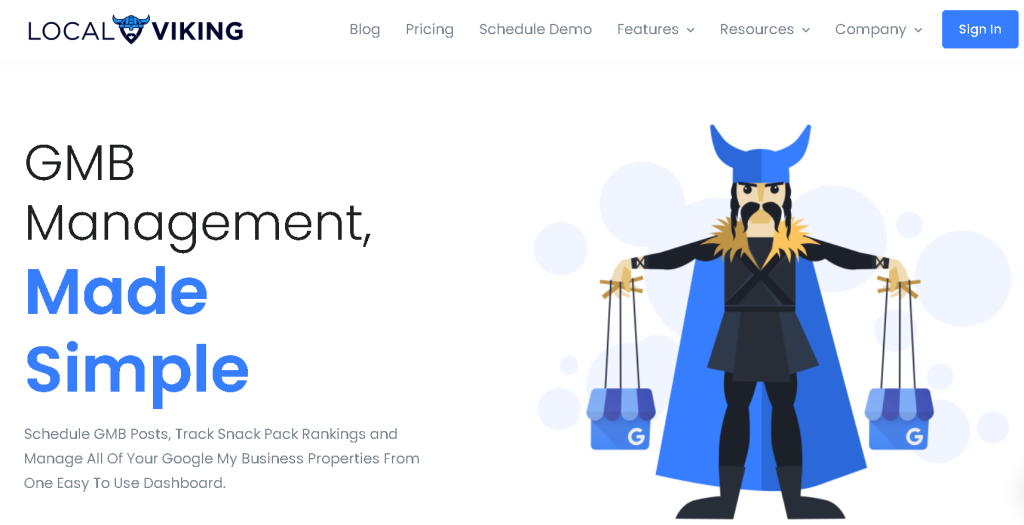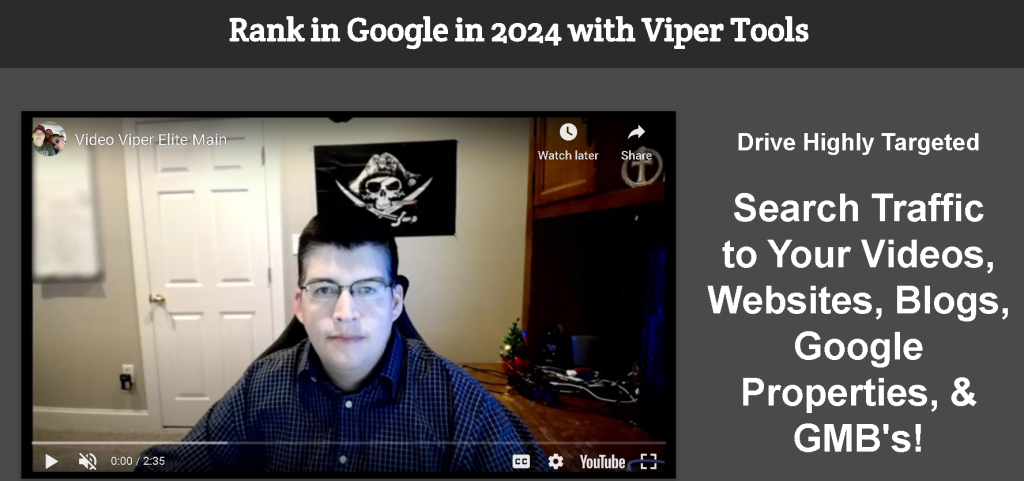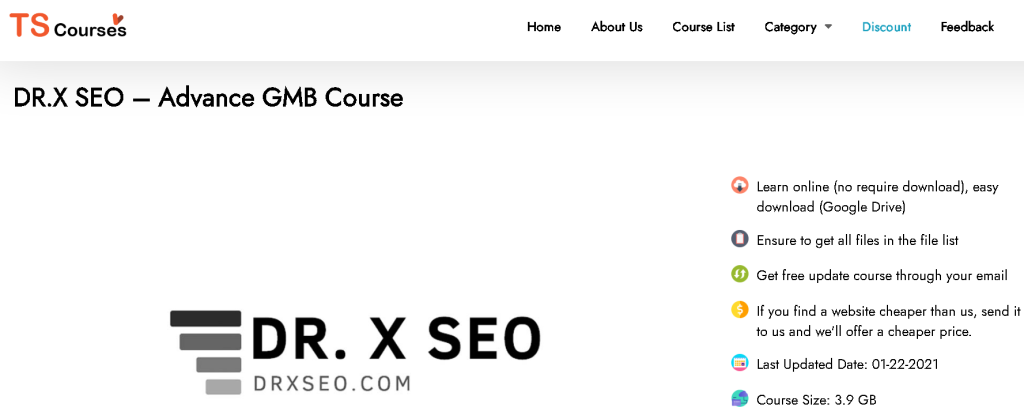In the busy world of online marketing, making your online presence better is really important now. Google My Business (GMB) is very important for this because it helps businesses be seen by people in their area. GMB SEO helps make your business profile better so that it shows up higher in local searches.
By optimizing your Google Business Profile, you can make your business look better in local searches and on Google Maps, so it’s easier for new customers to find you. A good GMB listing helps you get more visitors from your area and makes you look more trustworthy.
Good GMB SEO not only attracts more visitors to your business but also helps create trust and credibility with possible customers. Using Google My Business SEO is a smart way to take advantage of local searches and help your business grow in your area, and we will see how to do that in this post.
What is Google My Business?
Google My Business (or Google Business Profile) is a free tool that helps local businesses get noticed online. It’s a tool that helps business owners control how their business looks online on Google and make it more noticeable. Since many people use Google, it means a lot of people can see and visit your profile.
So, you should spend some time learning how to improve your Google Business Profile listing. The more people can see your business in search results, the better your chances are of getting their attention. It’s a new and better option than regular ads.
What is the Importance of Google My Business?
A Google My Business listing helps local businesses get noticed more online when people search on Google. Having a GMB helps you connect with more potential customers, make more people aware of your brand, get more visits to your website, and receive more calls.
In 2024 if you’re not using Google business profiles to help your local business be seen online, you should really reconsider your approach. A professional set up of Google Business Profile for your account lets you show your business location on Google Maps and local searches.
Google My Business is a helpful tool for your business. It’s free and helps you promote your business, so you can compete with larger companies in your area. Your business needs a complete SEO plan so that people can find you wherever they are looking online.
Your GMB Listing can show key details about your business, like your hours, contact information, and a link to your website. So, it is really important that you create a listing for your business in GMB immediately. Let us look at the benefits in detail.
Better Visibility
By having a GMB account, you can boost your online visibility and help various users find your business on Google Search and Maps more easily. This increased visibility can help more people see your business, which can lead to more visitors and sales.
Higher Ranking in Search Results
Google My Business listings often show up at the top of search results. This can help boost your ranking in searches and bring more visitors to your website. This is because Google favors businesses that have complete and correct information on their listing, which helps customers find what they need more easily.
Better Connection With Customers
It helps you to talk to customers by replying to reviews, answering their questions, and giving updates about your business. It is advised to reply to both good and bad comments. This kind of interaction can help you gain trust from possible customers and keep them coming back.
No-Cost Advertising
Google My Business is a free tool that lets you show your business to possible customers. You can add pictures, your opening times, and customer reviews. This kind of marketing can work really well, especially for small businesses with tight budgets.
More Trust from Customers
It lets customers read what other people think about your business, which can make them trust you more. This is because customers tend to trust what other people say more than what businesses advertise. So, adding the reviews and ratings from GMB to the main pages in your website will be beneficial.
Helpful Insights
Google My Business gives you helpful information about how customers discover and engage with your business. This can help you make smart choices about your marketing plans. These insights can show you how many people are visiting your website, how customers are discovering your business, and what words people are using to search for it.
Also Read: The Ultimate Hyperlocal SEO Guide for Local Businesses
Is Google My Business Really Useful?
Yes, it’s definitely good to have a Google My Business account. If your business is local, regional, national, or international, it can affect how many Google My Business listings you need to create since you might need more than one.
It is a great value for money since you can create the listing for free, so it’s a great deal. You get more leads. The GMB listings bring in a lot of phone calls and visits to your website.
Local search is an important part of a complete digital marketing plan, and Google My Business plays a big and growing role in it.
The best way to make the most of your money is to improve your Google My Business listing as much as possible. Adding this free feature is a good improvement for your business plan.
Why is it Important to Appear Higher on Google Maps?
Most of the people like using Maps for finding places nearby. People usually only check the first three results when searching for a place to go. If you don’t rank in the top 3 spots, your listing won’t be helpful.
Google considers visits from Google My Business as natural or free traffic. If you have the top 1 to 3 spots and a lot of visitors coming from GMB, it gives your website a big boost, which can help it rank better.
It’s important to make sure your business listing is set up to show up at the top of related searches and that it is created using your business account. Also, people can find your GMB through searches, which helps bring in more visitors.
It’s important for your Google My Business listing to show up high on maps to attract more customers to your business. If you set up your Google business profile the right way, you’ll notice that it will start showing up higher in search results for specific words.
Local businesses that have a hard time with marketing will find Google My Business helpful for getting the word out about what they do. There are many features that help you rank higher in Google.
What is GMB SEO?
GMB SEO means making your Google My Business listing better so it shows up higher in search results. SEO agencies can help you get more inquiries by using your Google My Business listings with local SEO methods.
When you improve your Google business account, you’ll get more customers because Google will have more details to support you. As Google shifts away from using backlinks and citations, it now values actual user behavior signals even more.
Experienced SEO agencies know what it takes to make your business show up higher in Google search results. Just because your business is shown in a location doesn’t mean Google will place it high in search results for that area.
You can only get good results from your Google My Business listing if it shows up well and you make sure your Google account is set up correctly. When people search for something nearby, they will mostly see local businesses on Google Maps.
Also Read: DIY tips for Local SEO
How to Boost Your GMB Ranking?
There are lots of ways to boost your GMB rankings. Let’s explore some easy tips and tricks to help improve your business. These tips will help optimize your Google My Business listing and get it started quickly.
Proximity
Proximity is one of the key factors for ranking local businesses in online listings. How near the business is to where the person searching is located is very important for its ranking.
Takeaway
You can change how close businesses appear in searches by making several GMB listings in different locations. There are some smart tricks for Google My Business that let you see directions from nearby cities to your business.
This can help show that you are a popular choice, not just in your local area but also in nearby cities. If people from those cities are looking for directions to your business, it sends a message to Google that you’re a top choice in the area.
Google Reviews
These are comments and ratings that people leave about businesses on Google. They greatly improve your click-through rate and sales for your listings in search results. Google usually gives higher rankings to businesses with recent and regular reviews.
If you are in 2nd or 3rd place but have many more 5-star reviews than the person in 1st place, who do you think will get more clicks? You can use reviews to make your online image better, which will help attract more customers.
Clicking on your business online can help it rank higher in local searches. Keep in mind that people check online reviews before trying your business, so ensure that all the reviews are positive and real.
Takeaway
Experts know that reviews are important for getting more customers, increasing click-through rates, and establishing credibility. There are smart ways to get more reviews for your listing on Google My Business.
You can offer rewards for reviews, and using important keywords in those reviews can help your listing show up higher in search results. Get a GMB SEO expert, and they’ll quickly help you get more 5-star reviews, which will make your company stand out more.
Add Extra Details to Your Listing
Make sure to add your company name, phone number, address, and website to your business profile. You can include extra details in your listing to help it show up for more services you want to be found for.
The more details your listing has, the better it will show up in search results for different keywords. In GMB, you will notice some tabs on the side of the business dashboard. You can use these to add extra information that helps improve your ranking and makes your business more attractive.
The most important thing to remember is to put correct information in your GMB. If you don’t, your GMB might get removed. Here are some easy tips on information you should include for all GMB profiles:
- Make sure your NAP details are the same everywhere online.
- Write the right business address.
- Make sure your business category matches what your business does.
- Use a nearby phone number for the address.
- Change the opening times and keep the business hours current. Remember to include both regular and holiday hours.
- Write a detailed description of the business. Make sure to add important words in your business description. This will help your business show up on Maps not only when people search for your brand name but also when they look for products and services.
- Stay updated with the latest business news.
- Choose a main category and a few smaller categories that best describe what your business does.
- Add clear and attractive photos to your business page. To do this, go to the “Photos” tab in your Google My Business account. Google’s ability to recognize photos is getting better, and now they are showing images in local search results. Google likes it when new images are added to your listing.
- Add your website name to the list.
- Turn on the business messaging feature so your business can respond to questions and requests faster.
- If your business has a special deal, make sure to use the business offers option to promote it better.
By doing this, your improved Google business profile will naturally rank higher, making your business more visible and encouraging customers to engage with it. By following these steps, you can make your Google business account work better.
You might also see that there are businesses in the service area. If you complete your Google My Business account, Google will give you a service area. Customers in that area will see your business listed first.
Create Google Posts
Share posts that show up directly on your Google business page. GMB posts are like social media posts because they help keep your customers informed. Try to make Google posts on your GMB profiles every day if you can.
The more you post, the more positive signals you give to Google. Google usually gives higher rankings to businesses that post often. Many business profiles post every day and have noticed better results and higher rankings.
Google likes local businesses that often use its products, and this can help you improve your Google business listing. Posting often can help prevent Google from removing your business listing for spam, so make sure to keep your business posts current.
Takeaway
We know that posting often can help improve your ranking. Creating a plan to post daily is very important for getting good rankings on Google. Tools like Local Viking help you plan and post on Google.
You should include keywords you want to be found for in your posts, as well as search terms your competitors are using successfully. These are smart tips to follow.
Add Your Business Photos to Google Maps
Upload photos to your Google business account and Google My Business listing to show them on your profile. Try to upload images to your Google My Business account every day if you can. The more pictures you upload, the more Google will notice and like it.
Google usually gives higher rankings to businesses that post photos and pictures often. Many businesses share a post every day and have noticed better rankings. Most businesses might miss this feature, but we’ve discovered that it works really well and gets a lot of clicks.
If your business is in a visual field like surfacing or landscaping, using pictures can be very helpful. Be sure to include team pictures and a cover photo to improve your business profile. Google usually likes businesses that use its products a lot, and it can help you improve your business better.
Takeaway
You must know that posting pictures often can help improve your ranking. Adding location information and addresses to the pictures you upload helps GMB a lot. A useful tip is to create memes that include NAP details on top of the picture, which makes them more effective.
Make Your Money Site Better
If everything’s the same, the map that shows the better-ranked website will also be higher in local search results. Does the strength of your website affect how well your Google My Business listing ranks? Yes.
If your website isn’t in the top 10 or 20 search results, your local business listing won’t show up well either. By adding a link to your money site in the business description, you can boost its credibility.
Google says that the ranking of the linked website affects how high your GMB listing appears. Consider getting some backlinks and enhancing the content on your main website. This can help boost your business’s ranking.
Takeaway
Receive strong backlinks from high rise links to boost the main website. This helps to improve how high your site appears in Google searches and on maps.
Wikipedia Backlinks
It refers to links from Wikipedia pages that point to your website. These links can help improve your site’s visibility and search engine ranking. You need to create a Wikipedia page about the local area where you want your GMB 3 Pack Listing to appear.
Getting a backlink on a local Wikipedia page can be hard unless you have an old account that has contributed before. There are many tools available that help you get the missing listings for your Google My Business account.
Citations
Niche citations can help you get important links that make your Google My Business listing better. Properly made citations help:
- Feature consistent Name, Address, and Phone Number.
- Business Information Shared Online.
- Links to Your Main Website.
- Create links to your CID (Cluster Document Identifier) URL, but don’t use it as the main site when you make citations.
- Swim Relevance or Reverse Sink in backlinks.
- Mentions of the brand without a link.
- Finding links to your Google My Business listing.
Takeaway
Get special citations with original content because they get noticed and listed more quickly than those with the same, repeated descriptions. Place your NAP information in as many locations as you can.
This includes directory listings, YouTube videos, press releases, and other websites. Google My Business experts often use tools like Scrapebox or GSA to improve the visibility of citation URLs. This helps search engines find and index them more often.
YouTube Citation
A quick and strong way to boost your Google My Business account is by creating YouTube citations. It is important to incorporate local SEO and Google My Business listing with YouTube SEO, and building citations for improving your search engine rankings.
Takeaway
Use YouTube and make several videos that include important business information like name, phone number, address, and brand name in the video title and description. To make these work better, use YouTube SEO techniques and automatic links created with Scrapebox’s tiered link building.
Embeds
Add a Google map of your GMB listing to as many web pages as you can, including your main website. To add a Google Map to your website, follow these steps:
- Look for your business name on Maps.
- Click on “Share” in your listing.
- Click on the “Embed a map” tab.
- Copy and paste the link on the websites where you want to show embeds.
Takeaway
Use tools like Money Robot, SEO Autopilot, and press releases to get many embeds on Google Maps. Using tools like Magic PR, branded web 2.0 links, and Google Stacks to link different pages and profiles to the Google My Business listing can increase the number of times it is shared or embedded online.
Sharing on Social Media
Staying active and sharing your CID (Cluster Document Identifier) URL and Google My Business listings on social media makes your profile more engaging. The more signals you send to your GMB profile, the higher you’ll rank in the map results. Let Signal Boy increase the social shares on your Google My Business listing to improve how people interact with it.
CID URL Backlinks
Linking to and mentioning a GBP listing’s CID (Cluster Document Identifier) URL can help improve local map rankings. Grouping your documents together helps a database quickly find and reference a whole collection of pages using just one special number.
This means that when Google’s system finds new mentions of your name or brand (these mentions are your documents), it also connects these documents to a specific local entity using a special identifier.
These documents are important for local rankings, and the CID URL shows your business in local searches. All the documents together (and how much each one matters) represent your business. You can get the CID URL with the help of the GatherUp Google Review Link Generator extension.
Takeaway
You can use tools like SEO Autopilot, and press releases to get many local backlinks to the CID URL. Using tools like Magic PR, special web links, and Google Stacks to link different brand profiles and pages to the GMB listing helps increase the number of backlinks. You can use both an embed link and a contextual link in many of these backlink requests.
Make Directions for Driving
Following driving directions to your GMB can make your Google My Business listing better based on where you started. This makes it seem like the user is asking for directions to your GMB, so Google will start showing it more often.
Making your Google My Business listing more visible is a way to improve its rank. Here’s how you can do it:
- Create a map with driving directions from all nearby places within 3 miles.
- Make the area bigger to 5 miles and give driving directions.
- Expand the area around you 10 miles wide and give directions for driving.
- Make the area 20 miles wide and give directions for driving.
- Link to the driving direction embeds
- Send viper traffic to the links of driving direction
Adding links to driving directions is a sure way to boost your rankings. Using stronger signals for Google My Business, like real traffic from Viper Tools, helps improve your ranking in search engine results.
Tricks to Change Click-Through Rates
CTR helps your Google Business Profile get a better ranking and appear in the top 3 results. A good tip is to change where the clicks are coming from and focus on local searches.
It will be much more helpful than random searches from different places. Try to get the CTR to do direct searches, as this will help people become more aware of your GMB brand.
Takeaway
Experts are using tools to change how many people click on links. These CTR tools help people click on your links. When people search for and click on your Map Listing, it shows Google that they are interested in your business.
Also Read: The Ultimate Hyperlocal SEO Guide for Local Businesses
Google My Business Management
You can use Google’s “Google Analytics” or “business insights” to understand how well your Google My Business is doing and see what people are searching to find your business. We also have some other suggestions. Using tools to manage your Google My Business listing helps improve your SEO.
Look at our list of the best Local SEO Tools. We review the best software that can help you get a better spot on Google Maps and manage your business account. Here is a list of software to help you improve your local search ranking on Google Maps.
Localo
The Localo tool is essential for local SEO experts because it helps you monitor your search rankings in your area and gives advice on how to enhance your Google My Business listing.
The Localo SEO Audit tool provides clear information on how to improve your ranking on Maps. Take a look at Localo, and you will find all the good things and features of using the Google My Business SEO tool.
Local Viking
Local Viking software for Google My Business management is designed to help you get noticed by local customers and make more money when they search for your products and services. Local Viking provides three main types of features and services:
- Plan and share posts, including pictures.
- Handling Reviews.
- Tracking services and local rankings.
The GeoGrid rank tracker provides location-based data that shows detailed rankings of business profiles in a specific area. Take a look at Local Viking and you will see many features of the management software you can use.
Viper
Viper Tools by Michael Bowes is the most popular tool for changing click-through rates in 2024. Using credits to create behavior signals on searches to boost Google My Business rankings is why many digital marketers choose Viper as their favorite tool. Viper provides great search results, and its users are very active on social media to help each other.
Dr.X SEO
This advanced GMB course is perfect for businesses or people working in SEO who want to learn more about local SEO. Xuezhi Hu has created a helpful Google My Business course to improve click-through rates for your listings.
Using better click-through rate tools like CTR Booster, and knowing how to calculate CTR can help you take advantage of real click activity around each GMB. This will help you get noticed and move up in the rankings.
We suggest the DR.X SEO Advanced Google My Business course because getting more clicks can improve your rankings. Also, how people interact with your listing is important for getting better rankings on Google My Business.
Wrapping Up
Your Google Maps listing can help new customers find you, make you stand out from your competitors, and increase your sales. We’ve seen that Google My Business works better than Google ads because you don’t have to pay for each click.
Instead, you can spend your money on content, videos, links, and other things that can help your business more. A GMB is a free listing from Google that helps business owners take care of how their business appears online. That’s correct, they are entirely free.
So why not create one for all your local businesses? Now that you have this data, you know some of the best tips for improving business SEO. Make sure to complete all the details for your Google My Business profile. Talk to an expert who knows how to improve search rankings to help your profile show up first for your keywords and location.
FAQs
Is a website required for creating Google My Business listing?
No, you don’t need a website to make a GMB listing. But, it’s a good idea to have one because customers sometimes want to know more about you. Without a website, customers can’t find out more about your business. Also, the business website will show up in search results, which will give your brand more visibility.
Is there a cost to use Google My Business?
Google My Business is a free tool that lets you put your local business’s information on Google Maps and in search results. A GMB profile is similar to social media accounts that help you connect with local customers through Search and Maps. It also gives Google correct local information for people searching.
How often should I share updates on my Google My Business account?
You should post on Google My Business at least once a week. The more you share on your Google My Business listing, the better you will show up in Maps results. Profiles that post every day can get better rankings because Google prefers active accounts. This will give your business profile more ways to attract customers.
Why isn’t my business showing up in the Google 3 Pack?
Your business will only appear in the top three results on Google Maps if it is the best match for what people are searching for. The reason people search should match what you have on your Google My Business page. That’s why it’s important to hire a GMB SEO expert who can improve your profile so it shows up higher for the keywords you want in the Google 3 Pack.
Is it possible to have multiple GMB listings at the same location?
Yes, it is possible to have multiple Google My Business listings at the same location. These different Google My Business listings must be for real, separate businesses. It’s common for businesses to share offices and buildings with one another. So, it’s quite normal for you to have the same address as another business on GMB listings.