Google My Business posts are an effective way to connect with customers, share events, and improve your business’s local search rankings. Businesses can use GMB posts to share recent updates, special deals, upcoming events, and important news with their audience.
These posts show up clearly on your GMB profile or Google Business Profile and in local search results, making it easier for people to see them and get involved. Using GMB posts well can bring in new customers, encourage returning ones, and improve your online visibility which are vital part of Google Map SEO strategies.
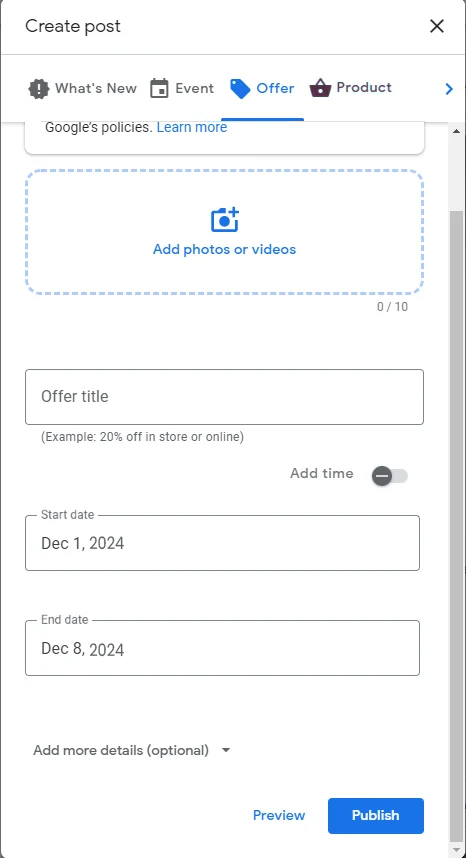
Updating your posts often shows Google that your business is active and important, which can help improve your search rankings. This post will look at different GBP posting strategies that grab attention, and boost your local SEO ranking.
Types of GMB Posts
What’s New Posts
“What’s New” posts are great for sharing news about your business. These can be news about new products or services, company updates, changes in business hours, or other important information. These posts help you keep your audience updated on what’s new and keep them interested.
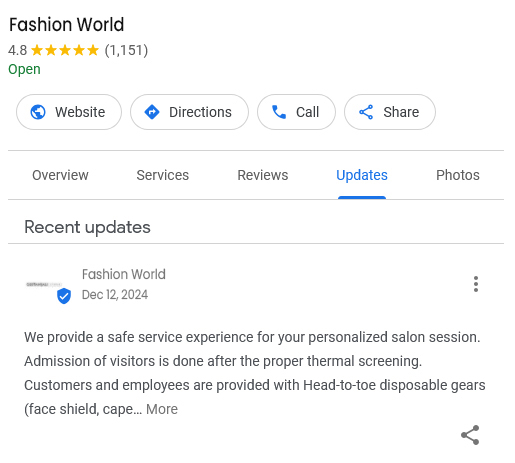
When you post updates often, it shows Google that your business is active and important, which can help your local search results. Use clear and good pictures or videos to make your posts more interesting, and keep your descriptions short and helpful.
Local SEO experts offer guidance on crafting effective GMB posts, helping businesses connect with their audience, highlight offerings, and boost local engagement.
Event Posts
Event posts are made to promote events that are coming up. If you’re hosting a webinar, or a special sale, event posts help you spread the news. These posts have spaces for the event’s name, when it starts and ends, and more information about the event.
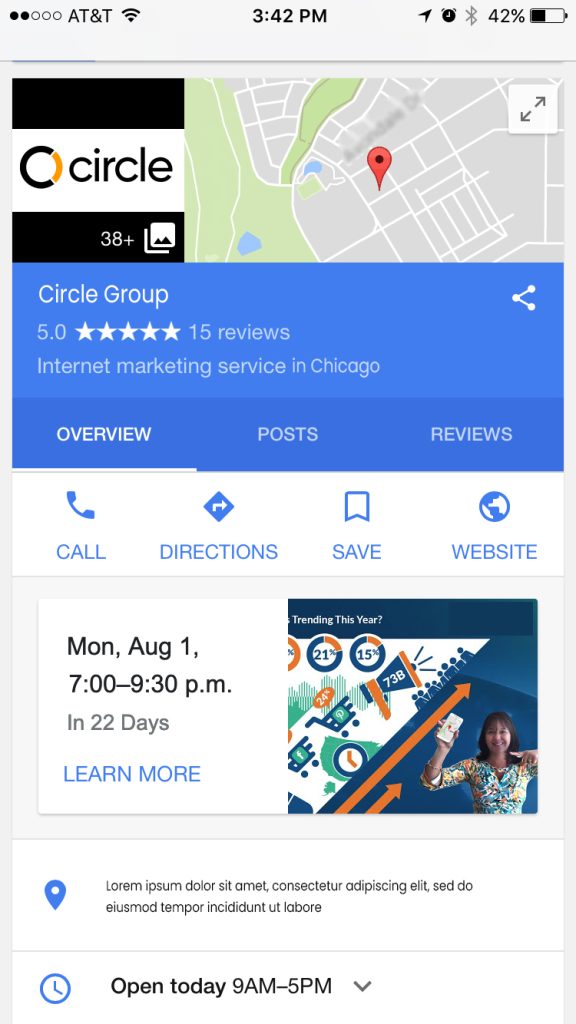
Using great pictures from past events can create excitement and grab attention. Using clear invitations like “RSVP Now” or “Get Tickets” helps motivate people to act right away. Posting about events often can help get more people to come and be involved.
Offer Posts
Offer posts are great for showing special sales, discounts, or deals at your business. These posts let you add a title, a start date, an end date, and rules. Clear and catchy descriptions along with good pictures make your offers look better.
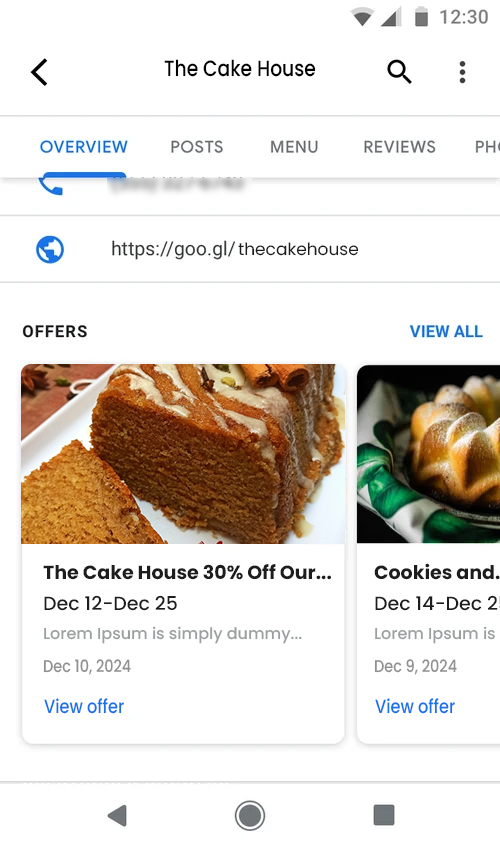
Adding a prompt like “Redeem Now” or “Get Discount” can encourage people to act quickly and get more involved. Offer posts are a good way to get new customers and encourage old customers to come back by giving them helpful deals.
Product Posts
Product posts let you display specific products right in the search results. These posts have sections for the product name, price, description, and a button to take action. Clear pictures or videos of the product can make the post more interesting.
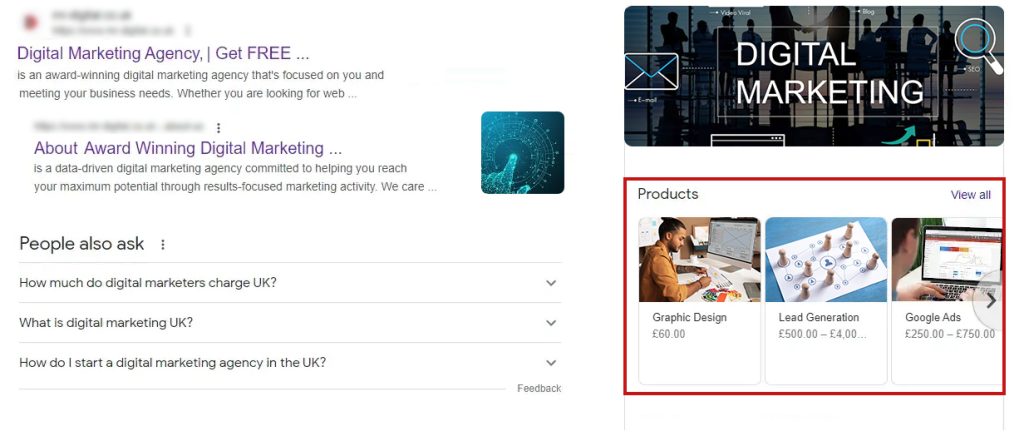
Product posts are great for showing new items or popular products, helping customers see what you have available. Giving clear details about the product and its advantages can help people choose wisely, which can lead to more sales and happier customers.
10 GMB Posting Strategies

Use Good Quality Visuals
- Grab Attention with Engaging Pictures and Videos
Good GMB images and videos are really important for making your posts catch people’s attention and connect with them. Pictures and videos grab people’s attention faster than words, making them more likely to interact with what you’ve shared.
A nice-looking picture of a new product can make customers want to find out more. Make sure your images are sharp, relevant, and easy to see to look professional. Using great pictures that match your brand can make your posts look better and more interesting.
This can help more people engage with your content and become more interested in what you offer. Using visuals regularly helps create a strong and recognizable brand image in all your GBP posts.
- Update Content Regularly
To keep your Google Business Profile posts interesting, update your visuals often. This could mean new pictures of products, videos showing what happens behind the scenes, or key moments from recent events.
Regular post updates will keep your audience engaged and show Google your business is active, which can help boost your search rankings. Updating your visuals often keeps them up to date and matches current sales or seasonal ideas.
By regularly sharing new and interesting pictures and videos, your audience will be hooked on to your content and will love to get involved. This will help with your GMB Profile Optimization, and attract more visitors to your business and make it easier for local people to find you online.
Create Relevant and Compelling Content
- Find Audience Interests
Your GMB posts should be interesting, related to your audience, and made just for them. First, find out what your customers like and what content they think is useful. If you have a gym, the people you want to reach might like workout advice, class times, and health articles.
By talking about things that matter to your audience, you can make posts that grab their attention and make them want to interact. Doing surveys, monitoring social media, and looking at customer feedback can help you learn what your audience likes and wants.
Making posts that match what people are interested in will make your GMB posts more attractive and help get more people to engage with them.
- Use Engaging Language
Use engaging words that connect with your audience and give them the information they need. Don’t use words that are difficult to understand. Also, use local words in your writing to help improve your local search engine ranking.
For example, a bakery could say things like “fresh pastries in [City]” or “best cupcakes near [Landmark]”. Using these words helps search engines know where your business is located, which can make it more likely for people to find you when they search locally.
Creating interesting and keyword-filled content makes your GMB posts enjoyable for readers and helps them appear higher in search results. Updating your posts often with fresh and useful information keeps your customers interested and involved, which improves your online presence.
Promote Events Effectively
- Display Event Information
When sharing events in GMB posts, it’s important to give clear and detailed information. Please provide the event title, date, time, and place, along with a short description of what people can look forward to.
Mention any special guests, fun activities, or special deals to spark excitement and interest. Make sure the information is easy to understand and correct so that there is no confusion.
A local bookstore having an author signing should share the author’s name, a short bio, and information about the event. Clear information about an event helps people see why it’s worth attending, which can lead to more people joining and getting involved.
- Engage with Attendees
Talking to people before and after the event can make their experience better and help them feel more connected to others. Before the event, use GBP posts to share sneak peeks, show what you’re preparing, and send reminders to create excitement.
Ask people to reply or leave a comment on the post to let us know if they will be coming. After the event, make some follow-up posts to thank everyone for coming and share some good moments, pictures, or videos from the event.
Ask people to write reviews or share what they think about you on your GMB profile. This ongoing interaction keeps the talks alive, strengthens relationships, and encourages people to come back to future events.
Use Deals and Discounts
- Highlight Discounts and Special Offers
GMB posts are a great way to share special deals and promotions, connect with customers, and increase sales. Use Offer Posts to show discounts or special deals available at your business for a short time.
Clearly explain the rules, including when it starts and ends, to encourage quick action. Good pictures, like photos of on-sale products or special ads, can make your deals look more appealing.
A restaurant that has a special discount on a new dish can show a delicious picture of the food with the discount information. Promoting discounts and special offers on GBP posts can help bring in new users and boost sales.
- Motivate Customers to Take Action
Add a strong message that encourages action in your promotional posts, like “Use Now” or “Get Discount”. Make sure to update your profile often with new deals to keep your audience interested and returning.
Keeping an eye on how well your promotional posts are doing with GMB insights can help you see what your audience likes best and improve your approach. For example, if you see that a certain deal gets many clicks and people are using it a lot, think about doing similar deals again later.
By using deals and promotions in GMB posts, you can get more customers interested, help your business grow, and make it easier for people to find you locally.
Monitor and Optimize Performance
- Monitor Engagement Metrics with GMB Insights
Checking how well your GMB posts are doing often is important to see what is effective and to make informed choices. Use Google Business Profile insights to check how many people saw your business, clicked on it, and took actions like calling, asking for directions, or visiting your website. Ensure all GMB Attributes are included in your profile.
This information can help you see how well your posts are doing and how your audience engages with what you share. If you see that posts with good pictures or events get more clicks and engagement, you can focus more on these kinds of posts in your plan.
By watching how people interact with your content, you can make better choices about what you post. This helps ensure that your GMB posts have the best chance to be effective and get people interested.
- Refine Content Strategy
Use the information from your GMB performance data to improve your content strategy. Look for common ideas and trends in the data to see which kinds of posts your audience likes the most.
Try out different styles, subjects, and times for posting to find out what gets the most responses. For example, you might notice that posts made in the morning do better than those made later in the day.
Updating your plan often keeps you important and effective, making sure your GMB posts still attract and engage your audience. By improving how you plan your content, you can make your Google Business Profile posts more engaging and help them rank better in search results.
Incorporate Customer Feedback
- Reply to Comments and Reviews
Talking to customers about their comments and reviews on your GMB posts is a great way to connect with them and improve your online reputation. Replying to various comments shows that you care about what customers think and want to give great service.
Quickly and politely answer any questions or concerns, and thank customers for their nice feedback. Reading reviews and comments can give you helpful information about what your customers enjoy or don’t like about your business.
This can help you make better changes. When you reply to comments and reviews, it shows that you care about your customers. This can build credibility and lead to more people interacting with you.
- Use Feedback to Plan Future Posts
Customer feedback can provide helpful ideas for your content plan. Look for common topics in comments and reviews, and use what you find to help with your future GMB posts. For example, if customers often talk about how great a product or service is, think about making posts that showcase this item.
If customers show interest in a certain topic or ask common questions, make content that answers their needs. Listening to what customers say can help shape your posts, making them more useful and interesting for your audience.
This can result in more people interacting with your content and enjoying it more. By using customer feedback in your content plan, you can make GBP posts that connect better with your audience and get better results.
Cross-Promote on Social Media
- Increase Your Reach and Visibility
Sharing your GMB posts on social media sites can help more people see them. By sharing links to your posts on these platforms, you can get more people to visit your GBP profile and reach a bigger audience.
Social media sites have many different people using them, which helps you reach new customers who might not find your business just by searching on Google. If you share a post about an upcoming event on your Facebook page, more people who follow your business online might come to the event.
Cross-promotion helps more people see your posts and improves your online presence. This makes it easier for potential customers to discover and connect with your business.
- Promote Engagement on Social Media
Using social media to share your GMB posts can help you connect more with your audience and get them involved. Ask your social media followers to like, comment on, and share your GBP posts.
You can make a post about a special deal on your GMB profile. Ask your followers to share it with their friends and tell them they may win a prize. This not only brings more visitors to your GMB profile but also helps build a community and encourages people to talk about it.
By including your Google Business Profile posts in your social media plan, you can make your online presence more unified and interesting. This helps you connect better with your audience and improve your local search rankings.
Use Holidays and Seasonal Promotions
- Match GMB Posts with Seasonal Themes
Making your GMB posts match with holidays and seasons can encourage people to act quickly and bring in more customers looking for special offers. Show special deals and events for holidays like Christmas sales, Black Friday offers, or summer discounts.
For example, a store might make a GBP post to advertise a “Back-to-School Sale” offering discounts on school supplies. Using great pictures and fun holiday themes can make these posts more attractive and important to your audience.
Seasonal sales take advantage of the extra interest from shoppers during certain times of the year, leading to more people buying products and increased sales. Seasonal themes keep your content fresh and relevant, which helps attract more customer interest and engagement.
- Create Sense of Urgency
Seasonal and holiday sales usually have special deals that last for a short time, making customers feel like they need to buy quickly. Use clear messages like “Buy Now,” “Special Offer,” or “Get It Before It’s Sold Out” to encourage people to take action right away.
By clearly showing when your promotions start and end, customers can see how quickly they need to act. This encourages them to make the most of the deals before they are gone.
For example, a restaurant with a special Valentine’s Day menu can use phrases like “Book Your Table Now” to get people to make reservations. By creating a sense of urgency, you can increase sales, and improve your local search rankings.
Feature Customer Success Stories
- Use Social Proof
Sharing customer reviews and success stories in your Google My Business posts is a great way to gain trust with potential customers. Good reviews from happy customers can help people decide to try your business.
For example, a gym might tell a story about a member who reached important health goals using their classes. Sharing these reviews in your Google My Business posts with good pictures or videos can make them more interesting and easy to connect with.
By sharing true stories and good results, you make your business feel real, which helps attract more customers. They will be motivated to use your product to gain similar results from testimonials.
- Promote User-Generated Content
Getting your customers to talk about their experiences and success stories can give you a steady flow of real content for your Google Business Profile posts. You can encourage this by giving discounts, rewards, or special recognition to customers who join in.
For example, a restaurant might have a special offer where people who share about their meal on social media with a certain hashtag can win a free dessert. Sharing content made by users helps create a community and shows that your business cares about its customers.
Including real stories in your GMB posts can help get more people interested, bring in new customers, and boost your local search rankings. It’s important to keep your profile updated with new and relevant content.
Highlight Community Engagement
- Showcase Sponsorships and Local Partnerships
Showing that your business is active in the local community by working with others and sponsoring events can improve your image and build better relationships with local customers.
Use GMB posts to show events or activities you help with, like sponsoring a local sports team, joining community clean-up days, or working with other local businesses for a charity event. Add nice pictures or videos of these activities to make your posts more interesting.
For example, a bakery might post pictures from a charity bake sale they took part in. Showcasing that you care about your community can create a positive image, attract customers who like businesses that do good things, and improve your visibility in the area.
- Support Corporate Social Responsibility (CSR) Initiatives
Sharing your business’s good deeds for the community on GMB posts can attract customers who care about social issues and improve how people see your brand. Mention efforts like eco-friendly practices, donations to charity, or programs where employees can volunteer.
For example, a clothing store that uses eco-friendly materials might share a post about how they are helping the environment. Use eye-catching images and simple words to show why these efforts are important.
Keeping your GMB profile updated with information about your community service shows that your business cares about making a good impact. This can help you get new users who share your values and also keep your profile relevant and active.
Wrapping Up
Using Google Business Profile posts is an effective way to connect with customers, share news about events, and boost your search engine rankings. By using good pictures, making interesting content, and promoting events and special offers well, businesses can create posts that grab attention and encourage people to get involved.
Keeping an eye on how well GBP posts are doing and improving them based on that information helps make sure they stay useful and up-to-date. Also, sharing posts on social media, showing what customers say about you, and showing your work in the community can help you connect better with customers and gain their trust.
Running seasonal sales and posting regularly shows Google that your business is busy, which can help more people find you online. By using these tips, businesses can make the most of GMB posts to reach customers, improve their online visibility, and grow successfully over time.
FAQs
How can I use GMB posts to share important news about my business?
Use the “What’s New” section to share news like changes in working hours, new rules, or updates about renovations. Using good pictures or videos can make these updates more interesting. For instance, if your business is open longer during the holidays, make a post with a fun holiday picture and clearly show the new hours. Regular updates help keep customers informed, which builds trust and makes sure they know the latest about your business.
Can GBP posts show customer achievements?
Yes, GBP posts can celebrate customer successes, helping to build a sense of connection and community. For example, if you have a gym, you can make posts about members who have achieved important goals or won contests. Share their success stories and pictures to make the posts more relatable and motivating. This not only inspires other customers but also shows that you care about and appreciate what your customers have achieved.
How can I use GMB posts to highlight my seasonal sales?
Make your posts match with different seasons and holidays, like summer sales, back-to-school deals, or special offers for holidays. Use bright and cheerful pictures along with easy-to-understand words to catch people’s eyes on your special offers. For example, a retail store can make a GMB post to advertise a “Holiday Sale” with discounts on gifts. Using phrases like “Limited Time Offer” or “Ends Soon” can make people act quickly.
Can GMB posts be used to educate customers?
GMB posts are a great way to share helpful information with your customers. Share helpful advice, easy guides, how-to steps, or information about your industry that relates to your business. For example, a skincare clinic could share advice on how to take care of your skin or explain the different treatments they provide. Teaching people about your business makes them see you as an expert and helps them trust you more.
How can GMB posts help share news about partnerships or collaborations?
Add information about the partnership, like how it helps customers and any special deals they can get. Using clear pictures or videos that show both brands can make the post look better. For example, a bakery working with a nearby coffee shop could make a post to show a special combo deal. When you announce partnerships, it not only keeps your current customers interested but also brings in followers of the other business, helping you reach more people.


























