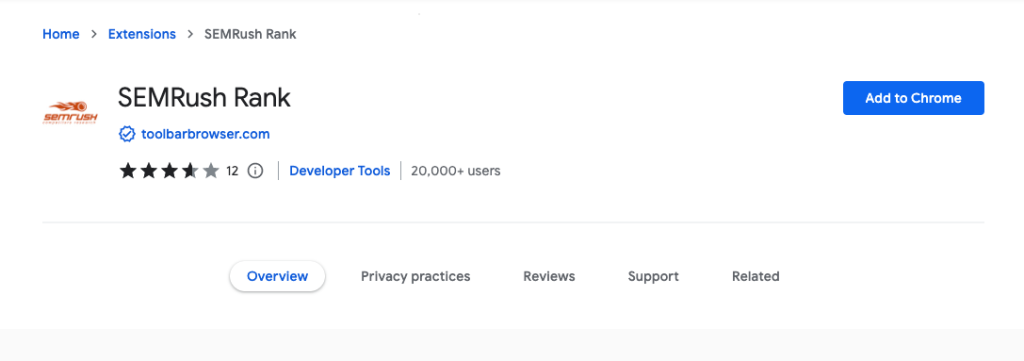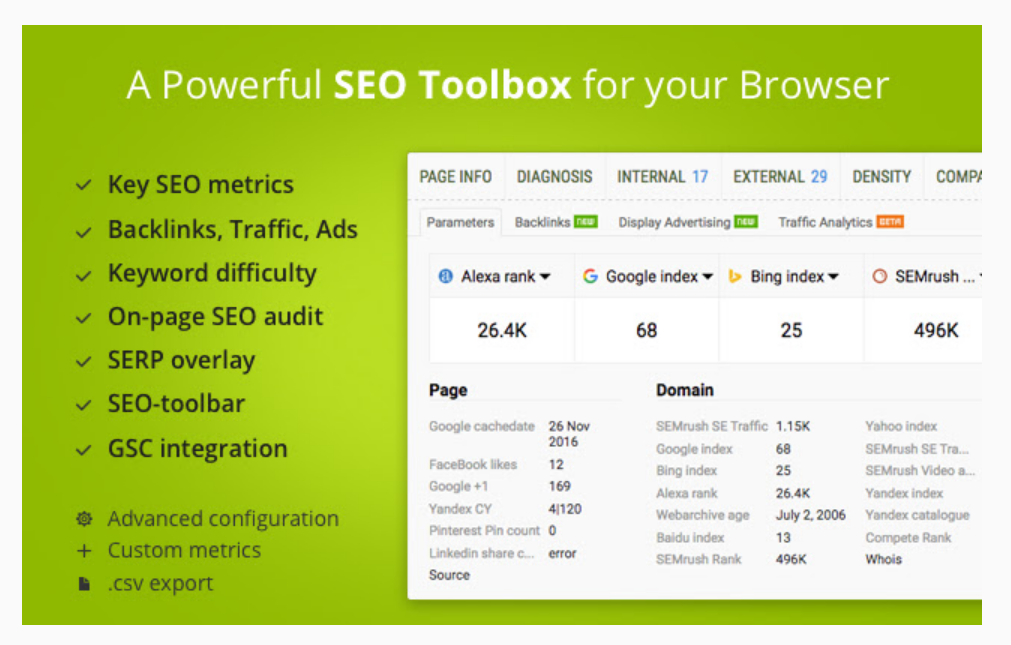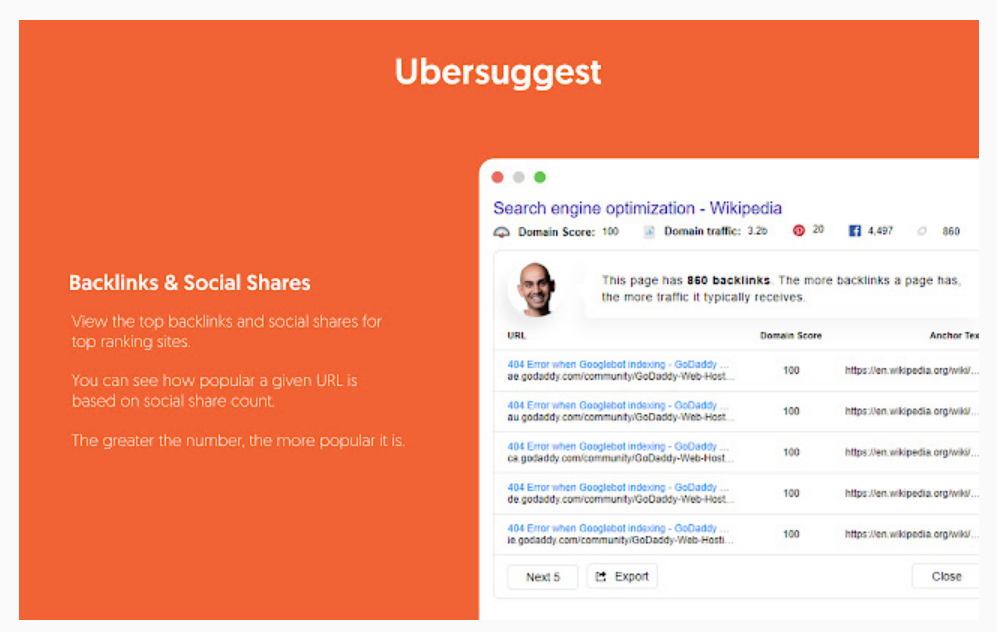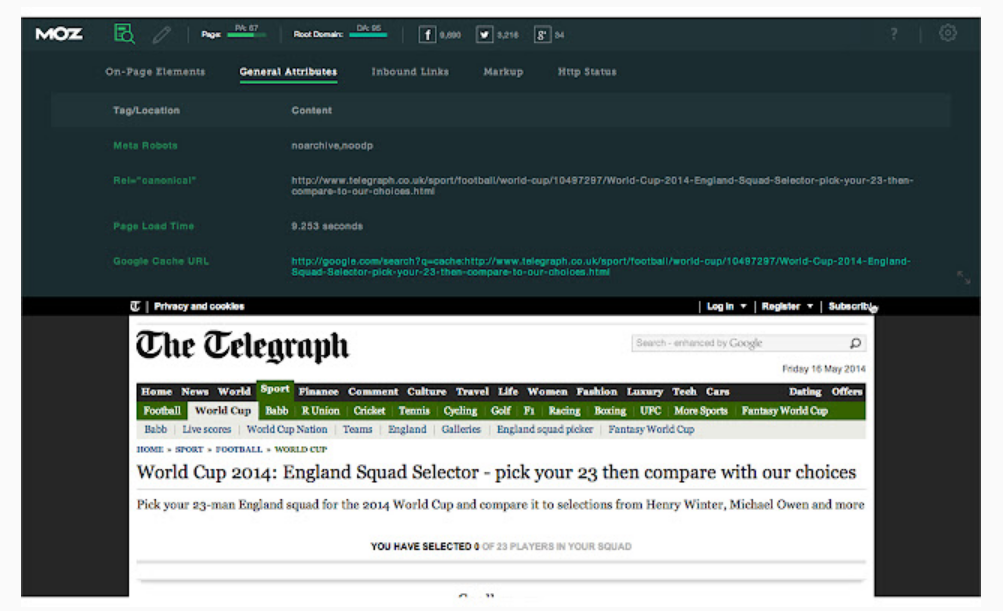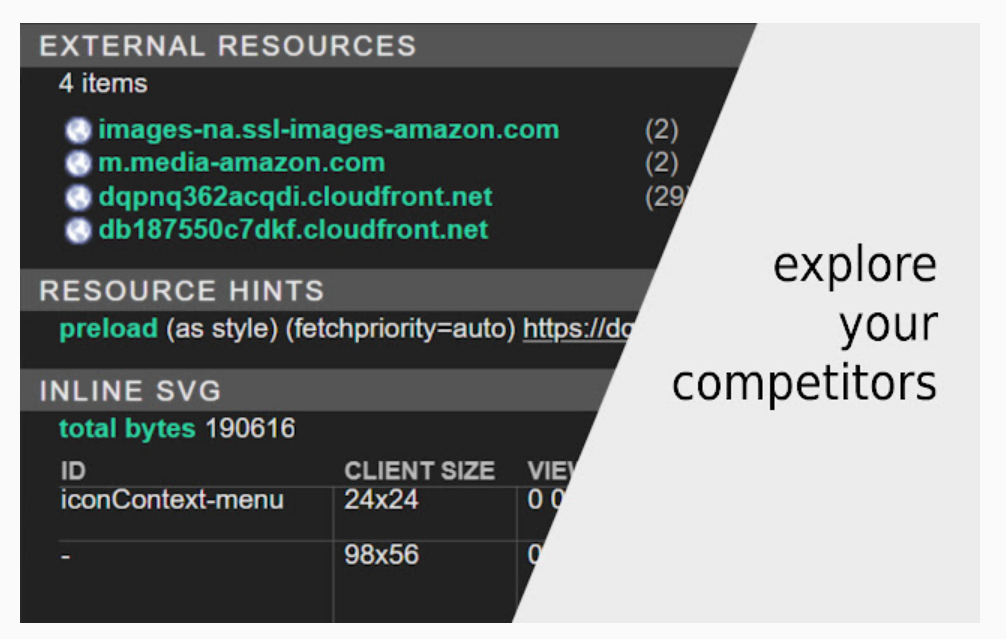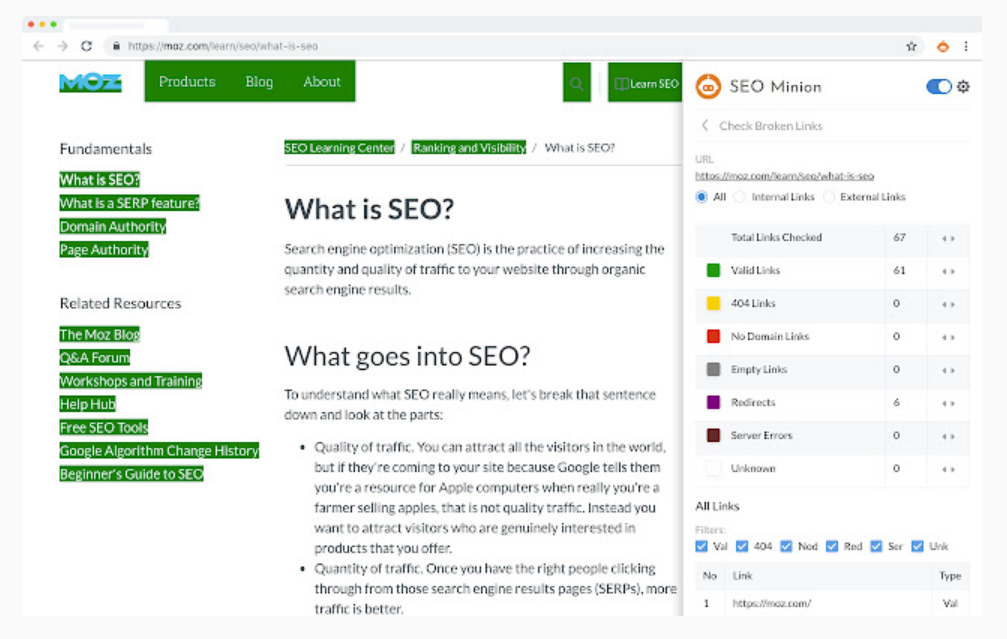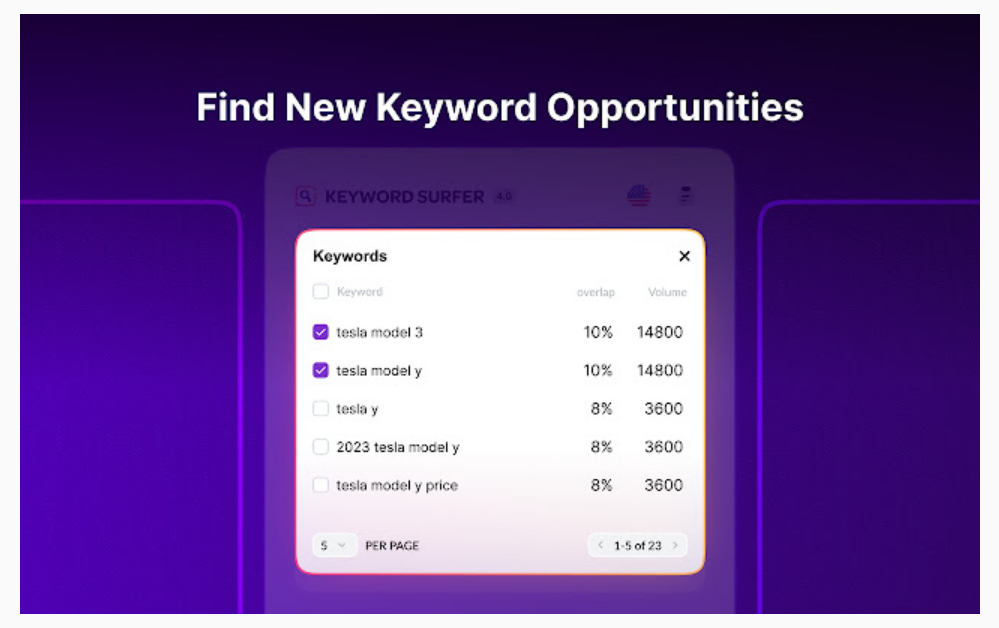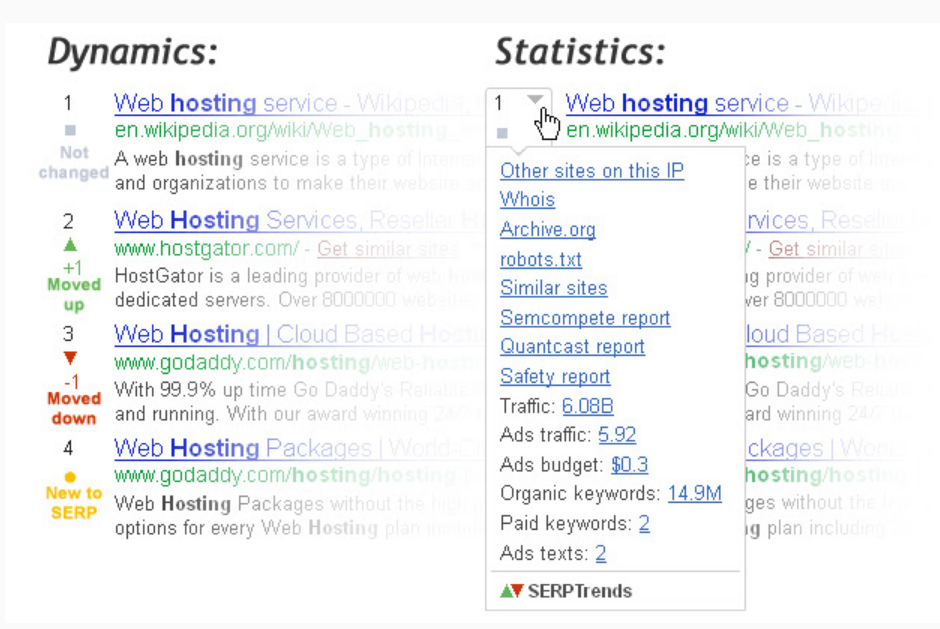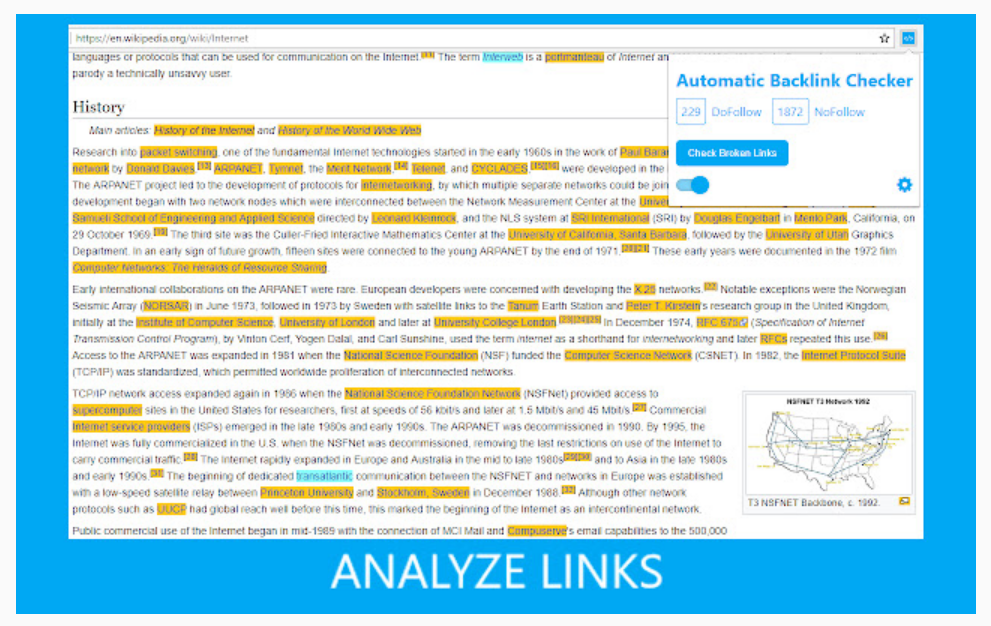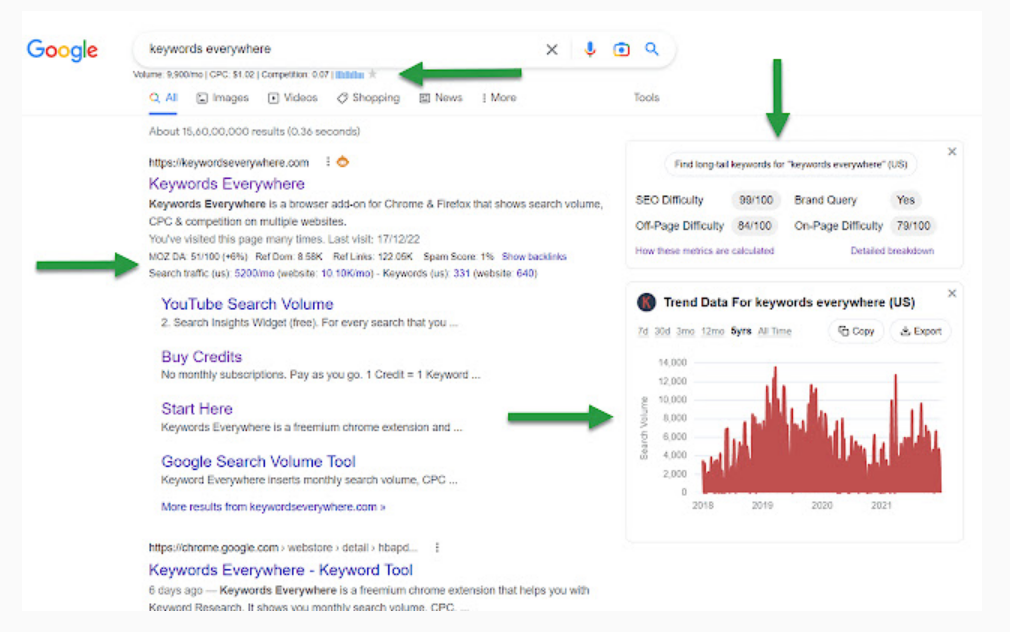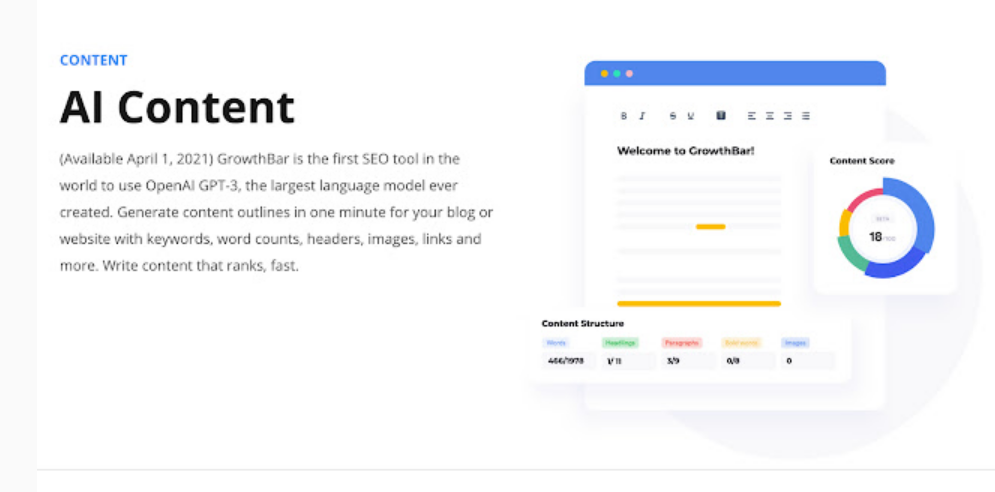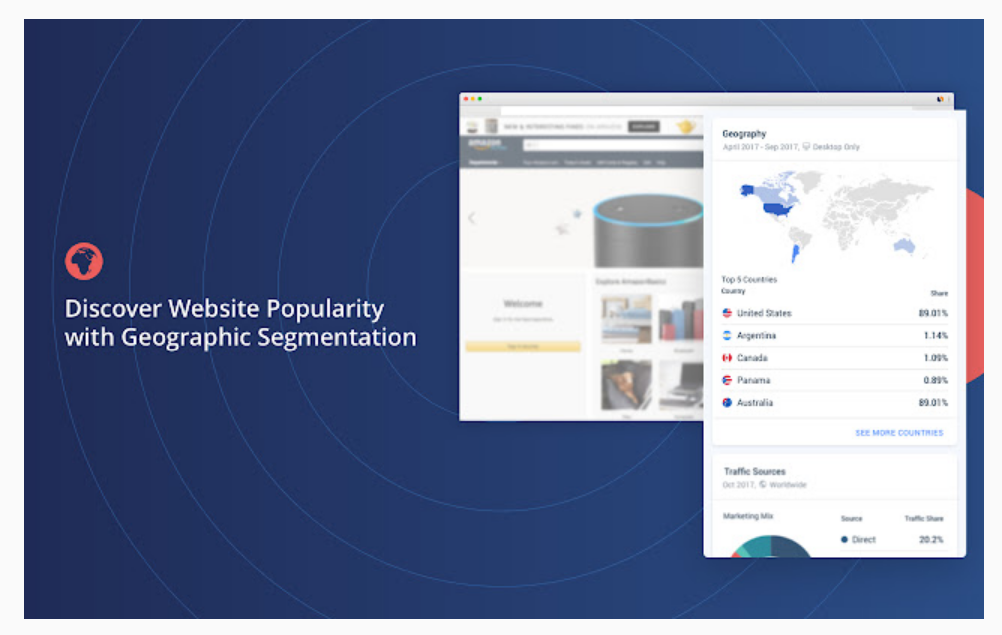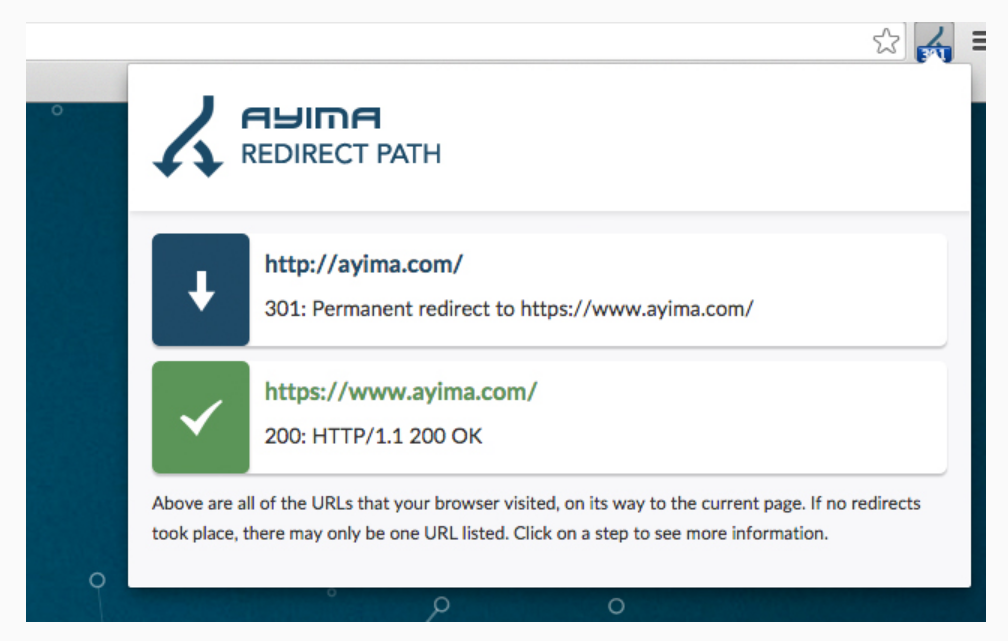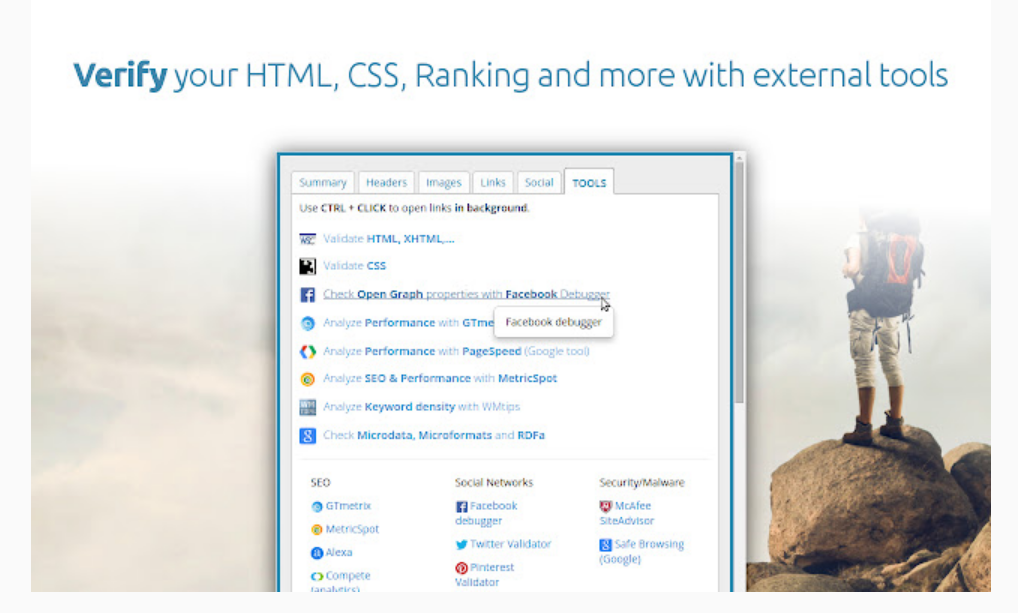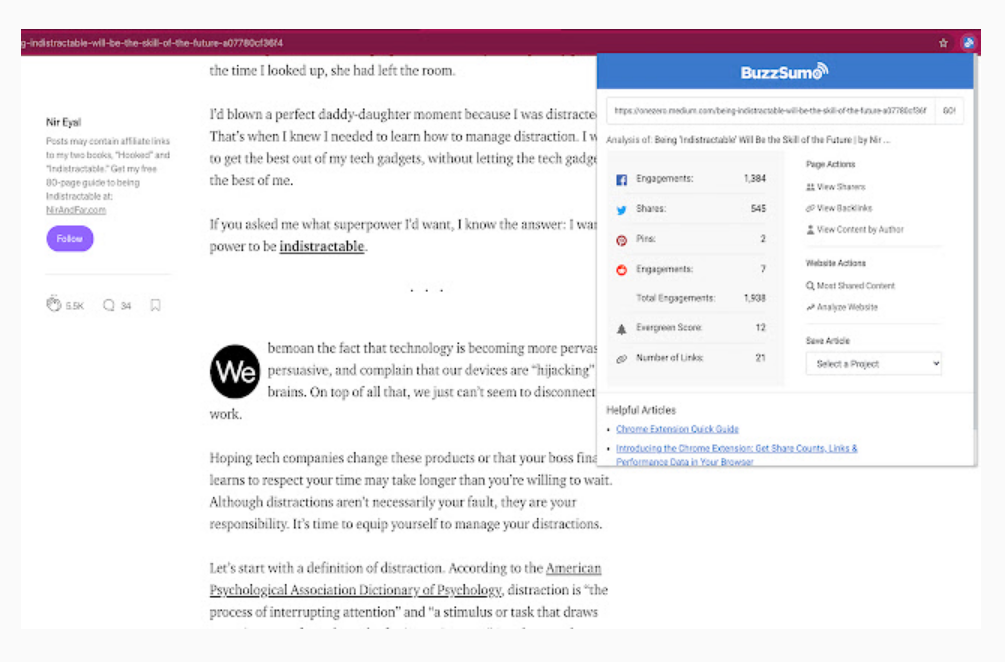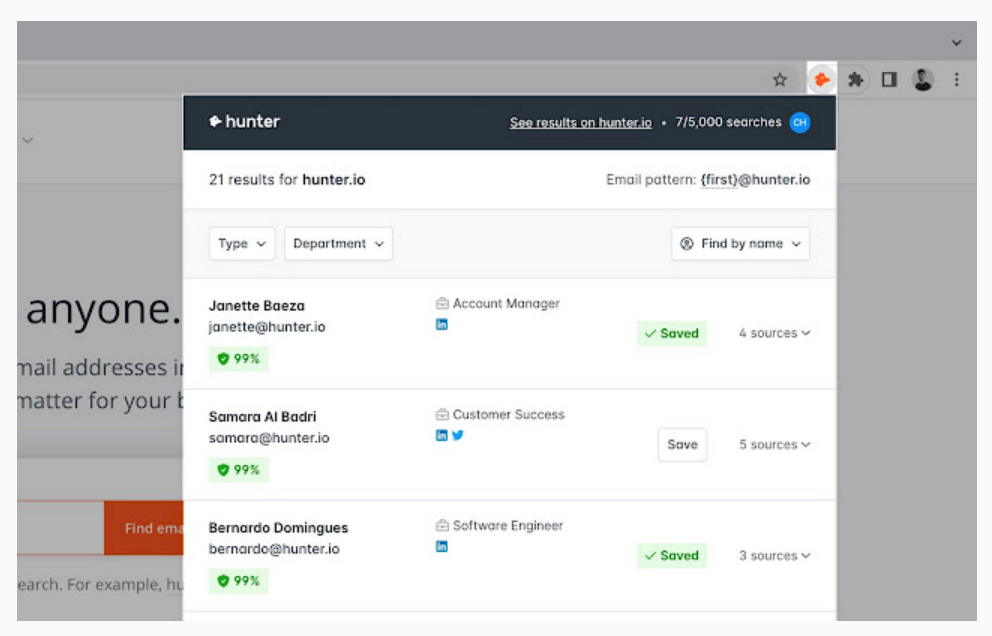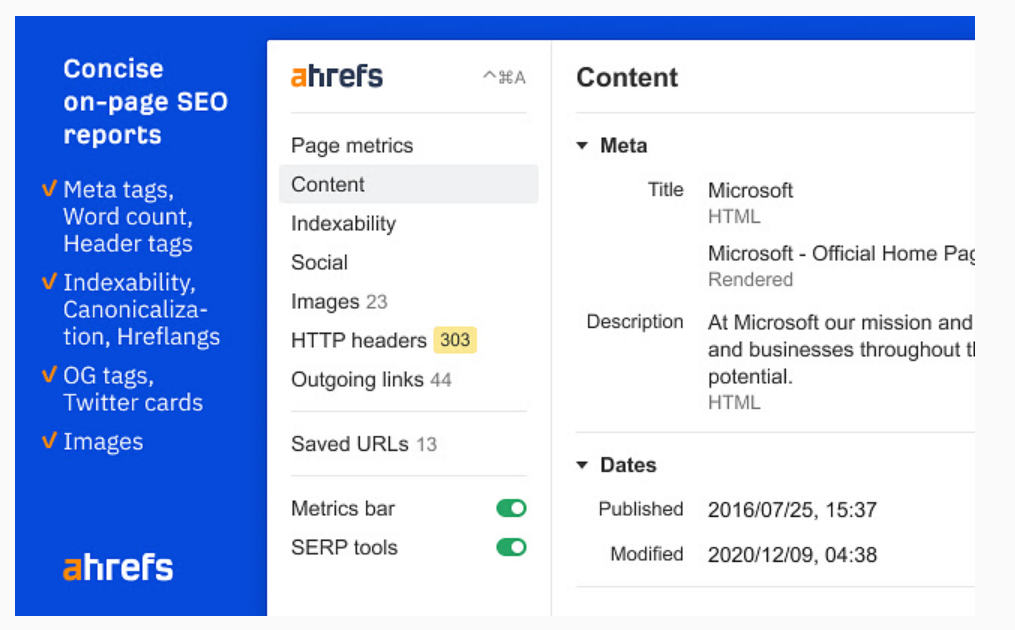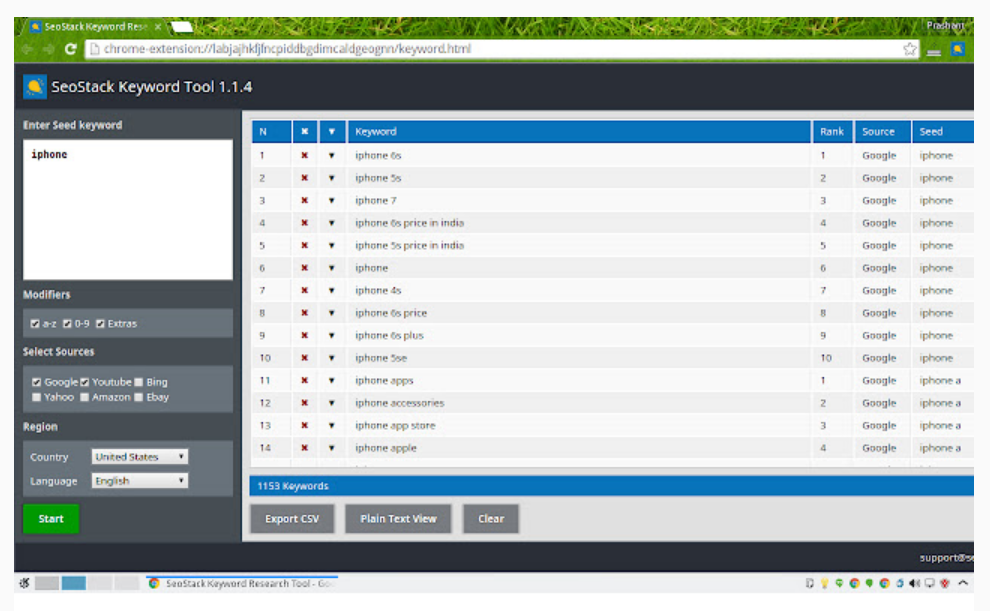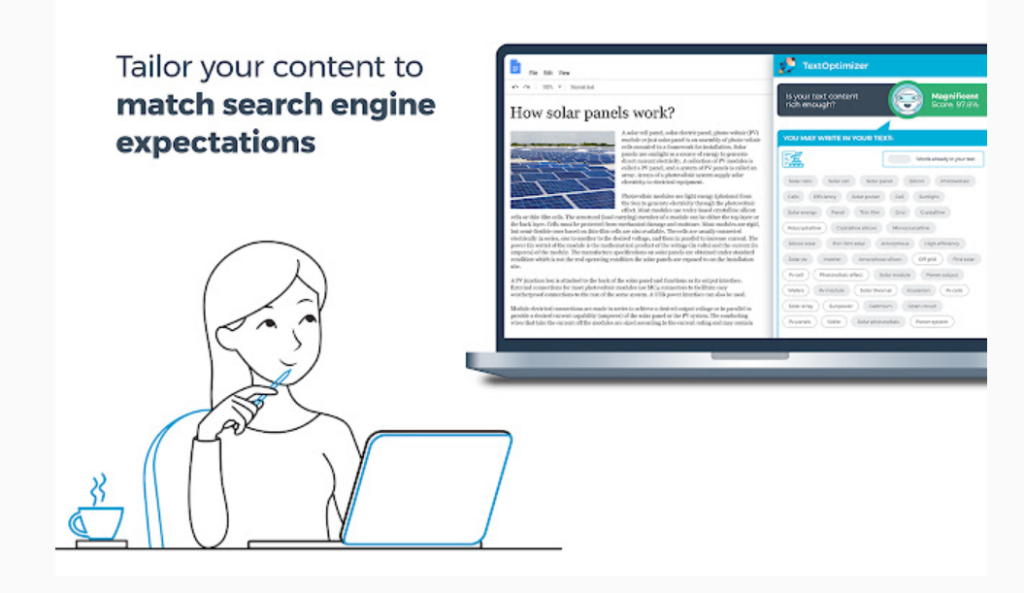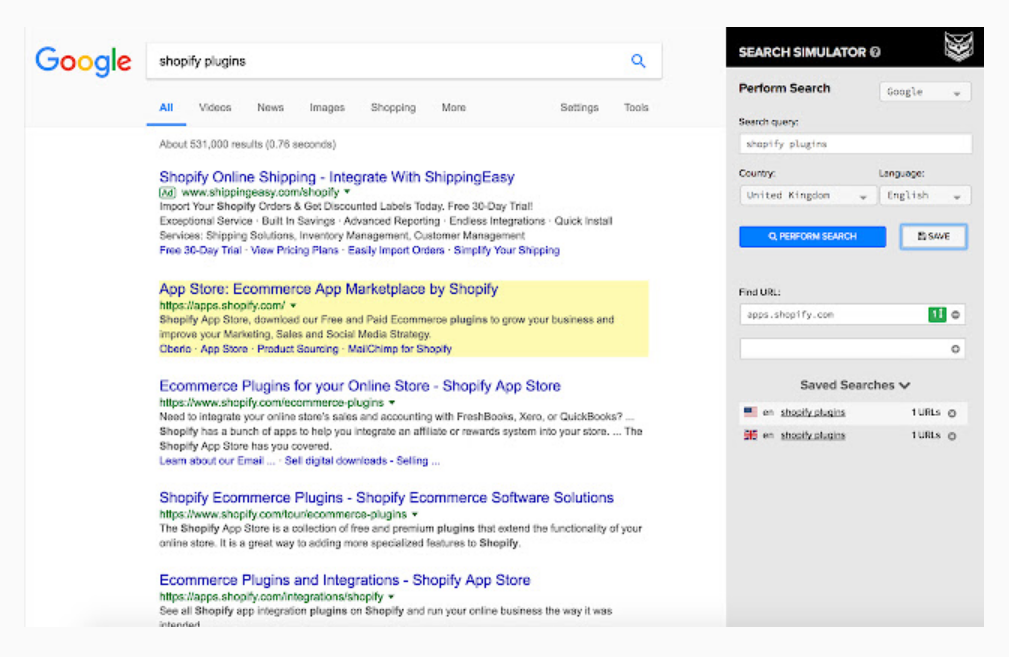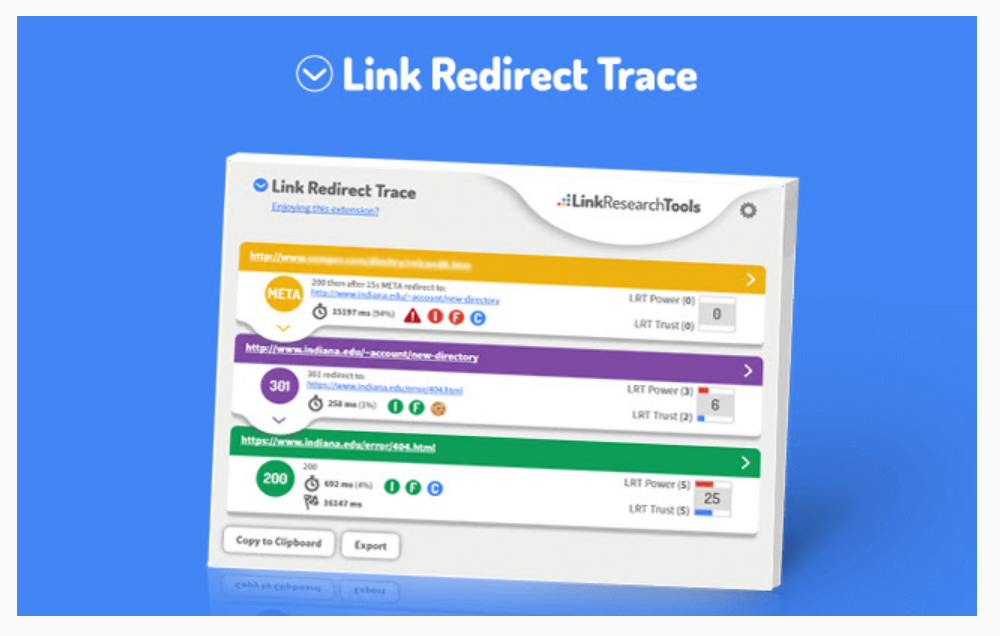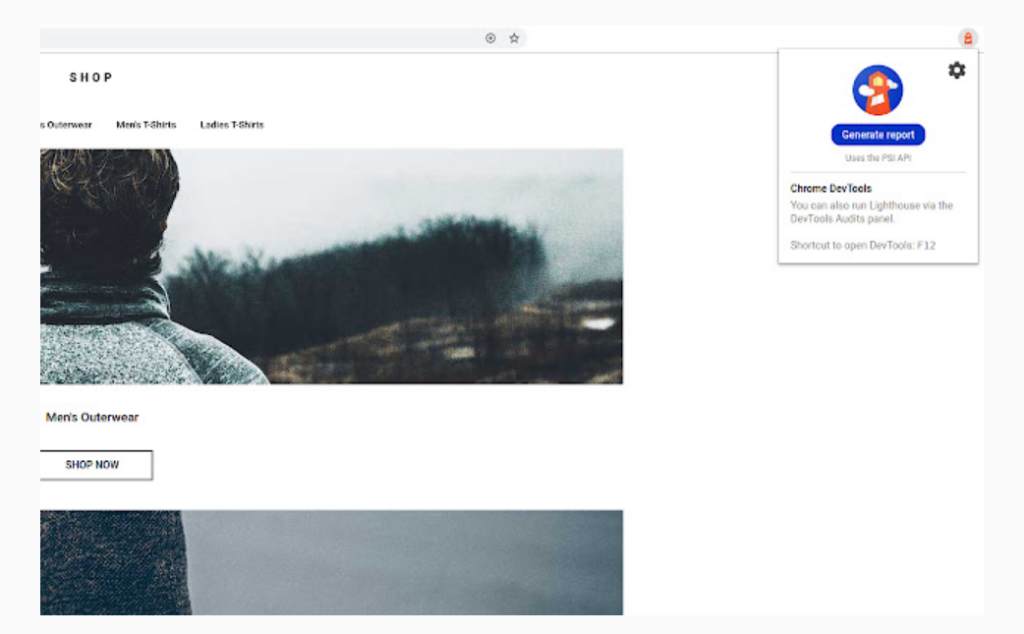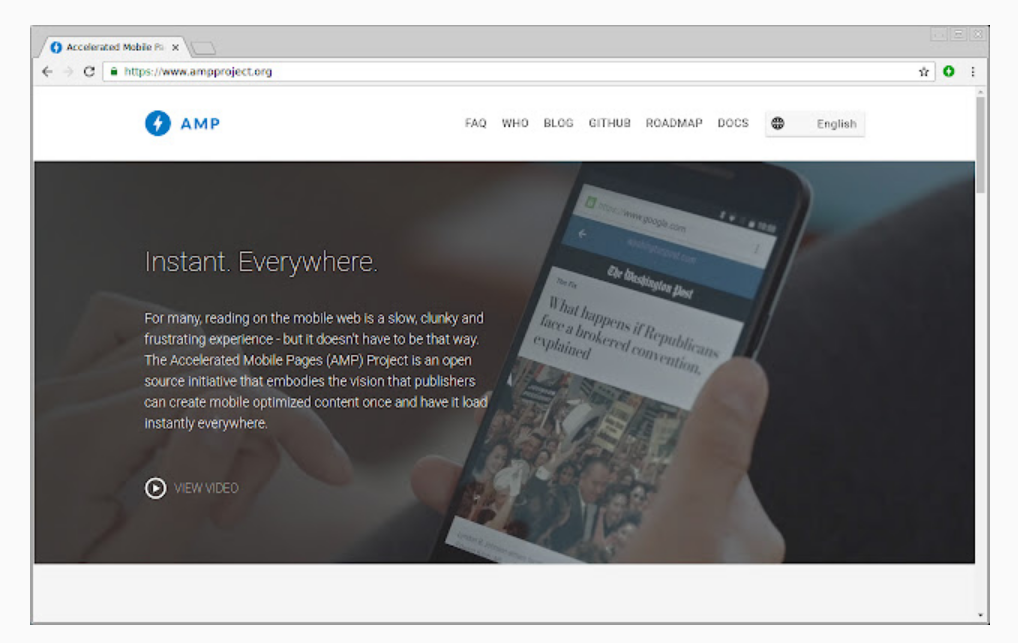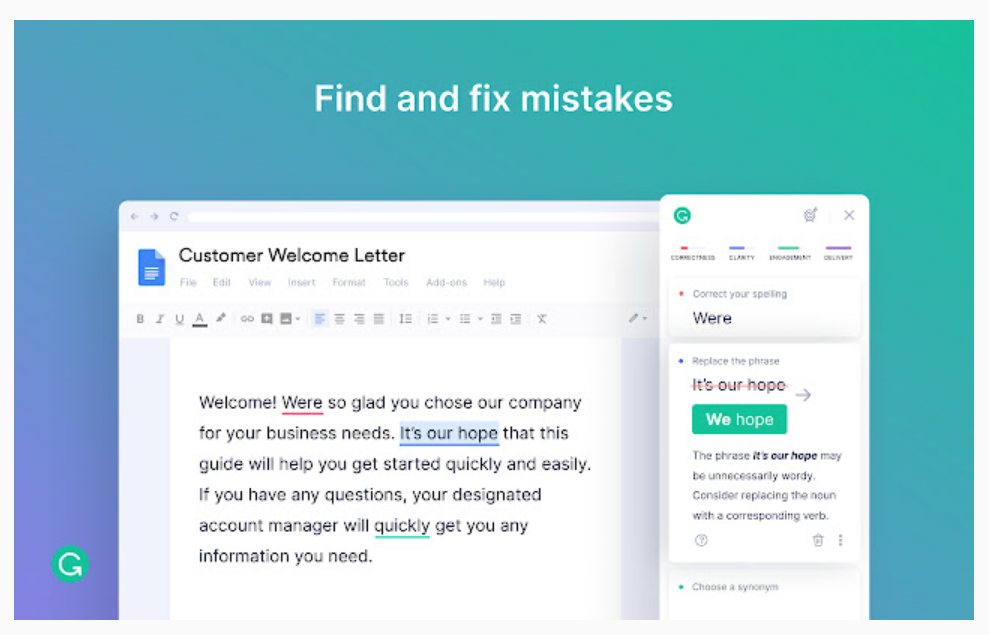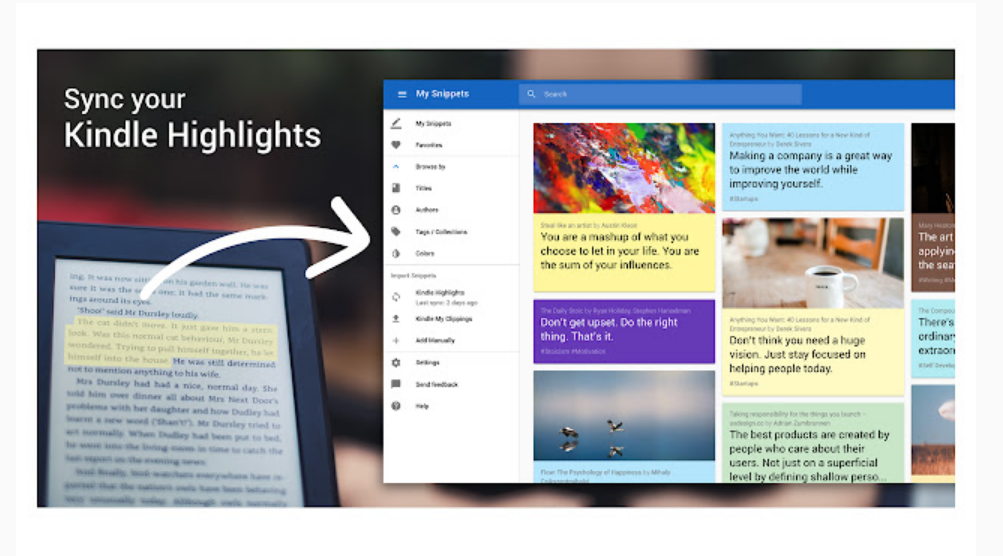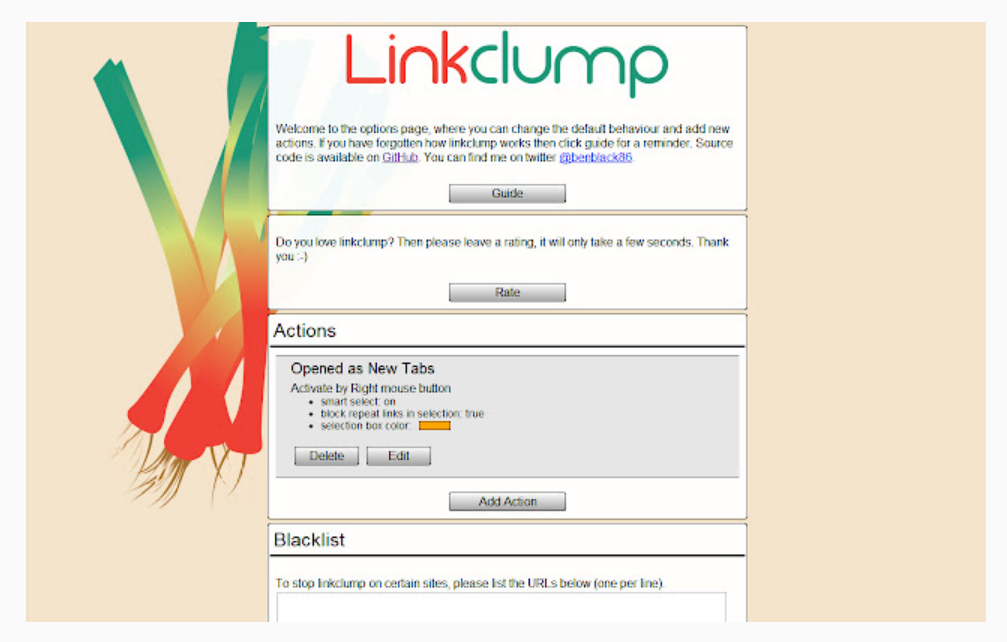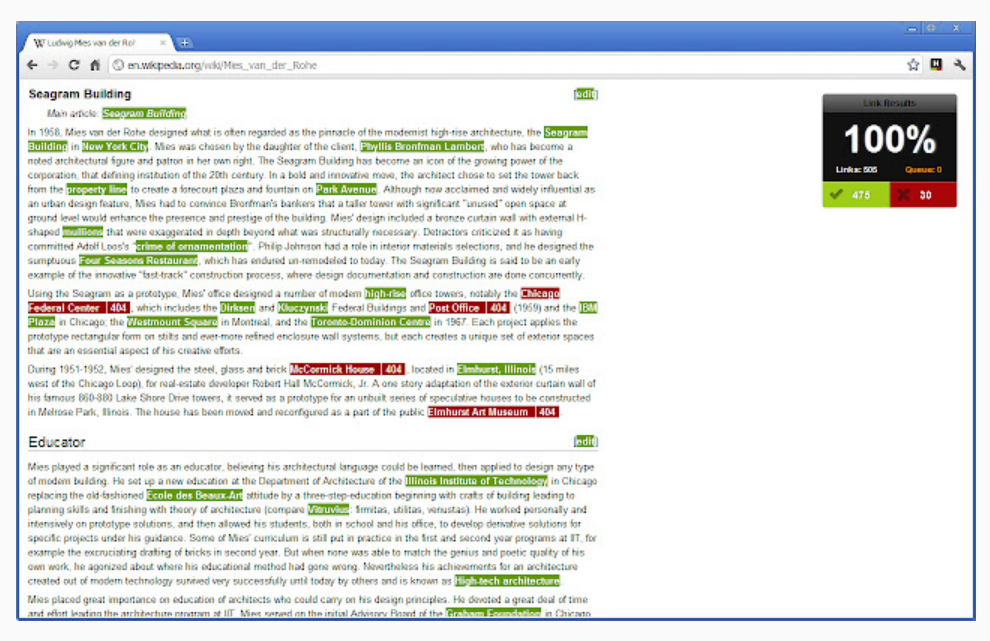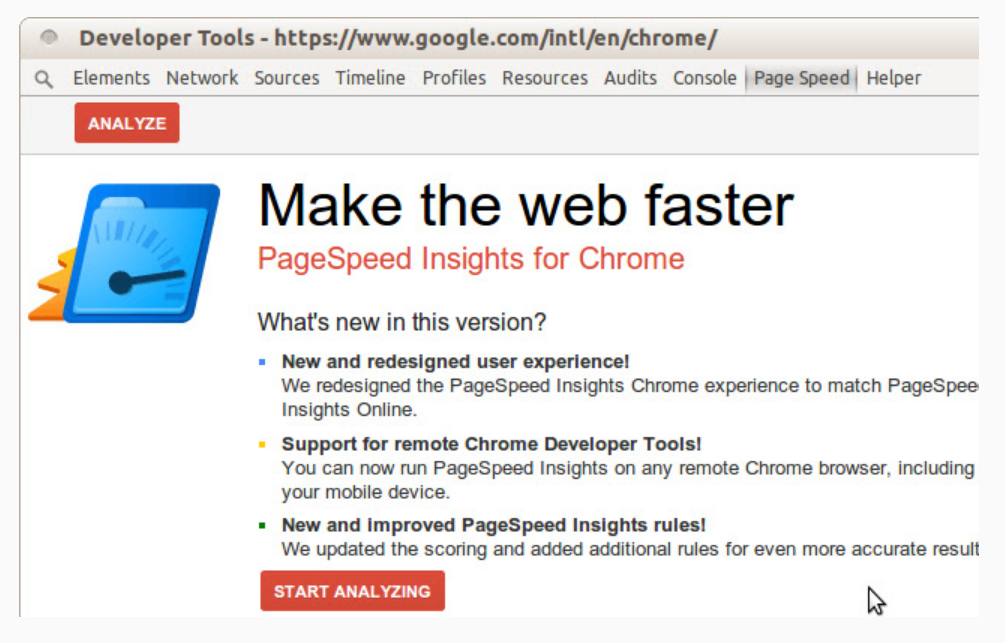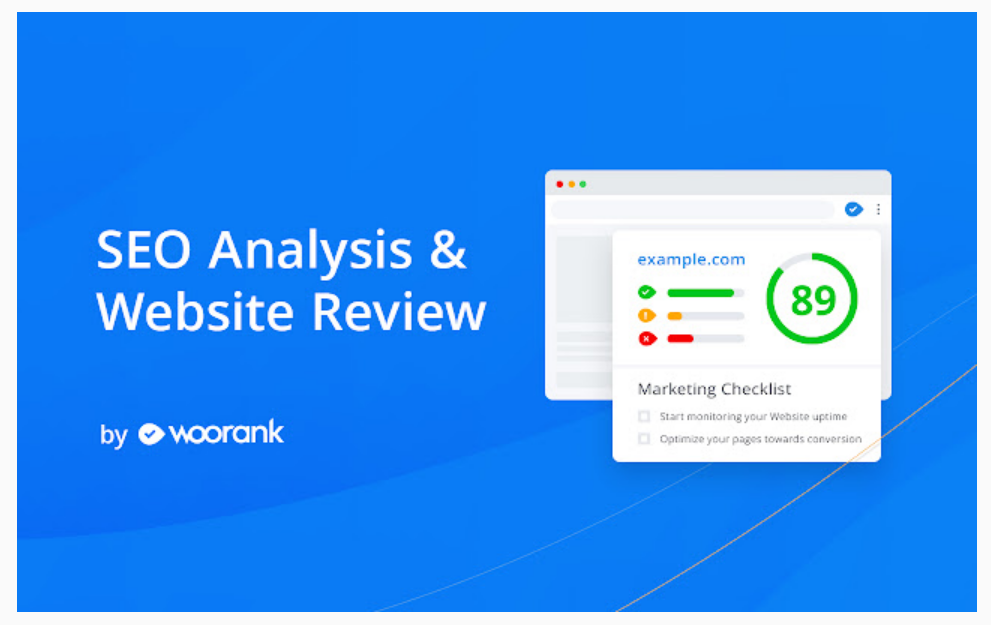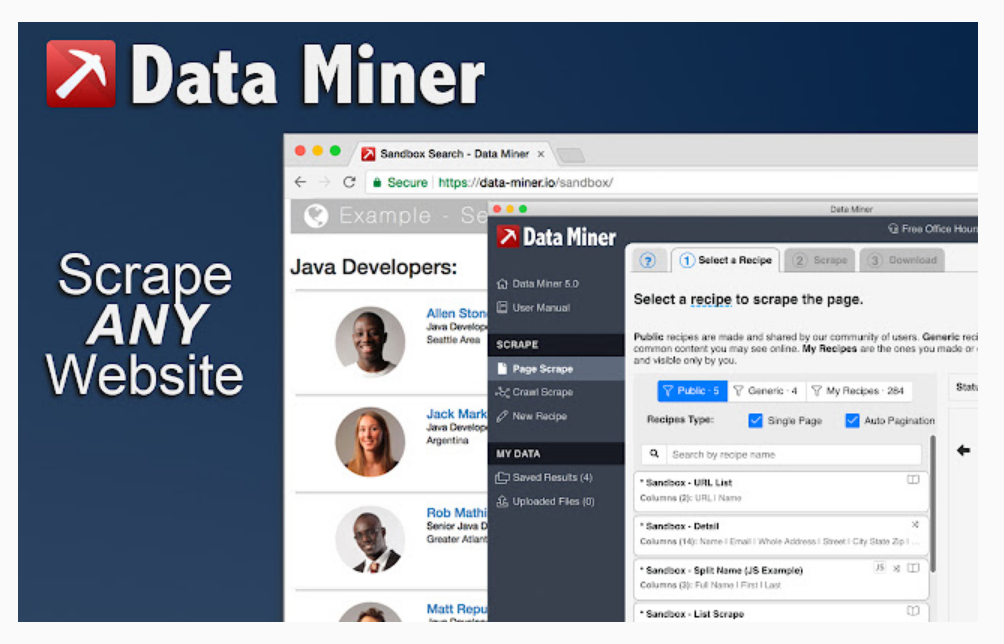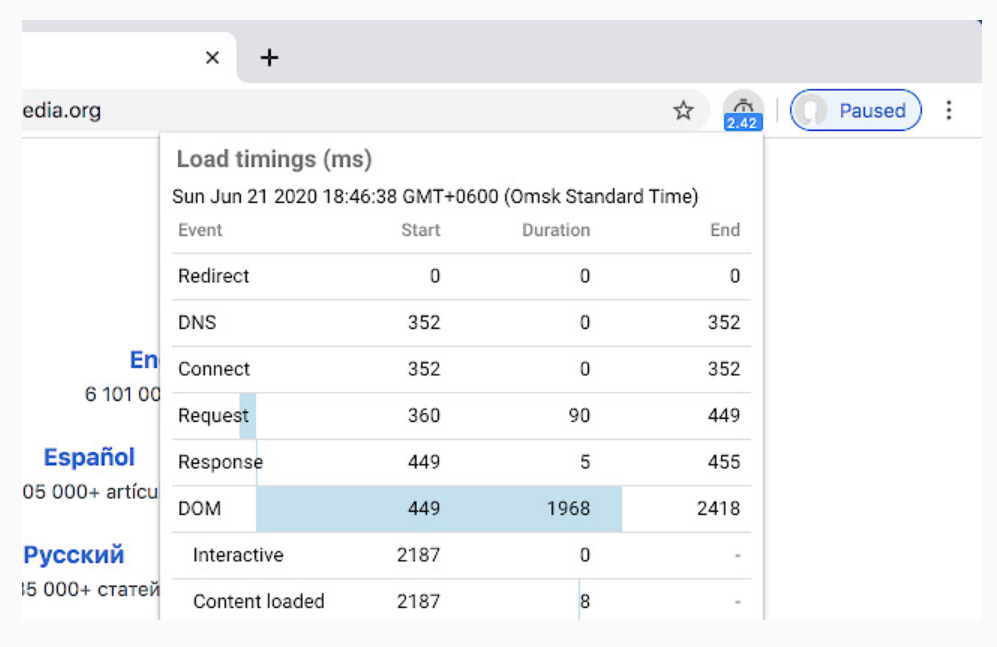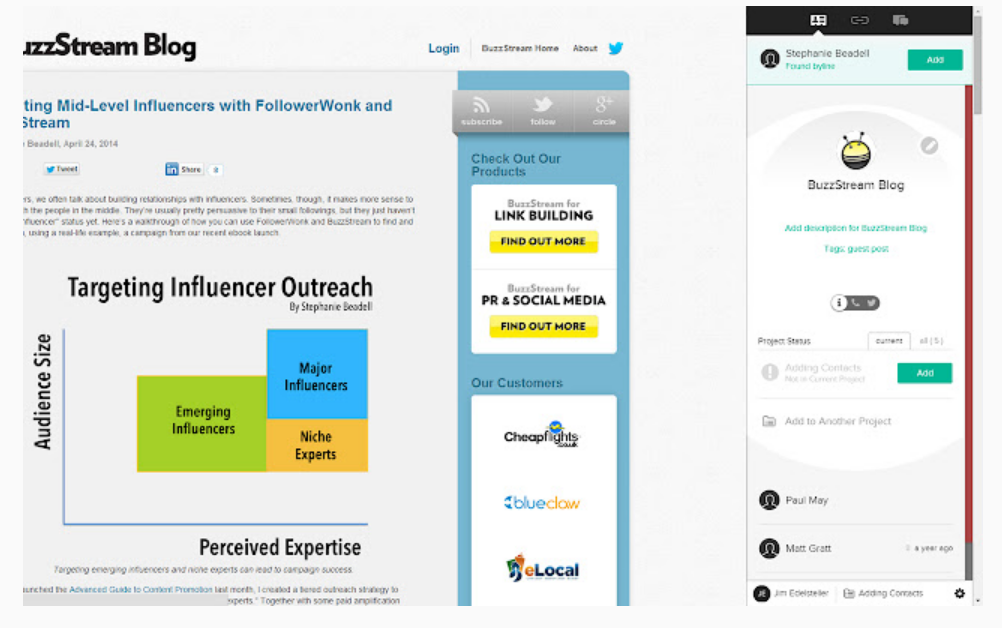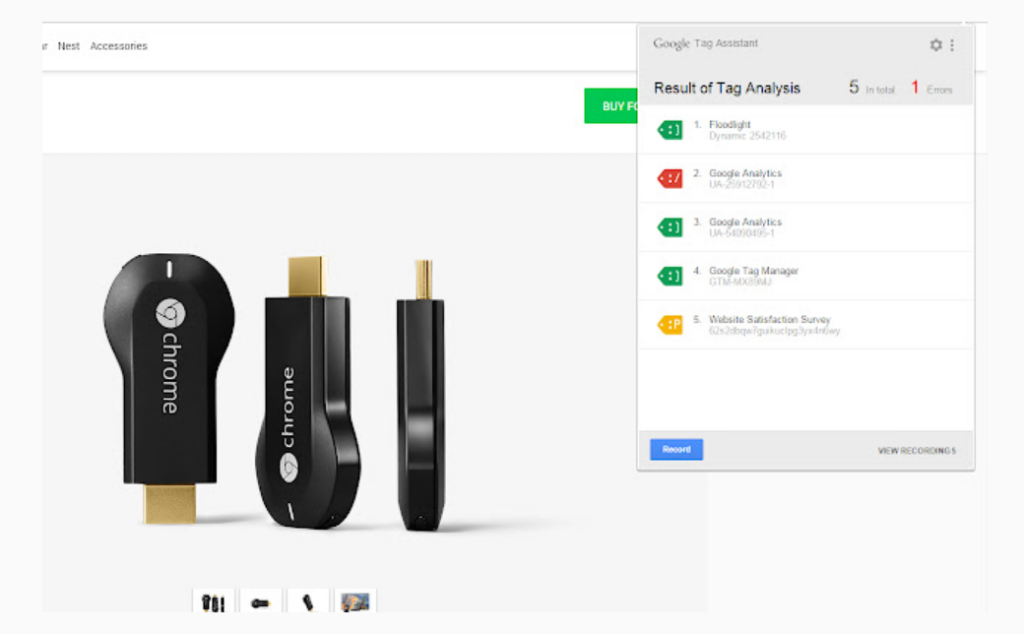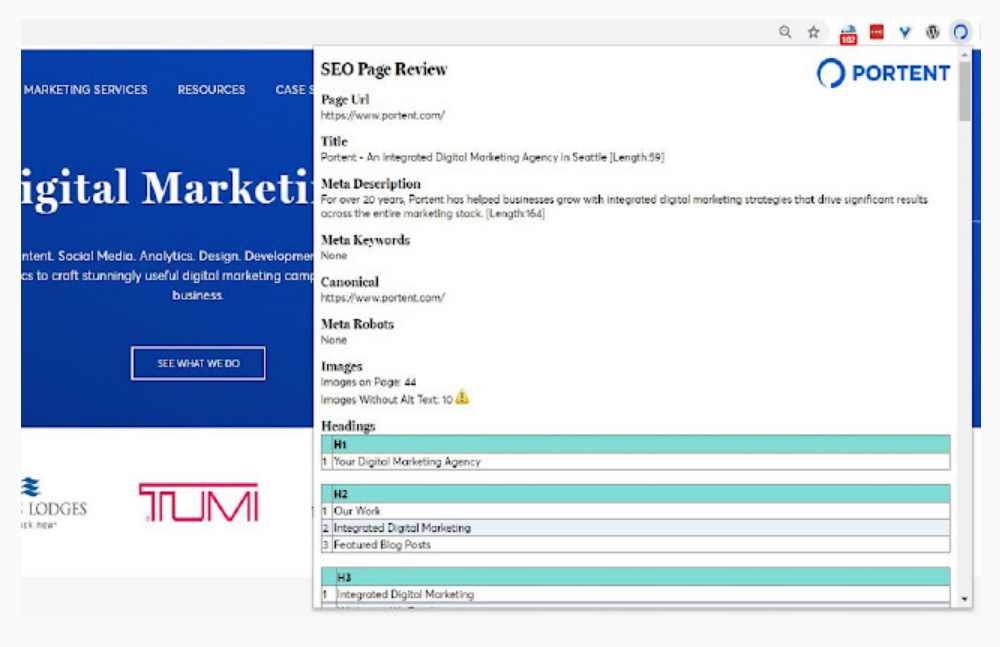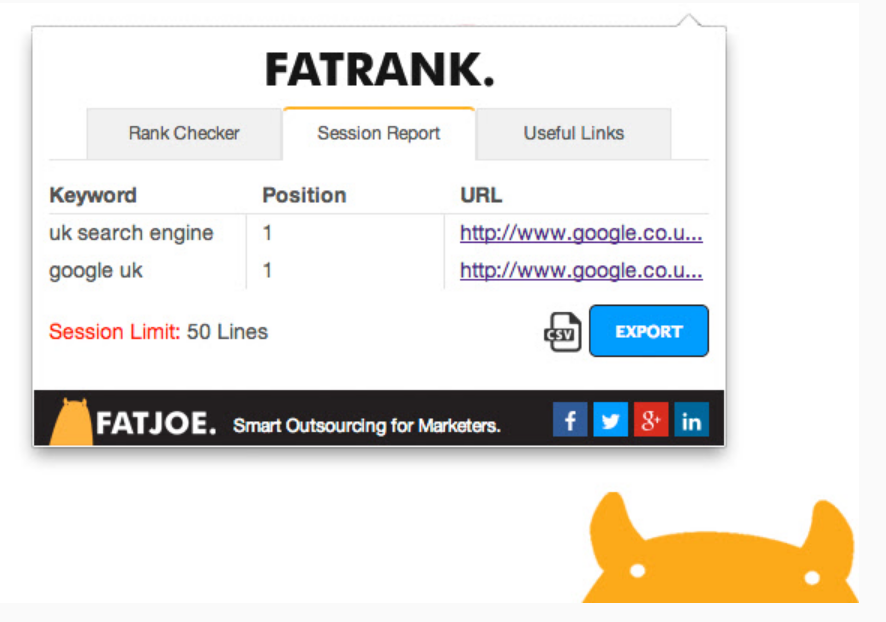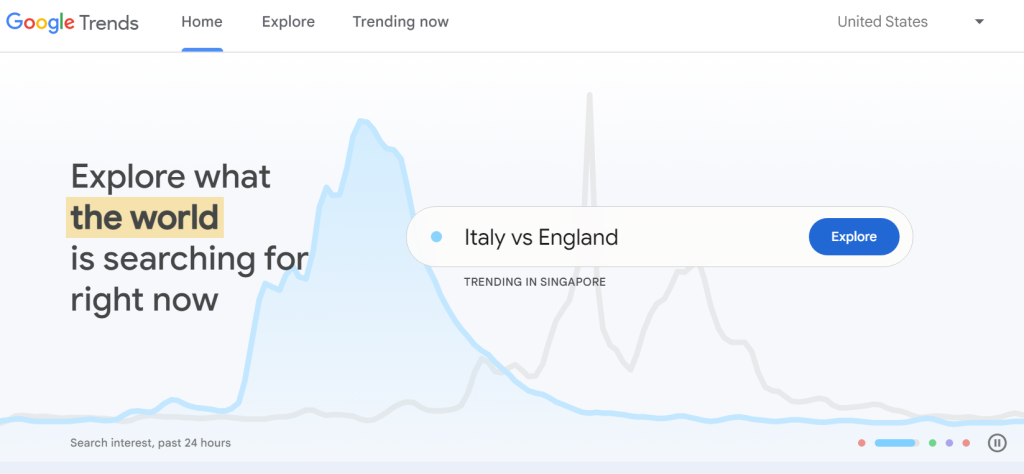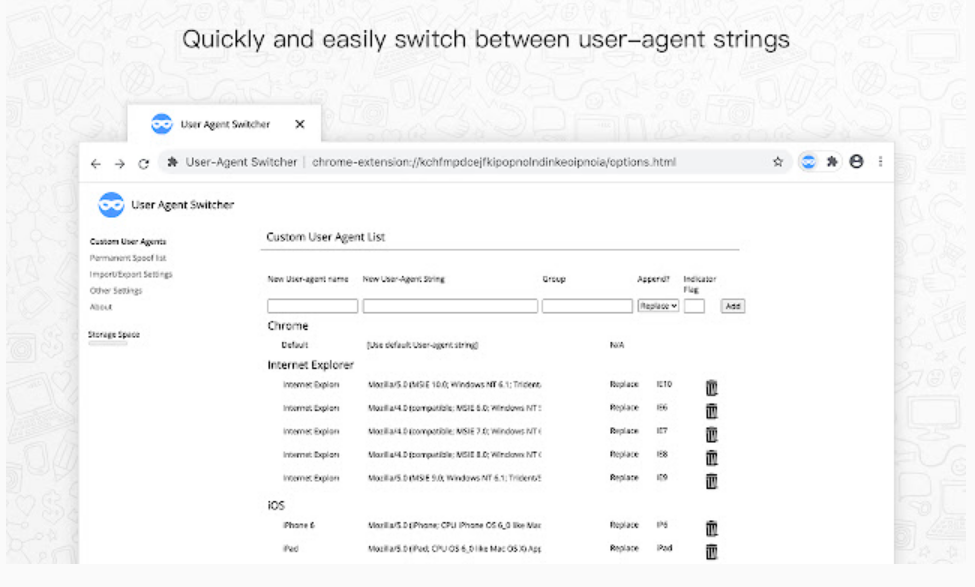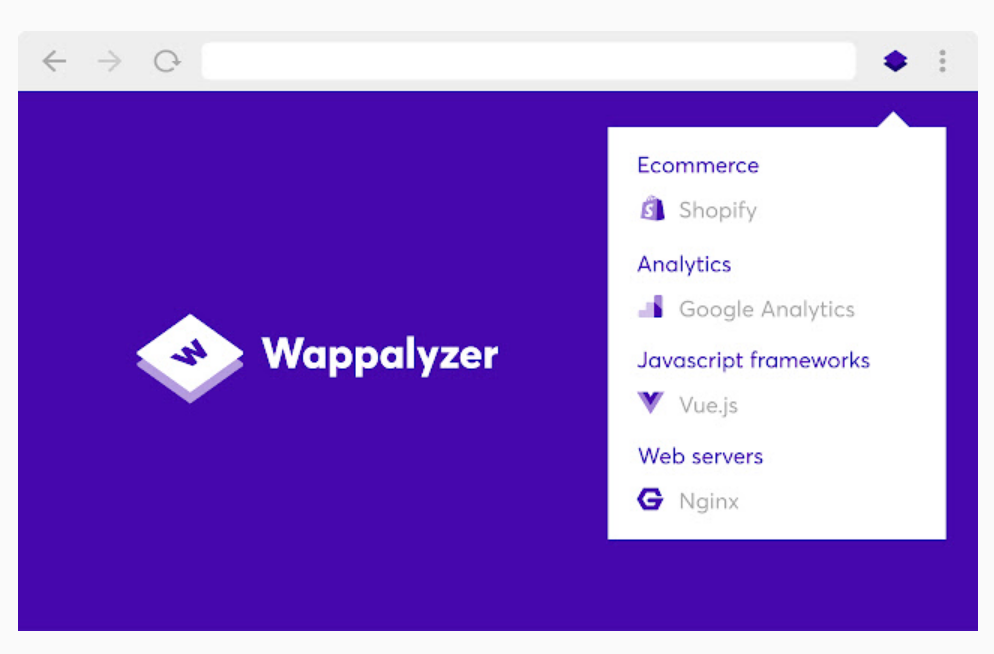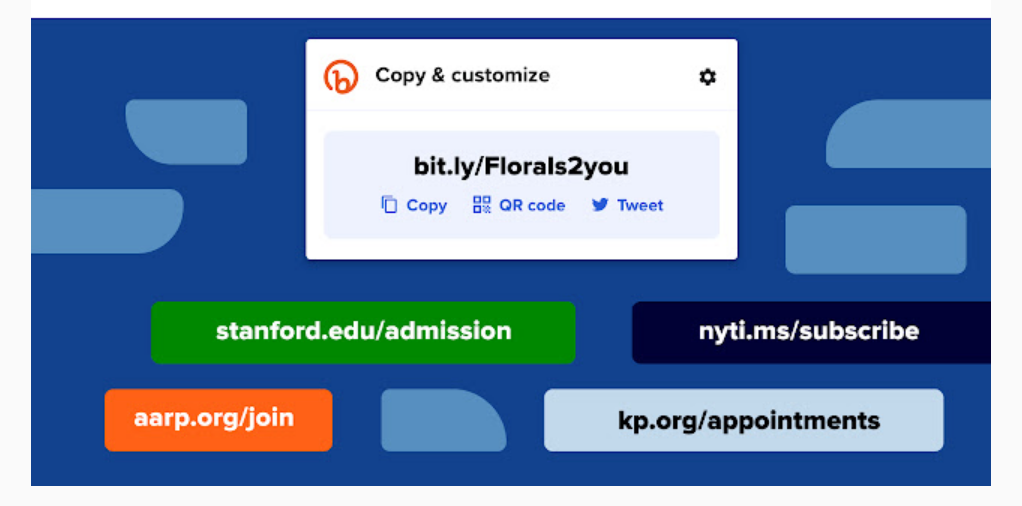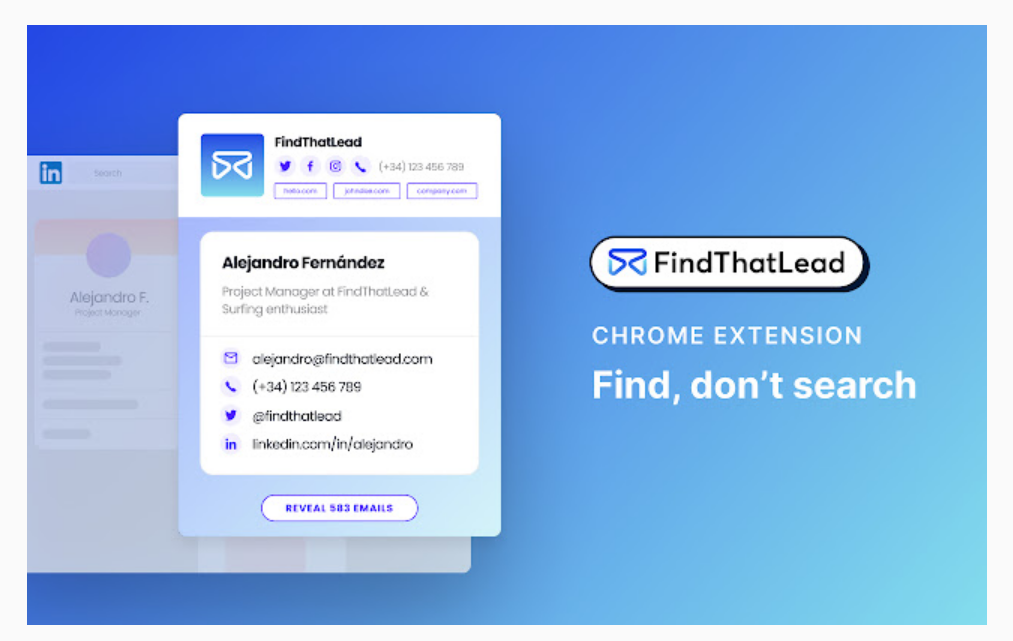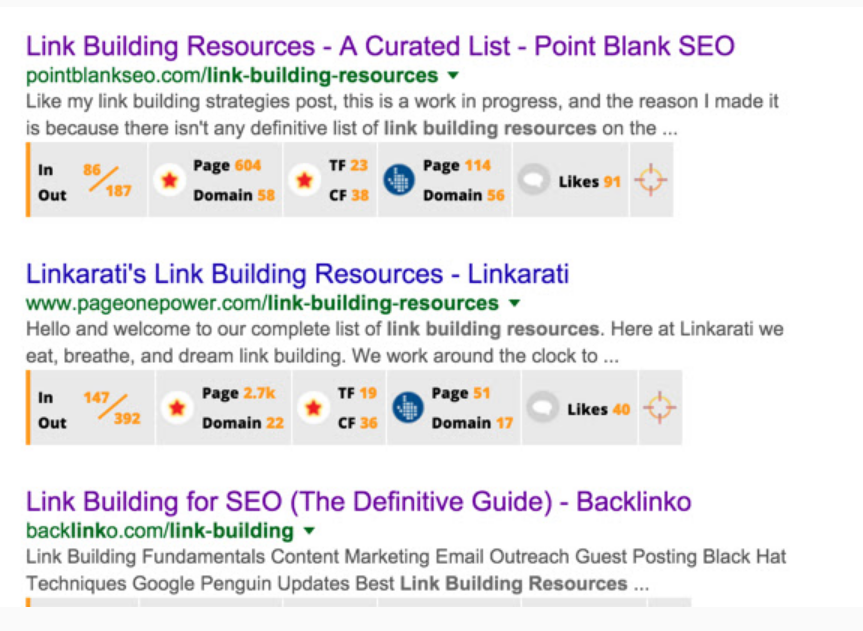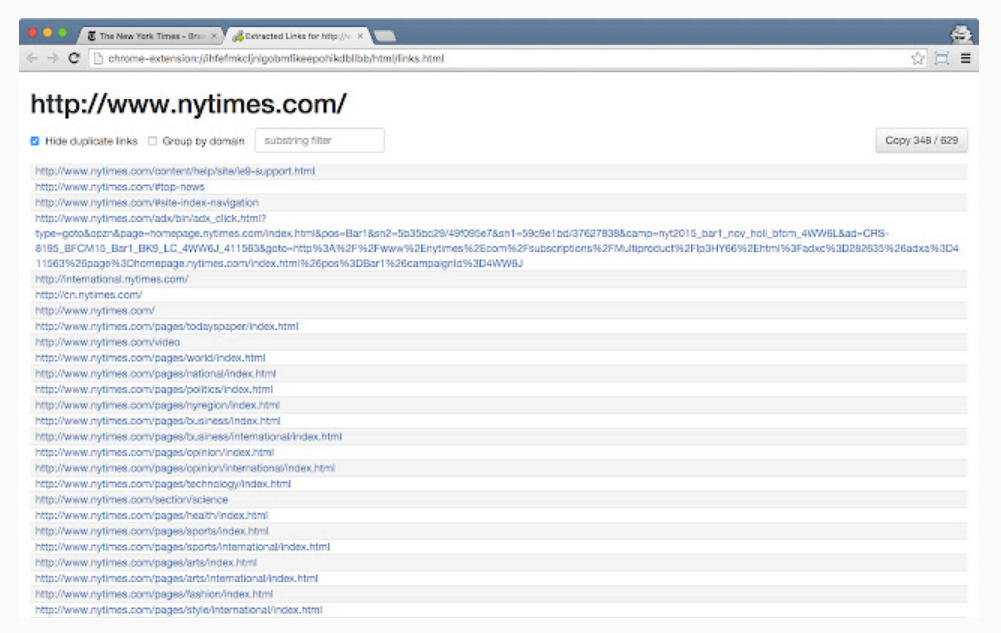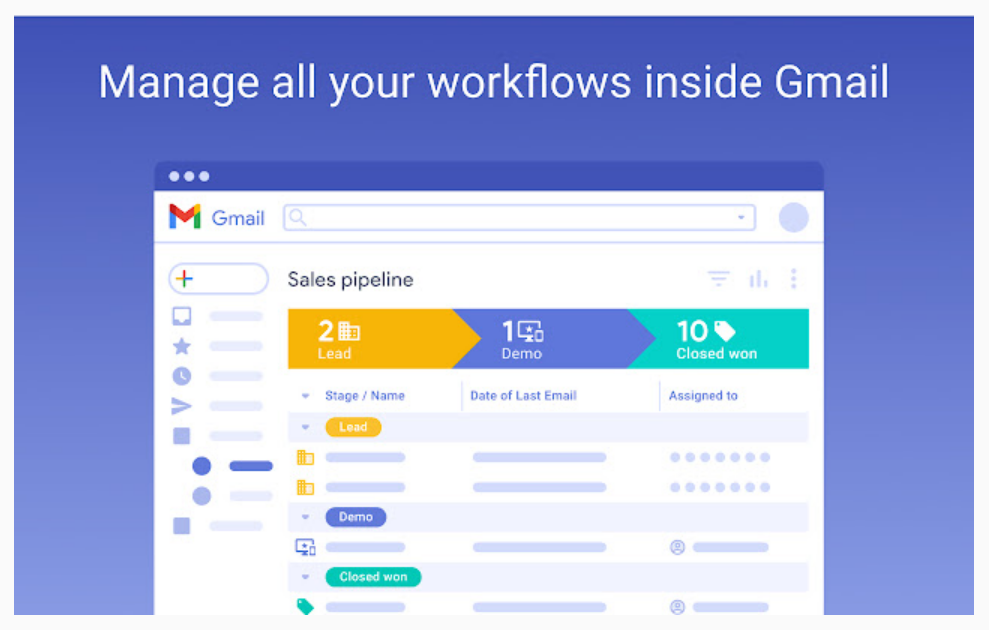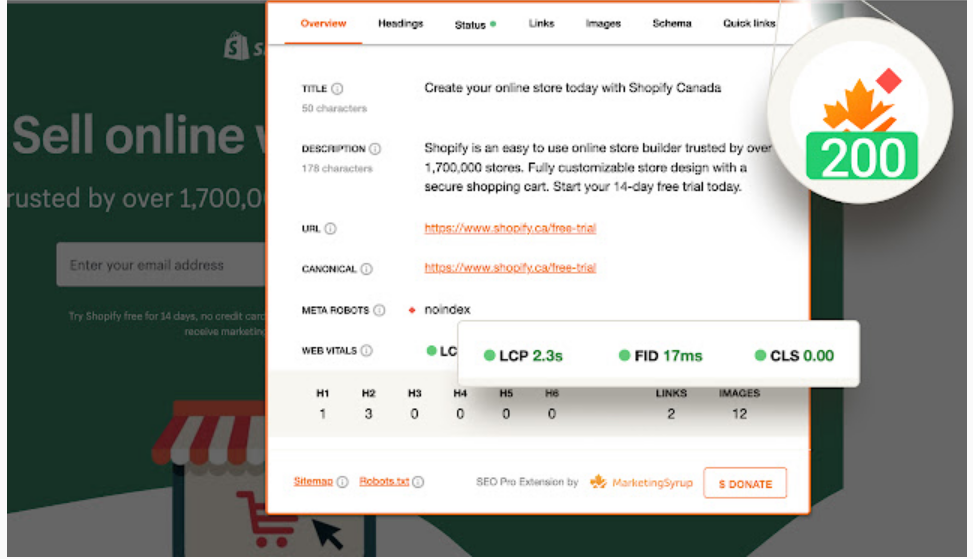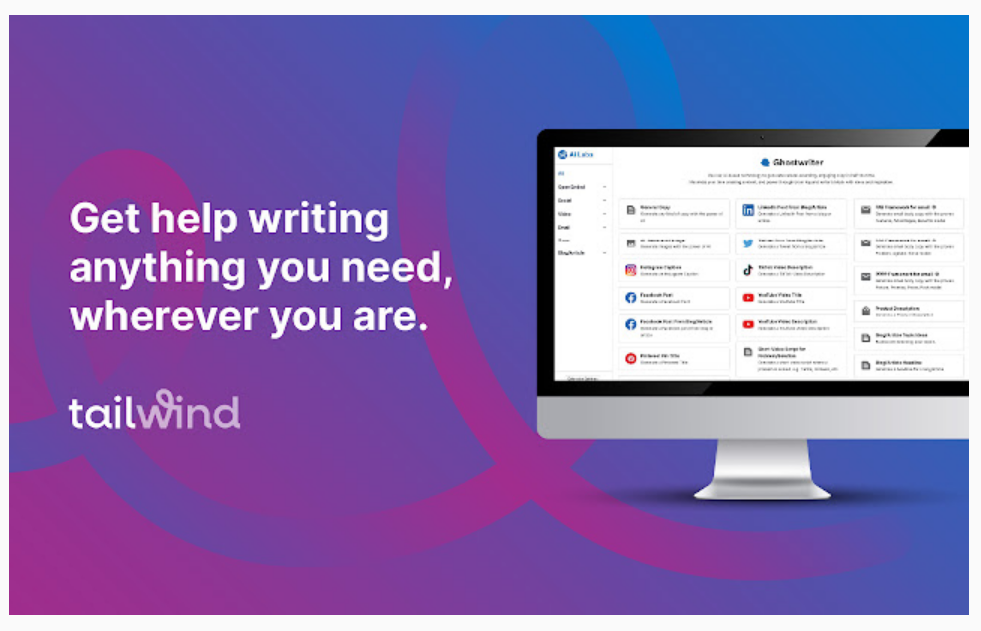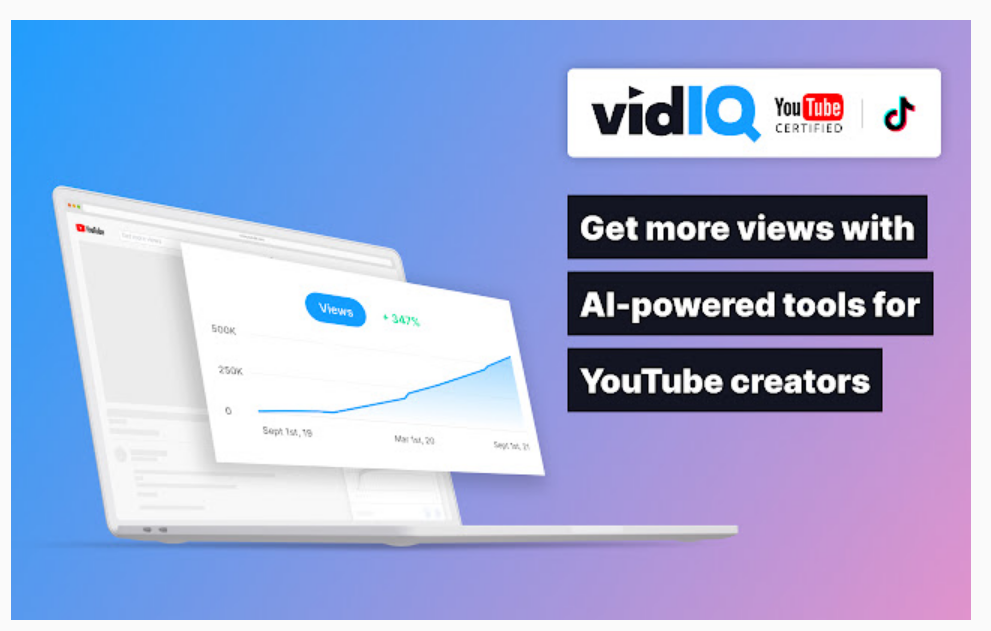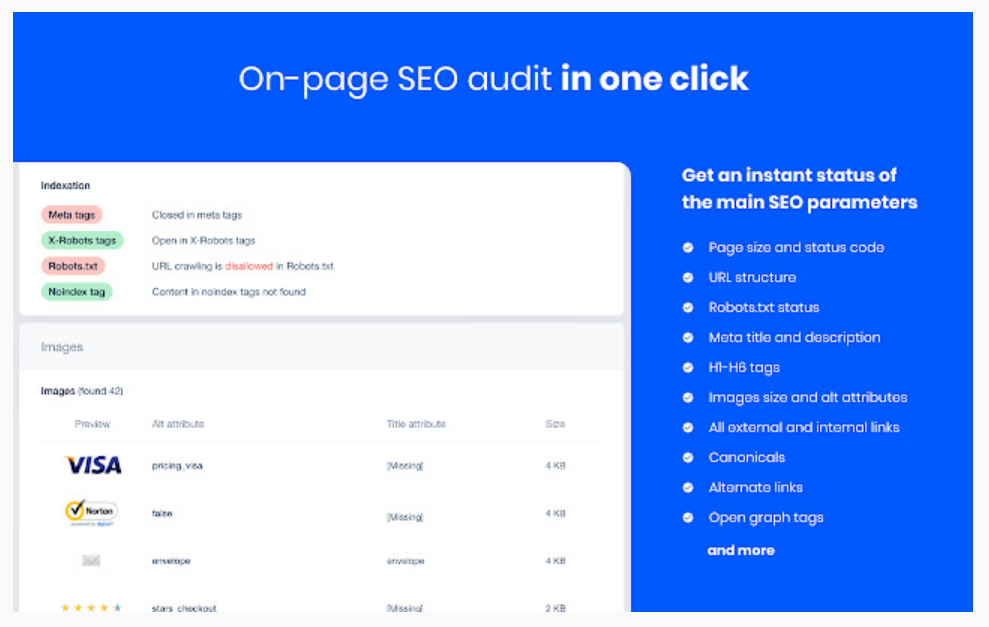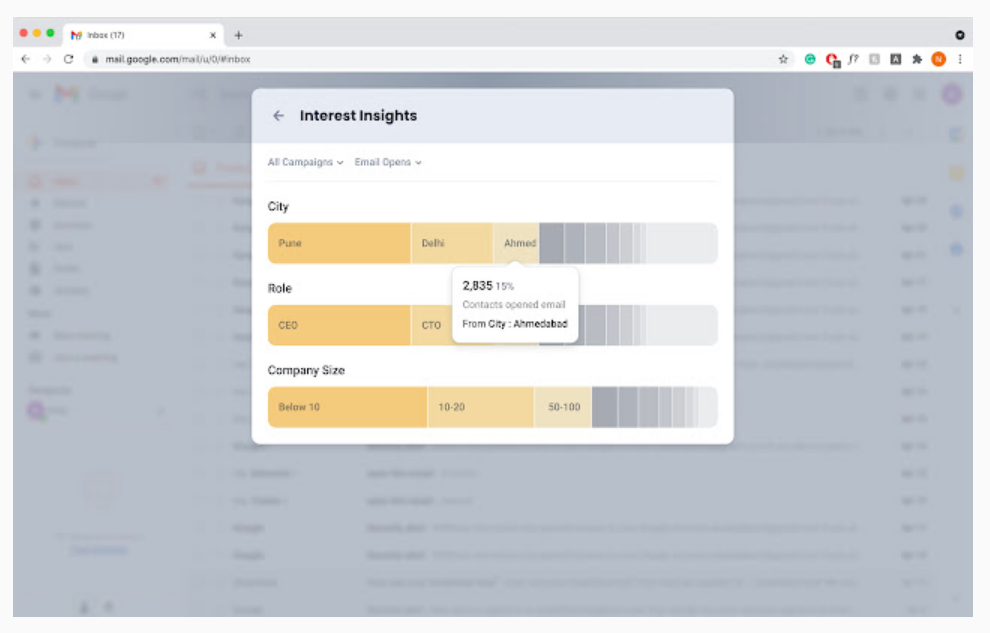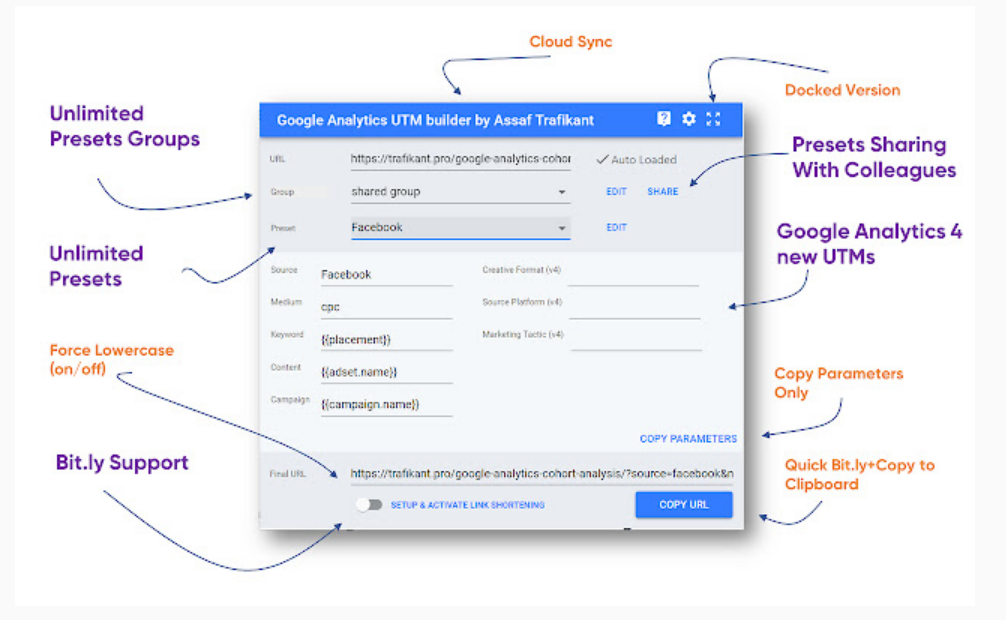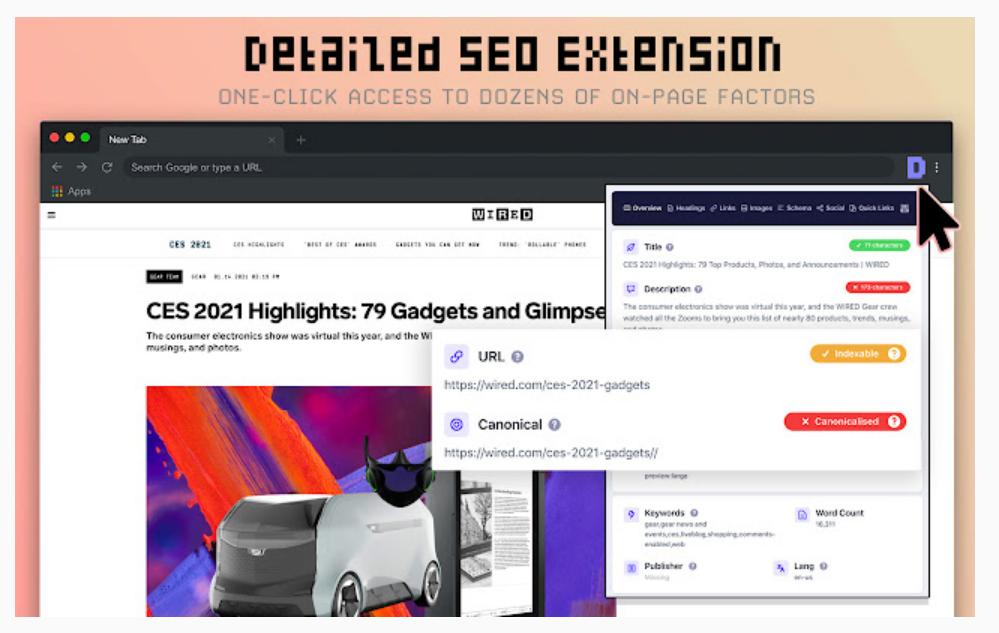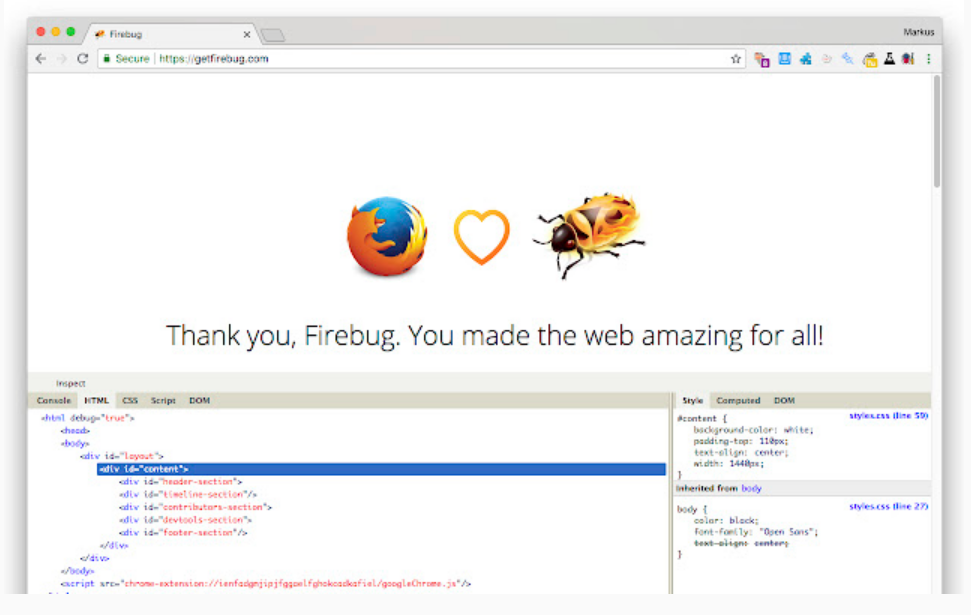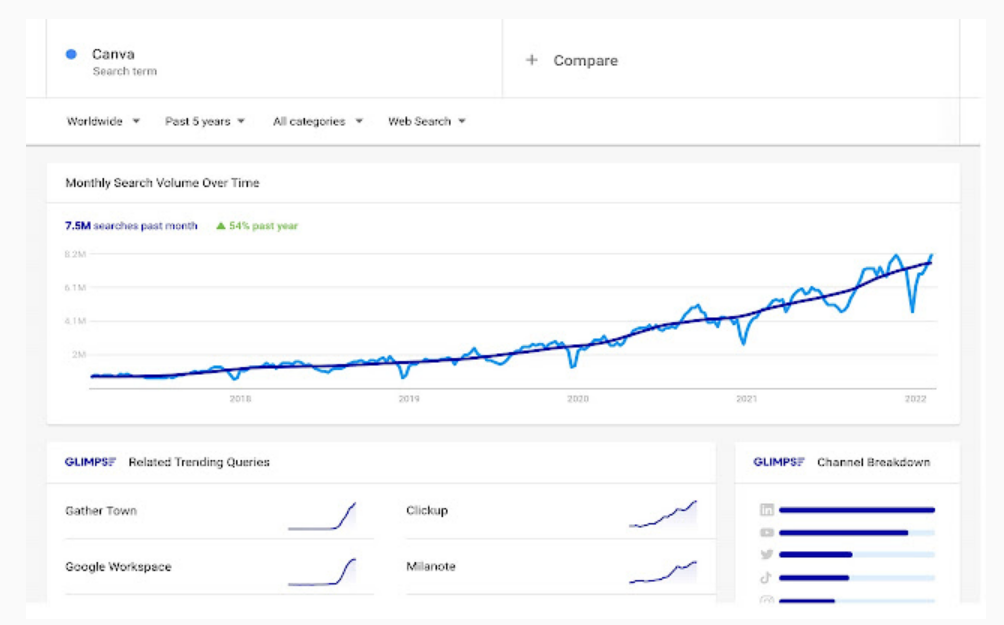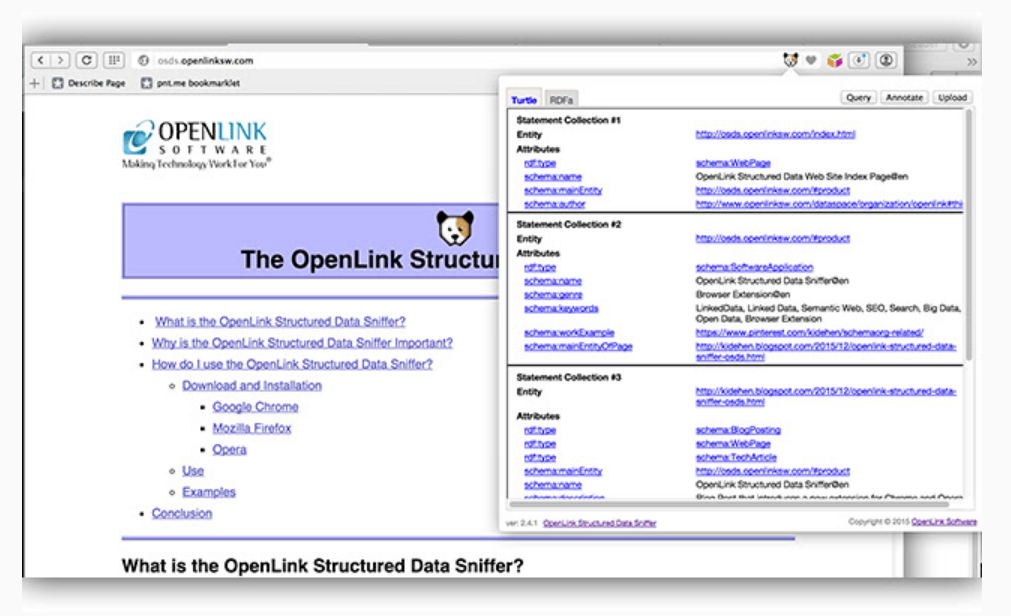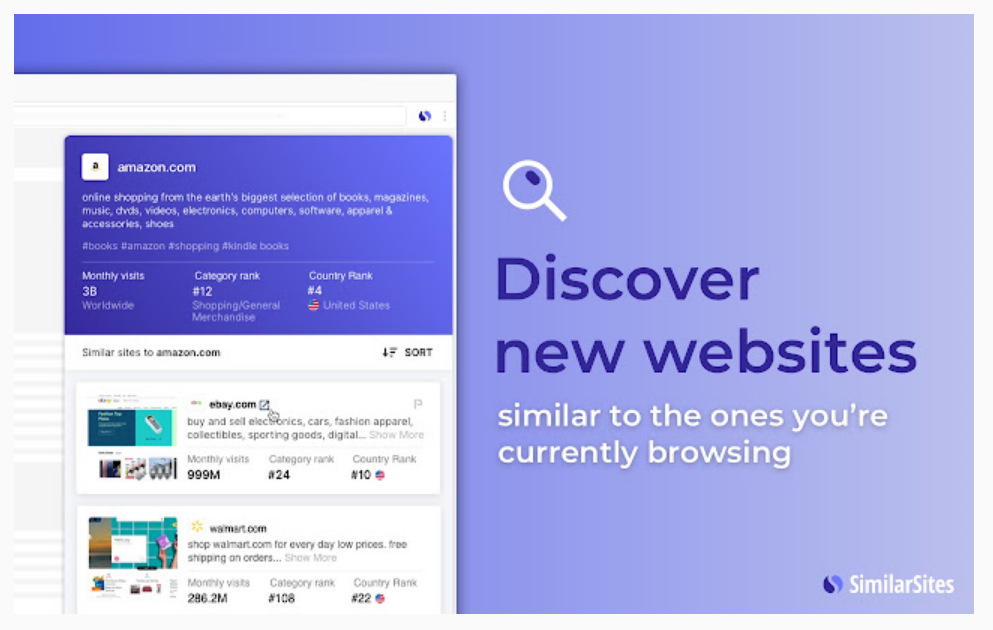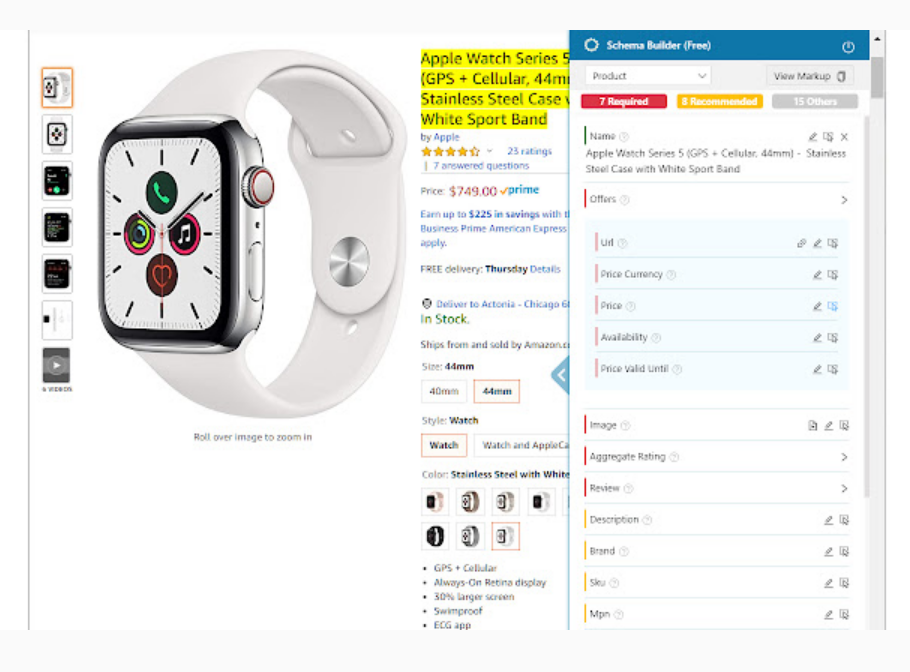When it comes to search engines, Google is the initial thing that jumps into our heads. We rely upon Google for its unwavering quality, efficiency, proficiency, and expansions to improve the general client experience. The job of marketers has become a little more difficult now that Google is the primary means of promotion. Everything, from link building to usability to keeping track of their website and making sure it ranks, needs to be prioritized. As a result, SEO Chrome extensions have revolutionized marketing by making it simpler for marketers to achieve their objectives immediately.
On-page SEO, content organization, usability analysis, metadata, outreach management, and link building are all made easier by these SEO extensions. The web store offers a plethora of free Google Chrome Extensions, so you may be overwhelmed and find it difficult to find the right type of tool for your work. Do not worry. We have provided a list of SEO chrome extensions that are beneficial to SEOs and also explained how each one can assist you.
How Google Chrome Extensions Help SEO?
Effective on-page SEO shortcuts, keyword research, ranking check, competitor analysis, and other related SEO aspects can be performed by Chrome extensions. A recent study found that 26.8 percent of SEO professionals use chrome extensions for on-page SEO, 18.3 percent for competitor analysis, 19.8 percent for rank checking, 15.7 percent for link building, and 19.4 percent for technical SEO. Let us quickly walk you through the essential chrome extensions for search engine optimization now that you are aware of their purpose and how marketers use them to monitor results.
These extensions are used by SEO services professionals to gain valuable insights and data about website performance, keywords, and competitor analysis. These extensions can save time and effort by automating tasks, simplifying processes, and offering on-the-spot suggestions and recommendations for optimizing web content.
Which Chrome Extension is the Best for SEO?
There are many Chrome extensions available for SEO, and the best one depends on the specific requirements. Some popular options include:
- MozBar
- Ahrefs SEO Toolbar
- Keyword Surfer
- SimilarWeb
- Keyword Everywhere
Each of these extensions provides unique features and functionalities, such as analyzing on-page elements, backlink profiles, keyword research, and competitor analysis. It’s recommended to evaluate different extensions based on your SEO requirements and choose the one that best fits your needs.
Best SEO Chrome Extensions
Semrush
The Semrush extension provides a comprehensive dashboard that displays the landing page and domain’s overall performance. You can analyze backlinks and track keyword ranking with the SEO toolkit. In addition, the suggestions for on-page SEO assist you in devising specific strategies that produce results.
SEOquake
SEOquake by SEMrush enables you to learn about a website’s metrics, such as its SEMrush rank, Google Index, Bing Index, and Alexa Rank. You will also have access to additional information when you use this extension, such as the whois information, the age of the domain, backlinks, the web pages that appear in search engine results pages (SERPs), the total number of indexed pages on the website, the generated organic and paid traffic, and more.
Also, Read: Top 15 Best SEO Tools (Updated 2025)
Ubersuggest
Ubersuggest is a crucial SEO extension. You can learn a lot about keyword ranking and volume, Cost Per Click (CPC) for relevant keywords, backlinks to the site, and the domain authority of the website with this Google Chrome extension. Utilizing this tool, you can rapidly recognize keywords that rank better and use them in your substance normally. Your website’s online visibility can be increased in this manner, resulting in increased traffic.
Mozbar
Powered by Moz, Mozbar enables you to quickly and easily view the analytics of any webpage while you are using your browser. For the purposes of your research into SEO, this tool is useful. It highlights relevant keywords, displays a website’s page and domain authority, aids in competition analysis, and indicates whether backlinks on a page are do-follow or no-follow. Additionally, you can export SERP analysis to a separate local file with this extension.
Also, Read: The 15 Best Technical SEO Tools Every Webmaster Should Know!
META SEO Inspector
Are you aware that errors in meta tags can hurt your website and lower it in search engine results? Yes, the meta tags must be correctly set up. You can quickly and easily check your website’s canonical tags, schema, header structures, meta descriptions, and image alt text with the META SEO inspector extension.
- SEO Minion
Broken links and irrelevant redirects are not liked by Google or your visitors. Therefore, you must periodically check your website for broken links and, if any, fix them. SEO Minion makes it simpler for you to find broken links on your website and provides assistance in repairing them as soon as possible. You can ensure that your website is user- and search engine-friendly by doing this.
Keyword Surfer
Keyword surfer is a great extension for researching keywords. Under the Google search results, the tool displays monthly traffic and the number of keywords. In addition, new keyword concepts are generated and keyword volume is displayed in the sidebar. Using keyword surfer, you can comprehend how your ideal interest group looks for what they are searching for and make your keyword usage in a similar manner.
SERPTrends
SERPTrends extension, which is provided by Outer Box and keeps track of all of your online searches. The tool will directly display the ranking movement for the given search in the search engine results when you perform the same search multiple times. The extension makes it possible for you to instantly check important questions and conduct competitor analysis while on the go.
Also, Read: 20 Best Rank Tracking Tools for Online Businesses in 2025
Automatic Backlink Checker
As you are aware, one of the most important aspects of SEO is link building. With the help of the automatic backlink checker, you can quickly determine whether a website’s links have do-follow or no-follow attributes. You can use the time you save with this extension to invest in other practices that focus on results.
Keywords Everywhere
Keywords Everywhere is an extension that provides three distinct types of data regarding keyword search on search engines. Cost per click (CPC), monthly search volume, and competition from Google Adwords are some of the components. It displays data on 10+ websites’ monthly search volume, CPC, competition, and 12 month trend data. Traffic, link metrics, and back link data are also provided.
GrowthBar
GrowthBar enables you to access a variety of website data points and identifies the SEO-friendly keywords and channels. This tool works with you to distinguish keywords that perform, backlink details, domain authority, keyword ranking difficulty score and word count. Make a Google query, and GrowthBar will provide you with all of the metrics and information you need to improve your search engine rankings.
SimilarWeb
SimilarWeb is a well-known chrome extension that lets you monitor your website’s traffic and other important metrics right in your browser. With a single tap, this tool provides the comprehensive statistics necessary for a result-driven SEO strategy. This extension is for you if you want to come up with new and effective SEO strategies.
Redirect Path
People expect to be taken to the right pages when they click on something on the internet that answers their question. Therefore, if you want to keep your visitors, it is essential to point them to the appropriate page. You can see all of the redirects from a specific URL to the final URL with the Redirect Path extension. It highlights the HTTP status codes 301, 302, 404, and 500, bringing potential issues to your attention. Otherwise, these may go unnoticed, resulting in a negative user experience. In addition, the tool displays the server IP address and additional HTTP headers with a single click. You can also easily see if your redirects are working correctly and ensure that your visitors enjoy your website.
SEO Meta in 1 Click
The SEO Meta in 1 Click chrome extension, as the name suggests, fetches all of a web page’s meta tags and other essential SEO data with a single click. The information includes things like the length of the title and description, the URL, the order of the headers, and the total number of images without alt text.
BuzzSumo
BuzzSumo is the best place to look for a tool to evaluate the performance of SEO on social media platforms. You can track the number of social shares and the best-performing social media content with this extension. In addition, the extension makes it easier for you to check the article’s backlinks.
Hunter
Are you having trouble locating the contact information of a blogger or other person who might be able to help you with your SEO efforts? No longer. Hunter allows you to directly access the contact information of website owners and associates from your browser. Yes, the extension retrieves the email addresses of domain-related individuals, allowing direct professional conversations.
Serpstat
SEO auditing is a necessary component of marketing work. However, without the appropriate tool, the procedure can be time-consuming and monotonous. You can quickly conduct SEO audits for both your website and the websites of your rivals with the help of Serpstat. The extension offers comprehensive insights and has three distinct sections: on-page SEO parameters, page analysis, and domain analysis.
Ahrefs SEO Toolbar
The Ahrefs SEO Toolbar looks at the properties of a website to determine keywords, backlinks, and ranking profiles that pave the way for a website’s progressive SEO results. It provides comprehensive information about a webpage, including the title and description, the canonical URL, the word count, the header, social tags, and numerous other details. You can effortlessly and expertly pull up all statistics about high-ranking search results with the extension.
SEOStack
SEOStack keyword research tool is popular among SEO professionals. By scraping autocomplete suggestions from online sources like Google, Youtube, Bing, Yahoo, and Amazon, it generates thousands of keyword ideas from a primary keyword. You can export the data to CSV once it has been generated.
TextOptimizer
The primary objective of any SEO strategy is to satisfy both users’ and search engines’ requirements. One such chrome extension, TextOptimizer, assists you in moving content closer to this objective. Intent tables are created by analyzing search results by the writing assistant tool. These tables contain synonyms that help you meet the needs of search engines and increase your visibility.
SEO Search Stimulator
SEO Search Stimulator allows you to conduct searches from anywhere in the world and validates whether a given URL appears in any of the top 100 search results for specific locations. As a result, it is an excellent option for local search optimization. Additionally, the extension makes it easier to check the rankings of search engines and conduct country-by-country competitor analysis.
Link Redirect Trace
If you’re a link builder, the link redirect trace extension will come in very handy. On a landing page, this extension recognizes the path of the current URL. Along these lines, it becomes less complex for you to distinguish insignificant redirects with wrong codes. The extension also checks to see if the URL can be crawled and indexed. Additionally, it looks at the HTTP response time and the number of backlinks for the specified URL.
Google Lighthouse
Google Lighthouse is an automated, open-source auditing tool for improving web page quality. By allowing developers to conduct audits for performance, accessibility, compatibility with progressive web apps, and other factors, it provides a well-lit path for enhancing the quality of websites. Google Lighthouse also validates a website and offers recommendations for improving performance, accessibility, and, of course, SEO on desktop and mobile devices.
AMP Validator
Mobile-responsive websites might take longer to load than desktop-responsive websites. Accelerated Mobile Pages (AMP) are open-source codes that improve your website’s mobile page loading speed. SEO and enhanced user experience are both part of AMP. Yes, click-through rates are high on websites that load pages quickly. The AMP validator extension checks to see if a website’s pages are search engine optimized. If not, a red signal on the icon prompts you to take the necessary action.
Majestic Backlink Analyzer
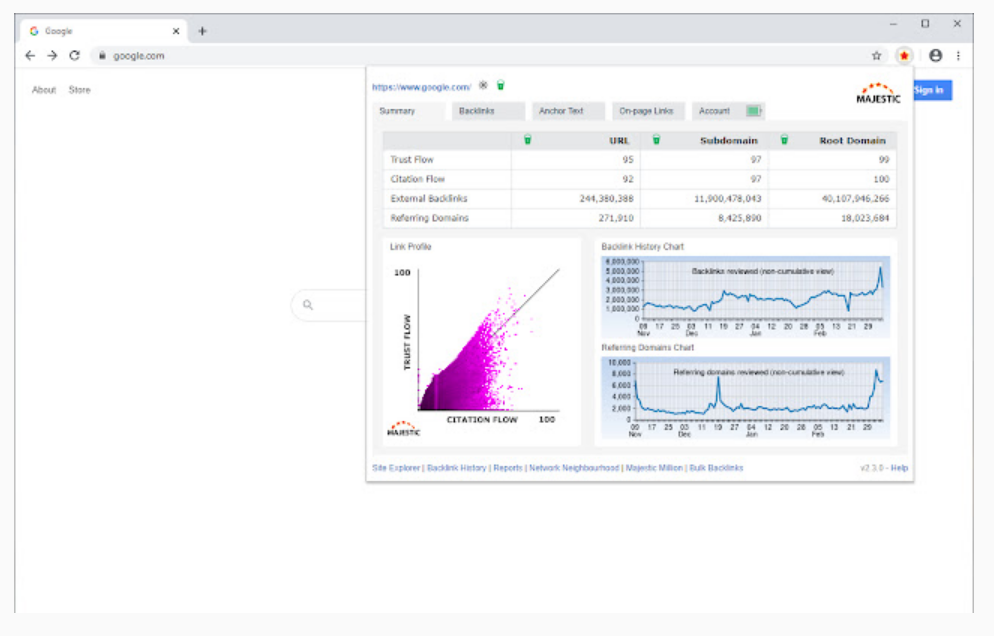
If you want to thoroughly examine backlinks on your website or those of your competitors, Majestic Backlink Analyzer can do the job for you. In terms of metrics, the tool has three tabs: summary, backlinks, and anchor text. A more comprehensive view of the website can be seen on the summary tab. The citation flow, trust flow, external backlinks, referring domains, and backlink history are all components of it. The anchor text, and the top ten backlinks to the webpage are displayed on the backlinks tab. The anchor tab provides comprehensive data on the top ten anchor texts’ total number of referring domains and other parameters.
Grammarly
Good content is a necessary component of a strategic marketing strategy. Content writers and marketing professionals who want to improve their writing style in order to appear more confident and professional will find Grammarly useful. Grammarly can help you write better content for blog posts, landing pages, and business and marketing emails, making it easier to communicate with your target audience.
Snippet
The snippet chrome extension is generally utilized by content marketers to feature portions of the content on the web. Snippet tool makes it easier to find crucial reference points in the source material. Snippet lets you organize all of the information you want from websites or Kindle into collections of snippets. You can highlight web-sourced text and images, backup your Kindle highlights and notes, share your own photos on social media, or export as PDF and text files.
LinkClump
You might want to open and manage a lot of links at once as a link builder. You can open multiple links on a page in separate tabs or windows with Linkclump. The links can also be saved as bookmarks or copied to your clipboard so you can quickly access them whenever you want. You save a lot of time by doing this.
Check My Links
Internal and external links to your website are equally important. Keeping an eye on them from time to time improves your website’s credibility and ensures a pleasant user experience. You can check all of your website’s pages to make sure they work properly with Check My Links. The tool finds broken links that you might not have noticed otherwise, making it easier to fix or get rid of them as soon as possible.
PageSpeed Insights
Do you know that mobile phones account for approximately 60% of all online searches? Yes, users require immediate responses and have no time to waste. So, you need to ensure that your landing pages on your website load immediately on desktop computers as well as mobile phones in order to engage more users. A significant portion of your website traffic will be lost if you overlook this aspect. A component of Google Webmaster Tools called PageSpeed Insights performs an analysis to determine your website’s page loading speed on various devices. The tool provides individual scores for your website on each device after the analysis is complete. It also suggests ways to speed up your website’s page loading time. The more the stacking speed, the less the skip rate.
Woorank
Woorank is a well-known SEO and website analysis tool that provides a comprehensive report on the performance of your website. You can examine your website traffic in greater detail using Woorank statistics. Title, meta description, meta keywords, headings, text-to-HTML ratio, internal and external links, anchor text, and other data are all provided by the tool. Additionally, it provides webmasters with useful advice on how to raise their search engine rankings.
Data Scraper
Data Scraper is a data mining tool that can be used in conjunction with both your online research and other SEO efforts. Simply right-click the website URL and select the “Scrap Similar” option after installing the scraper chrome extension. You will then receive a list of websites that are similar to yours, which you can export to a spreadsheet.
NoFollow
NoFollow is a simple Chrome extension that shows all of a page’s external links that have no-follow attributes. When you install this extension on your browser, every website you visit will have its no-follow and no-index meta tags detected. The NoFollow extension lists external links, “dofollow” links, nofollow links (including sponsored and ugc links), and links on pages with the nofollow robots meta tag.
Page Load Time
Page Load Time is yet another tool for calculating the amount of time it takes for web pages to load before they can be viewed by visitors. The extension informs you about a website’s page loading speed each time you visit it. You can track down this data in the upper right corner of the toolbar.
Page Analytics
Page Analytics is essential if you want to engage visitors to your website. The chrome extension for page analytics makes this a possibility. The page analytics tool, which is powered by Google, shows everything about a page, including page views, bounce rate, active visitors, average time spent on page, and a lot more. The Google page analytics extension allows you to track these metrics in one place, which is important for SEO.
BuzzStream
Outreach is the factor needed to build legitimate backlinks to your site. By navigating any website’s content to find the contact information you need to get in touch with bloggers and other industry influencers, the BuzzStream chrome extension makes outreach and networking easier. At the point when you’re on the SERP, Buzzmarker can rapidly examine the outcomes and show a possibility list that you can add to the project or review it separately.
Tag Assistant
When you install Google tags like Analytics, Adwords, Tag Manager, and more, Tag Assistant is an excellent tool for troubleshooting. You can verify whether the HTML tags are correctly positioned within the code with this extension. It keeps track of sessions, looks at tags, and tells you when a fix is needed. Record a typical user flow to and from your website with Google Tag Assistant Recording to instantly validate, diagnose, and resolve issues with your Google Analytics implementation.
Portent’s SEO Page Review
Portent’s SEO Page Review Chrome Extension lets you look at on-page SEO elements like title tags, meta descriptions, the canonical tag, HREFLANG tags, and on-page links, among other things. Without requiring external assistance, you will be able to identify and resolve issues on your website this way.
FatRank
FatRank is a go-to chrome expansion for third party referencing and keyword or contender research. When you launch FatRank on your browser and visit any website and search for a keyword, you will see where the website ranks in Google for that keyword. It can be used for both competitor research and prospecting, as well as quick ranking reports for your customers.
Google Trends
Trends is a component of Google Webmaster Tools, a collection of extensions for building and integrating websites with Google. Trends provides analytics on the most popular Google searches from a variety of countries using graphs. Trends can assist you in determining the level of interest in your niche-related subjects. Trends helps you stay ahead of the competition by keeping you up to date on the changing SEO landscape.
User-Agent Switcher
Internet users use a variety of devices, including desktop computers, tablets, and mobile phones. With the User-Agent Switch chrome extension, you can see how your website looks on different devices and operating systems, no matter what device your visitors use to access your website. You need to make it easy to use at every step. SEO professionals and developers alike can benefit from this tool.
Spark SEO
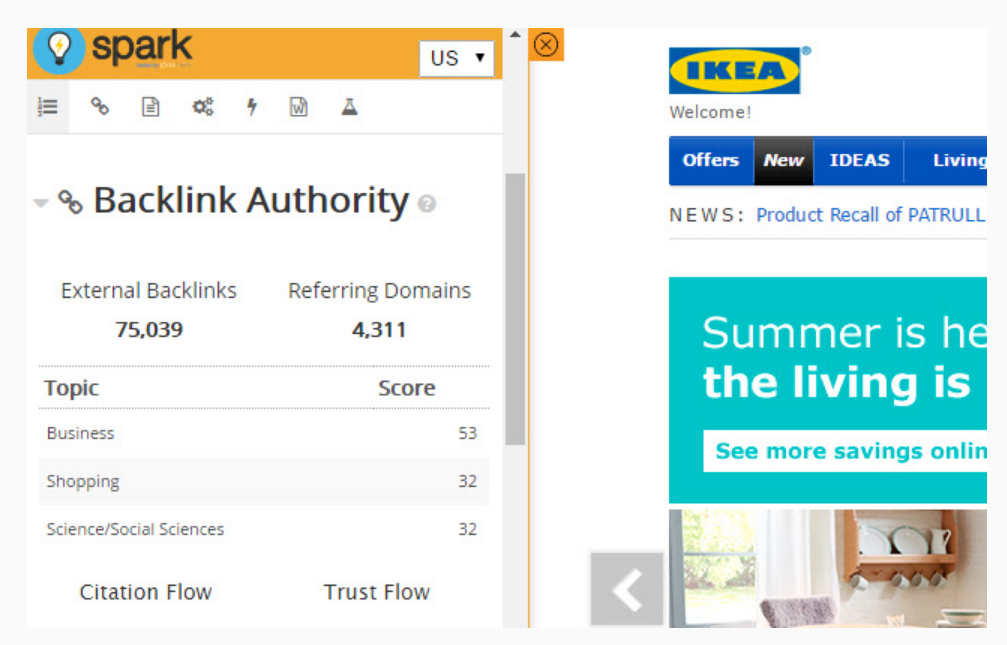
Your website’s content must be user-friendly and optimized for search engines. Each possible website optimization metric is inside this program. Keyword rankings, backlinks, on-Page elements, tech audit can be done with this tool. With the Spark SEO and Content Optimizer plugin from seoClarity, you can access a wealth of SEO data. This tool is created to engage each of your clients, from content writers to IT team and from merchandisers to planners, to assist with further developing your web page’s search experience.
SEO Spider
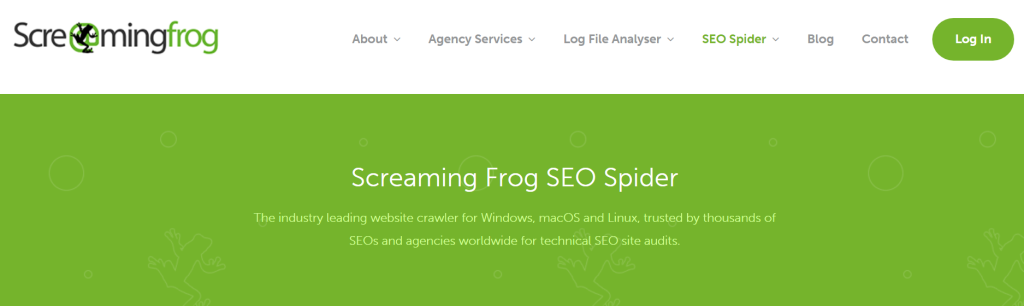
SEO Spider, which is powered by Screaming Frog, makes it easy to crawl website URLs, add important SEO analysis components, and fix problems that are already there. Finding and eliminating duplicate pages, site visualizations, and broken links are the most important tasks. You can analyze the results in real time with the SEO Spider, a powerful and adaptable site crawler that can efficiently crawl both small and very large websites. It collects important onsite data to help SEOs make better decisions.
Wappalyzer
The Wappalyzer chrome extension is a framework detector that enables you to identify a website’s technologies. You can find server software, programming languages, CRM, analytical tools, and more with this tool. It is a technology profiler that reveals the technologies used to build websites. You can learn about a website’s framework, content management system (CMS), e-commerce platform, JavaScript libraries, and many more.
Robots Exclusion Checker
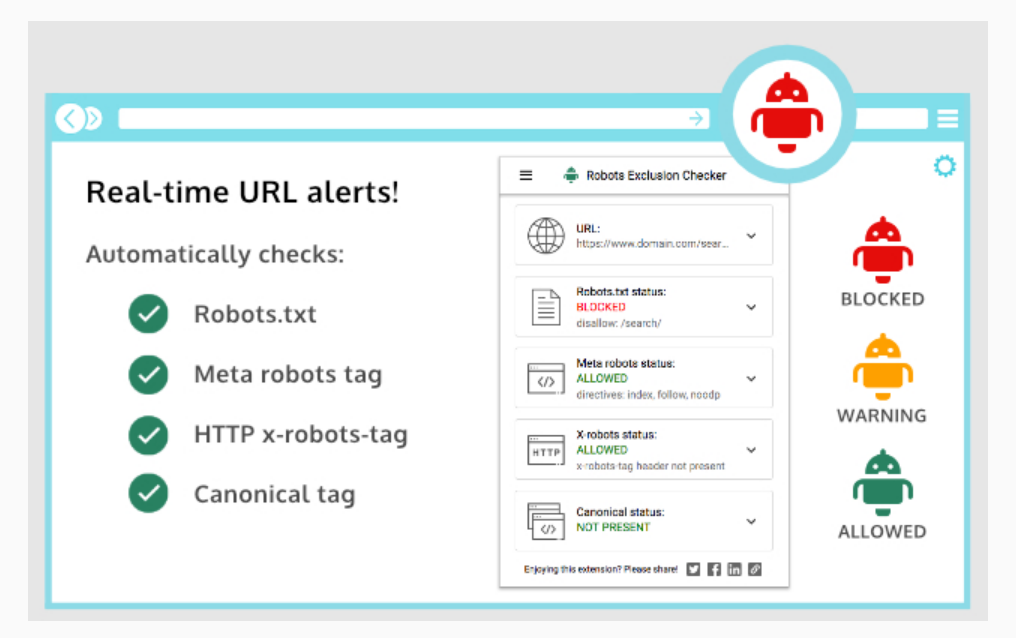
Robots Exclusion Checker assists you in determining whether robot exclusions prevent search engine bots from crawling and indexing your landing pages. With URL alerts and canonical warnings, the extension checks for elements such as.txt, meta robots, and x-robots-tag. The appropriate Red, Amber, or Green icons will be displayed for any Robots Meta tags that direct robots to “index,” “noindex,” “follow,” or “nofollow” respectively.
Bitly
More people click on short URLs than long ones. Want to share your webpage across online platforms while maintaining a concise URL? Bitly can assist. To generate a short link to the existing URL, all you need to do is click the Bitly icon on your toolbar after installing the Bitly Chrome extension. The link is automatically copied to your clipboard when it is created. You will be able to directly paste it into documents, messages, and social media posts in this manner.
FindThatLead
FindThatLead is a great tool for outreach professionals who want to connect with bloggers to build contextual backlinks. Finding email contacts on web domains and professional networking portals like LinkedIn is a breeze with this chrome extension. Link prospecting is made easier thanks to this. FindThatLead also lets you build drip campaigns and export new leads to your mailing list.
Mangools SEO Extension
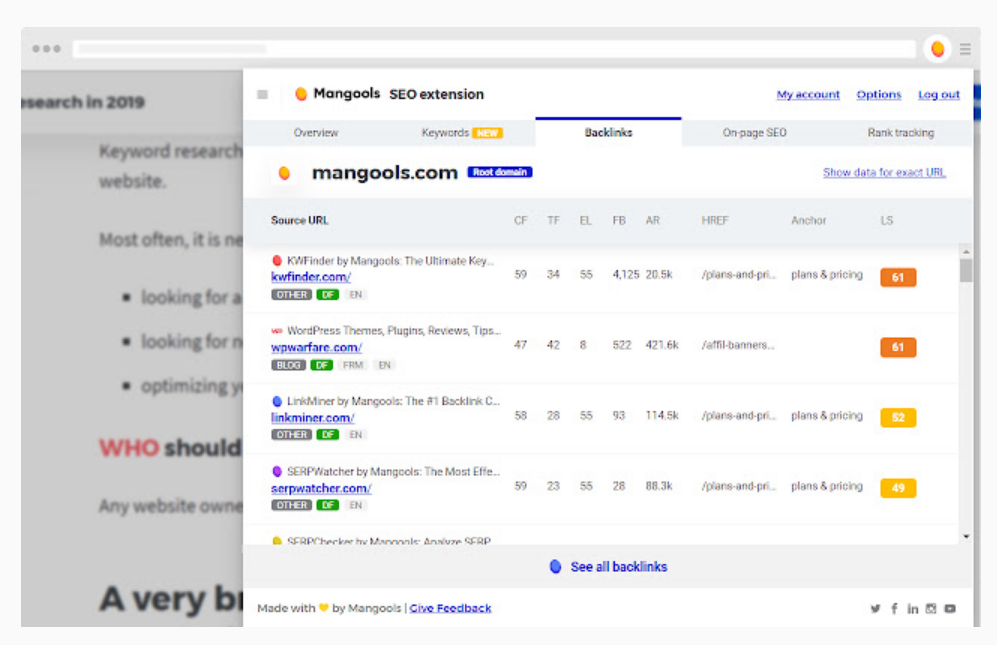
The Mangools SEO Extension enables you to save time and speed up your SEO analysis. Domain authority, page authority, trust flow, citation flow, Alexa rank, social shares, referring IPs, and social profile followers are some of the metrics. See what the presently visited site as of now positions for without visiting any keyword tool. Get the rundown of your rival’s backlinks in your browser. The “Backlinks” tab incorporates the backlinks with the most critical metrics.
Ninja Outreach Lite

This powerful blogger outreach tool stands out from the crowd. You can personalize templates with this tool to give your messages a personal touch. The extension not only paves the way for automated email outreach, but it also paves the way for you to monitor email statistics like the number of clicks, opens, and replies. You can speed up and simplify the outreach process with the assistance of this extension, which is a simplified version of the tool.
LinkMiner
LinkMiner looks for broken links on web pages and displays metrics like backlink information and social data for any link on a page. You can likewise send out these connections from the page to a CSV document.
Google Analytics URL Builder
Google Analytics URL Builder assigns tags to the URL of your website in order to precisely track traffic that comes in. The URL you select to track in your Google Analytics campaigns is recorded by the tool. The final URL is generated after you enter information like the source, medium, and campaign. You can share this labeled connection across stages and screen every little thing about it utilizing Google Analytics.
Link Grabber
Manually removing links from web pages is a daunting task, particularly when dealing with a large number of links. Link Grabber can perform the automation for you. This chrome extension lets you quickly extract all of a page’s links and display them in a new tab.
Streak CRM for Gmail
The ideal tool for organizing outreach campaigns is Streak CRM for Gmail. You can handle leads, track emails, create mail merges, and more with the help of the chrome extension. CRM for Gmail ensures a superior user experience between your CRM and inbox in this manner.
SEO Pro Extension
This chrome extension is useful for checking your website’s SEO elements, such as the length of the title and meta description, URLs, H1-H6 according to how they appear in the source code, images with or without Alt tags, structured data, HTTP status code, and redirects, among other things. This SEO tool not only lets you look at both internal and external links on a website, but it also shows no-follow links to make the process easier for you. With all of these features, the SEO Pro chrome extension helps you perform technical SEO audits, find issues with indexation and interlinking, and recommend content for you. You also can easily export information in CSV file format for additional use.
Tailwind AI Marketing Content Assistant
For marketers of small businesses, the Tailwind AI Chrome extension provides a comprehensive selection of AI writer tools. The extension instantly suggests optimized title tags, description tags, keywords, and more after using cutting-edge AI to comprehend your content. Using the SEO tools, you can quickly and easily improve your blog posts, product pages, and web pages.
vidIQ Vision for YouTube
This YouTube SEO Chrome extension focuses on increasing the impact of your videos in order to generate more engagement and views. vidIQ is an excellent addition to any video-driven SEO strategy because it enables you to comprehend how videos are ranked in search results, what ties them together, and the content that your target audience is looking for.
Sitechecker
You can use Sitechecker, a website analyzer tool, to assess the performance of your website. You can get a customized SEO audit report and a checklist with tasks that can be done to improve your site’s performance. You can get the following with this Chrome Extension: content improvement, focus words, search optimization, pictures, social cards, links, Google PageSpeed score, and more.
MagicEmails
MagicEmails is a Chrome extension for email outreach that lets you send cold emails directly to your prospects’ inboxes. It makes it easy to send your first campaign by seamlessly integrating with Gmail. MagicEmails actively monitors your email open rate and provides active feedback on campaign performance after the emails have been sent. To safeguard your inbox reputation, the tool also automatically detects email bounces and suspends your email campaign. You can import your CSV, XLS, or Google Sheets contacts just inside MagicEmails.
Analytics UTM Builder
The Analytics UTM Builder add-on is a useful tool for quickly tagging URLs in your Google Analytics campaigns that you want to track. Click the UTM Builder icon, which looks like a shopping cart, to use this extension. The page’s current URL will then be automatically captured by the tool. After that, you’ll need to fill out a form with information about the source, medium, campaign, and so on. When you’ve filled the form, the tool will auto generate the final URL. After that, you will be able to independently monitor the traffic to this newly tagged link by sharing it on your social media platforms using Google Analytics.
Detailed SEO Extension
Detailed SEO Extension provides comprehensive SEO insight without having to switch between tabs. Users can view their website in greater detail with this extension. They will receive a comprehensive SEO analysis of the website after clicking the button, including its title, description, canonical link, URL, keywords, and word count. With the help of the detailed SEO Extension, you can get useful information without having to look at the source code. In addition, users can gain insight into images, social links, quick links, headings, schema, and links. It is possible to immediately highlight and capture the details of NoFollow links if you want to find them.
Firebug Lite for Google Chrome
Firebug Lite for Google Chrome is a good place to start if you want the right SEO result for your website. With the help of DOM elements, HTML elements, and Box Model shading, Firebug Lite for Google Chrome makes it possible to present a rich visual representation. Cool features like inspecting HTML elements and live editing of CSS properties are available. Firebug Lite for Google Chrome facilitates instantaneous website analysis and inspection. The goal of this Google extension is to learn more about console calls and XHR requests.
Glimpse
Glimpse is an extension that improves your Google Trends experience. Glimpse’s data is useful for spotting emerging trends before they become widespread. While SEO competition is still low, this can assist in establishing yourself as an authority on emerging topics. If you sign up for their newsletter, two exponential trends will be delivered to your inbox each month. You only need to create an account to begin using the free version of Glimpse, which gives you access to 10 searches per month.
SEO Peek
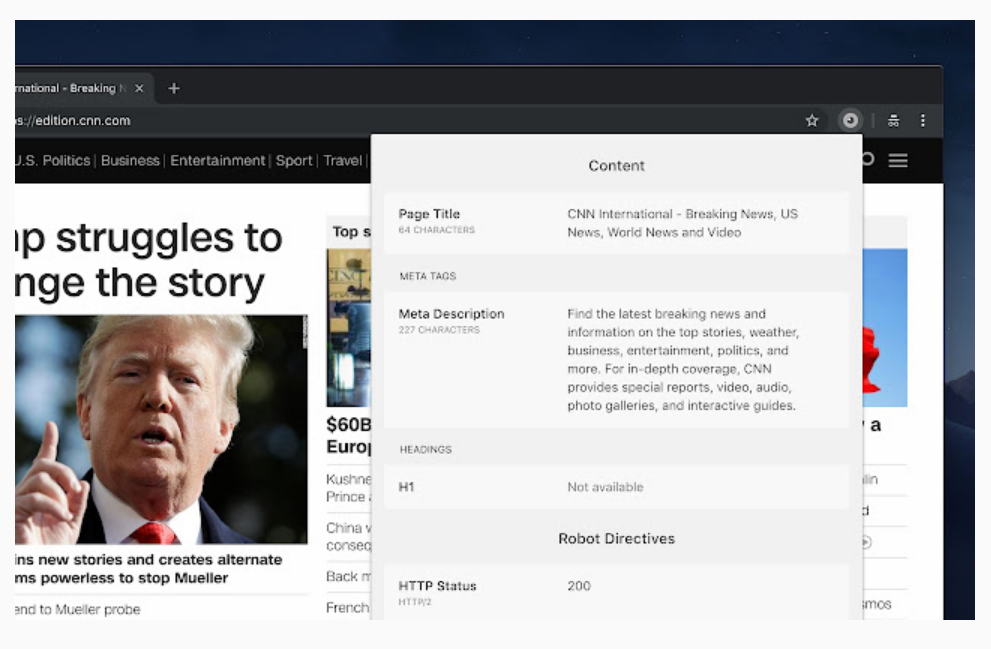
Your on-page SEO needs to be in place if you want to send the right signals to Google and maintain good rankings over time. You can monitor your website’s or your rivals’ on-page SEO factors with the SEO Peek extension. The best part is that you don’t have to mess with the HTML source of the website to make it work. SEO Peek will display the heading information, link tags, and meta tags for you automatically. It will also assist you in comprehending the HTTP status and meta robots. In short, if you want to go beyond standard SEO, you should use this SEO extension.
OpenLink Structured Data Sniffer
Analyzing the open structured data on your website is a good idea if you want to take your SEO to the next level and use more advanced techniques. You can achieve that goal with the assistance of the OpenLink Structured Data Sniffer. A website’s structured data cannot be accessed without studying its HTML documents. This data can be used to increase your chances of appearing in more widgets on Google once unlocked which can undoubtedly result in more clicks. Paid and organic search results are included in the SERPs, but organic search results tend to get more clicks. You can make use of structured data and get more people to click on your website by using this extension.
Similar Sites
Finding who are the main competitors is the primary use case for SimilarSites. If you work for an SEO company and need to research competitor websites for a client you don’t know much about, this extension will often be very helpful. When you visit a website, all you have to do to view the data panel is click the extension icon. You can also see the competition’s estimated monthly visitors and their position in the category inside the panel. You will need to join the contributor program because this extension comes from SimilarWeb.
Schema Builder for Structured Data
Schema.dev made this expansion to assist you with seeing a page’s markup. Not only can this extension assist you in creating schema, but it can also validate the schema that is already present on the page, allowing you to quickly correct any errors. Also, it makes it simple to use and test markup with a single button click. When you need to add structured data to an e-commerce store, Schema Builder comes in handy. When you test and deploy with the extension, the markup requirements and recommendations will also be displayed.
Which SEO Chrome Extensions are our favourite at PageTraffic?
At PageTraffic we use many SEO Chrome extensions, however our favorites are:
- SEOquake
- Ubersuggest
- SEO Minion
- Keywords Everywhere
- Grammarly
- Detailed
These extensions have made our life at PageTraffic much easier and we will let you know why:
We use SEOquake to quickly obtain data on a website’s organic traffic in search results. For quick decisions, features like ranking, traffic data, and backlink information are crucial. The option to change the search region is additionally useful to see the search results in various locations. It also helps us to perform in-depth SERP analysis with the option to save the report in CSV format. We can view a website’s meta descriptions and title tags and also check a webpage’s metrics on Facebook.
The Ubersuggest Chrome extension gives us the chance to reverse engineer competitors’ SEO strategies. Using the suite of reporting tools, you can see what works for your competitors and make informed decisions based on the data.
UberSuggest offers a variety of suggestions for keywords, such as long-tail keywords, related keywords, site audits, domain analysis, and questions searched by users.
SEO Minion helps us to quickly analyze a webpage and, if necessary, examine the URL, title, images, and open graph in depth. You can even see how your website appears in Google search engine results using the Search Engine Preview Page feature.
We save a lot of time using Keywords Everywhere, time that would have been spent copying data from one website and finding search volume from another. You can find long-tail keywords with accurate search volume, CPC, and competition data using Keywords Everywhere. Volume data can be viewed and downloaded on a monthly, weekly, daily, and hourly basis.
The fact that Grammarly is based on you and your writing is one of our favorite features. It not only tells you if you’re using too many words, but it also shows you words that are used too much in general. When Grammarly highlights a potential error, you will have an alert to the right side of your screen. Each alert contains a clarification of the grammar with supportive examples.
Detailed SEO extension saves us hours of time by assisting us to get significant data without glancing through the source code. We also acquire insights into headings, schema, pictures, and links such as social and quick links.
To Conclude
Chrome extensions give users more value and make online browsing more enjoyable. These powerful extensions reduce the amount of time marketers spend at work by simplifying and streamlining SEO efforts. However, there are a lot of extensions in the Chrome web store. To get the most out of your SEO project, narrow down the requirements and select them carefully. When choosing the best SEO Google Extension, complexity and significant factors must be taken into account.
To save time and reduce manual labor, one must consider all possibilities. When the right SEO extensions are used, marketers will be able to concentrate on more important tasks that require their attention rather than working on routine tasks. We hope the above mentioned free SEO extensions will be of help to you in your SEO endeavors.
FAQs
Are Chrome SEO extensions easy to install and use?
Chrome extensions can be installed with just a click of a button. Also most of the above mentioned extensions provide the desired results in a single click.
What are the uses of Chrome SEO extensions?
SEO extensions can be used to help with audits, tracking traffic, CTRs, competitive analysis, keyword research, rank, conversion rates, backlinks, on-page and off-page SEO, technical SEO, and more.
Which is the best Chrome SEO extension?
Mozbar, Serpstat, Ahrefs, and BuzzSumo are some of the best SEO extensions used by many marketers around the world.