The features of e-commerce websites play a crucial role in their success. Essential aspects include functionality, design, and platform features. Identifying the critical e-commerce features vital for your website’s success is paramount. Evaluating various e-commerce platforms is necessary to determine which aligns best with your goals.
Running an online business necessitates specific features for e-commerce websites. This post comprehensively assesses leading e-commerce platforms and their features. It also presents a comprehensive list of standard e-commerce features applicable to all online stores and shopping cart platforms.
Success in many websites hinges on product offerings, effective marketing, and the features provided to customers and website owners alike. As a business owner, ensuring that your website’s administrative features align with your business processes is imperative. For instance, if offering payment terms, the platform should facilitate setting customer credit limits. Before embarking on an e-commerce project, meticulous consideration of required e-commerce features is crucial to avoid regrets later on.
Essential Features Of E-Commerce Websites
- Content management capabilities
- Promotion and discount code tools
- Simplified checkout process
- SEO-friendly code and layout
- Advanced e-commerce SEO capabilities
- Reporting tools with customizable features
- Integrated blog or articles section
- Email marketing features or integration
- Diverse payment options (credit card, PayPal, purchase orders, terms, etc.)
- Scalability for adding new e-commerce features
E-commerce website designers consider your business requirements to suggest the most suitable e-commerce platform, ensuring a tailored and effective online presence.
Shopify’s E-Commerce Capabilities And Online Store Platform Features
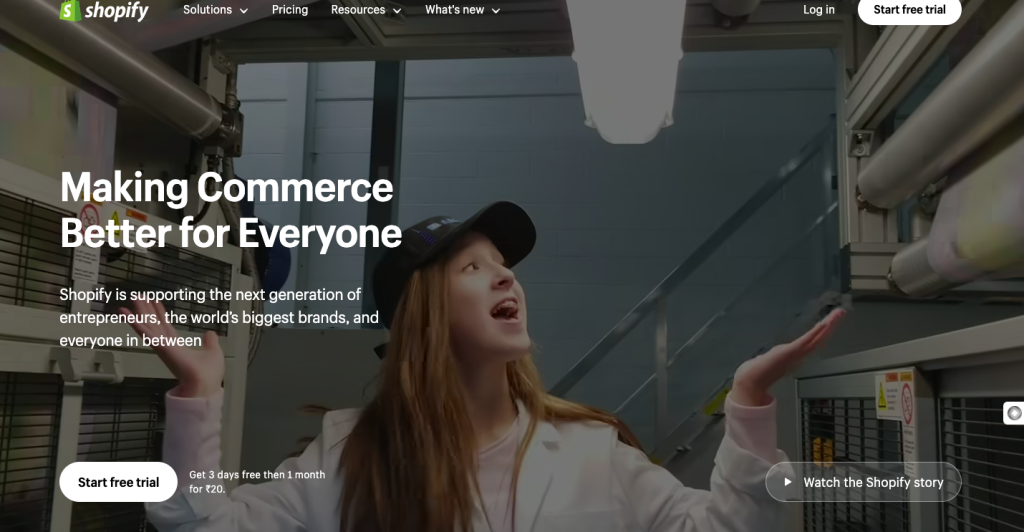
When establishing an e-commerce website, Shopify is often favored for its simplicity and efficiency. Its user-friendly interface streamlines the setup process, earning recognition for its seamless operation. Notably, Shopify provides a variety of visually appealing templates designed by professionals to ensure an attractive online presence.
Additionally, users can integrate a wide range of apps to add various functionalities and improve the overall shopping experience.
One notable advantage of Shopify is its robust security measures and impressive site speed, especially when developed by experienced Shopify developers who prioritize these aspects. However, it’s essential to recognize that Shopify operates on a templated system, which may impose limitations on design and functionality depending on template and app availability.
While Shopify isn’t considered the most SEO-friendly platform, it still offers reasonable support in this regard. Businesses can address SEO challenges by partnering with expert Shopify SEO companies that understand the platform’s capabilities and limitations. With the right expertise, most SEO issues can be effectively managed.
Pros
- Affordability
- Ease of Setup
- Minimal Maintenance
- Customizability
Cons
- SEO Challenges
Ratings
- Overall: 8.2
- Ease of Use: 9.0
- SEO Features: 6.9
- Customization Capabilities: 8.5
- Speed: 8
Also Read: Shopify Pricing: Features, Benefits, & Plans
Onveos Website’s Features And Overview

Onveos is a sophisticated solution for developing custom e-commerce features. As an ASP.net open-source platform, Onveos is designed with scalability in mind, allowing businesses to customize their e-commerce sites to meet specific needs. Its flexible architecture supports complex data integrations and ERP systems, making it suitable for enterprises that require advanced functionality that is not achievable with mainstream platforms.
A key feature of Onveos is its strong SEO foundation. Developed by SEO experts, Onveos includes a comprehensive suite of SEO tools, ensuring that websites built on this platform are optimized for search engines from the start. The codebase is designed to be SEO-friendly, enhancing the visibility and ranking potential of your e-commerce site.
Pros:
- Excellent SEO features
- High customization options
- Enterprise-level capabilities
- Open-source flexibility
Cons:
- Not suitable for entry-level users
Ratings:
- Overall: 9.4
- Ease of Use: 8.5
- SEO Features: 10
- Customization Capabilities: 10
- Speed: 9
Magento Website’s Features And Overview
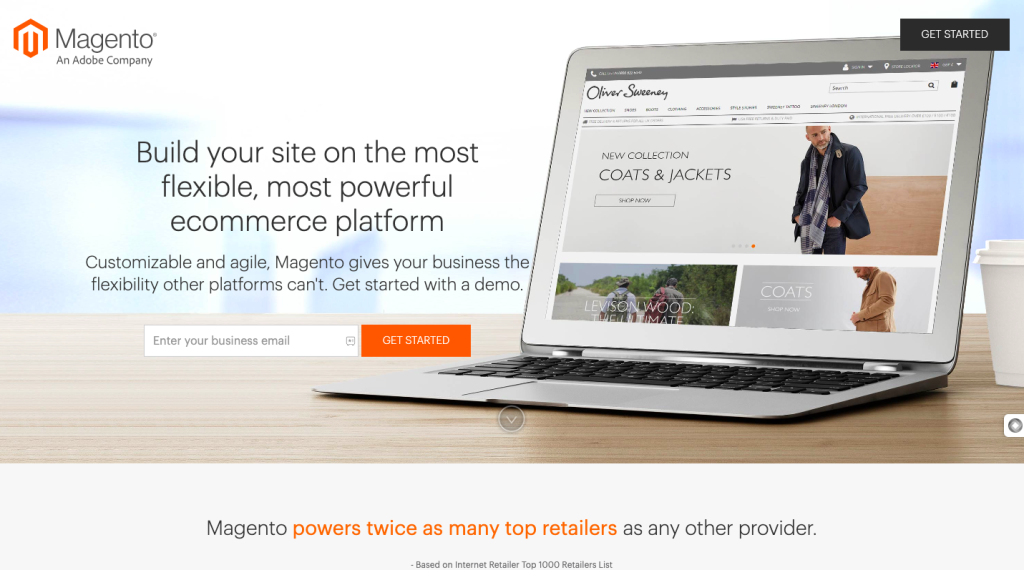
Magento holds a significant position in the e-commerce landscape, with users either championing its capabilities or critiquing its complexities. Its potential for strong SEO performance is clear, yet utilizing its advanced features requires a detailed understanding of the platform. Enhancing the intuitiveness of these features could increase Magento’s appeal among e-commerce practitioners.
Compared to alternatives like Shopify or WooCommerce, Magento offers unmatched scalability, extensive customization options, and advanced SEO capabilities, though it comes at a higher price. Hosting expenses can be substantial, particularly for websites with extensive product inventories. Establishing an e-commerce presence on Magento requires either building an in-house team of Magento developers or outsourcing to specialized development agencies.
Pros:
- Open Source Platform
- Customizability
- Abundance of Plug-Ins
- High Hosting Costs
Cons:
- Potential for Sluggish Performance
Ratings:
- Overall: 8.5
- Ease of Use: 7.5
- SEO Features: 8.2
- Customization Capabilities: 9.8
- Speed: 6.5
WooCommerce Website’s Features And Overview
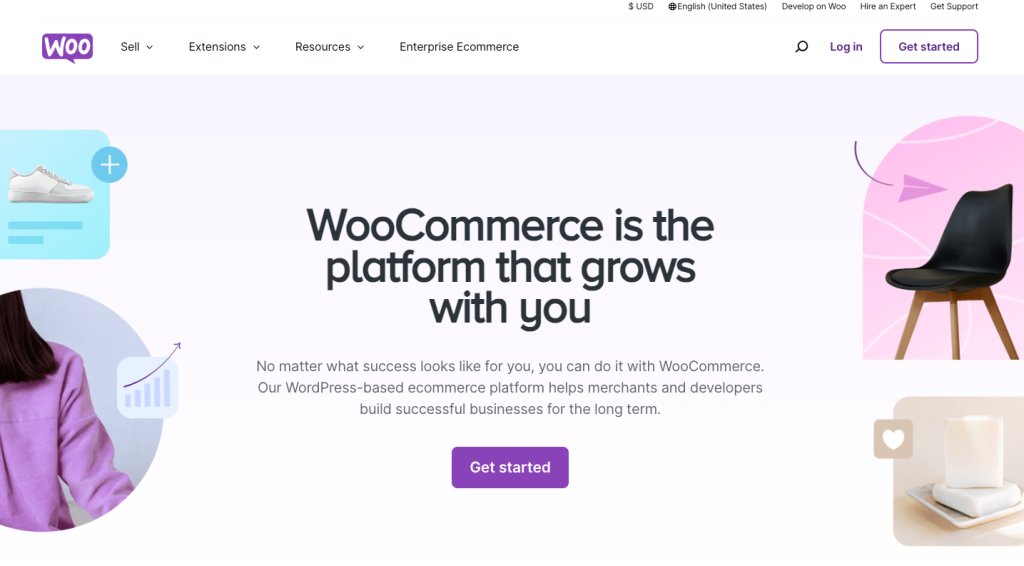
WooCommerce is highly regarded due to several key factors. It is a shopping cart plugin designed for WordPress, the widely used free CMS platform.
While it caters to smaller-budget enterprises and startups, it lacks the robustness needed for handling enterprise-level operations effectively. Although building an impressive WooCommerce-driven website is possible, enterprises should explore alternative platforms better suited to their scale and requirements.
As part of the WordPress ecosystem, WooCommerce benefits from the platform’s open-source architecture, PHP compatibility, extensive plugin repository, and a vibrant developer community providing continuous support and enhancements. However, for scalability, security, and maintaining a professional image, it is advisable to consider alternatives beyond WooCommerce.
Pros:
- Built on WordPress
- Availability of Many Developers
- Cost-Effective Solution
- Plugin-Based, Not a Complete Platform
Cons:
- Not Suitable for Enterprise Level
Rating:
- Overall: 9.2
- Ease of Use: 8.8
- SEO Features: 9.5
- Customization Capabilities: 9.2
- Speed: 9
Also Read: 15 Best e-Commerce Platforms Compared For 2025
Essential E-Commerce SEO Features
The e-commerce SEO features integrated into your website are crucial for determining the amount of organic traffic your site receives, influencing its overall success. Ranking high on Google for your most searched keywords is essential, as it helps you avoid paying for every click through Google Ads.
Considering these factors, it is essential to evaluate different elements when choosing an e-commerce platform carefully.
Integrated SEO Features In Your E-Commerce Platform
In e-commerce, every platform includes SEO features, either integrated into the system or available as plug-ins. For example, WooCommerce integrates with Yoast SEO, while Shopify is known for its extensive selection of add-ons. Each platform provides standard tools for managing essential SEO components like title tags and meta descriptions.
However, navigating specific platforms may pose challenges. For instance, our examination of Shopify’s SEO challenges revealed issues such as rigid URL structures and character limitations on page titles.
Therefore, it’s imperative to meticulously evaluate your chosen platform to ensure it provides the necessary built-in or add-on functionalities required to execute your SEO strategy precisely as envisioned by you or your SEO agency.
Developing SEO Optimized Websites
After selecting a platform with necessary SEO features, it is crucial to delve deeper into the process. Although the platform may offer SEO-friendly tools, the expertise of the developer implementing your design and code is essential. Regardless of the platform’s capabilities, the success of your website depends on the developer’s understanding of SEO principles and their impact.
Choosing a development agency with a thorough understanding of ecommerce SEO and the ability to integrate it into their work is vital. Without this expertise, your website may be poorly optimized for search engines, affecting its performance and visibility.
To avoid these issues, it is recommended to hire a single company to manage both website development and SEO campaigns. This approach promotes close collaboration between designers, developers, and SEO specialists throughout the development process. By working together, these professionals ensure every aspect of your website is optimized for search engine rankings and user experience.
The following provides a breakdown of essential e-commerce features categorized by their types.
Catalog Management Features
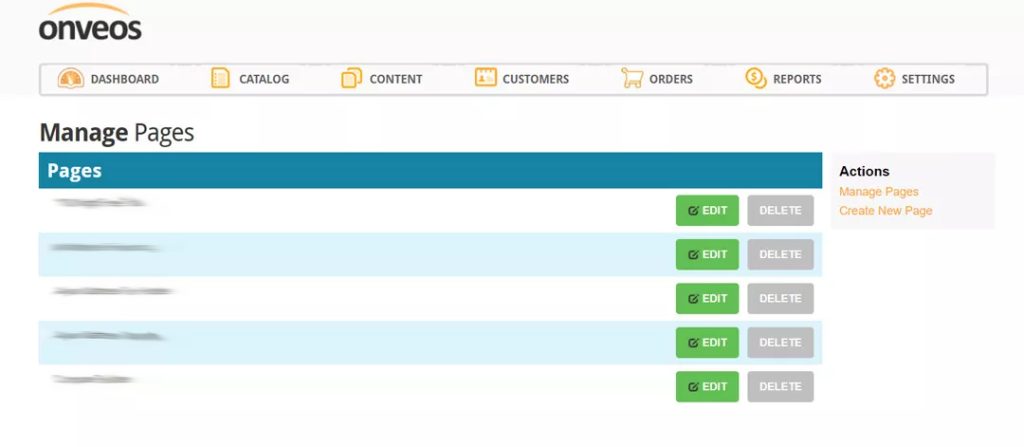
Categories
- Efficient Category Management: Utilize search and sort functions to locate and organize categories according to your needs quickly.
- Streamlined Category Administration: Easily manage both main categories and their sub-categories to maintain a structured hierarchy.
- Enhanced Visibility: Showcase important categories within navigation menus or on the homepage to ensure easy access for users.
- Flexible Category Status: Set categories as “active” or “inactive” based on relevance or seasonal changes, maintaining control over content visibility.
- Optimized Presentation: Customize page URLs and implement SEO elements specifically tailored to each category, maximizing their visibility and searchability.
- Visual Appeal: Manage category thumbnails and images effortlessly, enhancing the visual appeal and attractiveness of your category pages.
Brands
- Manage brands: Take control of all brand-related aspects.
- Feature brands on the homepage: Highlight selected brands for increased visibility.
- Set brands as “active” or “inactive”: Determine brand visibility status.
- Set page URLs and SEO elements for brands: Customize web addresses and optimize for search engines.
- Manage brand logos: Control the logos associated with each brand.
- Manage products associated with brands: Organize and oversee brand-linked products.
Products
- Efficient Product Organization: Organized by category and attributes for easy navigation and searchability.
- Simplified Management: Easily edit comprehensive product details like name, SKU, prices, and stock.
- Customizable Options: Tailor product features such as featured status, shipping, and review moderation.
- Comprehensive Image Handling: Manage main and additional product images seamlessly for complete representation.
- Intuitive Content Management: Utilize a Word-like editor to handle product details easily.
- Prominent Feature Placement: Highlight select products on the homepage for increased visibility.
- Controlled Product Status: Toggle between “active” and “inactive” status for precise management.
- Organized Categorization: Categorize products and assign brands for streamlined organization.
- Enhanced Product Experience: Manage options and related items to enrich customer experience.
- Enriched Product Descriptions: Include accessories and embed YouTube videos for comprehensive descriptions.
- Quality Control: Administer reviews with approval and deletion capabilities.
- Optimized Search Visibility: Enhance product pages with custom URLs and SEO elements for better search ranking.
Content Management Features
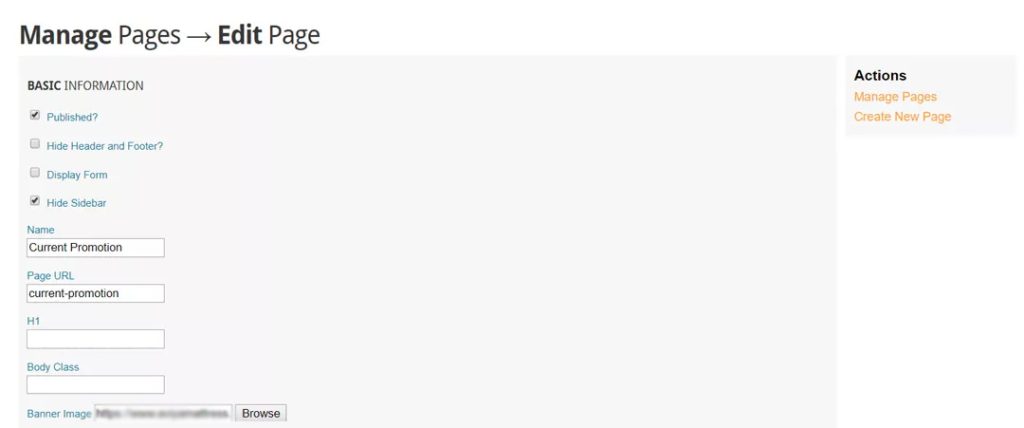
Pages
- Content Management: Oversee existing content pages and develop new ones to ensure the website remains up-to-date and relevant.
- Page Editing: Use a content editor like Microsoft Word for efficient and straightforward page modifications.
- Image Management: Upload, organize, and maintain the image library, ensuring all visual content is easily accessible.
- Image Editing: Use built-in tools to edit and crop images, maintaining high visual standards.
- Page Activation: Control the visibility of content by setting pages as “active” or “inactive.”
- SEO Configuration: Set page URLs and optimize SEO elements to improve search engine rankings and visibility.
Blog
- Manage Blog Posts: Oversee the creation, editing, and organization of all blog entries to ensure consistent and high-quality content.
- Set Publish Date: Determine and schedule the specific date and time each blog post will go live on the website.
- Mark as Active or Inactive: Toggle the status of blog posts to control their visibility on the site, either making them public or hidden.
- Add Summary and Content: Utilize a Microsoft Word-like editor to compose and format a concise summary and the full text of the blog post.
- Manage Images: Upload, edit, and organize images within the blog post, maintaining a comprehensive image library.
- Select Category and Author: Assign appropriate categories and designate authors to each blog post for better organization and attribution.
- Attach to Product Pages: Link relevant blog posts to product pages to provide additional context and enhance user engagement.
- Set URL and SEO Elements: Customize the post URL and configure SEO settings to improve search engine visibility and ranking.
Homepage Banners
- Managing Homepage Banners: Efficiently organize banners displayed on the homepage to ensure optimal user engagement and site aesthetics.
- Setting Banner Sort Orders: To convey messages and promotions effectively, prioritize the sequence in which banners appear on the homepage.
- Assigning Banner URLs: Provide specific web addresses for banners or keep them unlinked for marketing or informational purposes.
- Activating/Deactivating Banners: Control the visibility of banners by toggling between active and inactive states to manage promotions and campaigns effectively.
Navigation
- Managing Navigations: Administer primary navigations, such as header, side, and footer, ensuring coherence and functionality.
- Adding Drop-down Functionality: Integrate drop-down menus seamlessly into the main navigation for enhanced user navigation.
- SEO Element Management: Optimize link titles for SEO efficacy, refining their visibility and relevance.
- Link Configuration: Specify link behavior to retain users within the current window or open a new one for seamless browsing.
Auto Email Messages
- Main Email Template Design Management: Oversee the design and structure of the primary email template to maintain consistency and enhance communication effectiveness.
- Messaging for Order Status Emails: Define explicit and informative content for emails informing customers about the status of their orders, ensuring transparency and customer satisfaction.
- Messaging for Thank You Emails: Craft personalized thank you messages for customers who submit product reviews or comment on blog posts to express gratitude and foster engagement.
Review Management
- Review Oversight: Monitor all product feedback.
- Decision Making: Approve or delete reviews based on content and relevance.
Comment Management
- Oversight of Comment Feedback: Monitor all incoming comment feedback.
- Actionable Decisions: Approve or delete comments as necessary.
Customer Management
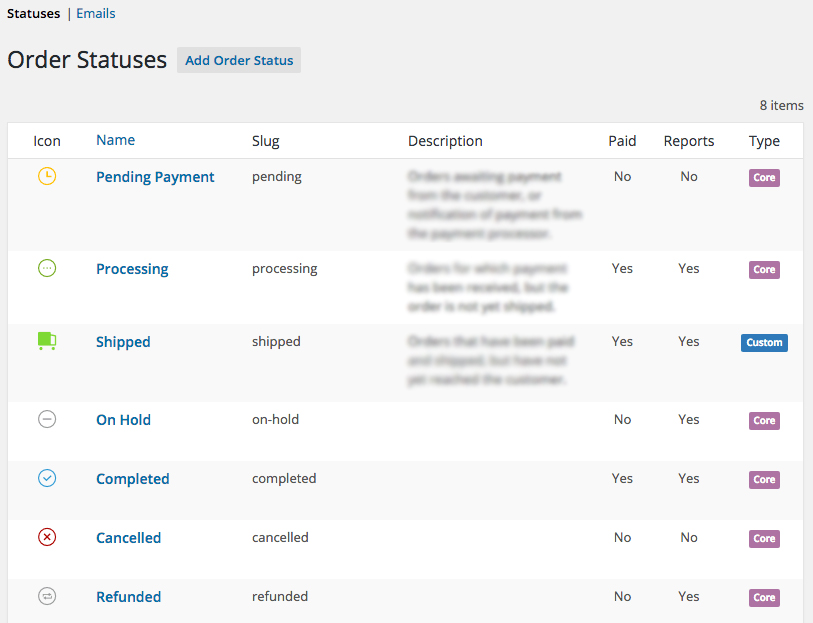
Customers
- Efficient Search and Sorting: Utilize search and sort functions to locate customers by their first and last names easily.
- Streamlined Account Management: Manage customer accounts with ease, ensuring efficient handling of customer information and transactions.
- Comprehensive Customer Information: Access detailed customer profiles and review their previous orders for informed decision-making.
- Individual Product Feedback: View and analyze product reviews provided by individual customers to gauge satisfaction levels.
- Private Customer Notes: Add private comments to customer profiles for internal reference or record-keeping purposes.
- Account Deletion Capability: Remove customer accounts securely and efficiently as required.
- Password Reset Functionality: Reset customer passwords promptly and securely to ensure account accessibility.
- Export to Excel: Export customer data to Excel format for further analysis or integration with other systems.
- Newsletter Subscriber Export: Export a list of customers subscribed to the email newsletter, with import capabilities for third-party email systems.
Order Management Features
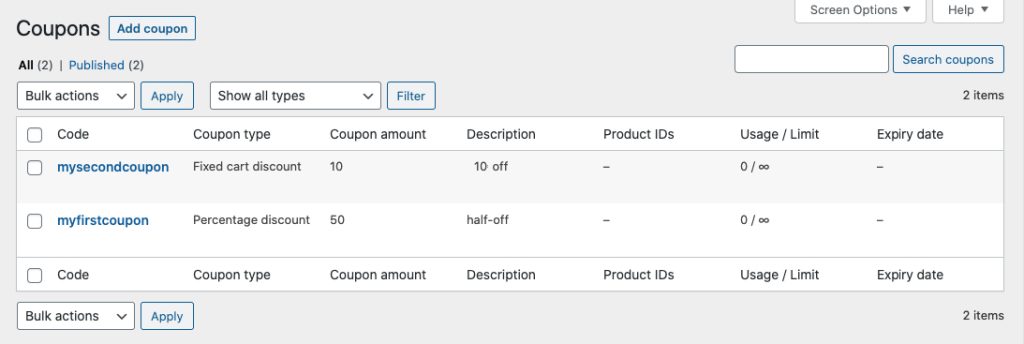
Orders
- Efficient Order Retrieval: Utilize search and sorting features to locate orders swiftly based on specific variables, ensuring streamlined operations.
- Order Status Management: Ensure timely updates and maintenance of order statuses, facilitating effective tracking and organization of orders.
- Comprehensive Order Details: Access detailed information, including order numbers, customer data, purchase specifics, and shipping/billing addresses for comprehensive order insights.
- Private Notes Integration: Enhance order management with the capability to add private notes, facilitating internal communication and task coordination.
- Visual Mapping: Visualize shipping and billing addresses on maps, aiding in location-based analysis and decision-making processes.
- Customized Order Statuses: Tailor order statuses to specific requirements, empowering flexible management and tracking according to business needs.
- Email Notifications: Receive timely email alerts upon order placement, ensuring prompt acknowledgment and action on new orders.
- Data Export Functionality: Export order data to Excel for further analysis, reporting, or integration with other systems, fostering data-driven decision-making.
Discount And Promotion Management
Discount Codes
- Creating and Managing Discount Codes: Handle discount codes efficiently by categorizing them for specific products, brands, or categories, and managing shipping-related discounts.
- Activating and Deactivating Codes: Control discount code availability by toggling between “active” and “inactive” statuses as needed.
- Variety in Discount Types: Offer percentage, amount, or fixed price discounts to provide customers with flexible discount options.
- Automatic Application Option: Streamline the discount process for customers by enabling automatic application upon cart addition.
- Date Management for Code Activation: Set precise start and end dates for code activation to ensure timely implementation of promotions.
- Quantity Requirements Setting: Control the eligibility criteria for discounts by setting minimum and maximum quantity thresholds.
- Usage Limits for Code Management: Establish a maximum usage limit per code to prevent overuse and maintain the exclusivity of discounts.
- Effective Sales and Promotions Creation: Strategically devise e-commerce sales and promotions to enhance customer engagement and boost sales.
Reporting Features
Dashboard
- Interactive Administrative Dashboard: The dashboard features interactive charts and statistics for efficient administration and monitoring of various metrics.
- Customizable Date Ranges: Users can tailor the dashboard statistics to reflect specific time frames, enhancing flexibility and relevance in data analysis.
- Date-Range Reports: Detailed reports encompass store sales by amount, sales order volume, customer segmentation, top-selling products, brands, and discount code usage.
- General Reports: Comprehensive insights cover low inventory, total products, categories, customer count, lifetime orders, and revenue, irrespective of date ranges.
Single Report
- Single reports contain sales data categorized by date range, information on the top-selling product within a specified date range, details about low inventory quantities, and statistics on new customers within a given date range.
Optimizing E-Commerce: Key SEO Management Features
Engaging Title
- Dynamic Title Tag Management: Oversee dynamic title tag structures across the website for consistency and relevance.
- Category and Sub-category Optimization: Configure dynamic title and META tags for categories and their sub-categories to enhance SEO performance.
- Brand Page Enhancement: Implement dynamic title and META tags for brand pages to improve brand visibility and search engine ranking.
- Product Page Optimization: Set up dynamic title and META tags for product pages to boost product visibility and SEO effectiveness.
Refined Headings And Meta Details
- Shipping Rate Configuration: Set static rates based on weight, dollar amount, and zone, and specify prices or order percentages.
- Live Shipping Rates: Use UPS, USPS, and FedEx based on your shipping address to obtain real-time rates and accurate pricing.
- Shipping Promotions Management: Implement and manage discount codes and promotions and offer free shipping on specific products.
- Store Origin Configuration: Set origin zip code and country code for accurate shipping cost calculation.
- Carrier Management: Activate/deactivate shipping carriers as needed to maintain control over available shipping options.
- Shipping Service Management: Manage UPS, USPS, and FedEx services, offering customers various shipping options.
Payment Options
- Payment Types Management: Enable or disable payment types according to requirements for flexibility.
- Authorize.net Account Settings Management: Conveniently manage settings related to the Authorize.net account for seamless transactions.
- PayPal Account Settings Management: Effortlessly handle settings pertaining to PayPal account for smooth payment processing.
- Offline Payment Option Enablement: Provide the option for offline payments to accommodate diverse payment preferences.
Taxes And Locations
- Managing Country Availability: Efficiently oversee the availability of countries for operations.
- Managing Tax Rates: Accurate tax rates for each US State or Canadian province by percentage.
- Activating and Deactivating Countries: Enable or disable countries seamlessly as per operational requirements.
- Setting Shipping Zones: Define shipping zones meticulously per state or province for precise logistics management.
Email Configuration
- Specify Server Details: Include server name, port, username, password, SSL status, and email address storage.
- Configuration Importance: Essential for email functionality.
- Implementation Timeline: Scheduled during the development phase.
Administration Users
- Administration users can add and delete administration logins, including name, email, and password details.
Conclusion
In conclusion, the e-commerce landscape is evolving rapidly due to changing consumer behaviors and advancing technology. A successful e-commerce website must prioritize user experience, security, and innovation to remain competitive.
By implementing the essential features outlined in this comprehensive list, businesses can create engaging, secure, and efficient online shopping experiences that meet the evolving needs of customers in the digital age. Embracing these features enhances customer satisfaction and loyalty, enabling businesses to thrive in the dynamic world of online commerce.
FAQs
How important is mobile responsiveness for e-commerce websites?
Mobile responsiveness is paramount for e-commerce websites, considering the increasing number of users shopping on smartphones and tablets. A mobile-friendly design ensures a seamless browsing and purchasing experience across all devices, maximizing reach and enhancing user satisfaction.
How significant is social media integration for e-commerce websites?
Social media integration will be significant for e-commerce websites as it facilitates direct engagement with customers and expands brand reach. Integrating social sharing buttons, user-generated content, and seamless login options via popular social platforms enhances visibility, fosters community building, and drives traffic to the e-commerce site.
What security measures are essential for e-commerce websites?
Ensuring robust security measures is imperative for e-commerce websites to protect sensitive customer data and foster trust. This includes SSL encryption, PCI compliance for payment processing, regular security audits, multi-factor authentication, and implementing fraud detection systems to safeguard against cyber threats and unauthorized access.
Why is customer support integration crucial for e-commerce websites today?
Integrating robust customer support features such as live chat, chatbots, and self-service portals is crucial for addressing customer queries and concerns in real time. This will enhance the overall shopping experience and foster customer loyalty. Prompt and personalized assistance can significantly influence purchasing decisions and mitigate potential issues, contributing to long-term success.



























