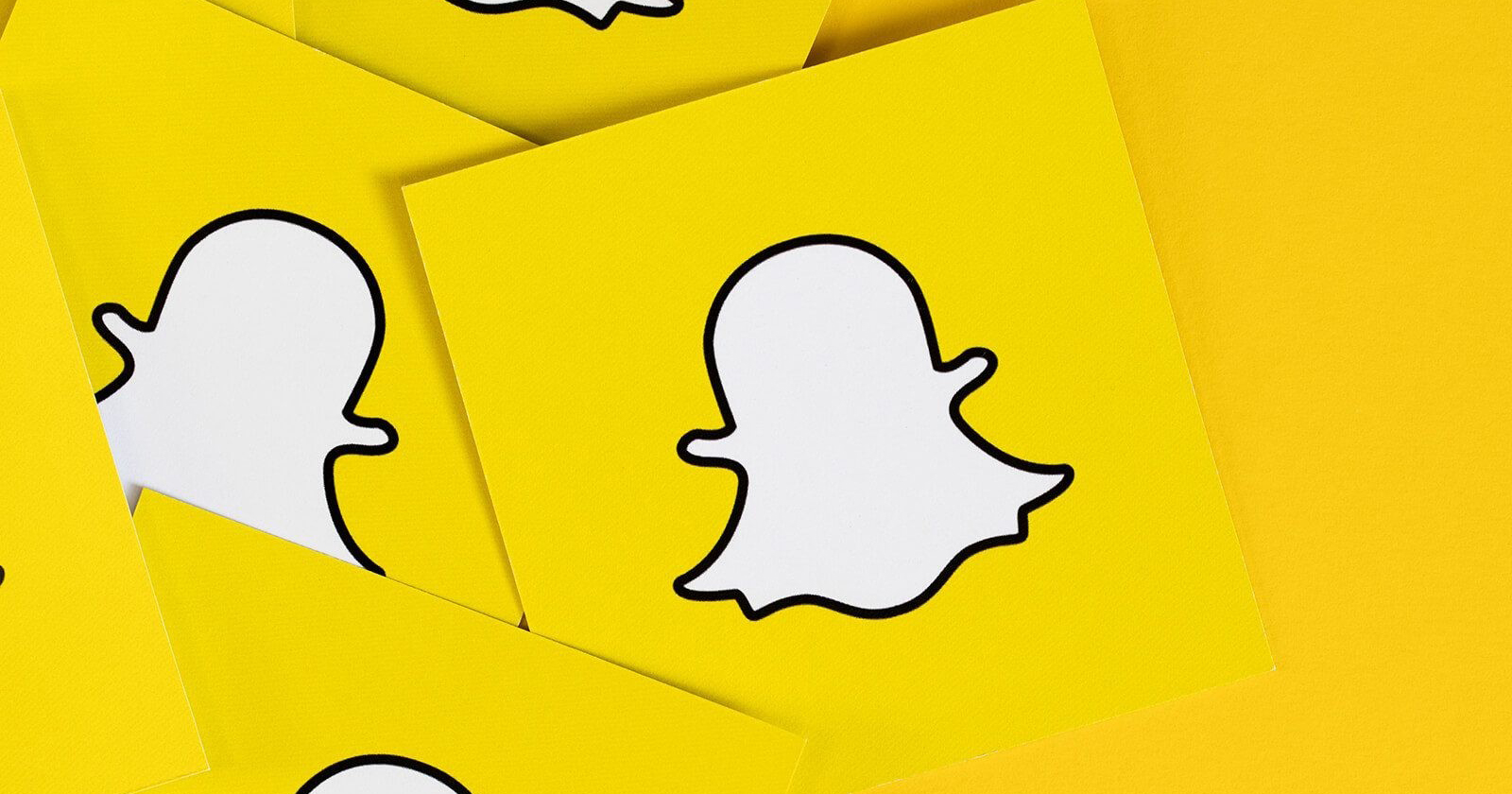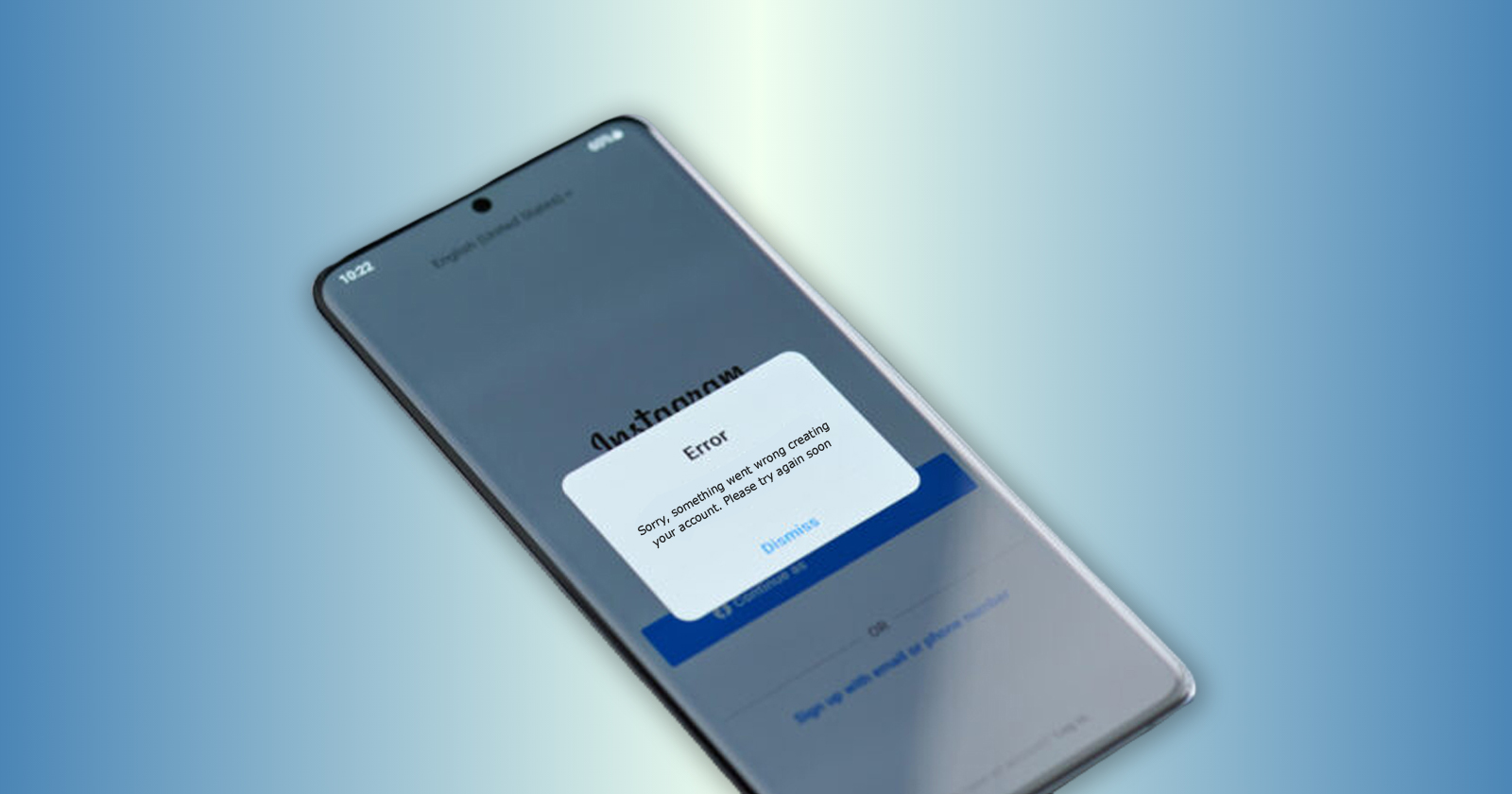Q. I had set up a personal Google+ page for my business and completed the authorship. Since, Google+ business pages are now available, should I change the authorship of my business website to Google+ business page?
Q. I had set up a personal Google+ page for my business and completed the authorship. Since, Google+ business pages are now available, should I change the authorship of my business website to Google+ business page?
A. When you are doing SEO, you have to look at things the way your customers see it. Therefore:
The Difference between Google+ Profile, Google+ Page, and Google+ Local
Google+ Profile – This is the Google+ at the personal level. If you have a Google+ personal profile, you will act as individual writing content and sharing information with your followers on the Google+. You can also show up your picture on Google search results.
Google+ Corporate – This is for Google+ at business or corporate level and is similar to Facebook page. If your company has a page and people like it, you get the permission to talk to them & all your posts will be read by them on news feeds. A less number of people are active on Google+ so, I would recommend that you set up a Google+ page only if you have a Facebook page for your business & customers are a part of your circle. You can also duplicate your Facebook posts for your Google+ business page. Also, cross link your website to Google+ page.
Google+ Local – This Google product behaves like Yelp. This business listing or page is optimized for local searches. If you are a local business, it is important for your Google+ Corporate page to show up on local search. The Google+ Page (corporate) can also be linked to Google+ Local listing. All you have to do is to indicate that you are a local business and it is the first time that you are setting up the Google page. By not doing so, you might end up creating two separate pages.
The +1 button lets users “vote” for a website that is cool, worth sharing with friends, and signals that the Google Plus site is important.
The services by Google are not mutually exclusive. You must enable the Google+ Profile to show your picture. Moreover, you can set up a Google+ profile to show your picture, as only profile has this feature. You can set up Google+ Local, corporate level page for sending a signal to Google that you are playing the game.
The +1 button should also be enabled to get people to +1 your content, as Google considers this important.