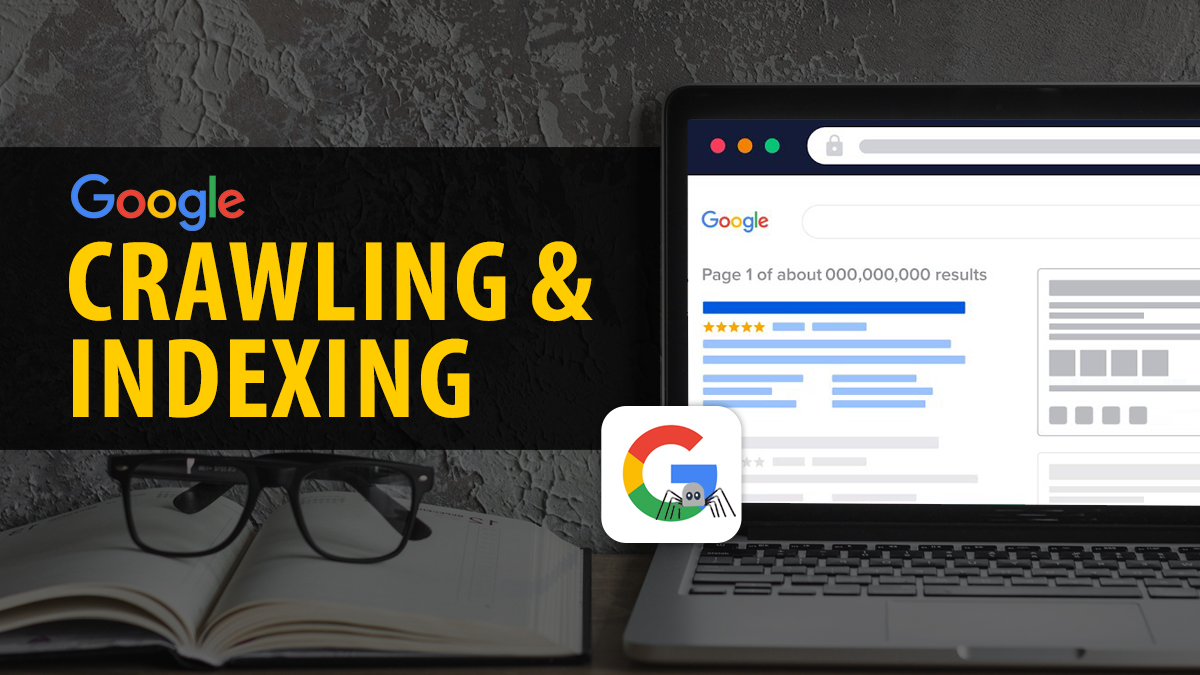In the complex world of SEO, it’s really important to understand how Google indexes web pages. Google indexing is when Google’s search engine puts web pages in order and saves them in its database. When a website is indexed, it means Google has looked at its content and decided it is good enough to show up in search results.
Good SEO strategies focus on making sure your website’s pages show up in search results and are valuable to the people searching for them. This means using different ways to make a website better, like making good content, using the right keywords, and making sure the website loads quickly.
Using tools like Google Search Console to see how many pages of your website are indexed can help you understand how Google sees your site. This can help you improve your SEO. In this post, we will see how to check for indexing and techniques and best practices for better indexing in SEO.
What Does Indexing Mean?
Indexing for search engines like Google means collecting and saving information from web pages. When a search engine bot indexes a web page from a site, it adds it to a big database that people can search for later.
The indexing process starts with web crawlers, also called spiders or bots, that search the internet and follow links from one page or site to another. These crawlers collect information about what is on each page on the internet, including text, tags, images, and links to other pages.
This data is sorted and organized in the search engine’s database. Indexing in SEO is important because it helps search engines find and show pages on the internet. First, it helps search engines find the right information fast when people search for something.
Search engines look at web pages and find the most helpful ones for search questions. They consider things like the words on the page, how new the information is, and how closely it matches the question.
For webmasters, making sure their web pages show up properly on search engines is really important for getting noticed online. This means making sure that website pages are easy for search engines to comprehend and making sure the content is useful.
It also involves checking if the website is being found by search engines regularly using tools like Google Search Console. In simple words, indexing is how search engines organize and give information to people all over the world. It’s really important for how search engines work.
How to Check for Indexing?
Search Engines
To see if your website pages show up on Google, do a search with “site:yourdomain.com” in the search bar, using your actual domain instead of “yourdomain.com”. This search will show a list of all the pages on your website that Google knows about.
Looking at the results will show you which pages people can find on Google. By looking at the search results, you can figure out which pages have been added to the index. This method is easy and tells you right away how visible your site is in search engine results.
Google Search Console
Google Search Console is an efficient tool for keeping track of and controlling how your website is being listed on Google. After you log in and choose your website, go to the “Index” part and click on “Coverage”. There, you will see a detailed report about the status of your pages being indexed.
The report sorts pages into different categories like “Valid,” “Excluded,” “Error,” and others. It shows pages that are added to the search results and ones that have problems and can’t be added, like when the search engine has trouble reading them or if they have a tag that says not to add them.
Analytics Platforms
Google Analytics can help you show how search engines are indexing your website. By looking at how many people visit your website from search engines, you can figure out which pages are popular and show up in search results.
Search for patterns in landing pages that are getting natural visits, as these show which pages are included in the search engine. SEO tools that work with analytics platforms can give detailed reports about the pages that have been listed on a website and how well they are doing.
Manual Checks
Manual checks means looking up specific web addresses on search engines to see if they are listed or not. Just put the whole web address into Google or another search engine and see if the page shows up in the results. If the page is added to the search engine, it will appear in the search results.
This method helps you to see if people can find specific web pages on search engines right away and it gives you feedback on whether they are being shown in search results. However, it’s better to use it for checking specific pages rather than keeping track of how well the whole website is being indexed.
Robots.txt
The robots.txt file is important because it tells crawlers which pages they can look at and put in their search results on your website. To see how it affects indexing in SEO, open the robots.txt file on your website from the main folder. Make sure it doesn’t accidentally stop search engines from seeing important pages or folders.
If some pages are accidentally stopped, they won’t be included in search results. Make sure to check and change your robots.txt file often to make sure it shows the right structure of your website and allows search engines to find and list your content well. This will help more people find your website.
Monitor Changes
Keep an eye on how many pages from your website are listed in search engines. Use Google Search Console’s “Coverage” report to see how many pages are currently in the search index compared to before.
Big changes in the number of pages that are included in a search engine could mean there are problems with how the pages are being added to the search or that efforts to make the pages more easily found in the search are working better.
Also, keep track of how many people are finding your website through search engines like Bing and Google, to see if changes in how your website appears in search results are affecting how often people find it.
Techniques to Improve Indexing in SEO
Create and Submit an XML Sitemap
Submitting an XML sitemap is an important way to help search engines find and look through all the important pages on your website. An XML sitemap is actually like a map for your site, showing all the pages and when they were last updated.
Use online tools or plugins for your content management system to make an XML sitemap. Make sure to have all the important pages on the website, including the ones with pictures and videos.
After you create it, submit your XML sitemap to search engines using Google Search Console or Bing Webmaster Tools. Make sure to keep your XML sitemap up to date whenever you make changes or add new things to your website, like new pages or updated content.
This makes sure that search engines quickly list your new content and know about any changes to your website’s structure. Creating a clear and organized XML sitemap helps search engines find and show your important pages in search results. It makes your site easier to find and use.
Use Google Indexing API
Using the Google Indexing API is a way to make your website’s content be indexed faster and more accurately. This API lets you tell Google about new or changed content on your site without waiting for search engines to find it on their own.
To make the most of the Google Indexing API, first add it to your content management system or backend processes. This connection allows your website to send new or updated links to Google without you having to do it manually.
You can use the Indexing API to make important pages show up in search results faster. This is especially helpful for content that needs to be delivered quickly, like news, product updates, or event announcements.
Use the right way to deal with errors and keep a record of them to keep an eye on requests and their answers in the API. This will make sure that submissions work and any problems are found quickly.
Read the Indexing API guide from Google to learn the best ways to get your website indexed faster. Keep checking for updates to make sure you’re using the most effective methods.
Create High Quality Content Consistently
Relevant and quality content is really important for getting your website found and ranked higher in search engines. Search engines prefer to show content that is helpful, important, and related to what people are looking for.
Begin by researching the keywords that are important to your audience and match your business goals. Write detailed and well-researched content that covers these topics and includes important keywords throughout the text.
Focus on creating content that stays important for a long time, and also create content about current trends in your industry. Make sure to update your content often to keep it accurate and helpful for people.
Use different kinds of content like articles, blogs, videos, pictures, and podcasts to make different people interested and get them involved. Use links inside your content to help people find other pages on your website and explore other content.
Share your content on email, social media and other places to get more people to see it and visit your website. Encourage people to share and interact with your content on social media to reach more people and get links from other websites.
Also Read: 7 Best Internal Linking Plugins for WordPress Websites
Optimize Internal Linking
Internal linking helps search engine bots to find and comprehend your website’s content better. By adding links in the right places, you can help search engines find and list the important pages on your website.
Begin by checking all the links on your website to make sure they work properly. Make sure that each page on your website has links from other pages that relate to it. Use specific words in links that tell search engines what the linked pages are about.
Create a proper structure for your internal links, and make sure that important pages have more links than less important ones. This makes sure that search engines know how important each page is by looking at how they are linked within the website.
Also, think about adding breadcrumb navigation and sections for related posts or products to make it easier for people and search engines to move around your website. When you add new things or change existing pages, make sure to include links inside your website so that search engines can find the new and updated pages.
Avoid Thin Content
Thin content means pages that don’t have much useful information for users. It’s important to avoid low-quality content in order to improve how search engine bots find and rank your website. It’s often the same as other content, or it’s just a page with very little value.
To prevent this, first check all the content on your website. Find pages with not many words, don’t have useful information, or are not helpful to users. Think about combining or joining small content pages to make bigger and more useful pages that explain a topic very well.
Create good and unique content that helps the people you want to reach. Research the best words to use and make sure to include them in your writing. Share important ideas, helpful tips, or special points of view that make your content stand out from others and make sense to users.
Make sure to keep your content up to date and interesting by updating it regularly. Get rid of or make better the pages that are not useful anymore or have old information. By making sure your content is really good and focusing on what your audience wants, you can make it easier for people to find your website when they search online.
Also Read: How To Fix Crawled – Currently Not Indexed
Best Practices for Indexing
Keep Content Fresh
It’s important to regularly update your website so that it stays interesting for people and search engines. New and interesting content not only brings in more people to your website but also makes search engines visit your site more often, which helps improve your website’s performance on search engines.
To make sure your website stays up-to-date, add new information, ideas, and news that are important to your field or specialty. This can mean writing and sharing new blog posts, articles, case studies, or product updates that talk about what customers want right now.
Adding new information to your content shows search engines that your website is up-to-date and provides useful information to visitors. Create a plan for when to post new content regularly. This helps make sure that new content is consistent and keeps your audience interested.
Use Google Analytics to keep track of how well your content is doing and find ways to make it better or reach more people. Also, make sure to get users involved by asking for their comments, sharing content on social media, and interacting with them to build a community around your content.
Monitor Indexing Regularly
Regular monitoring of indexing is very important to make sure that your website’s pages are being properly included in search engine results. You can find problems with how your website shows up in search engines early, fix them quickly, and make your site more visible and better in search engine results.
Use Google Search Console and Bing Webmaster Tools to check how your website is listed on the internet. Keep checking regularly. These tools help you see how many pages are listed, if there are any problems during crawling, and which pages are not listed.
Set up a plan to check how often your website is being indexed. You can do this every week or every month, depending on how big and complex your website is. You can set up alerts or notifications in these tools to get quick updates if there are any sudden changes in indexing status.
Keep an eye on how many pages of your website show up in search results after you make changes, like adding new stuff, organizing your site differently, or making SEO improvements. This helps you see how these changes affect indexing and change your plans as needed.
Use Canonical Tags
Canonical tags help manage duplicate content and tell search engines which URL to rank. When you have many web addresses that go to the same or very similar content, canonical tags help combine the power of these pages under one preferred web address.
To use canonical tags well, find parts of your website that have the same content. This could include different URLs because of parameters in the address or different ways of sorting. Find the main version of the content that you want search engines to show and rank.
Add the canonical tag to all duplicate URLs and choose the preferred one as the main link. This tells search engines that the given URL is the main source for the content. It helps to improve the website’s ranking and prevents getting in trouble for having the same content in multiple places.
Check and update canonical tags often as your website changes or new duplicate content problems come up. Use tools like Google Search Console to check if search engines are correctly indexing and ranking the URLs you want. Keep an eye on the impact of canonicalization.
Optimize Site Structure
Improving your website’s structure is an important way to help search engines understand and find your content easily. A good website structure helps users find what they need and makes the site easier to find on search engines.
Begin by organizing your information into groups and sub groups that make sense. Create URLs that describe the content and include important keywords. This will help search engine crawlers understand how the pages on your site are connected.
Connect pages inside your website with links to help people find related information easily. This helps spread the value of links to all parts of your website and helps search engines find and save all the important pages. Make sure every page can be easily found from the homepage with just a few clicks.
Improve your menus and breadcrumbs so that it’s easy for people and search engines to find their way around your website. Use HTML and XML sitemaps to help search engine crawlers understand how your site is organized and the importance of its content.
Use Last Modification Tag
Using the “lastmod” tag is a good way to make sure search engines know when a website was last updated. It helps them organize and show the most current information to users. This tag is a part of the XML sitemap protocol. It tells when a certain page on your website was last changed or updated.
To make sure the last modification tag works well, make sure to have this attribute in your XML sitemap for every URL. Provide the specific date and time when each page was last changed, so that search engines can find and list new content quickly.
Always remember to update the last modification tag when you make big changes to your web pages. This tells search engines that the content is new and important, so they will check and update the page with the latest information.
By using the last modification tag well, you can make it easier for search engines to find and show your updated content. It can help you improve your SEO and make sure your newest content shows up in search results quickly.
Wrapping Up
Understanding how Google indexes websites is crucial for a successful SEO plan. It’s important to know how Google finds, organizes, and rates web pages so your website shows up in search results.
Checking how Google is listing your website using tools helps you find and fix problems quickly so that people can still find and use your website. Staying updated on algorithm changes and SEO trends helps you adjust your indexing strategies to match the new search engine rules and how people search online.
When Google indexes a website well, it helps more people find the website and makes the website’s content better for users. By focusing on how your website is found in search engines, you can grow and be seen by more people online.
FAQs
How does Google choose which pages to index?
Google uses rules to decide which pages are most important and should be indexed. This includes how good and unique the content is, how well it matches what people search for, how much authority and trust the website has, how the different pages are connected, and if it follows Google’s rules for website owners. Web Pages with good information that are easy to find and use are more likely to show up in search results.
How can I see if Google indexes my website?
To see if your website is on Google, just search for your website on Google using “site:yourdomain.com”. This search will show all the pages from your website that Google has indexed. You can also use Google Search Console to see the “Coverage” report, which gives you lots of details about pages that have been indexed, any problems with indexing, and why some pages haven’t been indexed.
How many times does Google update its index?
Google is always searching and updating its index to show new things on the internet. How often a website gets indexed depends on how important the information is, how much authority the website has, and how much budget is set aside for searching the website. Important changes can happen every day for things that are updated a lot, or not as often for things that stay the same.
How can I make it easier to index new content?
To make new content easier to find, make sure to use the right words and make it useful to people. Use internal links to connect new content to existing pages on your website. This will aid search engines to find and index the new pages faster. Post this new content on various social media pages so more people can see it and share it with others. This will also help your content show up in search engines faster.
Can the speed of a website affect how it gets indexed by search engines?
Yes, how fast a website loads can really affect how it gets indexed by search engines and how well it does in search engine rankings. A faster website makes it easier for search engine bots to find and index more pages quickly. Tools such as Google PageSpeed Insights can help find ways to make your website faster and better for users.