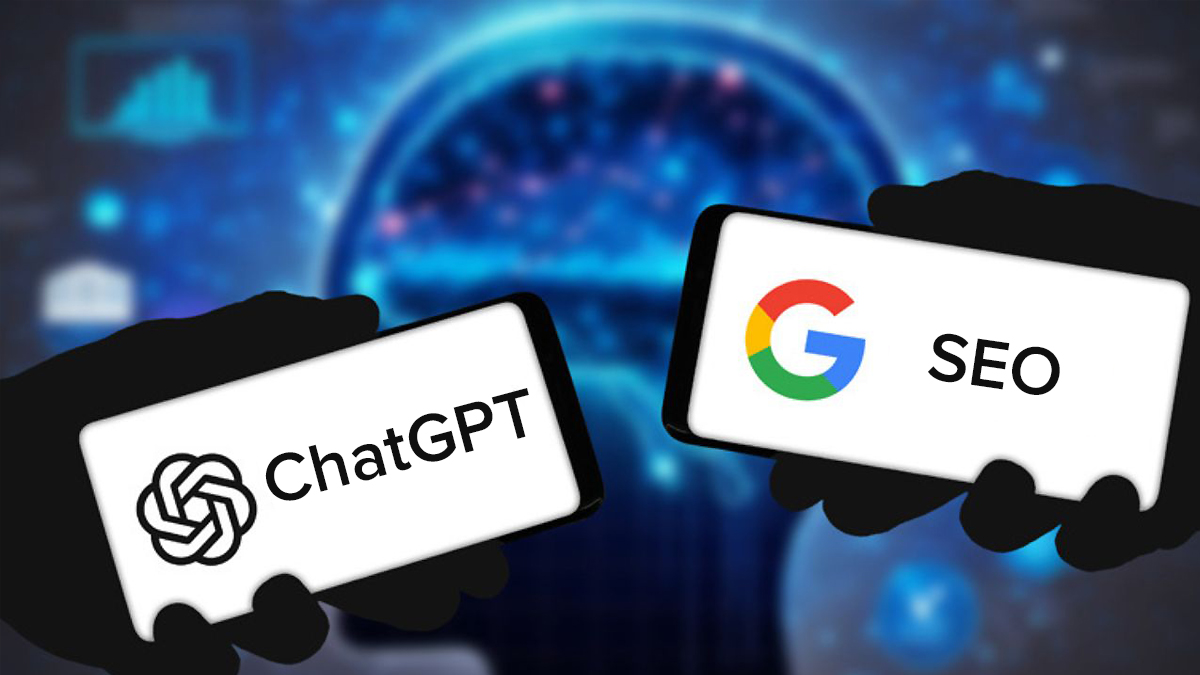Microsoft has decided to go back to the old version of Bing Image Creator because users were unhappy with the quality of the images from the recent update. The update was supposed to make the images faster and look better by using the new model, DALL-E 3.
However, users noticed that the images didn’t look realistic, had wrong textures, and had strange colors. Even though the update worked well in tests done by Microsoft, users didn’t have a good experience.
So, Microsoft is switching back to the earlier version, PR13, to fix these problems. In the coming weeks, Microsoft will work hard to solve these issues. In this post, we will talk about the latest Bing Image Creator update and the issues faced by the users.
What is Bing Image Creator?
The Bing Image Creator is a tool from Microsoft that helps people make beautiful images using artificial intelligence. It works with a model called DALL-E, which can create pictures from descriptions you give it.
This tool is great because you can turn your ideas into images just by typing a few words. If you want a picture of a sunset over mountains with a river, you just enter that description, and the AI creates a special image for you.
It’s like having your own artist available whenever you need one. This tool can be really helpful for things like marketing, making content, or personal projects. Whether you need a colorful picture for a blog post, a creative idea for a presentation, or just want to have fun and be creative, Bing Image Creator has many options.
It makes creating art easy for everyone, no matter how good they are at drawing. With its user-friendly design and strong AI, it lets people make high-quality images easily. It combines technology and creativity, changing the way we think about digital art.
Also Read: Powerful ChatGPT Prompts: A Comprehensive Guide
Benefits of Bing Image Creator
Ease of Use
Bing Image Creator is made to be easy for everyone, so anyone can make beautiful images, no matter their technical skills. The interface is user-friendly, making it easy to start creating images with little effort.
This is especially helpful for people who don’t know much about design software. Instead of dealing with complicated tools, users just type in a description of the image they want, and the AI does the rest.
This saves time and helps avoid the frustration of learning new programs. The tool’s simplicity also encourages people to try new ideas because they can experiment easily without worrying about tech issues.
Time Efficiency
In today’s busy world, time is really valuable. Traditional ways of making professional quality images can take a lot of time, sometimes even hours or days. Bing Image Creator changes this by using advanced AI technology to make images in just minutes.
Users only need to describe what they want in words to get high-quality pictures without doing a lot of design work. This quick process is especially helpful for businesses and content creators who have tight deadlines and need to produce a lot of content fast.
Being able to create images whenever needed lets users focus on other important parts of their projects, like planning and storytelling. Also, the fast creation time makes it easier to keep up with changing trends and what audiences want.
Cost-Effective
Creating professional-looking images usually costs a lot of money. Hiring a good graphic designer or buying expensive design software can be tough for small businesses, freelancers, and individuals to afford.
Bing Image Creator offers a cheaper option by giving users a powerful tool for making images without any extra costs. This way, users can create great visuals without the worry of spending too much money on professionals or software.
It helps them use their budget for other important things like marketing, product development, or connecting with customers. Plus, having free tools for making high-quality images helps smaller businesses compete with larger ones in terms of visuals.
Creativity Boost
Even really creative people can sometimes find it hard to think of new ideas or images. Bing Image Creator can help with this problem by creating new and inspiring pictures based on what you describe.
The AI can understand your words and turn them into visuals, which can lead to surprising and creative results that you might not have thought of by yourself. This tool is very helpful for artists, designers, and marketers who want to try new things in their work.
By creating a variety of colorful images, Bing Image Creator can inspire people and help them get past blocks in their creativity. It also allows users to experiment easily, so they can try out different ideas without the limits of regular design methods.
Versatility
Bing Image Creator is a handy tool that can be used for many different purposes and industries. Whether you need pictures for ads, social media, presentations, or personal projects, it can create images that fit your needs.
It can make a variety of styles and subjects, so you can customize your images to reflect your brand and what your audience likes. This flexibility is especially important today when eye-catching visuals are key to grabbing attention and getting your message across.
Bing Image Creator is flexible, helping users keep up with trends and meet changing audience needs. Its feature that creates images from basic text makes it easy for non-designers to use, allowing more people to take part in making visual content.
Also Read: 33 ChatGPT Alternatives Worth Trying in 2025 (Both Free and Paid Options)
A Hopeful Launch Goes Wrong
On December 18th 2024, Bing Image Creator had its new update that used OpenAI’s DALL-E 3 technology to create better images. Microsoft claimed this update would greatly improve AI art, which is becoming very popular.
Since the launch of Bing Image Creator last spring, users have generated billions of images with text prompts. I'm pleased to share our latest updates to enhance your creative experience. Starting today, we’re rolling out the latest DALL-E 3 model PR16, which will create images… pic.twitter.com/3p9HsYMlr6
— Jordi Ribas (@JordiRib1) December 18, 2024
However, when users tried the new features, they gave a lot of negative feedback. Instead of better quality, many people said the images were worse. They pointed out problems like less detail, strange lighting, and images that didn’t match their requests.
Microsoft Acts Quickly
Microsoft responded quickly but carefully. Jordi Ribas, the head of search at the company, recognized user concerns in a tweet and admitted that the team could reproduce some of the issues mentioned.
He announced that Microsoft would go back to the old version of the DALL-E model while they work on fixing the problems. This change is expected to take a few weeks to finish. Interestingly, Microsoft has not yet explained the drop in performance in detail.
Some people think it may be due to technical problems, while others believe the new algorithms might not have considered certain user preferences.
Thanks again for the feedback and patience. We've been able to repro some of the issues reported and plan to revert to PR13 until we can fix them. All Pro users and about 25% of the requests using boosts are now on PR13. The deployment process is very slow unfortunately. It…
— Jordi Ribas (@JordiRib1) January 8, 2025
Criticism from Users
People had a lot to say about quality issues after the update. On social media sites like Reddit and OpenAI’s forums, many users shared examples of poor results. One user showed how a nice image made before the update looked much worse afterwards, with bad lighting and missing details.
Another user mentioned that the tool had trouble with certain effects, like starbursts, which it used to handle well. When tools like Bing Image Creator are used for both fun projects and professional work, even small changes can lead to big complaints.
What are the Implications for AI Art and Microsoft?
The recent controversy has highlighted the difficulties that tech companies encounter when creating new AI technology. It is hard to find a balance between making new things and keeping users happy.
Microsoft’s quick choice to undo the update shows that they care about what their users think. However, it also makes us wonder about how they test and gather feedback before making changes.
What’s Next for the Bing Image Creator?
Microsoft’s recent changes show that they care more about quality than just being quick to innovate. There haven’t been any official updates on when the DALL-E 3 model will be available again, but it seems that Microsoft wants to improve the technology.
Microsoft is trying to fix its issues before bringing it back. Since there are many AI tools available, it’s likely that it will return eventually. However, they will probably do more testing and clearly update users on what to expect.
Things to do While Bing Image Creator’s Latest Version is Brought Back
Stay Updated
While you wait for the new version of Bing Image Creator to be fixed, it’s important to stay informed to get the best experience. Keep an eye on updates or news from the Bing team so you know about any progress or fixes.
You can get newsletters or follow their social media for real-time information. Joining online communities can also help you get tips from other users facing similar issues. In the meantime, try out other tools to keep being creative while you wait. Be patient and stay positive, knowing the developers are working hard to improve the tool.
Keep experimenting with different ideas since this can help you find new ways to use it when it’s working well again. Staying updated not only informs you but also helps keep your creativity alive.
Try Other Alternatives
While you wait for Bing Image Creator to fix its problems, trying out other tools can keep your creativity going. There are many great image creation tools out there, each with its own special features.
For example, Adobe Spark, Canva, and GIMP can help you with various creative tasks. By trying these alternatives, you can learn new design techniques and ideas that can make your creative skills stronger. You might find that some tools are better for certain projects.
Also, exploring these tools can help you discover new ways to work that you can later use with Bing Image Creator. Keep an open mind and use this chance to learn and improve with different tools. This way, when Bing Image Creator is working again, you’ll have more skills and ideas to use.
Give Feedback
Your thoughts and experiences can help the team find and solve problems better. Be clear about what issues you have, what steps you took before the problem happened, and any strange behavior or error messages you noticed.
Sharing screenshots or videos can also help. Giving helpful feedback not only helps the developers but also improves the experience for everyone. You can join discussions on forums, social media, or official sites to share your feedback.
This way, users can share advice and solutions. By staying involved in these talks, you can learn about temporary fixes or workarounds. By providing detailed and helpful feedback, you help make Bing Image Creator better and more efficient in the future.
Save Your Work
While you wait for Bing Image Creator to fix its problems, it’s important to save your work often. This way, you won’t lose your creative work. Try to make saving a habit, especially for complex projects.
Use cloud storage services to save your files since they back up your work automatically and let you access it from different devices. You might also use version control systems to have a record of your changes and go back to earlier versions if needed.
Keep your files in an organized manner so you can easily find and continue your projects. This will help protect your work and give you peace of mind, knowing your efforts won’t be wasted if there are technical issues.
Experiment and Adapt
Now is a great time to try new things and change how you create art. Use this time to explore different styles and techniques. Trying out new ideas can lead to surprising results that can help your future work.
You can also use other tools and resources to test these ideas. You could mix traditional art methods with digital tools to make unique pieces. Learning to adapt to new tools can help you become more flexible and improve your problem-solving skills.
If one tool doesn’t work well, looking for other options can lead to new ideas. Stay curious and be willing to try things outside of what you usually do. By experimenting and adapting, you can keep your creativity strong and continue to grow as an artist.
To Conclude
Microsoft has decided to go back to the old version of Bing Image Creator. This shows that they care about how users feel and want to keep the product good. By returning to the previous version, Microsoft is showing that they value user feedback and want to make sure any changes really help users.
This pause allows them to fix problems with the new DALL-E 3 model and to check it more carefully. Users can look forward to better updates in the future based on helpful lessons learned from this experience.
Microsoft is actively working to solve the issues, showing their commitment to providing reliable and high-quality tools. As they fix the problems and improve the image creation features, users can expect a smoother and more effective Bing Image Creator that meets their creative needs.
FAQs
Why did Microsoft go back to the old version of Bing Image Creator?
Microsoft decided to go back to the old PR 13 version of Bing Image Creator because many users said the new update had problems that affected image quality. The update added OpenAI’s latest DALL-E 3 model, which was supposed to make the tool faster and improve image clarity. However, users noticed issues like dull images, misplaced textures, and strange color tones.
What problems did users face with the new update?
Users faced several issues with the new DALL-E 3 model in Bing Image Creator. The main problems included images that looked lifeless and dull, textures that did not fit well with the design, and colors that seemed unrealistic. These problems made the images less useful and not what users expected, which led Microsoft to take action to fix these issues.
How long will it take to roll back the update?
Rolling back the update for Bing Image Creator is expected to take several weeks. During this time, Microsoft will be carefully looking into the problems with the new DALL-E 3 model and working on solutions to improve image quality. This involves collecting user feedback, figuring out what went wrong, and making necessary fixes. Microsoft wants to make sure future updates will provide a better experience without lowering quality.
Will users still have access to the old version during the rollback?
Yes, during the rollback, Microsoft has switched back to the previous PR13 model of Bing Image Creator. This means users can still use the tool and create images with the same quality they had before the update. By returning to the old version, Microsoft ensures users can keep working without any interruptions while they solve the problems with the new update.
How can I give feedback about Bing Image Creator?
Users can give feedback about Bing Image Creator in several ways. The easiest method is to use the feedback option within the Bing Image Creator tool itself, which lets users report problems and suggest improvements. Users can also join communities to share their experiences with others. Additionally, social media and official Microsoft channels are good places to provide feedback.